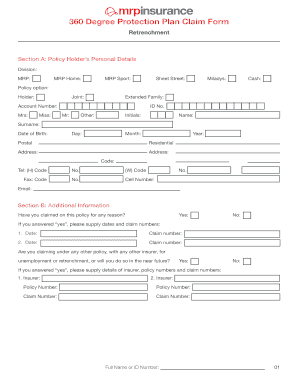
Mr Price Insurance Claim Form


What is the Mr Price Insurance Claim Form
The Mr Price Insurance Claim Form is a document used by policyholders to submit claims for benefits under various insurance plans offered by Mr Price. This form is essential for initiating the claims process, whether for cellphone insurance, hospital plans, or the 360 protection plan. It captures vital information about the claim, including the policyholder's details, the nature of the claim, and any supporting documentation required for processing.
How to use the Mr Price Insurance Claim Form
Using the Mr Price Insurance Claim Form involves several straightforward steps. First, ensure you have the correct form for your specific insurance type. Next, fill in your personal details, including your policy number and contact information. Clearly describe the incident or issue leading to the claim and provide any necessary documentation, such as receipts or medical reports. Finally, submit the completed form through the designated submission method, whether online, by mail, or in person.
Steps to complete the Mr Price Insurance Claim Form
Completing the Mr Price Insurance Claim Form requires careful attention to detail. Follow these steps:
- Download or obtain the correct claim form from Mr Price.
- Fill in your personal and policy information accurately.
- Provide a detailed description of the claim, including dates and circumstances.
- Attach any required supporting documents, such as invoices or police reports.
- Review the form for completeness and accuracy before submission.
Required Documents
To process your claim efficiently, certain documents are typically required when submitting the Mr Price Insurance Claim Form. These may include:
- A copy of your insurance policy.
- Proof of loss or damage, such as receipts or photographs.
- Any relevant medical reports if applicable.
- Identification documents to verify your identity.
Form Submission Methods
The Mr Price Insurance Claim Form can be submitted through various methods, ensuring convenience for policyholders. Options typically include:
- Online submission via the Mr Price insurance portal.
- Mailing the completed form to the designated claims department.
- In-person submission at a local Mr Price store or office.
Legal use of the Mr Price Insurance Claim Form
The Mr Price Insurance Claim Form is legally binding when completed correctly and submitted as per the established guidelines. It is essential to ensure that all information provided is truthful and accurate, as any discrepancies may lead to delays or denial of the claim. Compliance with relevant laws and regulations surrounding insurance claims is crucial to uphold the validity of the form.
Quick guide on how to complete mr price insurance claim form
Complete Mr Price Insurance Claim Form effortlessly on any device
Digital document management has become increasingly prevalent among corporations and individuals alike. It offers an ideal environmentally friendly alternative to traditional printed and signed documents, as you can easily find the necessary form and securely store it online. airSlate SignNow equips you with all the tools necessary to create, alter, and eSign your documents quickly and without delays. Manage Mr Price Insurance Claim Form on any platform with airSlate SignNow's Android or iOS applications and simplify your document-based tasks today.
How to modify and eSign Mr Price Insurance Claim Form with ease
- Find Mr Price Insurance Claim Form and click on Get Form to begin.
- Utilize the tools we provide to fill out your form.
- Emphasize pertinent sections of your documents or obscure sensitive information using the tools specifically designed for this purpose by airSlate SignNow.
- Create your eSignature with the Sign tool, which takes mere seconds and holds the same legal validity as a conventional wet ink signature.
- Review all the details thoroughly and then click on the Done button to save your modifications.
- Choose how you wish to share your form, via email, SMS, or invitation link, or download it to your computer.
Say goodbye to lost or misplaced documents, tedious form searches, and errors that necessitate printing new document copies. airSlate SignNow meets your document management needs in just a few clicks from any device of your choosing. Modify and eSign Mr Price Insurance Claim Form to ensure excellent communication throughout your form preparation process with airSlate SignNow.
Create this form in 5 minutes or less
Create this form in 5 minutes!
How to create an eSignature for the mr price insurance claim form
How to create an electronic signature for a PDF online
How to create an electronic signature for a PDF in Google Chrome
How to create an e-signature for signing PDFs in Gmail
How to create an e-signature right from your smartphone
How to create an e-signature for a PDF on iOS
How to create an e-signature for a PDF on Android
People also ask
-
What is the mr price insurance claim form?
The mr price insurance claim form is a document used to file claims for insurance benefits related to purchases made at Mr Price. By utilizing this form, customers ensure that their claims are processed efficiently. It is essential to complete the form accurately to avoid delays in processing.
-
How can I access the mr price insurance claim form?
You can easily access the mr price insurance claim form online through the Mr Price website or by contacting their customer service for assistance. Once you have the form, you can fill it out digitally or print it for manual submission. This accessibility ensures that filing a claim is straightforward for all customers.
-
Is there a fee associated with the mr price insurance claim form?
There are typically no fees associated with completing the mr price insurance claim form itself, but it may depend on the specific insurance policy. Ensure that you review your insurance terms for any applicable fees related to claims processing. Our online solutions, like airSlate SignNow, help manage forms conveniently without unexpected costs.
-
What features does airSlate SignNow offer for the mr price insurance claim form?
airSlate SignNow offers a range of features for managing the mr price insurance claim form, including eSigning, document storage, and easy sharing options. These features streamline the process, making it quicker and more efficient for users. Additionally, you can track the status of your claim in real-time.
-
How does eSigning work for the mr price insurance claim form?
eSigning for the mr price insurance claim form through airSlate SignNow is simple and secure. Users can electronically sign the form with their mouse or touch screen, eliminating the need for physical signatures. This ensures a faster submission process and keeps your claims moving without delays.
-
Can I integrate airSlate SignNow with other applications for the mr price insurance claim form?
Yes, airSlate SignNow can be integrated with various applications to enhance the process of submitting the mr price insurance claim form. These integrations facilitate seamless workflows, making it easier to manage documents and share information across platforms. This flexibility is ideal for businesses looking to streamline their operations.
-
What benefits do I gain from using airSlate SignNow for the mr price insurance claim form?
Using airSlate SignNow for the mr price insurance claim form provides numerous benefits, including faster processing times, enhanced security, and the ability to manage all your documents in one place. Customers can enjoy a hassle-free experience when submitting claims, ensuring that they receive their benefits in a timely manner. Additionally, our platform is user-friendly and designed for efficiency.
Get more for Mr Price Insurance Claim Form
- Cs 14b form
- Authorization form for alternate pick up day care
- Virginia vs 4 fillable form
- Transcript request form oakbrookbaptistcom
- Winged republic form
- T shirt sponsorship letter sample form
- Box 12157 austin texas 78711 512463 5101 800803 9202 fax 512463 1087 form
- Representative registration application texas workforce form
Find out other Mr Price Insurance Claim Form
- How Do I Electronic signature Montana Business Operations Presentation
- How To Electronic signature Alabama Charity Form
- How To Electronic signature Arkansas Construction Word
- How Do I Electronic signature Arkansas Construction Document
- Can I Electronic signature Delaware Construction PDF
- How Can I Electronic signature Ohio Business Operations Document
- How Do I Electronic signature Iowa Construction Document
- How Can I Electronic signature South Carolina Charity PDF
- How Can I Electronic signature Oklahoma Doctors Document
- How Can I Electronic signature Alabama Finance & Tax Accounting Document
- How To Electronic signature Delaware Government Document
- Help Me With Electronic signature Indiana Education PDF
- How To Electronic signature Connecticut Government Document
- How To Electronic signature Georgia Government PDF
- Can I Electronic signature Iowa Education Form
- How To Electronic signature Idaho Government Presentation
- Help Me With Electronic signature Hawaii Finance & Tax Accounting Document
- How Can I Electronic signature Indiana Government PDF
- How Can I Electronic signature Illinois Finance & Tax Accounting PPT
- How To Electronic signature Maine Government Document