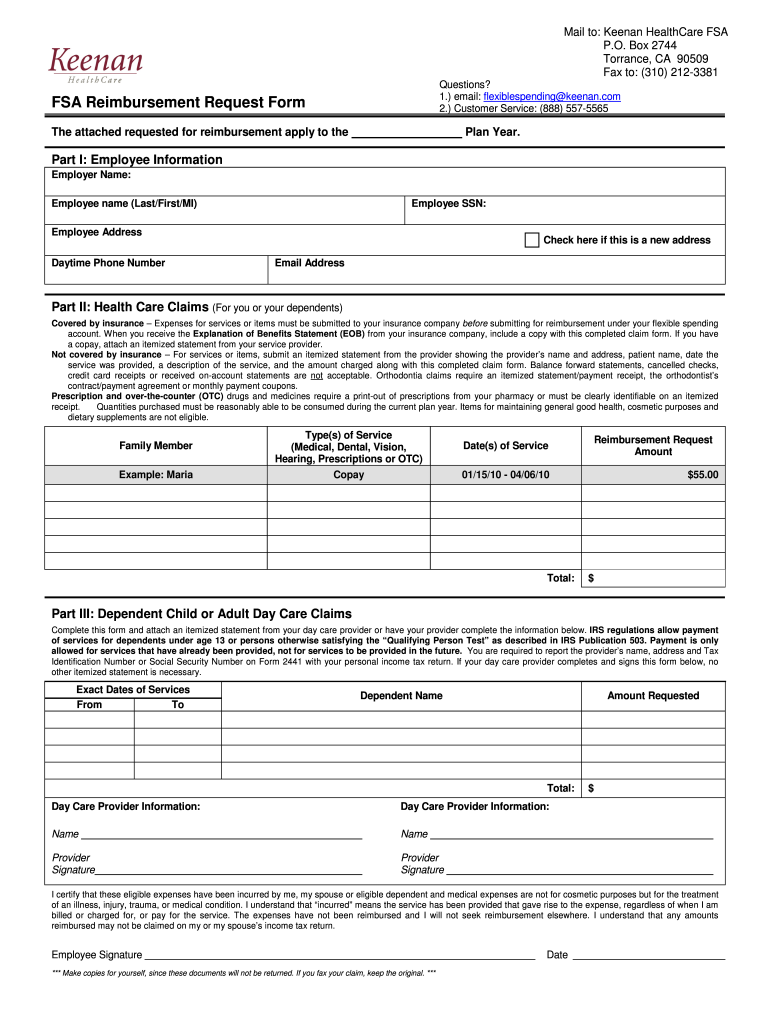
Keenan Flexible Spending Account Form


What is the Keenan Flexible Spending Account
The Keenan Flexible Spending Account (FSA) is a financial tool that allows employees to set aside pre-tax dollars for eligible medical expenses. This account helps reduce taxable income while providing a convenient way to manage healthcare costs. Participants can use the funds for various expenses, including copayments, prescription medications, and certain over-the-counter items. The FSA is particularly beneficial for those who anticipate regular medical expenses throughout the year.
How to use the Keenan Flexible Spending Account
Using the Keenan Flexible Spending Account is straightforward. First, employees need to enroll in the FSA during their employer's open enrollment period. Once enrolled, they can contribute a portion of their salary to the account. To access funds, participants can submit claims for eligible expenses. Claims can typically be submitted online, via mail, or in person, depending on the employer's guidelines. It's essential to keep receipts and documentation for all transactions to ensure smooth reimbursement.
Steps to complete the Keenan Flexible Spending Account
Completing the Keenan Flexible Spending Account involves several key steps:
- Enroll in the FSA during the designated enrollment period.
- Determine the amount to contribute based on anticipated medical expenses.
- Use the funds for eligible expenses by submitting claims with proper documentation.
- Keep track of remaining balances and deadlines for claims submission.
By following these steps, employees can effectively manage their healthcare expenses while maximizing tax savings.
Legal use of the Keenan Flexible Spending Account
The legal use of the Keenan Flexible Spending Account is governed by IRS regulations. To ensure compliance, employees must only use FSA funds for qualified medical expenses as defined by the IRS. This includes expenses like deductibles, copayments, and certain medical supplies. Misuse of FSA funds can lead to penalties, including taxes on the amount improperly used. Therefore, it's crucial to familiarize oneself with IRS guidelines and maintain accurate records of all transactions.
Eligibility Criteria
Eligibility for the Keenan Flexible Spending Account typically requires employees to be enrolled in a qualifying health plan offered by their employer. Specific eligibility criteria may vary by employer, but generally, full-time employees are eligible. Some employers may also allow part-time employees to participate. It's important to review the employer's FSA plan documents for any unique eligibility requirements or restrictions.
Required Documents
To utilize the Keenan Flexible Spending Account effectively, participants must provide specific documentation when submitting claims. Required documents often include:
- Receipts for eligible medical expenses.
- Proof of payment, such as credit card statements or bank statements.
- Any additional forms required by the employer's FSA administrator.
Having these documents ready ensures a smooth reimbursement process and helps maintain compliance with IRS regulations.
Quick guide on how to complete keenan flexible spending account
Complete Keenan Flexible Spending Account seamlessly on any device
Digital document management has become increasingly favored by businesses and individuals alike. It offers an excellent eco-friendly substitute for conventional printed and signed paperwork, allowing you to access the right form and securely store it online. airSlate SignNow provides you with all the necessary tools to create, modify, and electronically sign your documents quickly and efficiently. Manage Keenan Flexible Spending Account on any platform using airSlate SignNow Android or iOS applications and streamline any document-related task today.
How to edit and electronically sign Keenan Flexible Spending Account effortlessly
- Find Keenan Flexible Spending Account and then click Get Form to begin.
- Use the tools we offer to complete your document.
- Highlight pertinent sections of the documents or redact sensitive information with the tools provided by airSlate SignNow specifically for that purpose.
- Create your eSignature using the Sign feature, which only takes seconds and carries the same legal validity as a traditional wet ink signature.
- Review all the details and then click the Done button to save your modifications.
- Choose how you wish to send your form, by email, text message (SMS), invitation link, or download it to your computer.
Say goodbye to lost or misplaced files, tedious form searches, or errors that necessitate printing new document copies. airSlate SignNow addresses your document management needs in just a few clicks from any device you prefer. Edit and electronically sign Keenan Flexible Spending Account and ensure outstanding communication at every stage of the form preparation process with airSlate SignNow.
Create this form in 5 minutes or less
Create this form in 5 minutes!
How to create an eSignature for the keenan flexible spending account
How to create an electronic signature for a PDF online
How to create an electronic signature for a PDF in Google Chrome
How to create an e-signature for signing PDFs in Gmail
How to create an e-signature right from your smartphone
How to create an e-signature for a PDF on iOS
How to create an e-signature for a PDF on Android
People also ask
-
What is the process to request hhbenefits com online?
To request hhbenefits com online, simply visit the official website and follow the provided instructions for submitting your request. You'll need to fill out relevant forms and provide any necessary documentation. The process is designed to be user-friendly, ensuring a seamless experience.
-
What features does airSlate SignNow provide for signing documents?
airSlate SignNow offers a variety of features including eSignature, document templates, and real-time collaboration. These functionalities make it easy to request hhbenefits com online while coordinating with team members or clients. The software ensures that all documents are securely signed and stored for your convenience.
-
How does airSlate SignNow ensure document security when I request hhbenefits com online?
AirSlate SignNow prioritizes document security by utilizing encryption and secure cloud storage. This means your documents remain protected when you request hhbenefits com online. Additionally, the platform employs authentication methods to verify the identity of those signing the documents.
-
What are the pricing options available with airSlate SignNow?
AirSlate SignNow offers several pricing plans based on the features you need. You can choose from different tiers, each designed to accommodate various business sizes and document management needs. By evaluating these options, you can find a suitable plan for requesting hhbenefits com online.
-
Can airSlate SignNow integrate with other software I use?
Yes, airSlate SignNow easily integrates with numerous applications including Google Workspace, Salesforce, and Zapier. This allows for a more streamlined workflow, especially when you want to request hhbenefits com online. The integration capabilities enhance efficiency and improve overall productivity.
-
What are the benefits of using airSlate SignNow for document management?
Using airSlate SignNow for document management provides signNow benefits such as saving time and reducing costs associated with printing and shipping paperwork. When you request hhbenefits com online, you can effortlessly manage documents from anywhere, improving collaboration and speeding up processes.
-
Is there a mobile app for airSlate SignNow?
Yes, airSlate SignNow has a mobile app that allows you to manage documents on the go. You can easily request hhbenefits com online, sign documents, and track their status anytime, anywhere. The app ensures you remain productive, even when you are not at your desk.
Get more for Keenan Flexible Spending Account
- Nj guardianship ez accounting form 79158134
- Multi vaccine addendum texas department of state health services dshs state tx form
- Instructions for filling out your financial management plan military form
- 1607921251grais ellis presentation 2 doc form
- 9025 balboa ave suite 130 san diego ca ipsb form
- Www uslegalforms comform library310402 arthurarthur f mcintyre scholarship program packet us legal forms
- Owner supplied material disclaimer form
- Application for ada paratransit service access alameda form
Find out other Keenan Flexible Spending Account
- Can I Electronic signature Florida Real Estate Cease And Desist Letter
- How Can I Electronic signature Hawaii Real Estate LLC Operating Agreement
- Electronic signature Georgia Real Estate Letter Of Intent Myself
- Can I Electronic signature Nevada Plumbing Agreement
- Electronic signature Illinois Real Estate Affidavit Of Heirship Easy
- How To Electronic signature Indiana Real Estate Quitclaim Deed
- Electronic signature North Carolina Plumbing Business Letter Template Easy
- Electronic signature Kansas Real Estate Residential Lease Agreement Simple
- How Can I Electronic signature North Carolina Plumbing Promissory Note Template
- Electronic signature North Dakota Plumbing Emergency Contact Form Mobile
- Electronic signature North Dakota Plumbing Emergency Contact Form Easy
- Electronic signature Rhode Island Plumbing Business Plan Template Later
- Electronic signature Louisiana Real Estate Quitclaim Deed Now
- Electronic signature Louisiana Real Estate Quitclaim Deed Secure
- How Can I Electronic signature South Dakota Plumbing Emergency Contact Form
- Electronic signature South Dakota Plumbing Emergency Contact Form Myself
- Electronic signature Maryland Real Estate LLC Operating Agreement Free
- Electronic signature Texas Plumbing Quitclaim Deed Secure
- Electronic signature Utah Plumbing Last Will And Testament Free
- Electronic signature Washington Plumbing Business Plan Template Safe