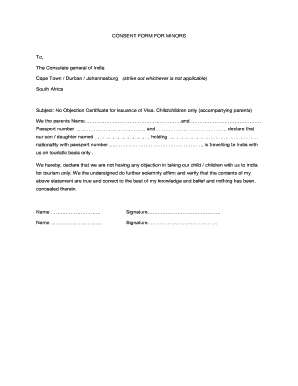
Vfs Consent Form for Minors


What is the VFS Consent Form for Minors
The VFS consent form for minors is a legal document required when a minor is applying for a visa. This form serves to grant permission from a parent or legal guardian for the minor to travel and apply for a visa. It is essential for ensuring that the minor has the necessary authorization to travel internationally, especially when accompanied by someone other than their parent or guardian. The form typically includes details about the minor, the travel itinerary, and the parent or guardian's information, confirming their consent for the visa application process.
Key Elements of the VFS Consent Form for Minors
When completing the VFS consent form for minors, several key elements must be included to ensure its validity:
- Minor's Information: Full name, date of birth, and passport details.
- Parent or Guardian's Information: Name, contact details, and relationship to the minor.
- Travel Details: Destination, purpose of travel, and travel dates.
- Signature: The parent or guardian must sign the form to validate consent.
- Date: The date on which the consent is provided.
Including these elements helps to ensure that the consent form meets legal requirements and is accepted by visa authorities.
Steps to Complete the VFS Consent Form for Minors
Completing the VFS consent form for minors involves several straightforward steps:
- Obtain the Form: Download or request the latest version of the VFS consent form.
- Fill in Minor's Information: Carefully enter the minor's full name, date of birth, and passport number.
- Provide Parent or Guardian Information: Include the name and contact details of the consenting parent or guardian.
- Detail Travel Plans: Clearly state the destination, purpose of travel, and expected travel dates.
- Signature and Date: The parent or guardian must sign and date the form to confirm consent.
After completing these steps, the form can be submitted alongside the visa application.
Legal Use of the VFS Consent Form for Minors
The VFS consent form for minors is legally binding when filled out correctly. It is important to ensure that the form complies with local laws regarding parental consent for minors traveling abroad. The document serves as proof that the parent or guardian has authorized the minor's travel and visa application, which can be crucial in case of any legal inquiries or issues during the travel process. Failure to provide a properly completed consent form may result in visa application delays or denials.
How to Use the VFS Consent Form for Minors
Using the VFS consent form for minors is essential for a smooth visa application process. Once the form is completed and signed, it should be submitted along with the visa application and any other required documents. It is advisable to keep a copy of the signed consent form for personal records. Additionally, parents or guardians should ensure that the minor carries a copy of the consent form during travel, as it may be requested by immigration authorities or airlines.
Examples of Using the VFS Consent Form for Minors
There are various scenarios in which the VFS consent form for minors is utilized. For instance:
- A child traveling with a grandparent or relative may require a consent form to confirm parental permission.
- Minors applying for a student visa to study abroad must include a consent form signed by their parents or guardians.
- A minor participating in a cultural exchange program may need a consent form to validate their travel authorization.
These examples highlight the importance of the consent form in facilitating safe and authorized travel for minors.
Quick guide on how to complete vfs consent form for minors
Effortlessly Prepare Vfs Consent Form For Minors on Any Device
Digital document management has grown increasingly favored by companies and individuals alike. It serves as an ideal environmentally friendly alternative to conventional printed and signed documents, allowing you to locate the necessary form and securely archive it online. airSlate SignNow provides all the resources you require to swiftly create, adjust, and electronically sign your documents without any hold-ups. Manage Vfs Consent Form For Minors on any device using airSlate SignNow's Android or iOS applications and enhance any document-based workflow today.
The easiest way to modify and eSign Vfs Consent Form For Minors with ease
- Locate Vfs Consent Form For Minors and select Get Form to begin.
- Utilize the tools we provide to complete your document.
- Emphasize important parts of your documents or conceal sensitive information using tools specifically designed by airSlate SignNow for that purpose.
- Generate your signature with the Sign tool, which takes mere seconds and holds the same legal validity as a traditional handwritten signature.
- Review all details and click on the Done button to save your modifications.
- Select your preferred method of delivering your form, whether by email, SMS, invite link, or download it to your computer.
Eliminate concerns over lost or misplaced files, tedious form searches, or mistakes that necessitate reprinting new document versions. airSlate SignNow fulfills your document management needs in just a few clicks from any device of your choice. Revise and eSign Vfs Consent Form For Minors and ensure excellent communication throughout the entire document preparation process with airSlate SignNow.
Create this form in 5 minutes or less
Create this form in 5 minutes!
How to create an eSignature for the vfs consent form for minors
How to create an electronic signature for a PDF online
How to create an electronic signature for a PDF in Google Chrome
How to create an e-signature for signing PDFs in Gmail
How to create an e-signature right from your smartphone
How to create an e-signature for a PDF on iOS
How to create an e-signature for a PDF on Android
People also ask
-
What is a sample consent letter for OCI application minor?
A sample consent letter for OCI application minor is a template that outlines the necessary permissions from a parent or legal guardian for a minor child applying for an Overseas Citizenship of India (OCI) card. It ensures that all legal requirements are met when submitting the application to the relevant authorities.
-
How do I create a sample consent letter for OCI application minor using airSlate SignNow?
To create a sample consent letter for OCI application minor with airSlate SignNow, simply log in to your account, choose the eSignature option, and select a blank document template. From there, you can manually input the relevant information and customize the letter to fit your requirements before sending it off for signing.
-
Is there a cost associated with using airSlate SignNow to create a sample consent letter for OCI application minor?
Yes, airSlate SignNow offers various pricing plans, but it provides a cost-effective solution for drafting and eSigning documents like a sample consent letter for OCI application minor. You can choose a plan that fits your needs, and there is often a free trial available to experience the features before making a commitment.
-
What features does airSlate SignNow offer for drafting a sample consent letter for OCI application minor?
airSlate SignNow offers a range of features designed to streamline document creation and signing. These include customizable templates, automated workflows, real-time tracking of document status, and secure eSigning options, which are all beneficial when preparing a sample consent letter for OCI application minor.
-
Can I integrate airSlate SignNow with other applications while preparing a sample consent letter for OCI application minor?
Absolutely! airSlate SignNow integrates seamlessly with a variety of applications, including Google Drive, Dropbox, and many CRM systems. This makes it easy to access your documents and create a sample consent letter for OCI application minor while maintaining all your workflows in one place.
-
What are the benefits of using airSlate SignNow for a sample consent letter for OCI application minor?
Utilizing airSlate SignNow for your sample consent letter for OCI application minor provides numerous benefits, including increased efficiency in document handling, enhanced security through secure signing processes, and the convenience of managing documents digitally from anywhere. It helps ensure that the consent letter meets all legal standards while simplifying the signing process.
-
How can I ensure my sample consent letter for OCI application minor is legally binding?
To make sure your sample consent letter for OCI application minor is legally binding, use airSlate SignNow’s eSigning features, which comply with electronic signature laws. It’s important to ensure that all parties provide their consent through the signNow platform, which tracks the signing process and maintains a secure record of the transaction.
Get more for Vfs Consent Form For Minors
- Games of chance raffles bingo etc what you need form
- Medical necessity formhealth medicare pdfs
- Forms for guardianship of individual with developmental
- Fmcsa form mcs 150b
- My child care benefit missouri department of social services form
- Pd306 application for a permit to acquire a firearm master revised 572017 pdf form
- Sample passport application page pdf form
- Business structures key tax obligations form
Find out other Vfs Consent Form For Minors
- eSign Delaware Insurance Work Order Later
- eSign Delaware Insurance Credit Memo Mobile
- eSign Insurance PPT Georgia Computer
- How Do I eSign Hawaii Insurance Operating Agreement
- eSign Hawaii Insurance Stock Certificate Free
- eSign New Hampshire Lawers Promissory Note Template Computer
- Help Me With eSign Iowa Insurance Living Will
- eSign North Dakota Lawers Quitclaim Deed Easy
- eSign Ohio Lawers Agreement Computer
- eSign North Dakota Lawers Separation Agreement Online
- How To eSign North Dakota Lawers Separation Agreement
- eSign Kansas Insurance Moving Checklist Free
- eSign Louisiana Insurance Promissory Note Template Simple
- eSign Texas Lawers Contract Fast
- eSign Texas Lawers Lease Agreement Free
- eSign Maine Insurance Rental Application Free
- How Can I eSign Maryland Insurance IOU
- eSign Washington Lawers Limited Power Of Attorney Computer
- eSign Wisconsin Lawers LLC Operating Agreement Free
- eSign Alabama Legal Quitclaim Deed Online