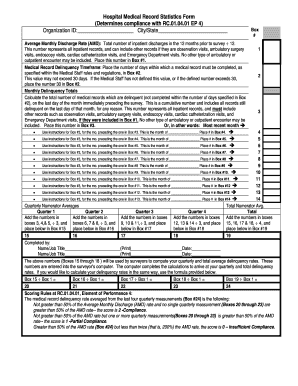
Hospital Medical Record Statistics Form


What is the Hospital Medical Record Statistics Form
The hospital medical record statistics form is a crucial document used by healthcare facilities to compile and report statistical data regarding patient care and outcomes. This form typically includes information such as patient demographics, diagnoses, treatments, and outcomes, which are essential for quality improvement, regulatory compliance, and research purposes. By standardizing the collection of this data, healthcare providers can enhance their services and ensure they meet the needs of their communities effectively.
How to use the Hospital Medical Record Statistics Form
Using the hospital medical record statistics form involves several straightforward steps. First, ensure you have the correct version of the form, as updates may occur. Next, gather all necessary patient information, including personal details, medical history, and treatment records. Fill out the form accurately, ensuring that all required fields are completed. Once the form is filled out, it can be submitted electronically or printed for physical submission, depending on the facility's protocols. Utilizing electronic signature solutions can streamline this process, allowing for quick and secure submissions.
Steps to complete the Hospital Medical Record Statistics Form
Completing the hospital medical record statistics form involves a series of methodical steps:
- Gather patient information, including name, date of birth, and medical history.
- Identify the specific data points required by the form, such as diagnosis codes and treatment dates.
- Accurately fill in all sections of the form, ensuring compliance with any relevant regulations.
- Review the completed form for accuracy and completeness.
- Submit the form according to your facility's guidelines, either electronically or in print.
Legal use of the Hospital Medical Record Statistics Form
The legal use of the hospital medical record statistics form is governed by various regulations, including HIPAA, which protects patient privacy and ensures that data is handled securely. It is essential that healthcare providers use this form in compliance with federal and state laws to avoid legal repercussions. Properly executed forms can serve as legal documents in cases where patient data is required for audits or investigations, reinforcing the importance of accuracy and confidentiality in the handling of medical records.
Key elements of the Hospital Medical Record Statistics Form
Several key elements are essential for the effective use of the hospital medical record statistics form. These include:
- Patient Identification: Full name, date of birth, and medical record number.
- Diagnosis Codes: Accurate coding of medical conditions as per ICD guidelines.
- Treatment Information: Details regarding procedures performed, medications administered, and follow-up care.
- Outcome Measures: Data reflecting patient outcomes, such as recovery rates and readmission statistics.
Examples of using the Hospital Medical Record Statistics Form
Healthcare facilities utilize the hospital medical record statistics form for various purposes. For instance, hospitals may use the data collected to analyze patient outcomes for specific treatments, identify trends in patient demographics, or evaluate the effectiveness of new medical protocols. Additionally, public health agencies may aggregate this data to monitor health trends across populations, which can inform policy decisions and resource allocation. By effectively utilizing this form, healthcare providers can enhance patient care and support broader health initiatives.
Quick guide on how to complete hospital medical record statistics form
Complete Hospital Medical Record Statistics Form effortlessly on any device
Digital document management has gained traction among organizations and individuals alike. It offers a suitable eco-friendly alternative to conventional printed and signed documents, allowing you to obtain the right form and securely store it online. airSlate SignNow equips you with all the necessary tools to create, edit, and electronically sign your documents rapidly without delays. Manage Hospital Medical Record Statistics Form on any platform with the airSlate SignNow Android or iOS applications and enhance any document-focused operation today.
How to alter and electronically sign Hospital Medical Record Statistics Form seamlessly
- Locate Hospital Medical Record Statistics Form and click Get Form to initiate the process.
- Utilize the features we provide to fill out your document.
- Emphasize pertinent sections of the documents or obscure confidential information with tools that airSlate SignNow specifically offers for that purpose.
- Create your electronic signature with the Sign tool, which takes mere seconds and holds the same legal validity as a conventional handwritten signature.
- Review all the details and click on the Done button to save your modifications.
- Choose how you want to submit your form, whether by email, SMS, invitation link, or download it to your computer.
Eliminate concerns regarding lost or misplaced documents, tedious form searches, or mistakes that necessitate printing new document copies. airSlate SignNow fulfills your document management needs in just a few clicks from a device of your choice. Edit and electronically sign Hospital Medical Record Statistics Form and guarantee exceptional communication at any stage of your form preparation process with airSlate SignNow.
Create this form in 5 minutes or less
Create this form in 5 minutes!
How to create an eSignature for the hospital medical record statistics form
How to create an electronic signature for a PDF online
How to create an electronic signature for a PDF in Google Chrome
How to create an e-signature for signing PDFs in Gmail
How to create an e-signature right from your smartphone
How to create an e-signature for a PDF on iOS
How to create an e-signature for a PDF on Android
People also ask
-
What is a hospital medical record statistics form?
A hospital medical record statistics form is a document used to collect and analyze patient data within healthcare facilities. This form helps healthcare providers track the efficiency of services, patient outcomes, and overall hospital performance. Utilizing a digital solution like airSlate SignNow can streamline the completion and e-signing of these forms, ensuring accurate data management.
-
How can airSlate SignNow help with hospital medical record statistics forms?
airSlate SignNow offers a user-friendly platform that allows hospitals to easily create, send, and e-sign hospital medical record statistics forms. The solution simplifies workflows, reduces paperwork, and ensures compliance with healthcare regulations. With its secure and efficient system, healthcare providers can manage their records while saving time and resources.
-
Is there a cost associated with using airSlate SignNow for hospital medical record statistics forms?
Yes, airSlate SignNow offers a range of pricing plans tailored to meet the needs of various healthcare organizations. From basic to premium plans, the cost is designed to be cost-effective, allowing hospitals to improve their documentation processes without overspending. You can choose a plan that best fits your requirements and budget.
-
What are the benefits of using airSlate SignNow for hospital medical record statistics forms?
Using airSlate SignNow enhances the efficiency of managing hospital medical record statistics forms by providing quick access and easy electronic signing. It helps reduce errors and improve regulatory compliance, ultimately leading to better patient outcomes. Additionally, the platform offers templates and automation features to streamline repetitive tasks.
-
Can airSlate SignNow integrate with existing hospital management systems?
Yes, airSlate SignNow offers seamless integrations with various hospital management systems to ensure a smooth workflow. This means you can easily incorporate the functionality of hospital medical record statistics forms within your current system. Effective integration helps maintain data integrity and enhances the overall efficiency of healthcare operations.
-
What features does airSlate SignNow offer for hospital medical record statistics forms?
AirSlate SignNow boasts rich features such as form templates, real-time collaboration, secure e-signatures, and tracking capabilities for hospital medical record statistics forms. These features allow multiple stakeholders to engage in the documentation process while maintaining security and compliance. This efficiency ultimately improves the overall patient care process.
-
Are the hospital medical record statistics forms secure with airSlate SignNow?
Absolutely, airSlate SignNow prioritizes security and compliance, ensuring that all hospital medical record statistics forms are protected through advanced encryption and secure storage. The platform adheres to HIPAA guidelines, making it a trusted solution for handling sensitive healthcare data. You can confidently manage your records knowing that they are secure.
Get more for Hospital Medical Record Statistics Form
Find out other Hospital Medical Record Statistics Form
- How To Electronic signature New York Courts Stock Certificate
- Electronic signature South Carolina Sports Separation Agreement Easy
- Electronic signature Virginia Courts Business Plan Template Fast
- How To Electronic signature Utah Courts Operating Agreement
- Electronic signature West Virginia Courts Quitclaim Deed Computer
- Electronic signature West Virginia Courts Quitclaim Deed Free
- Electronic signature Virginia Courts Limited Power Of Attorney Computer
- Can I Sign Alabama Banking PPT
- Electronic signature Washington Sports POA Simple
- How To Electronic signature West Virginia Sports Arbitration Agreement
- Electronic signature Wisconsin Sports Residential Lease Agreement Myself
- Help Me With Sign Arizona Banking Document
- How Do I Sign Arizona Banking Form
- How Can I Sign Arizona Banking Form
- How Can I Sign Arizona Banking Form
- Can I Sign Colorado Banking PPT
- How Do I Sign Idaho Banking Presentation
- Can I Sign Indiana Banking Document
- How Can I Sign Indiana Banking PPT
- How To Sign Maine Banking PPT