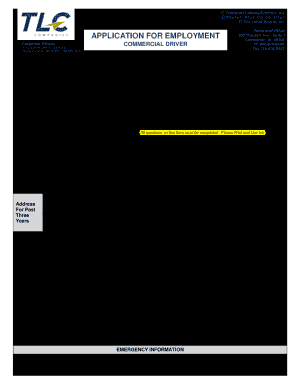
Driver Application for Pat Fruth Trucking Form


What is the Driver Application For Pat Fruth Trucking
The Driver Application For Pat Fruth Trucking is a formal document that potential drivers must complete to apply for a position within the company. This application collects essential information about the applicant's driving history, qualifications, and personal details. It serves as a preliminary step in the hiring process, allowing the company to assess candidates for their suitability in various driving roles.
Steps to complete the Driver Application For Pat Fruth Trucking
Completing the Driver Application For Pat Fruth Trucking involves several key steps:
- Gather necessary documents: Collect your driver's license, Social Security number, and any relevant certifications.
- Fill out personal information: Provide your name, address, phone number, and email address.
- Detail your driving experience: Include your previous employers, positions held, and duration of employment.
- List any endorsements: Mention any special driving endorsements you hold, such as for hazardous materials or passenger transport.
- Review and sign: Ensure all information is accurate before signing the application.
Legal use of the Driver Application For Pat Fruth Trucking
The Driver Application For Pat Fruth Trucking must be used in compliance with federal and state regulations governing employment applications. This includes adhering to the Fair Credit Reporting Act (FCRA) and Equal Employment Opportunity (EEO) guidelines. The information collected must be relevant to the applicant's qualifications and should not include discriminatory questions. Proper handling of personal data is essential to protect applicant privacy.
Required Documents
To successfully complete the Driver Application For Pat Fruth Trucking, applicants need to provide several key documents:
- Valid driver's license
- Social Security card
- Driving record or history
- Any applicable endorsements or certifications
- Proof of residency
Application Process & Approval Time
The application process for the Driver Application For Pat Fruth Trucking typically involves several stages. After submission, the application is reviewed by the hiring team. This may include background checks and verification of driving records. The approval time can vary, but applicants can generally expect to receive feedback within one to two weeks. Prompt communication is essential to keep candidates informed about their application status.
Eligibility Criteria
Eligibility for the Driver Application For Pat Fruth Trucking includes several criteria that applicants must meet:
- Must possess a valid commercial driver's license (CDL)
- Minimum age requirement, usually at least twenty-one years old
- Clean driving record with no major violations
- Ability to pass drug and alcohol testing
- Relevant driving experience, typically a minimum of two years
Quick guide on how to complete driver application for pat fruth trucking
Prepare Driver Application For Pat Fruth Trucking easily on any device
Digital document management has become popular among companies and individuals. It serves as a perfect eco-friendly alternative to traditional printed and signed documents, allowing you to find the right form and securely store it online. airSlate SignNow equips you with all the tools necessary to create, edit, and eSign your documents quickly and without delays. Handle Driver Application For Pat Fruth Trucking on any platform using the airSlate SignNow Android or iOS applications and simplify any document-related tasks today.
How to edit and eSign Driver Application For Pat Fruth Trucking with ease
- Obtain Driver Application For Pat Fruth Trucking and click on Get Form to begin.
- Utilize the tools we provide to complete your form.
- Emphasize important sections of your documents or conceal sensitive information using tools specifically designed by airSlate SignNow for that purpose.
- Generate your signature with the Sign tool, which takes mere seconds and carries the same legal validity as a conventional wet ink signature.
- Review the details and click on the Done button to save your changes.
- Select how you wish to share your form, whether by email, text message (SMS), an invitation link, or download it to your computer.
Eliminate concerns about lost or misplaced files, tedious form searching, or mistakes that require printing new copies. airSlate SignNow addresses your document management needs with just a few clicks from any device of your choice. Modify and eSign Driver Application For Pat Fruth Trucking to ensure outstanding communication throughout the form preparation process with airSlate SignNow.
Create this form in 5 minutes or less
Create this form in 5 minutes!
How to create an eSignature for the driver application for pat fruth trucking
How to create an electronic signature for a PDF online
How to create an electronic signature for a PDF in Google Chrome
How to create an e-signature for signing PDFs in Gmail
How to create an e-signature right from your smartphone
How to create an e-signature for a PDF on iOS
How to create an e-signature for a PDF on Android
People also ask
-
What is the Driver Application For Pat Fruth Trucking?
The Driver Application For Pat Fruth Trucking is a specialized form designed for prospective drivers to apply for positions within the company. This application ensures that all necessary information is collected efficiently, streamlining the hiring process for both applicants and HR teams.
-
How does the Driver Application For Pat Fruth Trucking improve the hiring process?
The Driver Application For Pat Fruth Trucking enhances the hiring process by allowing applicants to submit their information electronically. This not only speeds up the review process but also reduces paperwork, making it easier for recruiters to access and evaluate applications.
-
Is the Driver Application For Pat Fruth Trucking mobile-friendly?
Yes, the Driver Application For Pat Fruth Trucking is fully optimized for mobile devices. This allows potential drivers to fill out and submit their applications conveniently from their smartphones or tablets, increasing the likelihood of receiving more applications.
-
What features does the Driver Application For Pat Fruth Trucking offer?
The Driver Application For Pat Fruth Trucking includes features such as eSignature capabilities, document storage, and quick submission options. These features simplify the application process for users while ensuring that all necessary documentation is collected and securely stored.
-
Are there any costs associated with the Driver Application For Pat Fruth Trucking?
The Driver Application For Pat Fruth Trucking is part of an affordable solution offered by airSlate SignNow. Our pricing model is competitive and designed to provide maximum value, enabling businesses to manage their driver applications effectively without breaking the bank.
-
What benefits does the Driver Application For Pat Fruth Trucking provide for companies?
Companies using the Driver Application For Pat Fruth Trucking benefit from streamlined workflows, reduced processing time, and improved candidate experience. This application helps organizations hire qualified drivers more quickly and efficiently, enhancing overall operational productivity.
-
Can the Driver Application For Pat Fruth Trucking integrate with other systems?
Yes, the Driver Application For Pat Fruth Trucking can seamlessly integrate with various human resources and applicant tracking systems. This integration allows for easy transfer of applicant data, making it simpler for HR teams to manage applications and hire new drivers.
Get more for Driver Application For Pat Fruth Trucking
- Spr trigraph worksheet spr primary level 1 phonics form
- Pediatric symptom checklist italiano form
- Pa home bimprovement contractb form
- Field trip permission and release this section to be form
- Preoperative checklist ppt form
- Fall calgab newsletter calgb calgb form
- Bill of sale legal formalllaw
- Loan between family members agreement template form
Find out other Driver Application For Pat Fruth Trucking
- How To eSignature West Virginia Legal Quitclaim Deed
- eSignature West Virginia Legal Lease Agreement Template Online
- eSignature West Virginia Legal Medical History Online
- eSignature Maine Lawers Last Will And Testament Free
- eSignature Alabama Non-Profit Living Will Free
- eSignature Wyoming Legal Executive Summary Template Myself
- eSignature Alabama Non-Profit Lease Agreement Template Computer
- eSignature Arkansas Life Sciences LLC Operating Agreement Mobile
- eSignature California Life Sciences Contract Safe
- eSignature California Non-Profit LLC Operating Agreement Fast
- eSignature Delaware Life Sciences Quitclaim Deed Online
- eSignature Non-Profit Form Colorado Free
- eSignature Mississippi Lawers Residential Lease Agreement Later
- How To eSignature Mississippi Lawers Residential Lease Agreement
- Can I eSignature Indiana Life Sciences Rental Application
- eSignature Indiana Life Sciences LLC Operating Agreement Fast
- eSignature Kentucky Life Sciences Quitclaim Deed Fast
- Help Me With eSignature Georgia Non-Profit NDA
- How Can I eSignature Idaho Non-Profit Business Plan Template
- eSignature Mississippi Life Sciences Lease Agreement Myself