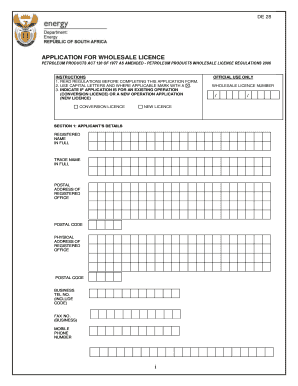
Dme 397 Application Form


What is the DME 397 Application
The DME 397 application is a crucial form used in the United States for the procurement of durable medical equipment (DME) through Medicare. This application is essential for healthcare providers and suppliers who seek reimbursement for DME services provided to patients. The form captures necessary patient information, medical necessity, and equipment details, ensuring compliance with Medicare guidelines. Understanding the purpose and components of the DME 397 application is vital for both providers and patients to facilitate a smooth reimbursement process.
Steps to Complete the DME 397 Application
Completing the DME 397 application requires careful attention to detail. The following steps outline the process:
- Gather patient information, including demographics and insurance details.
- Document the medical necessity for the requested DME, supported by a physician's order.
- Fill out the application form accurately, ensuring all fields are completed.
- Include any required attachments, such as medical records or previous treatment plans.
- Review the application for completeness and accuracy before submission.
Following these steps helps ensure that the application is processed efficiently, reducing the risk of delays in obtaining necessary equipment.
Legal Use of the DME 397 Application
The legal use of the DME 397 application is governed by Medicare regulations, which dictate how the form must be filled out and submitted. To ensure compliance:
- Providers must ensure that the equipment requested is medically necessary and properly documented.
- All signatures on the form must be authentic and verifiable to prevent fraud.
- Providers should retain copies of submitted applications and any supporting documentation for their records.
Adhering to these legal requirements is essential to avoid penalties and ensure timely reimbursement for services rendered.
Required Documents for the DME 397 Application
When submitting the DME 397 application, several documents are typically required to support the request. These may include:
- A physician's order detailing the medical necessity of the equipment.
- Patient medical records that substantiate the need for DME.
- Proof of insurance coverage, including Medicare information.
- Any previous documentation related to the patient's treatment plan.
Compiling these documents before starting the application can streamline the process and help ensure a successful submission.
Form Submission Methods
The DME 397 application can be submitted through various methods, making it accessible for providers and patients. Common submission methods include:
- Online submission through Medicare's designated portal.
- Mailing a hard copy of the application to the appropriate Medicare administrative contractor.
- In-person submission at local Medicare offices or healthcare facilities.
Choosing the right submission method can depend on the urgency of the request and the resources available to the provider.
Eligibility Criteria for the DME 397 Application
Eligibility for the DME 397 application is primarily determined by the patient's medical condition and the necessity of the equipment. Key criteria include:
- The patient must be enrolled in Medicare and meet specific eligibility requirements.
- The requested DME must be deemed medically necessary by a licensed healthcare provider.
- The patient must have a documented need for the equipment based on their medical history and treatment plan.
Understanding these eligibility criteria is essential for healthcare providers to ensure that their patients can benefit from the necessary medical equipment.
Quick guide on how to complete dme 397 form
Effortlessly Prepare dme 397 form on Any Device
The management of online documents has gained widespread popularity among businesses and individuals. It serves as an excellent eco-friendly alternative to traditional printed and signed documents, allowing you to obtain the appropriate form and securely save it online. airSlate SignNow provides you with all the tools necessary to create, modify, and electronically sign your documents quickly and efficiently. Manage dme 397 application on any platform using airSlate SignNow's Android or iOS applications and enhance any document-based workflow today.
Simple Steps to Edit and eSign dme 397 form with Ease
- Access ophir rf and select Get Form to begin.
- Utilize the tools we provide to complete your document.
- Emphasize key sections of your documents or redact sensitive information with tools specifically designed by airSlate SignNow for that purpose.
- Create your eSignature using the Sign feature, which takes mere seconds and carries the same legal standing as a traditional handwritten signature.
- Review the details and click on the Done button to save your modifications.
- Decide how you wish to send your form, whether by email, text message (SMS), or invitation link, or download it to your computer.
Eliminate concerns over lost or misplaced paperwork, tedious document searches, or errors that necessitate reprinting new copies. airSlate SignNow meets your document management needs in just a few clicks from any device you prefer. Edit and eSign dme 397 application to guarantee effective communication at every stage of the document preparation process with airSlate SignNow.
Create this form in 5 minutes or less
Related searches to ophir rf
Create this form in 5 minutes!
How to create an eSignature for the dme 397 application
How to create an electronic signature for a PDF online
How to create an electronic signature for a PDF in Google Chrome
How to create an e-signature for signing PDFs in Gmail
How to create an e-signature right from your smartphone
How to create an e-signature for a PDF on iOS
How to create an e-signature for a PDF on Android
People also ask ophir rf
-
What is the dme 397 application?
The dme 397 application is a dedicated service that streamlines the process for Durable Medical Equipment (DME) providers to manage and process applications. By utilizing airSlate SignNow, you can efficiently eSign documents related to the dme 397 application, ensuring compliance and faster processing times.
-
How does airSlate SignNow simplify the dme 397 application process?
airSlate SignNow simplifies the dme 397 application process by allowing users to create, send, and track documents digitally. This means you can eliminate paper-based workflows, reducing human error and increasing the speed of approvals for DME services.
-
What are the pricing options for airSlate SignNow when using it for the dme 397 application?
airSlate SignNow offers several pricing tiers depending on your business needs, including options that are ideal for DME providers handling the dme 397 application. Our plans provide cost-effective solutions without compromising on essential features, making it accessible for businesses of all sizes.
-
Can I integrate airSlate SignNow with existing systems for the dme 397 application?
Yes, airSlate SignNow can be integrated with various CRM and healthcare management systems to enhance the workflow of the dme 397 application. This integration allows you to maintain seamless operations, making it easier to manage documents and client information.
-
What are the benefits of using airSlate SignNow for the dme 397 application?
Using airSlate SignNow for the dme 397 application provides multiple benefits, including increased efficiency, enhanced compliance, and improved customer satisfaction. The platform's user-friendly interface and automated workflows help streamline document management, saving you time and resources.
-
How secure is the airSlate SignNow platform for the dme 397 application?
The airSlate SignNow platform prioritizes security, ensuring that all documents related to the dme 397 application are stored and transmitted securely. We comply with industry regulations and use encryption protocols to protect sensitive patient information throughout the signing process.
-
Is there customer support available for using airSlate SignNow with the dme 397 application?
Absolutely! airSlate SignNow offers comprehensive customer support for users managing the dme 397 application. Our dedicated support team is available to assist you with any queries or challenges you may encounter while using our platform.
Get more for dme 397 application
- A guide to workers compensation for maine clinicians form
- Employee petition for review of incapacity and mainegov form
- Workers compensation claim kit maine bhhc form
- Form wcb 190a download fillable pdf providers petition
- Petition for award of compensation fatal form
- Petition for award of compensation mainegov form
- Petition for payment of medical and related services wcb form
- Petition to determine extent of permanent impairment form
Find out other dme 397 form
- Electronic signature Kansas Police Arbitration Agreement Now
- Electronic signature Hawaii Sports LLC Operating Agreement Free
- Electronic signature Pennsylvania Real Estate Quitclaim Deed Fast
- Electronic signature Michigan Police Business Associate Agreement Simple
- Electronic signature Mississippi Police Living Will Safe
- Can I Electronic signature South Carolina Real Estate Work Order
- How To Electronic signature Indiana Sports RFP
- How Can I Electronic signature Indiana Sports RFP
- Electronic signature South Dakota Real Estate Quitclaim Deed Now
- Electronic signature South Dakota Real Estate Quitclaim Deed Safe
- Electronic signature Indiana Sports Forbearance Agreement Myself
- Help Me With Electronic signature Nevada Police Living Will
- Electronic signature Real Estate Document Utah Safe
- Electronic signature Oregon Police Living Will Now
- Electronic signature Pennsylvania Police Executive Summary Template Free
- Electronic signature Pennsylvania Police Forbearance Agreement Fast
- How Do I Electronic signature Pennsylvania Police Forbearance Agreement
- How Can I Electronic signature Pennsylvania Police Forbearance Agreement
- Electronic signature Washington Real Estate Purchase Order Template Mobile
- Electronic signature West Virginia Real Estate Last Will And Testament Online