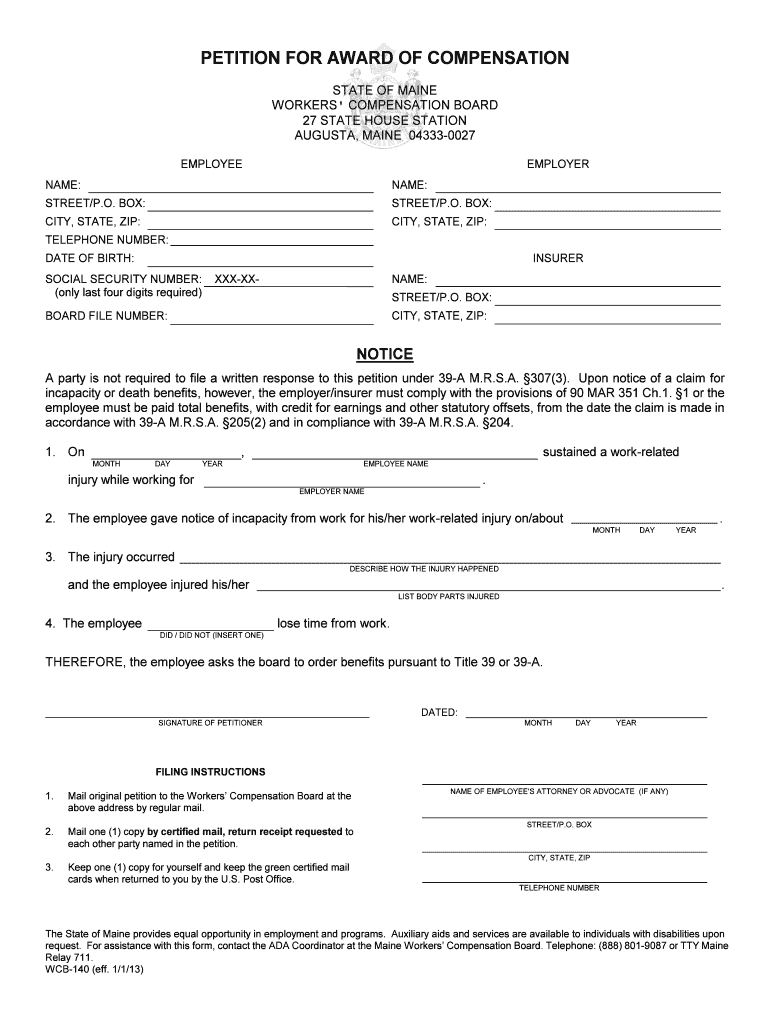
Form WCB 190A Download Fillable PDF, Provider's Petition


What is the Form WCB 190A Download Fillable PDF, Provider's Petition
The Form WCB 190A, also known as the Provider's Petition, is a crucial document used in the workers' compensation system. It allows healthcare providers to request payment for services rendered to injured workers. This form is essential for ensuring that providers receive compensation for their medical services in a timely manner. The fillable PDF format makes it easy for providers to complete and submit the form electronically, streamlining the process and reducing paperwork.
How to use the Form WCB 190A Download Fillable PDF, Provider's Petition
Using the Form WCB 190A is straightforward. Providers can download the fillable PDF from a reliable source. Once downloaded, they can fill in the required fields, which typically include patient information, service details, and provider credentials. After completing the form, providers can electronically sign it, ensuring compliance with eSignature laws. This digital approach not only saves time but also enhances the accuracy of submissions.
Steps to complete the Form WCB 190A Download Fillable PDF, Provider's Petition
Completing the Form WCB 190A involves several key steps:
- Download the fillable PDF from a trusted source.
- Open the document using a compatible PDF reader.
- Fill in the necessary information, including patient details and services provided.
- Review the form for accuracy to avoid delays in processing.
- Electronically sign the document to validate it.
- Submit the completed form as instructed, either online or via mail.
Legal use of the Form WCB 190A Download Fillable PDF, Provider's Petition
The legal use of the Form WCB 190A is critical for ensuring that healthcare providers are compensated for their services under workers' compensation laws. To be legally binding, the form must be completed accurately and submitted in accordance with state regulations. The use of electronic signatures is recognized under U.S. law, provided that the signing process complies with the ESIGN Act and UETA. This ensures that the form holds the same legal weight as a traditional paper document.
Key elements of the Form WCB 190A Download Fillable PDF, Provider's Petition
Key elements of the Form WCB 190A include:
- Provider Information: Details about the healthcare provider, including name, address, and contact information.
- Patient Information: Information about the injured worker, including their name and claim number.
- Service Details: A description of the medical services provided, including dates and costs.
- Signature Section: A place for the provider's electronic signature to validate the form.
Form Submission Methods (Online / Mail / In-Person)
Providers can submit the Form WCB 190A through various methods, depending on state regulations and preferences:
- Online Submission: Many states allow electronic submissions through their workers' compensation portals.
- Mail: Providers can print and mail the completed form to the appropriate workers' compensation office.
- In-Person: Some providers may choose to deliver the form in person, ensuring immediate receipt.
Quick guide on how to complete form wcb 190a download fillable pdf providers petition
Prepare Form WCB 190A Download Fillable PDF, Provider's Petition effortlessly on any device
Digital document management has gained popularity among companies and individuals. It serves as an ideal eco-friendly alternative to conventional printed and signed documents, allowing you to obtain the correct form and securely store it online. airSlate SignNow equips you with all the necessary tools to create, amend, and eSign your documents promptly without delays. Handle Form WCB 190A Download Fillable PDF, Provider's Petition on any device using airSlate SignNow applications for Android or iOS and enhance any document-related process today.
The easiest way to alter and eSign Form WCB 190A Download Fillable PDF, Provider's Petition without hassle
- Find Form WCB 190A Download Fillable PDF, Provider's Petition and click on Get Form to begin.
- Utilize the tools available to complete your form.
- Highlight pertinent sections of the documents or obscure sensitive details with tools that airSlate SignNow specifically provides for that function.
- Generate your signature using the Sign tool, which takes just seconds and holds the same legal validity as a traditional wet ink signature.
- Review the information and click on the Done button to save your modifications.
- Select your preferred method to share your form, via email, SMS, or invitation link, or download it to your computer.
Eliminate concerns about lost or misplaced files, tedious form navigation, or errors that necessitate printing new copies. airSlate SignNow meets your document management requirements in just a few clicks from any device you choose. Modify and eSign Form WCB 190A Download Fillable PDF, Provider's Petition to ensure excellent communication at every stage of the form preparation process with airSlate SignNow.
Create this form in 5 minutes or less
Create this form in 5 minutes!
People also ask
-
What is the Form WCB 190A Download Fillable PDF, Provider's Petition?
The Form WCB 190A Download Fillable PDF, Provider's Petition, is a legal document used by healthcare providers to request authorization for services in workers' compensation cases. This fillable PDF format allows for easy completion and submission, streamlining the process for providers and reducing administrative burdens.
-
How can I access the Form WCB 190A Download Fillable PDF, Provider's Petition?
You can easily access the Form WCB 190A Download Fillable PDF, Provider's Petition, through the airSlate SignNow platform. Our intuitive interface allows you to download the form directly, fill it out conveniently, and manage your documents all in one place.
-
Are there any costs associated with downloading the Form WCB 190A Fillable PDF, Provider's Petition?
The Form WCB 190A Download Fillable PDF, Provider's Petition, can be downloaded without any additional fees when you use the airSlate SignNow service. Our platform offers cost-effective solutions for document management, ensuring you get the best value for your needs.
-
What features does airSlate SignNow offer for the Form WCB 190A Download Fillable PDF, Provider's Petition?
With airSlate SignNow, you get several features for the Form WCB 190A Download Fillable PDF, Provider's Petition, including electronic signatures, secure storage, and easy sharing options. These features ensure that your document handling is efficient and compliant with industry standards.
-
How does airSlate SignNow ensure the security of the Form WCB 190A Download Fillable PDF, Provider's Petition?
AirSlate SignNow uses advanced encryption and security measures to protect the Form WCB 190A Download Fillable PDF, Provider's Petition. Your documents are secured during storage and transmission, offering peace of mind that sensitive information remains confidential.
-
Can I integrate airSlate SignNow with other tools for managing the Form WCB 190A Download Fillable PDF, Provider's Petition?
Yes, airSlate SignNow offers various integrations with popular tools and software, enhancing your ability to manage the Form WCB 190A Download Fillable PDF, Provider's Petition alongside your existing workflows. This flexibility helps improve efficiency and productivity within your organization.
-
What are the benefits of using airSlate SignNow for the Form WCB 190A Download Fillable PDF, Provider's Petition?
Using airSlate SignNow for the Form WCB 190A Download Fillable PDF, Provider's Petition, offers numerous benefits such as faster processing time, improved accuracy in form completion, and the ability to track the document status in real-time. This enhances communication and workflow efficiency for healthcare providers.
Get more for Form WCB 190A Download Fillable PDF, Provider's Petition
- Hud 92700 form
- Proof old certificateaffidavit in case of loss th form
- Compliance with statement of benefits real form
- Claim for homestead property tax credit form
- I acknowledge that entering and using the big form
- About the property sales disclosure form sdf data
- 1121 0292 approval expires 08312024 form
- Sole source justification form dateschool or dep
Find out other Form WCB 190A Download Fillable PDF, Provider's Petition
- eSignature North Dakota Quitclaim Deed Fast
- How Can I eSignature Iowa Warranty Deed
- Can I eSignature New Hampshire Warranty Deed
- eSign Maryland Rental Invoice Template Now
- eSignature Utah Warranty Deed Free
- eSign Louisiana Assignment of intellectual property Fast
- eSign Utah Commercial Lease Agreement Template Online
- eSign California Sublease Agreement Template Safe
- How To eSign Colorado Sublease Agreement Template
- How Do I eSign Colorado Sublease Agreement Template
- eSign Florida Sublease Agreement Template Free
- How Do I eSign Hawaii Lodger Agreement Template
- eSign Arkansas Storage Rental Agreement Now
- How Can I eSign Texas Sublease Agreement Template
- eSign Texas Lodger Agreement Template Free
- eSign Utah Lodger Agreement Template Online
- eSign Hawaii Rent to Own Agreement Mobile
- How To eSignature Colorado Postnuptial Agreement Template
- How Do I eSignature Colorado Postnuptial Agreement Template
- Help Me With eSignature Colorado Postnuptial Agreement Template