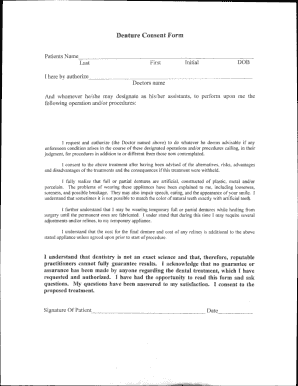
Denture Delivery Consent Form PDF


What is the denture delivery consent form PDF?
The denture delivery consent form PDF is a crucial document used in the dental field to ensure that patients consent to the delivery of their dentures. This form outlines the details of the denture delivery process, including the types of dentures being delivered, any associated risks, and the responsibilities of both the patient and the dental provider. It serves as a legal agreement that protects both parties and confirms that the patient understands the procedure and agrees to it. The PDF format allows for easy sharing and printing, making it accessible for both dental offices and patients.
Key elements of the denture delivery consent form PDF
Several key elements are essential in the denture delivery consent form PDF to ensure clarity and legal compliance. These elements typically include:
- Patient Information: Full name, contact details, and medical history.
- Details of the Dentures: Type of dentures being delivered, including any specific features or customizations.
- Risks and Benefits: A clear explanation of potential risks associated with denture delivery, as well as the expected benefits.
- Patient Acknowledgment: A section for the patient to acknowledge understanding of the information provided and to consent to the procedure.
- Signature Section: Space for the patient’s signature and date, confirming their consent.
Steps to complete the denture delivery consent form PDF
Completing the denture delivery consent form PDF involves several straightforward steps to ensure accuracy and compliance. Patients should follow these steps:
- Obtain the Form: Access the denture delivery consent form PDF from your dental provider or download it from a trusted source.
- Fill in Personal Information: Provide your full name, contact information, and any relevant medical history.
- Review Denture Details: Carefully read the section detailing the type of dentures being delivered and any specific instructions.
- Understand Risks and Benefits: Take time to understand the risks and benefits outlined in the form.
- Sign and Date: After reviewing the form, sign and date it to indicate your consent.
Legal use of the denture delivery consent form PDF
The legal use of the denture delivery consent form PDF is governed by various regulations that ensure the form is valid and enforceable. To be legally binding, the form must meet specific criteria, such as:
- Compliance with the Electronic Signatures in Global and National Commerce (ESIGN) Act, which recognizes electronic signatures as valid.
- Adherence to state-specific laws regarding consent forms and patient agreements.
- Inclusion of all necessary information to inform the patient adequately about the procedure.
How to obtain the denture delivery consent form PDF
Obtaining the denture delivery consent form PDF is a simple process. Patients can acquire the form through the following methods:
- Dental Office: Request the form directly from your dental provider, who can provide a printed or digital version.
- Online Resources: Search for reputable dental websites that offer downloadable consent forms.
- Patient Portals: If your dental provider has an online patient portal, you may find the form available for download there.
Examples of using the denture delivery consent form PDF
The denture delivery consent form PDF can be utilized in various scenarios, including:
- Initial Denture Delivery: When a patient is receiving their first set of dentures, the form ensures they understand the process.
- Replacement Dentures: For patients receiving new dentures due to wear or changes in dental health, the form confirms their consent to the new delivery.
- Adjustments or Repairs: If a patient is having adjustments made to their existing dentures, the form documents their agreement to the modifications.
Quick guide on how to complete denture delivery consent form pdf
Complete Denture Delivery Consent Form Pdf effortlessly on any device
Online document management has gained popularity among businesses and individuals. It offers an ideal eco-friendly substitute for traditional printed and signed documents, allowing you to access the necessary form and securely keep it online. airSlate SignNow provides you with all the resources you need to create, modify, and eSign your documents quickly without delays. Manage Denture Delivery Consent Form Pdf on any device using the airSlate SignNow Android or iOS applications and enhance any document-centric operation today.
How to modify and eSign Denture Delivery Consent Form Pdf effortlessly
- Find Denture Delivery Consent Form Pdf and click on Get Form to begin.
- Utilize the tools we provide to complete your document.
- Highlight pertinent sections of your documents or redact sensitive information using tools specifically designed for that purpose by airSlate SignNow.
- Create your eSignature with the Sign tool, which takes just seconds and holds the same legal authority as a conventional wet ink signature.
- Review all the data and click on the Done button to retain your changes.
- Choose how you wish to send your form, via email, SMS, or invitation link, or download it to your computer.
Eliminate the worry of lost or misplaced files, tedious form searching, or errors that necessitate printing new copies. airSlate SignNow meets your document management needs in just a few clicks from any device you prefer. Edit and eSign Denture Delivery Consent Form Pdf and ensure excellent communication at every stage of your form preparation process with airSlate SignNow.
Create this form in 5 minutes or less
Create this form in 5 minutes!
How to create an eSignature for the denture delivery consent form pdf
How to create an electronic signature for a PDF online
How to create an electronic signature for a PDF in Google Chrome
How to create an e-signature for signing PDFs in Gmail
How to create an e-signature right from your smartphone
How to create an e-signature for a PDF on iOS
How to create an e-signature for a PDF on Android
People also ask
-
What is a denture delivery consent form?
A denture delivery consent form is a document that patients sign to authorize the delivery of their dentures. This form ensures that patients are aware of the terms and conditions surrounding the delivery process, including any responsibilities they may have. Using airSlate SignNow, you can easily create and send this form for seamless patient approval.
-
Why should I use airSlate SignNow for my denture delivery consent form?
airSlate SignNow offers an easy-to-use platform that simplifies the signing process for documents like the denture delivery consent form. With features like eSignature and document tracking, you can ensure that your forms are signed quickly and safely. This efficiency helps reduce delays in the delivery of dentures to your patients.
-
Is there a cost associated with using the denture delivery consent form feature?
Yes, there is a pricing structure for using airSlate SignNow, including features specifically for managing documents like the denture delivery consent form. The cost is competitive and provides value through the ease of document management and eSignature capabilities. Check our website for the latest pricing details tailored to your business needs.
-
How can I integrate the denture delivery consent form into my existing systems?
Integrating the denture delivery consent form into your existing systems is straightforward with airSlate SignNow's API and integrations. You can connect with various healthcare management systems to streamline document flow. This ensures all patient documents, including approval for denture delivery, are consistently managed and accessible.
-
What are the benefits of using airSlate SignNow for patient consent forms?
Using airSlate SignNow for your denture delivery consent form provides key benefits such as enhanced accessibility, rapid signing, and secure storage. Patients can sign documents from anywhere, improving the overall patient experience and reducing paperwork hassle. Additionally, your practice can enjoy improved compliance and reduced liability.
-
Can I customize the denture delivery consent form?
Absolutely! airSlate SignNow allows you to customize the denture delivery consent form to fit your specific requirements. You can add your branding, modify sections, and include any unique terms necessary for your practice. This customization ensures that the consent form aligns with your policies and branding.
-
How secure is the denture delivery consent form created with airSlate SignNow?
The security of your denture delivery consent form is a top priority at airSlate SignNow. We employ encryption and other security measures to protect sensitive patient information. This gives you peace of mind, knowing that your documents are safe and comply with regulations, such as HIPAA, for patient confidentiality.
Get more for Denture Delivery Consent Form Pdf
- Property no children 497324058 form
- Marital domestic separation and property settlement agreement adult children parties may have joint property or debts where 497324059 form
- Marital domestic separation and property settlement agreement adult children parties may have joint property or debts effective 497324060 form
- Oregon dissolution package to dissolve corporation oregon form
- Oregon dissolution form
- Living trust for husband and wife with no children oregon form
- Living trust for individual who is single divorced or widow or wwidower with no children oregon form
- Living trust for individual who is single divorced or widow or wwidower with children oregon form
Find out other Denture Delivery Consent Form Pdf
- eSign New Jersey Real Estate Limited Power Of Attorney Later
- eSign Alabama Police LLC Operating Agreement Fast
- eSign North Dakota Real Estate Business Letter Template Computer
- eSign North Dakota Real Estate Quitclaim Deed Myself
- eSign Maine Sports Quitclaim Deed Easy
- eSign Ohio Real Estate LLC Operating Agreement Now
- eSign Ohio Real Estate Promissory Note Template Online
- How To eSign Ohio Real Estate Residential Lease Agreement
- Help Me With eSign Arkansas Police Cease And Desist Letter
- How Can I eSign Rhode Island Real Estate Rental Lease Agreement
- How Do I eSign California Police Living Will
- Can I eSign South Dakota Real Estate Quitclaim Deed
- How To eSign Tennessee Real Estate Business Associate Agreement
- eSign Michigan Sports Cease And Desist Letter Free
- How To eSign Wisconsin Real Estate Contract
- How To eSign West Virginia Real Estate Quitclaim Deed
- eSign Hawaii Police Permission Slip Online
- eSign New Hampshire Sports IOU Safe
- eSign Delaware Courts Operating Agreement Easy
- eSign Georgia Courts Bill Of Lading Online