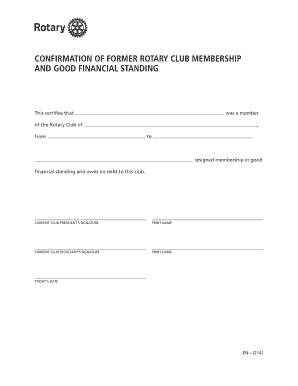
Rotary Membership Transfer Form


What is the Rotary Membership Application Form?
The Rotary Membership Application Form is a document used by individuals seeking to join a Rotary club. This form collects essential information about the applicant, including personal details, professional background, and reasons for wanting to join the organization. The form serves as a formal request for membership and is typically reviewed by existing club members before approval. It is crucial for prospective members to provide accurate and complete information to facilitate a smooth application process.
How to Obtain the Rotary Membership Application Form
To obtain the Rotary Membership Application Form, interested individuals can visit the official Rotary International website or contact their local Rotary club directly. Many clubs provide downloadable versions of the form on their websites, making it easily accessible. Additionally, prospective members can request a physical copy by reaching out to club representatives. Ensuring that you have the correct and most current version of the form is important for a successful application.
Steps to Complete the Rotary Membership Application Form
Completing the Rotary Membership Application Form involves several steps:
- Gather necessary personal and professional information, including your name, contact details, and occupation.
- Provide a brief statement explaining your interest in joining the Rotary club.
- List any previous affiliations with Rotary or other service organizations.
- Obtain signatures from existing club members who can endorse your application.
- Review the completed form for accuracy and completeness before submission.
Following these steps can help ensure that your application is processed efficiently.
Legal Use of the Rotary Membership Application Form
The Rotary Membership Application Form is a legally binding document once it is signed and submitted. It signifies the applicant's commitment to abide by the club's rules and regulations. To ensure the form's legality, it is important that all information provided is truthful and accurate. Misrepresentation or false information can lead to rejection of the application or even expulsion from the club if discovered after membership is granted.
Key Elements of the Rotary Membership Application Form
Key elements of the Rotary Membership Application Form include:
- Personal Information: Name, address, phone number, and email.
- Professional Background: Current occupation, employer, and professional qualifications.
- Service History: Previous involvement in community service or Rotary-related activities.
- References: Names and contact information of current Rotary members who can vouch for the applicant.
- Signature: The applicant's signature, indicating agreement to the club's terms.
Including all these elements is essential for a complete application.
Form Submission Methods
The Rotary Membership Application Form can typically be submitted through various methods, including:
- Online Submission: Many clubs offer an online portal for submitting applications directly.
- Mail: Applicants can print the completed form and send it via postal mail to the club's address.
- In-Person: Submitting the form in person during a club meeting can facilitate immediate feedback and engagement.
Choosing the right submission method can depend on the applicant's preference and the club's specific procedures.
Quick guide on how to complete rotary membership transfer form
Complete Rotary Membership Transfer Form effortlessly on any device
Online document management has gained popularity among businesses and individuals. It offers an ideal eco-friendly substitute for traditional printed and signed materials, as you can easily locate the necessary form and securely save it online. airSlate SignNow provides all the tools required to create, edit, and electronically sign your documents rapidly without delays. Manage Rotary Membership Transfer Form on any device with airSlate SignNow Android or iOS applications and enhance any document-based process today.
How to modify and electronically sign Rotary Membership Transfer Form without difficulty
- Obtain Rotary Membership Transfer Form and then click Get Form to begin.
- Utilize the tools we provide to complete your form.
- Highlight pertinent sections of the documents or redact sensitive information using tools that airSlate SignNow offers specifically for that purpose.
- Create your electronic signature using the Sign feature, which takes seconds and holds the same legal validity as a conventional ink signature.
- Review all the information and then click on the Done button to save your changes.
- Select how you wish to send your form, by email, SMS, or invitation link, or download it to your computer.
Say goodbye to lost or misplaced files, tedious form searching, or errors that necessitate printing new document copies. airSlate SignNow addresses all your document management needs in just a few clicks from any device of your choosing. Modify and electronically sign Rotary Membership Transfer Form and ensure excellent communication at every stage of the form preparation process with airSlate SignNow.
Create this form in 5 minutes or less
Create this form in 5 minutes!
How to create an eSignature for the rotary membership transfer form
How to create an electronic signature for a PDF online
How to create an electronic signature for a PDF in Google Chrome
How to create an e-signature for signing PDFs in Gmail
How to create an e-signature right from your smartphone
How to create an e-signature for a PDF on iOS
How to create an e-signature for a PDF on Android
People also ask
-
What is a rotary form en 214?
A rotary form en 214 is a specific document format used for various purposes in business transactions. With airSlate SignNow, you can easily create, edit, and eSign rotary form en 214, streamlining your paperwork process. This functionality helps in reducing errors and enhances efficiency in document management.
-
How can I use airSlate SignNow to fill out rotary form en 214?
You can use airSlate SignNow to fill out rotary form en 214 by uploading the document to our platform. Once uploaded, you can add fields, signatures, and additional notes as needed. The user-friendly interface ensures that you can quickly fill and send rotary form en 214 for eSigning.
-
What are the pricing plans for using rotary form en 214 with airSlate SignNow?
airSlate SignNow offers several pricing plans that cater to different business needs. All plans allow users to eSign and manage documents, including rotary form en 214. You can choose a plan that fits your budget and provides the necessary features for your organization.
-
What features does airSlate SignNow provide for rotary form en 214?
AirSlate SignNow provides essential features for managing rotary form en 214, such as customizable templates, electronic signatures, and comprehensive tracking. These features allow you to easily organize, send, and manage your documents more efficiently. Additionally, you can integrate rotary form en 214 with other tools to enhance workflow.
-
Can I automate the process of sending rotary form en 214 with airSlate SignNow?
Yes, airSlate SignNow allows you to automate the process of sending rotary form en 214 through workflow automation tools. You can set triggers and automate reminders, ensuring that your documents are sent and signed in a timely manner. This increases productivity by minimizing manual tasks.
-
Is it secure to eSign rotary form en 214 using airSlate SignNow?
Absolutely! AirSlate SignNow employs advanced security measures to protect your documents, including rotary form en 214, throughout the signing process. Your data is encrypted, and we comply with industry standards to ensure the utmost security and confidentiality of your information.
-
What benefits does airSlate SignNow offer for businesses using rotary form en 214?
Using airSlate SignNow for rotary form en 214 can signNowly improve your document workflow. Benefits include quicker turnaround times, reduced paper usage, and enhanced compliance. Businesses can also track changes and access documents from anywhere, making it a versatile tool for remote teams.
Get more for Rotary Membership Transfer Form
- Moving straight ahead unit test form
- Harvestercensusgovqtaxindexf71aspx form
- Nalcusps formal step a grievance resolution nalc representative usps representative title title grievant grievance type
- Algebra 1 final exam with answers pdf 424023854 form
- 553 ca arb ep 713 data consultants inc form
- Www ccfdonline orgwp contentuploadspermit application worksheet ccfdonline org form
- Accommodation contract template form
Find out other Rotary Membership Transfer Form
- Sign Georgia Education Business Plan Template Now
- Sign Louisiana Education Business Plan Template Mobile
- Sign Kansas Education Rental Lease Agreement Easy
- Sign Maine Education Residential Lease Agreement Later
- How To Sign Michigan Education LLC Operating Agreement
- Sign Mississippi Education Business Plan Template Free
- Help Me With Sign Minnesota Education Residential Lease Agreement
- Sign Nevada Education LLC Operating Agreement Now
- Sign New York Education Business Plan Template Free
- Sign Education Form North Carolina Safe
- Sign North Carolina Education Purchase Order Template Safe
- Sign North Dakota Education Promissory Note Template Now
- Help Me With Sign North Carolina Education Lease Template
- Sign Oregon Education Living Will Easy
- How To Sign Texas Education Profit And Loss Statement
- Sign Vermont Education Residential Lease Agreement Secure
- How Can I Sign Washington Education NDA
- Sign Wisconsin Education LLC Operating Agreement Computer
- Sign Alaska Finance & Tax Accounting Purchase Order Template Computer
- Sign Alaska Finance & Tax Accounting Lease Termination Letter Free