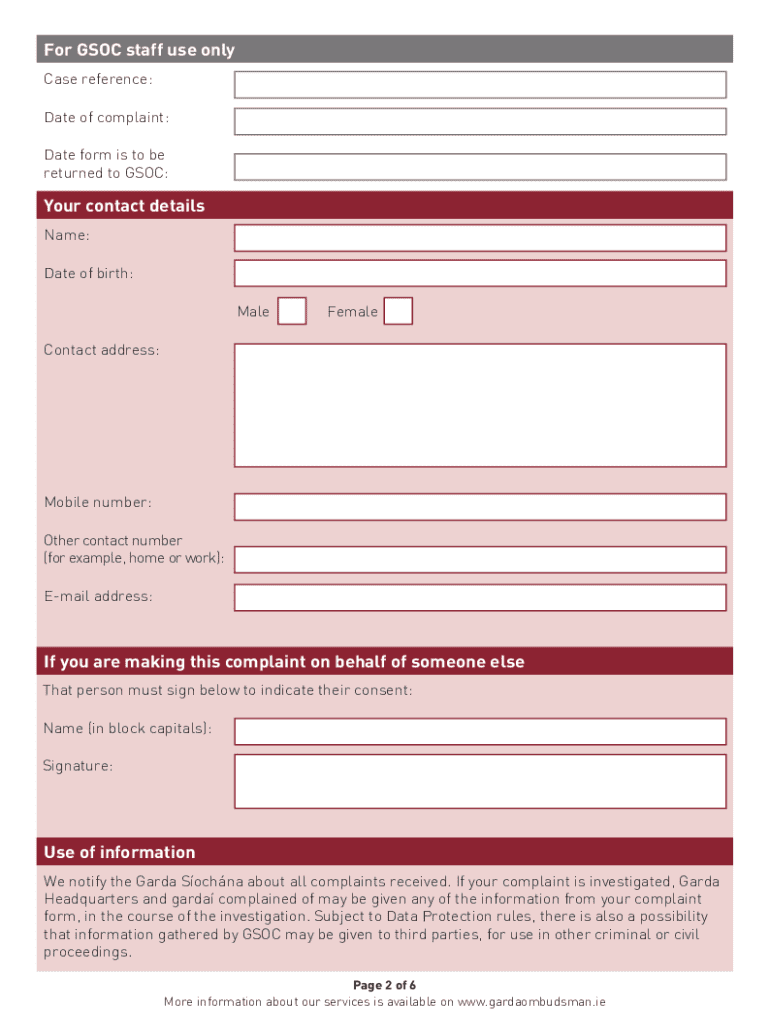
Garda Ombudsman Complaint Form


What is the Garda Ombudsman Complaint Form
The Garda Ombudsman Complaint Form is a formal document used to lodge complaints against members of the Garda Síochána, Ireland's national police service. This form allows individuals to report issues such as misconduct, excessive use of force, or any other behavior that may violate the rights of citizens. The form is essential for ensuring accountability and transparency within the police force, providing a structured way for citizens to express their concerns and seek redress.
How to use the Garda Ombudsman Complaint Form
Using the Garda Ombudsman Complaint Form involves several steps to ensure that your complaint is accurately documented. First, you need to obtain the form, which can typically be accessed online or through designated offices. Once you have the form, fill it out with detailed information regarding your complaint, including dates, times, and descriptions of the incidents. It is important to provide any supporting evidence, such as photographs or witness statements, to strengthen your case. After completing the form, submit it according to the instructions provided, ensuring that you keep a copy for your records.
Steps to complete the Garda Ombudsman Complaint Form
Completing the Garda Ombudsman Complaint Form requires careful attention to detail. Here are the steps to follow:
- Obtain the form from the official Garda Ombudsman website or local office.
- Read the instructions carefully to understand the requirements.
- Fill in your personal details, including your name, address, and contact information.
- Provide a clear and concise description of your complaint, including relevant dates and locations.
- Attach any supporting documents that may help substantiate your claims.
- Review the completed form for accuracy and completeness.
- Submit the form via the recommended method, whether online, by mail, or in person.
Legal use of the Garda Ombudsman Complaint Form
The legal use of the Garda Ombudsman Complaint Form is governed by specific regulations that ensure the integrity of the complaint process. When submitting the form, it is crucial to provide truthful information, as false statements can lead to legal repercussions. The Ombudsman operates under the authority granted by legislation, which mandates an impartial investigation of complaints. This legal framework is designed to protect the rights of both the complainant and the police officers involved, ensuring a fair and transparent process.
Key elements of the Garda Ombudsman Complaint Form
The Garda Ombudsman Complaint Form includes several key elements that are essential for processing a complaint effectively. These elements typically include:
- Personal Information: Details about the complainant, including name, address, and contact information.
- Description of Complaint: A detailed account of the incident, including dates, times, and specific actions taken by the Garda officer.
- Supporting Evidence: Any documents or materials that can substantiate the complaint, such as photographs or witness statements.
- Signature: The complainant’s signature, affirming the accuracy of the information provided.
Quick guide on how to complete garda ombudsman complaint form
Effortlessly prepare Garda Ombudsman Complaint Form on any device
Digital document management has become increasingly popular among businesses and individuals. It offers an excellent eco-friendly substitute for traditional printed and signed documents, allowing you to find the appropriate form and securely save it online. airSlate SignNow equips you with all the tools necessary to create, edit, and eSign your documents swiftly without delays. Manage Garda Ombudsman Complaint Form on any device using airSlate SignNow's Android or iOS applications and simplify any document-related process today.
The easiest way to modify and eSign Garda Ombudsman Complaint Form with ease
- Locate Garda Ombudsman Complaint Form and click Get Form to begin.
- Utilize the tools we provide to fill out your form.
- Highlight important sections of the documents or redact sensitive information with tools that airSlate SignNow offers specifically for this purpose.
- Generate your eSignature using the Sign feature, which only takes seconds and holds the same legal validity as a conventional wet ink signature.
- Verify all the information and click on the Done button to save your changes.
- Choose how you want to share your form, either via email, text message (SMS), or invite link, or download it to your computer.
Say goodbye to lost or misplaced documents, tedious form searches, or errors that require new document copies. airSlate SignNow meets your document management needs in just a few clicks from any device of your choice. Edit and eSign Garda Ombudsman Complaint Form while ensuring excellent communication at every stage of your form preparation process with airSlate SignNow.
Create this form in 5 minutes or less
Create this form in 5 minutes!
How to create an eSignature for the garda ombudsman complaint form
How to create an electronic signature for a PDF online
How to create an electronic signature for a PDF in Google Chrome
How to create an e-signature for signing PDFs in Gmail
How to create an e-signature right from your smartphone
How to create an e-signature for a PDF on iOS
How to create an e-signature for a PDF on Android
People also ask
-
What is the garda ombudsman complaint form?
The garda ombudsman complaint form is a document that individuals use to formally lodge complaints against members of the police force. This form ensures that your concerns are documented and addressed by the appropriate authorities. By utilizing the airSlate SignNow platform, you can easily fill out, sign, and submit the garda ombudsman complaint form online.
-
How can airSlate SignNow assist with the garda ombudsman complaint form?
airSlate SignNow provides an easy-to-use platform that allows users to complete the garda ombudsman complaint form digitally. You can use our eSignature feature for hassle-free signing, ensuring your complaint is submitted promptly and securely. This helps streamline the entire process, saving you time and minimizing errors.
-
Is there a cost associated with using the garda ombudsman complaint form on airSlate SignNow?
Yes, airSlate SignNow offers various pricing plans to suit different needs. While the ability to fill out the garda ombudsman complaint form is available, additional features like advanced integrations may have associated costs. We suggest reviewing our pricing page to find the best fit for your usage.
-
What features does airSlate SignNow offer for the garda ombudsman complaint form?
airSlate SignNow includes features such as document templates, customizable forms, and electronic signatures specifically for the garda ombudsman complaint form. You'll also find tools for tracking document status, reminders, and easy sharing options, streamlining your complaint submission process signNowly.
-
Can I submit the garda ombudsman complaint form anonymously using airSlate SignNow?
While airSlate SignNow allows you to fill out and eSign the garda ombudsman complaint form, submitting it anonymously may depend on the specific regulations of the police force or ombudsman office. It is advisable to consult local guidelines for anonymity options when submitting your complaint.
-
How does airSlate SignNow ensure the security of the garda ombudsman complaint form?
airSlate SignNow prioritizes your data security with advanced encryption and secure storage features. When you prepare and submit the garda ombudsman complaint form, your information is protected against unauthorized access. This ensures that your complaints remain confidential throughout the process.
-
Can I integrate airSlate SignNow with other applications for the garda ombudsman complaint form?
Yes, airSlate SignNow offers integrations with various applications, allowing you to enhance your workflow with the garda ombudsman complaint form. Whether you need to sync data with CRM systems or other documentation tools, these integrations help streamline your processes and improve efficiency.
Get more for Garda Ombudsman Complaint Form
Find out other Garda Ombudsman Complaint Form
- Can I eSignature Vermont Banking Rental Application
- eSignature West Virginia Banking Limited Power Of Attorney Fast
- eSignature West Virginia Banking Limited Power Of Attorney Easy
- Can I eSignature Wisconsin Banking Limited Power Of Attorney
- eSignature Kansas Business Operations Promissory Note Template Now
- eSignature Kansas Car Dealer Contract Now
- eSignature Iowa Car Dealer Limited Power Of Attorney Easy
- How Do I eSignature Iowa Car Dealer Limited Power Of Attorney
- eSignature Maine Business Operations Living Will Online
- eSignature Louisiana Car Dealer Profit And Loss Statement Easy
- How To eSignature Maryland Business Operations Business Letter Template
- How Do I eSignature Arizona Charity Rental Application
- How To eSignature Minnesota Car Dealer Bill Of Lading
- eSignature Delaware Charity Quitclaim Deed Computer
- eSignature Colorado Charity LLC Operating Agreement Now
- eSignature Missouri Car Dealer Purchase Order Template Easy
- eSignature Indiana Charity Residential Lease Agreement Simple
- How Can I eSignature Maine Charity Quitclaim Deed
- How Do I eSignature Michigan Charity LLC Operating Agreement
- eSignature North Carolina Car Dealer NDA Now