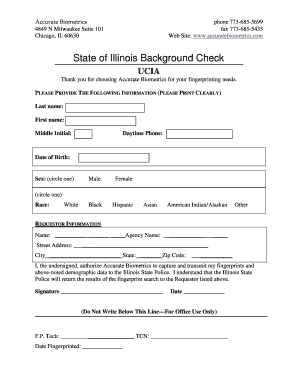
Biometric Form PDF


What is the Biometric Form PDF
The biometric form PDF is a specialized document used to collect biometric data for various purposes, such as identity verification, background checks, and health assessments. This form captures essential information, including fingerprints, photographs, and personal details. It serves as a critical tool for organizations that require accurate and secure identification of individuals. The biometric form is often utilized in sectors like healthcare, finance, and law enforcement, where precise identification is paramount.
Steps to Complete the Biometric Form PDF
Completing the biometric form PDF involves several straightforward steps to ensure accuracy and compliance. Begin by downloading the form from a trusted source. Next, fill in your personal information, including your name, address, and date of birth. Ensure that all details are accurate to avoid delays. Follow the instructions for providing biometric data, such as fingerprints or photographs, as required. After completing the form, review it for any errors before submitting it to the designated authority.
Legal Use of the Biometric Form PDF
The biometric form PDF is legally binding when completed and submitted according to specific regulations. To ensure its legal standing, the form must comply with relevant laws such as the Electronic Signatures in Global and National Commerce Act (ESIGN) and the Uniform Electronic Transactions Act (UETA). These laws affirm the validity of electronic signatures and documents, provided that all parties involved consent to electronic transactions. Organizations using the biometric form must also adhere to privacy regulations to protect sensitive personal information.
Key Elements of the Biometric Form PDF
Several key elements are essential for the effective use of the biometric form PDF. These include:
- Personal Information: Full name, address, and identification numbers.
- Biometric Data: Space for fingerprints and photographs, which must meet specified standards.
- Signature Section: A designated area for the individual to sign, confirming the accuracy of the information provided.
- Date of Submission: A field to indicate when the form was completed and submitted.
How to Obtain the Biometric Form PDF
Obtaining the biometric form PDF is a straightforward process. Typically, the form can be downloaded from the official website of the organization requiring the biometric data. Ensure that you are accessing the most recent version of the form to avoid any compliance issues. Some organizations may also provide physical copies of the form at their offices or during scheduled events. Always verify that the source is legitimate to ensure the integrity of the form.
Examples of Using the Biometric Form PDF
There are various scenarios in which the biometric form PDF is utilized. Common examples include:
- Employment Background Checks: Employers may require biometric data for identity verification during the hiring process.
- Healthcare Services: Medical facilities may use the form for patient identification and to ensure accurate medical records.
- Government Applications: Individuals applying for passports or visas may need to submit biometric data as part of the application process.
Quick guide on how to complete biometric form pdf
Effortlessly Prepare Biometric Form Pdf on Any Device
The management of online documents has gained traction among businesses and individuals. It serves as an ideal eco-friendly alternative to traditional printed and signed papers, as the right form can be accessed and securely stored online. airSlate SignNow provides all the necessary tools to create, modify, and electronically sign your documents quickly without delays. Manage Biometric Form Pdf on any device with airSlate SignNow's Android or iOS applications and simplify any document-related procedure today.
Edit and eSign Biometric Form Pdf with Ease
- Locate Biometric Form Pdf and click on Get Form to begin.
- Utilize the tools available to fill out your form.
- Emphasize key sections of the documents or obscure sensitive information with tools specifically provided by airSlate SignNow for that purpose.
- Create your eSignature using the Sign feature, which takes mere seconds and carries the same legal validity as an ink signature.
- Review all the details and then click on the Done button to save your modifications.
- Select your preferred method to send your form, whether by email, text message (SMS), invitation link, or download it to your computer.
Eliminate the hassle of lost or misfiled documents, tedious form searches, or errors that necessitate printing additional copies. airSlate SignNow meets your document management needs in just a few clicks from any device you choose. Edit and eSign Biometric Form Pdf to ensure smooth communication throughout the form preparation process with airSlate SignNow.
Create this form in 5 minutes or less
Create this form in 5 minutes!
How to create an eSignature for the biometric form pdf
How to create an electronic signature for a PDF online
How to create an electronic signature for a PDF in Google Chrome
How to create an e-signature for signing PDFs in Gmail
How to create an e-signature right from your smartphone
How to create an e-signature for a PDF on iOS
How to create an e-signature for a PDF on Android
People also ask
-
What is a biometric form and how does it work?
A biometric form is a type of document that utilizes biometric data, such as fingerprints or facial recognition, to verify the identity of signers. With airSlate SignNow, users can easily include biometric authentication options, ensuring that the signing process is secure and that signatures are uniquely tied to the individuals involved.
-
What are the benefits of using biometric forms for document signing?
Using biometric forms enhances the security and integrity of signed documents. With airSlate SignNow, biometric forms provide an added layer of verification, reducing the risk of fraud and ensuring that only authorized individuals can access and sign sensitive documents.
-
How does the pricing for biometric form integration work with airSlate SignNow?
The pricing for biometric form integration with airSlate SignNow is competitive and offers various plans to suit different business needs. Users can select a plan that includes biometric features to ensure secure document signing, maximizing their investment in a cost-effective manner.
-
Can biometric forms be used in various industries?
Yes, biometric forms can be utilized across multiple industries, including healthcare, finance, and real estate. airSlate SignNow's flexible platform allows businesses in any sector to implement biometric forms for secure and compliant document signing.
-
Are biometric forms compliant with legal regulations?
Yes, biometric forms created with airSlate SignNow are designed to comply with legal regulations governing electronic signatures and data privacy. Our platform ensures that the biometric authentication process adheres to necessary standards, providing peace of mind for both businesses and signers.
-
What types of biometric authentication are available within airSlate SignNow?
airSlate SignNow offers various types of biometric authentication, including fingerprint and facial recognition options, allowing users to choose the most effective method for their needs. These features can be seamlessly integrated into the document signing process, providing enhanced security for biometric forms.
-
Can I integrate biometric forms with other applications?
Yes, airSlate SignNow allows for the integration of biometric forms with various applications and platforms. This makes it easier for businesses to streamline their workflows and utilize biometric authentication across different systems, enhancing overall productivity and security.
Get more for Biometric Form Pdf
- Rental enquiry form clifton real estate
- Hpha interprofessional practice model form
- How to fill in cp37 form
- Statement of pay record form rev 5 20 10 docx tax exempt declaration for nonresident dealers
- Ps3930 form
- Cahier de vocabulaire et grammaire french 1 pdf form
- Lcdc intern registration application texas department of state dshs state tx form
Find out other Biometric Form Pdf
- How Do I eSign Hawaii Non-Profit PDF
- How To eSign Hawaii Non-Profit Word
- How Do I eSign Hawaii Non-Profit Presentation
- How Do I eSign Maryland Non-Profit Word
- Help Me With eSign New Jersey Legal PDF
- How To eSign New York Legal Form
- How Can I eSign North Carolina Non-Profit Document
- How To eSign Vermont Non-Profit Presentation
- How Do I eSign Hawaii Orthodontists PDF
- How Can I eSign Colorado Plumbing PDF
- Can I eSign Hawaii Plumbing PDF
- How Do I eSign Hawaii Plumbing Form
- Can I eSign Hawaii Plumbing Form
- How To eSign Hawaii Plumbing Word
- Help Me With eSign Hawaii Plumbing Document
- How To eSign Hawaii Plumbing Presentation
- How To eSign Maryland Plumbing Document
- How Do I eSign Mississippi Plumbing Word
- Can I eSign New Jersey Plumbing Form
- How Can I eSign Wisconsin Plumbing PPT