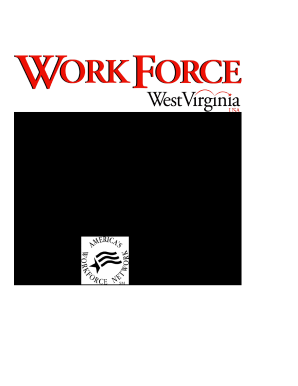
Wvuc a 154 Form


What is the WVUC A 154?
The WVUC A 154 is a form used in West Virginia for reporting unemployment compensation contributions. This form is essential for employers to document their contributions to the state’s unemployment insurance program. It ensures compliance with state regulations and helps maintain the integrity of the unemployment compensation system.
How to Use the WVUC A 154
To effectively use the WVUC A 154, employers must accurately fill out the required sections, which include details about the business, employee wages, and contributions. This form can be completed electronically or printed for manual submission. It is crucial to ensure all information is correct to avoid penalties or delays in processing.
Steps to Complete the WVUC A 154
Completing the WVUC A 154 involves several key steps:
- Gather necessary information, including employer details and employee wage data.
- Access the form online or download the printable version.
- Fill out the required fields accurately, ensuring all calculations are correct.
- Review the completed form for any errors or omissions.
- Submit the form electronically or via mail, as per the guidelines.
Legal Use of the WVUC A 154
The legal use of the WVUC A 154 is governed by state laws regarding unemployment compensation. Employers must submit this form to comply with the West Virginia Unemployment Compensation Law. Accurate reporting is essential to avoid legal repercussions and ensure that employees receive the benefits they are entitled to.
Filing Deadlines / Important Dates
Employers should be aware of specific filing deadlines for the WVUC A 154 to avoid penalties. Typically, the form must be submitted quarterly. It is important to check the West Virginia Division of Unemployment Compensation website for the most current deadlines and any updates to filing requirements.
Form Submission Methods
The WVUC A 154 can be submitted through various methods:
- Online submission via the West Virginia Division of Unemployment Compensation portal.
- Mailing a printed version of the form to the appropriate state office.
- In-person submission at designated state offices, if applicable.
Key Elements of the WVUC A 154
Key elements of the WVUC A 154 include:
- Employer identification information, such as name and address.
- Details regarding employee wages and hours worked.
- Calculations of unemployment contributions owed.
- Signature and date to verify the accuracy of the information provided.
Quick guide on how to complete wvuc a 154
Easily Prepare Wvuc A 154 on Any Device
Digital document management has gained traction among businesses and individuals alike. It serves as an ideal environmentally friendly alternative to traditional printed and signed documents, allowing you to locate the correct form and securely save it online. airSlate SignNow provides you with all the tools necessary to create, edit, and eSign your documents swiftly without any delays. Manage Wvuc A 154 on any device through airSlate SignNow’s Android or iOS applications and simplify any document-related process today.
The Easiest Way to Edit and eSign Wvuc A 154 Effortlessly
- Locate Wvuc A 154 and then click Get Form to begin.
- Utilize the tools we offer to complete your form.
- Highlight important sections of the documents or redact sensitive information with tools specifically provided by airSlate SignNow for this purpose.
- Create your signature using the Sign feature, which takes mere seconds and holds the same legal validity as a conventional wet ink signature.
- Review the information and then click the Done button to save your updates.
- Select your preferred method of delivering your form, whether by email, SMS, invitation link, or download it to your computer.
Say goodbye to lost or misplaced documents, exhausting form searches, or errors that require new document copies to be printed. airSlate SignNow caters to all your document management needs in just a few clicks from your chosen device. Edit and eSign Wvuc A 154 and ensure outstanding communication throughout your document preparation process with airSlate SignNow.
Create this form in 5 minutes or less
Create this form in 5 minutes!
How to create an eSignature for the wvuc a 154
How to create an electronic signature for a PDF online
How to create an electronic signature for a PDF in Google Chrome
How to create an e-signature for signing PDFs in Gmail
How to create an e-signature right from your smartphone
How to create an e-signature for a PDF on iOS
How to create an e-signature for a PDF on Android
People also ask
-
What is wvuc a 154 in the context of airSlate SignNow?
wvuc a 154 refers to a specific form within airSlate SignNow that allows users to streamline the document signing process. It is designed to facilitate easy electronic signatures, ensuring compliance and security. This template can be customized to meet the unique needs of various businesses.
-
How can businesses benefit from using wvuc a 154?
Using wvuc a 154, businesses can enhance their operational efficiency by reducing the time spent on document signing. It allows for quick turnaround times, which improves productivity and customer satisfaction. Additionally, it ensures that documents are signed securely and legally binding.
-
What features does the wvuc a 154 template offer?
The wvuc a 154 template includes features such as customizable fields, automatic reminders, and real-time tracking of document status. These functionalities enhance user experience and ensure that every step of the signing process is transparent and efficient. Additionally, it supports various file formats for maximum flexibility.
-
Is there a cost associated with using the wvuc a 154 template?
Yes, there is a cost involved when utilizing the wvuc a 154 template as part of airSlate SignNow's services. Pricing varies based on the subscription plan chosen, which includes different levels of features and support. It's best to review the pricing page for the most accurate information tailored to your needs.
-
What integrations does airSlate SignNow offer for wvuc a 154?
airSlate SignNow offers seamless integrations with popular platforms such as Google Drive, Salesforce, and Microsoft Office, which enhances the utility of wvuc a 154. These integrations enable users to pull data from different sources and streamline workflows efficiently. This customization makes it suitable for many business environments.
-
Can I customize the wvuc a 154 template for my specific use case?
Absolutely! The wvuc a 154 template is highly customizable, allowing users to tailor it to their specific needs. You can add or remove fields and modify design elements to align with your brand. This flexibility ensures that it fully supports the requirements of your business operations.
-
How does airSlate SignNow ensure the security of wvuc a 154 documents?
airSlate SignNow prioritizes document security with features like encryption and secure storage for the wvuc a 154 templates. This ensures that all data is protected throughout the signing process and meets industry standards for data privacy. Users can have peace of mind knowing their documents are secure.
Get more for Wvuc A 154
Find out other Wvuc A 154
- Help Me With Sign Idaho Real Estate PDF
- Help Me With Sign Idaho Real Estate PDF
- Can I Sign Idaho Real Estate PDF
- How To Sign Idaho Real Estate PDF
- How Do I Sign Hawaii Sports Presentation
- How Do I Sign Kentucky Sports Presentation
- Can I Sign North Carolina Orthodontists Presentation
- How Do I Sign Rhode Island Real Estate Form
- Can I Sign Vermont Real Estate Document
- How To Sign Wyoming Orthodontists Document
- Help Me With Sign Alabama Courts Form
- Help Me With Sign Virginia Police PPT
- How To Sign Colorado Courts Document
- Can I eSign Alabama Banking PPT
- How Can I eSign California Banking PDF
- How To eSign Hawaii Banking PDF
- How Can I eSign Hawaii Banking Document
- How Do I eSign Hawaii Banking Document
- How Do I eSign Hawaii Banking Document
- Help Me With eSign Hawaii Banking Document