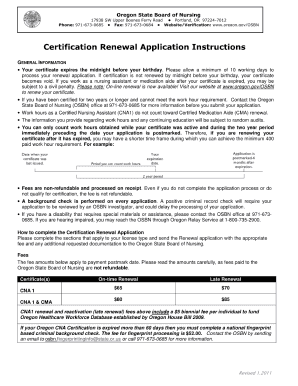
Osbn License Verification Form


What is the OSBN License Verification?
The OSBN license verification is a crucial process that allows individuals and organizations to confirm the validity of a nursing license issued by the Oregon State Board of Nursing (OSBN). This verification ensures that the license is active, unencumbered, and compliant with state regulations. It serves as a safeguard for employers, patients, and the public, ensuring that nursing professionals meet the required standards of practice and are legally permitted to provide care.
How to Use the OSBN License Verification
Utilizing the OSBN license verification is straightforward. Users can access the OSBN's official website to find the verification tool. By entering the nurse's name or license number, individuals can retrieve pertinent information regarding the license status. This process is essential for employers conducting background checks and for nurses verifying their own credentials before applying for jobs or renewing licenses.
Steps to Complete the OSBN License Verification
Completing the OSBN license verification involves several simple steps:
- Visit the Oregon State Board of Nursing website.
- Locate the license verification section on the homepage.
- Enter the required information, such as the nurse's name or license number.
- Submit the request to view the verification results.
- Review the displayed information to confirm the license status.
This process typically takes only a few minutes and provides immediate access to vital information.
Legal Use of the OSBN License Verification
The legal use of the OSBN license verification is essential for maintaining professional standards in healthcare. Employers are required to verify the licenses of nursing staff to ensure compliance with state laws. Additionally, patients may seek verification to confirm the credentials of their healthcare providers. The verification process is legally recognized and supports accountability within the nursing profession.
Key Elements of the OSBN License Verification
Several key elements are involved in the OSBN license verification process:
- License Status: Indicates whether the license is active, inactive, or expired.
- License Type: Specifies the type of nursing license held, such as RN or LPN.
- Expiration Date: Provides information on when the license will expire, which is crucial for timely renewals.
- Disciplinary Actions: Lists any disciplinary actions taken against the nurse, ensuring transparency.
These elements contribute to a comprehensive understanding of a nurse's qualifications and standing within the profession.
State-Specific Rules for the OSBN License Verification
Each state has its own regulations regarding nursing licenses, and the OSBN license verification is no exception. In Oregon, the OSBN mandates specific requirements for maintaining an active license, including continuing education and renewal processes. Understanding these state-specific rules is vital for nurses to ensure compliance and to avoid penalties associated with non-compliance.
Quick guide on how to complete osbn license verification
Complete Osbn License Verification effortlessly on any gadget
Digital document management has gained traction among organizations and individuals alike. It offers a superb environmentally friendly substitute for conventional printed and signed documents, allowing you to access the necessary forms and securely keep them online. airSlate SignNow furnishes you with all the tools you need to create, adjust, and electronically sign your documents quickly and without delays. Manage Osbn License Verification on any device using airSlate SignNow's Android or iOS applications and streamline any document-related task today.
How to modify and electronically sign Osbn License Verification with ease
- Obtain Osbn License Verification and click on Get Form to begin.
- Utilize the tools we offer to complete your document.
- Emphasize important sections of your documents or conceal sensitive information with tools specifically provided by airSlate SignNow for that purpose.
- Create your electronic signature using the Sign feature, which takes mere seconds and holds the same legal validity as a traditional ink signature.
- Review the information and click on the Done button to save your modifications.
- Select how you wish to send your form, via email, text message (SMS), invitation link, or download it to your computer.
Say goodbye to lost or misplaced documents, tedious form navigation, or mistakes that require printing new copies. airSlate SignNow fulfills your document management needs with just a few clicks from any device you choose. Alter and electronically sign Osbn License Verification while ensuring effective communication at every step of your form preparation process with airSlate SignNow.
Create this form in 5 minutes or less
Create this form in 5 minutes!
How to create an eSignature for the osbn license verification
How to create an electronic signature for a PDF online
How to create an electronic signature for a PDF in Google Chrome
How to create an e-signature for signing PDFs in Gmail
How to create an e-signature right from your smartphone
How to create an e-signature for a PDF on iOS
How to create an e-signature for a PDF on Android
People also ask
-
What is an OSBN lookup and how does it work with airSlate SignNow?
An OSBN lookup is a service that allows users to verify the authenticity of a business's Oregon Secretary of State registration number. With airSlate SignNow, you can seamlessly integrate OSBN lookup functionalities into your document workflows, ensuring you’re interacting with legitimate businesses.
-
How can I benefit from using airSlate SignNow for OSBN lookup?
Using airSlate SignNow for OSBN lookup streamlines your verification process, saving time and reducing manual errors. This efficient solution ensures that you have valid business information at your fingertips, enhancing compliance and decision-making in your operations.
-
Does airSlate SignNow offer any special pricing features for OSBN lookup?
While airSlate SignNow provides flexible pricing plans based on user needs, OSBN lookup functionalities are included in our standard offerings. You can choose a plan that best fits your document management and e-signature needs, without incurring extra costs for OSBN lookups.
-
What features does airSlate SignNow provide that are relevant to OSBN lookup?
airSlate SignNow offers features such as document templates, automated workflows, and integration with OSBN lookup services. These tools help businesses efficiently process documents while ensuring that all relevant information is verified correctly.
-
Is there an integration available for OSBN lookup with airSlate SignNow?
Yes, airSlate SignNow supports integrations that enhance the OSBN lookup process. By connecting with third-party verification services, you can ensure real-time access to business registrations during your document workflows.
-
How does using OSBN lookup enhance document security with airSlate SignNow?
Utilizing OSBN lookup with airSlate SignNow enhances document security by verifying the parties involved in a transaction. This extra layer of verification reduces the chances of fraud and ensures that you are engaging with trustworthy entities.
-
Can airSlate SignNow help me with OSBN lookup during contract signing?
Absolutely! airSlate SignNow enables you to perform an OSBN lookup while preparing contracts for signatures. This means you can ensure the legitimacy of the business entity before finalizing any agreements, which is crucial for avoiding potential disputes.
Get more for Osbn License Verification
- Pdffiller coupon code form
- Da form 5304 100059293
- Admser chd nic form
- Blackberry java application udp sample application overview swd 921373 0518022830 001 contents 1 overview form
- The school district of palm beach county student palmbeachschools form
- Apartment management contract template form
- Apartment roommate contract template form
- Apartment sublet contract template form
Find out other Osbn License Verification
- eSignature Indiana Unlimited Power of Attorney Safe
- Electronic signature Maine Lease agreement template Later
- Electronic signature Arizona Month to month lease agreement Easy
- Can I Electronic signature Hawaii Loan agreement
- Electronic signature Idaho Loan agreement Now
- Electronic signature South Carolina Loan agreement Online
- Electronic signature Colorado Non disclosure agreement sample Computer
- Can I Electronic signature Illinois Non disclosure agreement sample
- Electronic signature Kentucky Non disclosure agreement sample Myself
- Help Me With Electronic signature Louisiana Non disclosure agreement sample
- How To Electronic signature North Carolina Non disclosure agreement sample
- Electronic signature Ohio Non disclosure agreement sample Online
- How Can I Electronic signature Oklahoma Non disclosure agreement sample
- How To Electronic signature Tennessee Non disclosure agreement sample
- Can I Electronic signature Minnesota Mutual non-disclosure agreement
- Electronic signature Alabama Non-disclosure agreement PDF Safe
- Electronic signature Missouri Non-disclosure agreement PDF Myself
- How To Electronic signature New York Non-disclosure agreement PDF
- Electronic signature South Carolina Partnership agreements Online
- How Can I Electronic signature Florida Rental house lease agreement