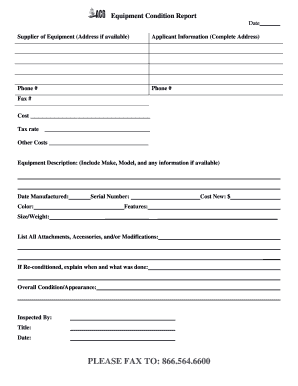
Equipment Condition Report Form


What is the Equipment Condition Report
The Equipment Condition Report is a formal document used to assess and record the state of equipment at a specific point in time. This report is crucial for businesses that rely on machinery or tools, as it provides a detailed overview of the equipment's functionality, maintenance needs, and any existing issues. By documenting the condition of equipment, organizations can make informed decisions regarding repairs, replacements, or upgrades, ultimately enhancing operational efficiency and safety.
How to use the Equipment Condition Report
To effectively use the Equipment Condition Report, businesses should follow a systematic approach. First, identify the equipment that requires evaluation. Next, gather necessary information such as the equipment's model, serial number, and maintenance history. During the assessment, inspect the equipment thoroughly, noting any visible wear and tear, malfunctions, or safety hazards. After completing the inspection, fill out the report with accurate details, including the date of inspection and the name of the inspector. This report can then be used for internal records, compliance purposes, or as documentation for potential buyers or lessees.
Key elements of the Equipment Condition Report
An effective Equipment Condition Report should include several key elements to ensure comprehensive documentation. These elements typically consist of:
- Equipment Identification: Details such as the equipment's name, model, and serial number.
- Inspection Date: The date when the assessment was conducted.
- Inspector Information: Name and title of the person performing the inspection.
- Condition Assessment: A detailed description of the equipment's current state, including any noted issues.
- Recommendations: Suggested actions based on the findings, such as repairs or maintenance.
Steps to complete the Equipment Condition Report
Completing an Equipment Condition Report involves several straightforward steps. Begin by selecting the equipment to be evaluated and gathering relevant documentation. Conduct a thorough inspection, checking for operational efficiency and any physical damage. Record your observations in the report, ensuring to detail any necessary repairs or maintenance. After filling out the report, review it for accuracy, and then submit it to the appropriate department or keep it for your records. Regularly updating this report can help maintain equipment performance and safety standards.
Legal use of the Equipment Condition Report
The Equipment Condition Report serves a significant legal purpose, especially in industries where safety and compliance are paramount. It can be used as evidence in case of disputes regarding equipment condition or maintenance responsibilities. Additionally, maintaining accurate reports can help businesses comply with regulatory requirements and industry standards. It is essential to ensure that the report is filled out accurately and retained for a specified duration, as mandated by relevant laws or regulations.
Examples of using the Equipment Condition Report
Businesses across various sectors utilize the Equipment Condition Report for different purposes. For instance, construction companies may use it to evaluate heavy machinery before a project begins, ensuring that all equipment is safe and operational. In manufacturing, the report can help track maintenance schedules and identify equipment that requires immediate attention. Additionally, rental companies may use these reports to assess the condition of equipment before leasing it to clients, ensuring transparency and accountability.
Quick guide on how to complete equipment condition report 242085706
Complete Equipment Condition Report effortlessly on any device
Web-based document management has gained popularity among companies and individuals. It serves as an excellent eco-friendly alternative to conventional printed and signed paperwork, allowing you to retrieve the appropriate form and securely store it online. airSlate SignNow equips you with all the resources necessary to generate, modify, and eSign your documents promptly without delays. Manage Equipment Condition Report across any platform with the airSlate SignNow Android or iOS applications and simplify any document-related procedure today.
How to modify and eSign Equipment Condition Report with ease
- Find Equipment Condition Report and click Get Form to begin.
- Utilize the tools we offer to fill out your form.
- Emphasize pertinent sections of your documents or conceal sensitive information with tools that airSlate SignNow specifically provides for that purpose.
- Generate your eSignature using the Sign tool, which takes just seconds and carries the same legal validity as a traditional handwritten signature.
- Review the details and click on the Done button to save your changes.
- Select your preferred delivery method for your form, whether it be via email, SMS, invitation link, or download it to your computer.
Eliminate concerns about lost or misfiled documents, tedious form searching, or errors that necessitate printing new document copies. airSlate SignNow fulfills your document management needs in just a few clicks from any device of your choosing. Edit and eSign Equipment Condition Report while ensuring outstanding communication at every phase of your form preparation with airSlate SignNow.
Create this form in 5 minutes or less
Create this form in 5 minutes!
How to create an eSignature for the equipment condition report 242085706
How to create an electronic signature for a PDF online
How to create an electronic signature for a PDF in Google Chrome
How to create an e-signature for signing PDFs in Gmail
How to create an e-signature right from your smartphone
How to create an e-signature for a PDF on iOS
How to create an e-signature for a PDF on Android
People also ask
-
What is an equipment condition report?
An equipment condition report is a detailed document that outlines the state of equipment at a given time. It includes assessments of functionality, safety, and maintenance needs, which can help organizations track performance and make informed decisions regarding repairs or replacements.
-
How can airSlate SignNow help with creating an equipment condition report?
airSlate SignNow streamlines the process of generating equipment condition reports by offering easy-to-use templates and eSignatures. You can quickly customize and send reports for electronic signatures, ensuring that all parties have access to the most up-to-date information in a secure manner.
-
What features does airSlate SignNow offer for managing equipment condition reports?
AirSlate SignNow offers a variety of features, including customizable templates, eSignature capabilities, and cloud storage for equipment condition reports. Additionally, it provides options for collaboration, allowing multiple users to review and sign the document efficiently.
-
Is there a cost associated with using airSlate SignNow for equipment condition reports?
Yes, airSlate SignNow offers several pricing plans to cater to different business needs. Each plan includes access to features necessary for creating and managing equipment condition reports, allowing you to choose the right level of service that fits your budget.
-
Can I integrate airSlate SignNow with other tools for my equipment condition reports?
Absolutely! airSlate SignNow seamlessly integrates with various applications, enhancing your workflow for equipment condition reports. Whether you need to connect with cloud storage solutions or project management tools, you can ensure all relevant data is synchronized.
-
What are the benefits of using airSlate SignNow for equipment condition reports?
Utilizing airSlate SignNow for equipment condition reports can signNowly streamline processes, boost efficiency, and ensure compliance. The ability to digitally sign and store reports reduces paperwork, minimizes errors, and provides quick access to necessary documentation.
-
How secure are the equipment condition reports created with airSlate SignNow?
Security is a top priority at airSlate SignNow. All equipment condition reports are protected with bank-level encryption and offer features like two-factor authentication, ensuring that your sensitive data remains private and secure.
Get more for Equipment Condition Report
Find out other Equipment Condition Report
- Electronic signature Alabama High Tech Stock Certificate Fast
- Electronic signature Insurance Document California Computer
- Electronic signature Texas Education Separation Agreement Fast
- Electronic signature Idaho Insurance Letter Of Intent Free
- How To Electronic signature Idaho Insurance POA
- Can I Electronic signature Illinois Insurance Last Will And Testament
- Electronic signature High Tech PPT Connecticut Computer
- Electronic signature Indiana Insurance LLC Operating Agreement Computer
- Electronic signature Iowa Insurance LLC Operating Agreement Secure
- Help Me With Electronic signature Kansas Insurance Living Will
- Electronic signature Insurance Document Kentucky Myself
- Electronic signature Delaware High Tech Quitclaim Deed Online
- Electronic signature Maine Insurance Quitclaim Deed Later
- Electronic signature Louisiana Insurance LLC Operating Agreement Easy
- Electronic signature West Virginia Education Contract Safe
- Help Me With Electronic signature West Virginia Education Business Letter Template
- Electronic signature West Virginia Education Cease And Desist Letter Easy
- Electronic signature Missouri Insurance Stock Certificate Free
- Electronic signature Idaho High Tech Profit And Loss Statement Computer
- How Do I Electronic signature Nevada Insurance Executive Summary Template