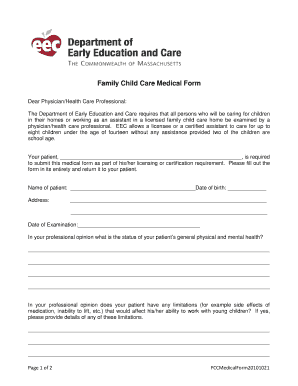
Eec Medical Form


What is the Eec Medical Form
The Eec medical form is a crucial document used primarily in the context of early education and care programs. It serves to collect essential health information about children enrolled in these programs, ensuring that their medical needs are met and that they can participate safely in activities. This form typically includes details such as immunization records, allergies, and any chronic health conditions that may require attention.
How to Use the Eec Medical Form
Using the Eec medical form involves several steps to ensure that all necessary information is accurately captured. First, parents or guardians should complete the form with their child's health details. This may include consulting with healthcare providers to obtain the most current medical information. Once completed, the form should be submitted to the relevant educational institution or childcare provider, who will review it to ensure compliance with health regulations.
Key Elements of the Eec Medical Form
The Eec medical form contains several key elements that are vital for proper health assessment. These include:
- Child's Information: Basic details such as name, date of birth, and address.
- Health History: Information on past illnesses, surgeries, and ongoing medical conditions.
- Immunization Records: Documentation of vaccinations received, which is essential for school entry.
- Allergies: Any known allergies to medications, foods, or environmental factors.
- Emergency Contacts: Names and phone numbers of individuals to contact in case of a medical emergency.
Steps to Complete the Eec Medical Form
Completing the Eec medical form requires careful attention to detail. Follow these steps for successful completion:
- Gather necessary documents, including immunization records and any relevant medical history.
- Fill out the form accurately, ensuring all sections are completed.
- Consult with a healthcare professional if you have questions regarding your child's health information.
- Review the completed form for accuracy and completeness.
- Submit the form to the appropriate educational institution or childcare provider.
Legal Use of the Eec Medical Form
The Eec medical form must comply with various legal requirements to be considered valid. It is essential that the information provided is truthful and complete, as inaccuracies can lead to legal repercussions for both the provider and the parent or guardian. Additionally, the form must adhere to state regulations concerning health documentation in educational settings, which may vary across different jurisdictions.
Form Submission Methods
Submitting the Eec medical form can be done through various methods, depending on the institution's policies. Common submission methods include:
- Online Submission: Many institutions offer digital platforms where forms can be completed and submitted electronically.
- Mail: Parents can send the completed form via postal service to the designated office.
- In-Person: Submitting the form directly to the institution allows for immediate confirmation of receipt.
Quick guide on how to complete eec medical form
Complete Eec Medical Form seamlessly on any device
Online document management has gained traction among businesses and individuals. It serves as an excellent eco-friendly alternative to conventional printed and signed documents, allowing you to find the right form and securely store it online. airSlate SignNow equips you with all the necessary tools to create, edit, and eSign your documents quickly without interruptions. Manage Eec Medical Form on any device using the airSlate SignNow Android or iOS apps and streamline any document-related process today.
How to modify and eSign Eec Medical Form effortlessly
- Find Eec Medical Form and then click Get Form to begin.
- Utilize the tools we offer to complete your document.
- Emphasize pertinent sections of the documents or obscure sensitive details with tools specifically provided by airSlate SignNow.
- Create your signature with the Sign tool, which takes moments and holds the same legal validity as a traditional wet ink signature.
- Review the information and then click the Done button to save your updates.
- Choose your method of delivering your form, whether by email, SMS, or invite link, or download it to your computer.
Eliminate concerns about lost or misplaced files, tedious form navigation, or mistakes that necessitate printing new document copies. airSlate SignNow addresses all your document management needs in just a few clicks from any device of your choice. Edit and eSign Eec Medical Form and ensure effective communication at every phase of your form preparation with airSlate SignNow.
Create this form in 5 minutes or less
Create this form in 5 minutes!
How to create an eSignature for the eec medical form
How to create an electronic signature for a PDF online
How to create an electronic signature for a PDF in Google Chrome
How to create an e-signature for signing PDFs in Gmail
How to create an e-signature right from your smartphone
How to create an e-signature for a PDF on iOS
How to create an e-signature for a PDF on Android
People also ask
-
What is an EEC medical form and why is it important?
The EEC medical form is a crucial document used for various healthcare and medical services. It ensures that your medical information is securely shared among relevant parties, facilitating better care. Completing the EEC medical form accurately can streamline processes and improve communication in medical environments.
-
How can airSlate SignNow help with the EEC medical form?
airSlate SignNow simplifies the management of the EEC medical form by allowing users to create, edit, and eSign documents efficiently. Our platform ensures that all signatures are legally binding, making it a reliable choice for healthcare professionals. You can easily track the status of your EEC medical form, ensuring all necessary parties have completed their signatures.
-
Is airSlate SignNow affordable for managing EEC medical forms?
Yes, airSlate SignNow offers cost-effective solutions that cater to businesses of all sizes. Our pricing structure is designed to provide value while ensuring you can efficiently manage EEC medical forms and other documents. You can choose a plan that suits your needs and budget, providing great flexibility.
-
What features does airSlate SignNow offer for EEC medical forms?
airSlate SignNow provides a range of features to enhance the handling of EEC medical forms, including customizable templates, secure cloud storage, and multi-party signing capabilities. These features allow you to automate your workflow, easily share documents, and maintain data security. This ensures that every EEC medical form is processed smoothly and efficiently.
-
Can I integrate airSlate SignNow with other applications for EEC medical forms?
Yes, airSlate SignNow seamlessly integrates with numerous applications, making it easy to manage EEC medical forms alongside other workflows. You can sync data with CRMs, project management tools, and more to create an efficient document management system. This integration ensures a streamlined process for handling your EEC medical forms.
-
What are the benefits of using airSlate SignNow for EEC medical forms?
Using airSlate SignNow for EEC medical forms offers numerous benefits, including time savings, increased accuracy, and enhanced security. Our platform eliminates the hassle of paper-based processes, allowing you to focus on what matters most. With airSlate SignNow, you can ensure compliance and maintain the confidentiality of sensitive medical information.
-
Is it easy to eSign the EEC medical form with airSlate SignNow?
Absolutely! airSlate SignNow provides a user-friendly interface that makes eSigning the EEC medical form quick and easy. Users can sign documents from any device, ensuring accessibility and convenience. This streamlined process encourages faster turnaround times for important medical forms.
Get more for Eec Medical Form
- Small estate affidavit travis county texas form
- Aetna prior authorization form 7655
- Acls megacode checklist form
- Grant payment request calepa 220 california environmental calepa ca 43890057 form
- Ct annual report form
- Arborist contract template form
- Architectural contract template form
- Architectural design contract template form
Find out other Eec Medical Form
- How To Integrate Sign in Banking
- How To Use Sign in Banking
- Help Me With Use Sign in Banking
- Can I Use Sign in Banking
- How Do I Install Sign in Banking
- How To Add Sign in Banking
- How Do I Add Sign in Banking
- How Can I Add Sign in Banking
- Can I Add Sign in Banking
- Help Me With Set Up Sign in Government
- How To Integrate eSign in Banking
- How To Use eSign in Banking
- How To Install eSign in Banking
- How To Add eSign in Banking
- How To Set Up eSign in Banking
- How To Save eSign in Banking
- How To Implement eSign in Banking
- How To Set Up eSign in Construction
- How To Integrate eSign in Doctors
- How To Use eSign in Doctors