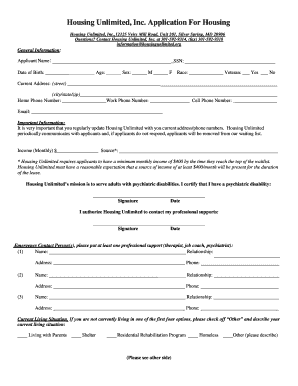
Housing Unlimited Form


What is Housing Unlimited?
Housing Unlimited is a program designed to assist individuals and families in securing affordable housing options in Maryland. It aims to provide support for those who may face challenges in finding suitable living arrangements due to financial constraints or other barriers. The program focuses on creating sustainable housing solutions that enhance the quality of life for tenants, ensuring they have access to safe and stable living conditions.
Eligibility Criteria
To qualify for the Maryland housing application through Housing Unlimited, applicants must meet specific eligibility requirements. These criteria typically include income limits, residency status, and the need for affordable housing. Applicants may be required to provide documentation that verifies their income, family size, and any special circumstances that may impact their housing needs. Understanding these criteria is essential for a successful application process.
Steps to Complete the Housing Unlimited Application
Completing the Maryland housing application involves several key steps. First, gather all necessary documents, including proof of income, identification, and any relevant housing history. Next, fill out the application form accurately, ensuring all information is complete and truthful. After submitting the application, it is important to follow up with the housing authority to confirm receipt and inquire about the status of your application. This proactive approach can help expedite the process.
Required Documents
When applying for the Maryland housing application, certain documents are required to support your eligibility. Commonly needed documents include:
- Proof of income (pay stubs, tax returns)
- Identification (driver's license, state ID)
- Social Security numbers for all household members
- Rental history or lease agreements
- Any additional documentation specific to your circumstances
Having these documents ready can streamline the application process and reduce delays.
Form Submission Methods
The Maryland housing application can be submitted through various methods to accommodate different preferences. Applicants can choose to submit their completed forms online, which offers convenience and speed. Alternatively, applications can be mailed to the appropriate housing authority or delivered in person. Each submission method has its own advantages, and applicants should select the one that best suits their needs.
Application Process & Approval Time
The application process for the Maryland housing application typically involves several stages, including submission, review, and approval. After submitting the application, it is reviewed by housing officials who assess eligibility based on the provided documentation. The approval time can vary depending on the volume of applications and specific program requirements. Generally, applicants can expect to receive updates within a few weeks, but this may vary based on individual circumstances.
Quick guide on how to complete housing unlimited
Effortlessly Prepare Housing Unlimited on Any Device
Digital document management has become increasingly popular among businesses and individuals alike. It offers an ideal eco-friendly alternative to conventional printed and signed paperwork, allowing you to access the correct form and securely store it online. airSlate SignNow equips you with all the tools necessary to create, modify, and eSign your documents promptly and without complications. Handle Housing Unlimited on any device using the airSlate SignNow Android or iOS applications and enhance any document-related process today.
How to Modify and eSign Housing Unlimited with Ease
- Locate Housing Unlimited and click on Get Form to initiate the process.
- Utilize the tools we provide to complete your document.
- Emphasize relevant sections of the documents or obscure sensitive details with tools that airSlate SignNow offers specifically for that purpose.
- Create your eSignature with the Sign tool, which takes just seconds and holds the same legal authority as a traditional wet ink signature.
- Review all the information and click on the Done button to save your changes.
- Select how you wish to share your form, via email, SMS, invite link, or download it to your computer.
Forget about misplaced files, tedious document searches, or errors requiring new printouts. airSlate SignNow addresses all your document management needs in just a few clicks from any chosen device. Edit and eSign Housing Unlimited to ensure excellent communication at every stage of your document preparation journey with airSlate SignNow.
Create this form in 5 minutes or less
Create this form in 5 minutes!
How to create an eSignature for the housing unlimited
How to create an electronic signature for a PDF online
How to create an electronic signature for a PDF in Google Chrome
How to create an e-signature for signing PDFs in Gmail
How to create an e-signature right from your smartphone
How to create an e-signature for a PDF on iOS
How to create an e-signature for a PDF on Android
People also ask
-
What is airSlate SignNow and how does it benefit Maryland housing tenants?
airSlate SignNow is a user-friendly eSignature solution that empowers Maryland housing tenants to easily sign and manage documents online. The platform streamlines the paperwork process, enabling tenants to save time and reduce stress associated with leasing agreements and other housing forms.
-
How much does airSlate SignNow cost for Maryland housing tenants?
airSlate SignNow offers various pricing plans to accommodate the needs of Maryland housing tenants, starting with a free trial. Once the trial is over, there are affordable monthly subscriptions available, making it a cost-effective choice for renters looking to manage their documents efficiently.
-
What features does airSlate SignNow offer for Maryland housing tenants?
airSlate SignNow includes essential features such as eSigning, document templates, and customizable workflows specifically beneficial to Maryland housing tenants. These features ensure a seamless experience for signing leases and handling other critical housing documents with ease.
-
Is airSlate SignNow secure for Maryland housing tenants?
Yes, airSlate SignNow prioritizes security for all users, including Maryland housing tenants. The platform utilizes advanced encryption and complies with industry standards to ensure that sensitive documents and personal information are protected at all times.
-
Can Maryland housing tenants integrate airSlate SignNow with other tools?
Absolutely! airSlate SignNow offers integrations with various applications that Maryland housing tenants frequently use, such as Google Drive, Microsoft Office, and more. These integrations enhance productivity by allowing tenants to manage their documents from different platforms seamlessly.
-
How can Maryland housing tenants benefit from the mobile app?
The airSlate SignNow mobile app allows Maryland housing tenants to sign documents on-the-go, providing flexibility and convenience. Tenants can manage their housing paperwork anytime, anywhere, which is especially helpful for those with busy schedules.
-
What support options are available for Maryland housing tenants using airSlate SignNow?
airSlate SignNow offers comprehensive support for Maryland housing tenants, including online resources, FAQs, and customer service representatives available to assist with any questions. This ensures that tenants have all the help they need while navigating the eSigning process.
Get more for Housing Unlimited
- Swot analysis of restaurant pdf form
- Mbd determination test 88 9b mongoose publishing form
- Cabarrus county false alarm reduction program form
- Upper gi endoscopy authorization form tufts health plan tufts healthplan
- Affidavit as proof of eligibility for residence homestead exemption hcad form
- Purchase with payment plan agreement template form
- Purchase and sale for house agreement template form
- Purchase and sale maine agreement template form
Find out other Housing Unlimited
- Can I Sign Arizona Real Estate Confidentiality Agreement
- How Do I Sign Arizona Real Estate Memorandum Of Understanding
- Sign South Dakota Plumbing Job Offer Later
- Sign Tennessee Plumbing Business Letter Template Secure
- Sign South Dakota Plumbing Emergency Contact Form Later
- Sign South Dakota Plumbing Emergency Contact Form Myself
- Help Me With Sign South Dakota Plumbing Emergency Contact Form
- How To Sign Arkansas Real Estate Confidentiality Agreement
- Sign Arkansas Real Estate Promissory Note Template Free
- How Can I Sign Arkansas Real Estate Operating Agreement
- Sign Arkansas Real Estate Stock Certificate Myself
- Sign California Real Estate IOU Safe
- Sign Connecticut Real Estate Business Plan Template Simple
- How To Sign Wisconsin Plumbing Cease And Desist Letter
- Sign Colorado Real Estate LLC Operating Agreement Simple
- How Do I Sign Connecticut Real Estate Operating Agreement
- Sign Delaware Real Estate Quitclaim Deed Secure
- Sign Georgia Real Estate Business Plan Template Computer
- Sign Georgia Real Estate Last Will And Testament Computer
- How To Sign Georgia Real Estate LLC Operating Agreement