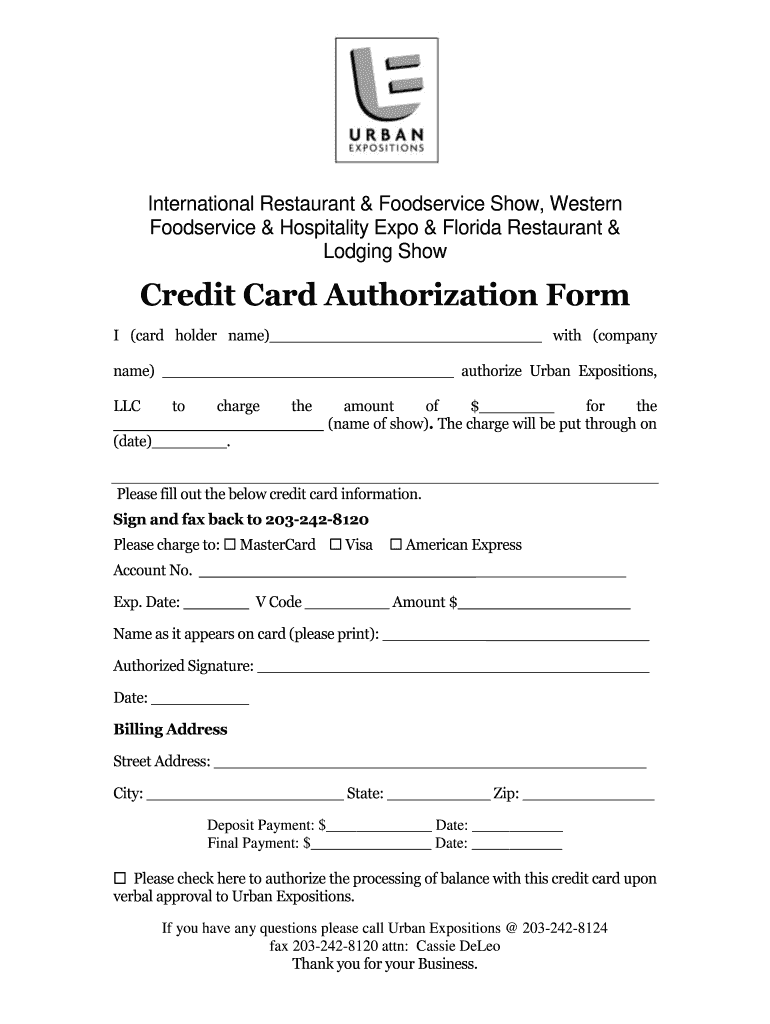
Credit Card Authorization Form International Restaurant


What is the credit card authorization form?
The credit card authorization form is a document that allows a business to charge a customer's credit card for goods or services. This form serves as a legal agreement between the customer and the business, ensuring that the customer authorizes the transaction. It typically includes essential details such as the cardholder's name, card number, expiration date, and the amount to be charged. This form is especially common in industries like hospitality, where it may be used to secure reservations or cover potential incidentals.
Steps to complete the credit card authorization form
Completing the credit card authorization form involves several straightforward steps. First, gather all necessary information, including the cardholder's name, billing address, and credit card details. Next, clearly indicate the amount to be charged and the purpose of the transaction. Ensure that the form includes the cardholder's signature, which confirms their consent for the transaction. Finally, review the completed form for accuracy before submitting it to the business. This careful process helps prevent errors and ensures compliance with legal standards.
Key elements of the credit card authorization form
Several key elements must be included in a credit card authorization form to ensure its effectiveness and legality. These elements typically include:
- Cardholder Information: Name, billing address, and contact details.
- Credit Card Details: Card number, expiration date, and CVV code.
- Transaction Details: Amount to be charged and a description of the service or product.
- Authorization Signature: The cardholder's signature, confirming their consent.
- Date: The date the authorization is provided.
Including these elements ensures that the form is comprehensive and legally binding.
Legal use of the credit card authorization form
The legal use of the credit card authorization form is governed by various regulations that protect consumers and businesses alike. For the form to be legally binding, it must clearly outline the terms of the transaction and include the cardholder's explicit consent. Compliance with federal and state laws, such as the Fair Credit Billing Act, is essential. Businesses should also ensure that they securely store the completed forms to protect sensitive customer information and adhere to privacy regulations.
How to obtain the credit card authorization form
Obtaining a credit card authorization form is a straightforward process. Many businesses provide this form directly on their websites or through their customer service departments. Additionally, templates for credit card authorization forms can be found online, allowing businesses to customize them according to their specific needs. It is important to ensure that any template used complies with legal standards and includes all necessary elements to protect both the business and the customer.
Examples of using the credit card authorization form
The credit card authorization form is commonly used in various scenarios. For instance, hotels often require this form to secure reservations, allowing them to charge for potential damages or incidentals. Restaurants may use it to authorize charges for catering services or events. Additionally, online retailers frequently employ this form to ensure that customers authorize recurring payments for subscription services. These examples illustrate the versatility and importance of the credit card authorization form in facilitating secure transactions.
Quick guide on how to complete credit card authorization form international restaurant
Complete Credit Card Authorization Form International Restaurant effortlessly on any device
Online document management has gained signNow traction among organizations and individuals. It serves as an ideal eco-conscious alternative to traditional printed and signed documents, allowing you to locate the appropriate form and securely store it online. airSlate SignNow provides all the features you need to create, modify, and electronically sign your documents quickly without interruptions. Manage Credit Card Authorization Form International Restaurant on any device using the airSlate SignNow Android or iOS applications and enhance any document-centric process today.
How to edit and electronically sign Credit Card Authorization Form International Restaurant with ease
- Find Credit Card Authorization Form International Restaurant and click on Get Form to initiate the process.
- Utilize the tools we provide to fill out your form.
- Emphasize important sections of your documents or redact sensitive information with specialized tools that airSlate SignNow provides for that purpose.
- Generate your signature using the Sign tool, which takes mere seconds and holds the same legal validity as a conventional wet ink signature.
- Review all the details and click on the Done button to save your changes.
- Select how you wish to share your form, via email, SMS, or invitation link, or download it to your computer.
Eliminate concerns over lost or misplaced documents, tedious form searches, or mistakes that require printing new copies. airSlate SignNow meets your document management needs in just a few clicks from any device you prefer. Edit and electronically sign Credit Card Authorization Form International Restaurant and ensure seamless communication at every stage of the form preparation process with airSlate SignNow.
Create this form in 5 minutes or less
FAQs
-
Is it safe to give all my details: name, address, credit card number and CVV, when filling in a credit card authorization form?
Safety is relative.Ecommerce is safe as long as you know what to look for. If the site doesn't feel safe, go with your gut. Here are reasons why you have to fill out all of the information requested like name, address, CVV and full card number.1. When you are purchasing goods from a merchant, that merchant needs certain information to verify you are the valid cardholder. The merchant is assuming the real risk in assuming you aren't a fraudster using a stolen card. Put yourself in the merchant's position. Would you just take a card number and expiration date from some random cardholder and hope it's not a stolen card?2. Information such as Address and ZIP and CVV/CVC (Visa/MC) or CID (Amex/Disc) are tools to verify the card is valid. They mitigate risk for the merchant. Address and ZIP in a Card Not Present (CNP) situation also allow the merchant to get the best possible processing rates for that transaction. 3. A legitimate merchant will have a secure website (if this is the scenario to which you're referring). Look for 2 things when entering your payment information on the site.Secure Connection in the URL Address denoted by HTTPS:A Privacy and Security Statement that includes their Compliance and Security Assessor:4. Credit card numbers are created by a sophisticated algorithm which is why you can't simply input the last 4 digits into a form. There are sites that will allow you to enter the lat 4 digits once you have already registered with them to verify the choice of card, but this is after they have your card on file. There are billions of debit/credit cards in the world with different expiration dates, CVV values and different 11/12 beginning digits so the chances that your card is the only one with a unique 4 digit ending are pretty slim.What is not safe 1. Filling out a paper form with this same data and mailing it to someone. Imagine if it got lost and someone got this info. Shopping spree on the internet for them. It still amazes me that my water bill allows this info to be paid in this manner. I would never fill out a form with my credit card data an mail or fax it. A big no-no. 2. Never email you credit card data to anyone. This communication can be easily intercepted and go into the wrong hands. Email is a safe mode of transmitting sensitive card data..
-
Is it safe to give credit card details in filled form for international conference?
It depends on the extension at which you are sharing the details. If the conference is asking you to provide just the credit card number then it is not really a big deal. Since CVV number and the OTP r there with you along with the transaction password. So it is not really a big deal if you just sharing the number only. However on the part of safety you can also avoid that pointing it to be a safety concern.
-
How can I fill out Google's intern host matching form to optimize my chances of receiving a match?
I was selected for a summer internship 2016.I tried to be very open while filling the preference form: I choose many products as my favorite products and I said I'm open about the team I want to join.I even was very open in the location and start date to get host matching interviews (I negotiated the start date in the interview until both me and my host were happy.) You could ask your recruiter to review your form (there are very cool and could help you a lot since they have a bigger experience).Do a search on the potential team.Before the interviews, try to find smart question that you are going to ask for the potential host (do a search on the team to find nice and deep questions to impress your host). Prepare well your resume.You are very likely not going to get algorithm/data structure questions like in the first round. It's going to be just some friendly chat if you are lucky. If your potential team is working on something like machine learning, expect that they are going to ask you questions about machine learning, courses related to machine learning you have and relevant experience (projects, internship). Of course you have to study that before the interview. Take as long time as you need if you feel rusty. It takes some time to get ready for the host matching (it's less than the technical interview) but it's worth it of course.
-
If you pay by credit card at Restaurant, will it authorize more than the bill came out to?
Yes. It will authorize at a higher amount to consider your tip.Similarly at a gas station, your authorization will be higher to consider that they don’t know how much you’ll need to fill your tank. And a hotel charge will also be higher than the room rate to consider possible room service, and other fees.
-
How do I change my address in the Aadhar card?
You can change the following details in Aadhar Card:NameGenderDate of BirthAddressE-mail IDTHINGS TO REMEMBER BEFORE APPLYING FOR AADHAR CARD DETAILS CHANGE:Your Registered Mobile Number is mandatory in the online process.You need to submit Documents for change of – Name, Date of Birth and Address. However, Change in Gender and E-mail ID do not require any document.You have to fill details in both – English and Regional/Local language (Eg. Hindi, Oriya, Bengali etc)Aadhar Card Details are not changed instantly. It is changed after Verification and Validation by the authoritySTEPS TO AADHAR CARD DETAILS CHANGE ONLINE:Click Here for going to the link.Enter your Aadhar Number.Fill Text VerificationClick on Send OTP. OTP is sent on your Registered mobile number.Also Read: Simple Steps to Conduct Aadhar Card Status Enquiry by NameYou will be asked to choose the Aadhar Card Details that you want to change.You can select multiple fields. Select the field and Submit.In next window fill the Correct Detail in both – English and Local language (if asked) and Submit.For Example – Here one has to fill the Email IdNOTE – If you are changing – Name, Date of Birth or Address, you have to upload the scanned documents. Click Here to know the Documents or Check them here.Verify the details that you have filled. If all the details look good then proceed or you can go back and edit once again.You may be asked for BPO Service Provider Selection. Select the provider belonging to your region.At last – You will be given an Update Request Number. Download or Print the document and keep it safe. It is required in checking the status of the complaint in future.So this step completes the process of Aadhar Card details change online.CHECK THE STATUS OF YOUR AADHAR CARD DETAILS CHANGE REQUESTStep 1 – Go the website by Clicking HereStep 2 – Fill the Aadhaar No. and URN – Update Request NumberStep 3 – Click on “Get Status”You are done. The new window on the screen will show the status of your request for change in Aadhar Card Details.
Create this form in 5 minutes!
How to create an eSignature for the credit card authorization form international restaurant
How to generate an eSignature for your Credit Card Authorization Form International Restaurant in the online mode
How to create an electronic signature for the Credit Card Authorization Form International Restaurant in Chrome
How to make an eSignature for signing the Credit Card Authorization Form International Restaurant in Gmail
How to create an eSignature for the Credit Card Authorization Form International Restaurant right from your smart phone
How to generate an electronic signature for the Credit Card Authorization Form International Restaurant on iOS
How to make an eSignature for the Credit Card Authorization Form International Restaurant on Android devices
People also ask
-
What is a credit card authorization form template?
A credit card authorization form template is a customizable document that allows businesses to obtain permission from customers to charge their credit cards. This template simplifies the process of handling payments securely and efficiently, ensuring compliance with industry standards.
-
How can I create a credit card authorization form template using airSlate SignNow?
Creating a credit card authorization form template on airSlate SignNow is straightforward. You can start by selecting a pre-made template, or create one from scratch using our user-friendly interface, allowing you to add fields specific to your business needs.
-
What are the benefits of using a credit card authorization form template?
Using a credit card authorization form template streamlines the payment process and enhances security by clearly documenting customer consent. This template also minimizes errors and helps maintain compliance with regulations, thus enhancing customer trust.
-
Is there a cost associated with downloading a credit card authorization form template?
airSlate SignNow offers competitive pricing for its services, including access to customizable templates like the credit card authorization form template. You can explore different pricing plans based on your business needs and choose the one that fits your budget.
-
Can I customize the credit card authorization form template to fit my business needs?
Absolutely! The credit card authorization form template in airSlate SignNow is fully customizable. You can modify text, add logos, and incorporate specific fields to ensure the form meets your unique requirements.
-
What features does airSlate SignNow offer for credit card authorization form templates?
airSlate SignNow provides features such as electronic signatures, automated reminders, and secure storage, enhancing the functionality of your credit card authorization form template. These features help improve efficiency and ensure secure, reliable transactions.
-
Are there integration options available for the credit card authorization form template?
Yes, airSlate SignNow integrates seamlessly with various payment processing systems and other business applications. This integration simplifies the workflow, allowing you to process transactions directly from the credit card authorization form template.
Get more for Credit Card Authorization Form International Restaurant
- Residential rental lease application west virginia form
- Salary verification form for potential lease west virginia
- West virginia tenant 497431774 form
- Notice of default on residential lease west virginia form
- Landlord tenant lease co signer agreement west virginia form
- Application for sublease west virginia form
- West virginia post 497431778 form
- Letter from landlord to tenant with directions regarding cleaning and procedures for move out west virginia form
Find out other Credit Card Authorization Form International Restaurant
- Sign Maine Construction Business Letter Template Secure
- Can I Sign Louisiana Construction Letter Of Intent
- How Can I Sign Maryland Construction Business Plan Template
- Can I Sign Maryland Construction Quitclaim Deed
- Sign Minnesota Construction Business Plan Template Mobile
- Sign Construction PPT Mississippi Myself
- Sign North Carolina Construction Affidavit Of Heirship Later
- Sign Oregon Construction Emergency Contact Form Easy
- Sign Rhode Island Construction Business Plan Template Myself
- Sign Vermont Construction Rental Lease Agreement Safe
- Sign Utah Construction Cease And Desist Letter Computer
- Help Me With Sign Utah Construction Cease And Desist Letter
- Sign Wisconsin Construction Purchase Order Template Simple
- Sign Arkansas Doctors LLC Operating Agreement Free
- Sign California Doctors Lease Termination Letter Online
- Sign Iowa Doctors LLC Operating Agreement Online
- Sign Illinois Doctors Affidavit Of Heirship Secure
- Sign Maryland Doctors Quitclaim Deed Later
- How Can I Sign Maryland Doctors Quitclaim Deed
- Can I Sign Missouri Doctors Last Will And Testament