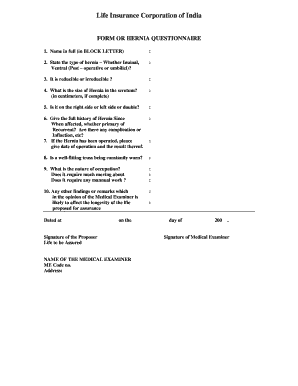
Lic Questionnaire Form PDF


What is the Lic Questionnaire Form Pdf
The Lic diabetes questionnaire form is a specialized document designed to gather essential information related to diabetes management for individuals seeking insurance coverage. This form is crucial for assessing the health status of applicants and determining their eligibility for various insurance products. It typically includes sections for personal information, medical history, lifestyle habits, and any existing health conditions that may impact insurance decisions. Understanding the purpose of this form is vital for ensuring accurate and complete submissions.
How to use the Lic Questionnaire Form Pdf
Using the Lic diabetes questionnaire form involves several straightforward steps. First, download the form in PDF format from a reliable source. Once you have the form, review each section carefully to understand the information required. Fill out the form accurately, ensuring that all personal and medical information is complete. After completing the form, it may be necessary to sign it electronically or print it for submission, depending on the requirements of the insurance provider. Always double-check for any errors or omissions before finalizing your submission.
Steps to complete the Lic Questionnaire Form Pdf
Completing the Lic diabetes questionnaire form is a systematic process. Follow these steps to ensure accuracy:
- Download the form in PDF format from an authorized source.
- Read through the instructions provided on the form.
- Gather any necessary documents, such as medical records or previous insurance details.
- Fill in your personal information, including name, address, and contact details.
- Provide your medical history, focusing on diabetes-related conditions and treatments.
- Review your answers for completeness and accuracy.
- Sign the form electronically or print it for manual submission.
Legal use of the Lic Questionnaire Form Pdf
The Lic diabetes questionnaire form is legally binding when completed and submitted according to the relevant regulations. To ensure its legal validity, the form must comply with eSignature laws such as the ESIGN Act and UETA. This means that electronic signatures must be securely captured and verifiable. Additionally, the information provided must be truthful and accurate, as any discrepancies could lead to issues with insurance claims or coverage eligibility. Understanding these legal aspects is essential for both the applicant and the insurance provider.
Key elements of the Lic Questionnaire Form Pdf
Several key elements are integral to the Lic diabetes questionnaire form. These include:
- Personal Information: Basic details about the applicant, such as name, age, and contact information.
- Medical History: A comprehensive overview of the applicant's diabetes management, including medications and treatments.
- Lifestyle Information: Questions about diet, exercise, and other lifestyle factors that may affect diabetes.
- Consent and Signature: A section for the applicant to provide consent for the use of their information and to sign the form.
How to obtain the Lic Questionnaire Form Pdf
The Lic diabetes questionnaire form can typically be obtained from the insurance provider’s website or through direct request. Many insurance companies offer downloadable versions of their forms in PDF format, ensuring easy access for applicants. If the form is not readily available online, contacting the customer service department of the insurance provider can also yield the necessary documents. It is important to ensure that the most current version of the form is used to avoid any complications during the application process.
Quick guide on how to complete lic questionnaire form pdf
Effortlessly prepare Lic Questionnaire Form Pdf on any device
Digital document management has become increasingly popular among businesses and individuals. It offers an ideal eco-friendly substitute for conventional printed and signed documents since you can access the necessary form and safely store it online. airSlate SignNow provides you with all the features you need to create, modify, and electronically sign your documents quickly without delays. Manage Lic Questionnaire Form Pdf on any device using airSlate SignNow's Android or iOS applications and enhance any document-related process today.
The easiest way to modify and electronically sign Lic Questionnaire Form Pdf with ease
- Locate Lic Questionnaire Form Pdf and click Get Form to begin.
- Utilize the tools we provide to complete your document.
- Highlight important sections of your documents or redact sensitive information using the tools that airSlate SignNow offers specifically for that purpose.
- Create your electronic signature with the Sign feature, which takes just seconds and holds the same legal validity as a traditional wet ink signature.
- Review all the information and click the Done button to save your modifications.
- Select how you wish to deliver your form, whether by email, text message (SMS), or invitation link, or download it to your computer.
Eliminate concerns about lost or misplaced files, tedious form searches, or errors that necessitate printing new document copies. airSlate SignNow caters to your document management needs in just a few clicks from any device of your choice. Edit and electronically sign Lic Questionnaire Form Pdf and ensure outstanding communication at every stage of the form preparation process with airSlate SignNow.
Create this form in 5 minutes or less
Create this form in 5 minutes!
How to create an eSignature for the lic questionnaire form pdf
How to create an electronic signature for a PDF online
How to create an electronic signature for a PDF in Google Chrome
How to create an e-signature for signing PDFs in Gmail
How to create an e-signature right from your smartphone
How to create an e-signature for a PDF on iOS
How to create an e-signature for a PDF on Android
People also ask
-
What is the lic diabetes questionnaire form?
The lic diabetes questionnaire form is a structured document designed to gather essential information from applicants regarding their diabetes history. This form helps insurance companies assess risk and determine policy eligibility. Utilizing airSlate SignNow, you can easily create and manage this form for your workflow.
-
How can I create a lic diabetes questionnaire form using airSlate SignNow?
Creating a lic diabetes questionnaire form with airSlate SignNow is straightforward. You can use our intuitive drag-and-drop interface to customize the form according to your specific requirements. Once designed, it can be sent for eSignature via email or shared through a link.
-
What features does airSlate SignNow offer for the lic diabetes questionnaire form?
airSlate SignNow includes various features for the lic diabetes questionnaire form, such as customizable templates, automated workflows, and real-time tracking. Additionally, you benefit from electronic signature capabilities, ensuring quick and secure document completion. This simplifies the process for both applicants and assessors.
-
Is there a cost associated with using the lic diabetes questionnaire form on airSlate SignNow?
Yes, there is a pricing structure for using the lic diabetes questionnaire form on airSlate SignNow. Plans are designed to fit different business sizes and needs, offering competitive rates for features including eSignature and document storage. You can explore our pricing page for detailed information.
-
What are the benefits of using airSlate SignNow for the lic diabetes questionnaire form?
Using airSlate SignNow for the lic diabetes questionnaire form provides numerous benefits including increased efficiency and reduced paperwork. Electronic signatures speed up the approval process, while real-time updates keep you informed. This ensures a seamless experience for stakeholders involved.
-
Can the lic diabetes questionnaire form be integrated with other software?
Yes, the lic diabetes questionnaire form on airSlate SignNow can be integrated with various applications. We support popular integrations such as CRM systems and cloud storage solutions. This allows for streamlined data flow and enhanced productivity in your operations.
-
How is the data collected from the lic diabetes questionnaire form protected?
airSlate SignNow prioritizes the security of your data collected from the lic diabetes questionnaire form. We implement robust encryption methods and comply with industry standards for data protection. Your sensitive information remains secure during the entire signing and storage process.
Get more for Lic Questionnaire Form Pdf
- Moving checklist provided by matt amp meredith johnson of remax form
- Inter hospital transfer form
- What is wi tax form 5k
- Pcsdma form
- Literature circle title because of winn dixie by kate dicamillo form
- Polymer matrix form
- Commercial lease application form 62655
- Athletic contract template 787749872 form
Find out other Lic Questionnaire Form Pdf
- How Do I eSign New Mexico Healthcare / Medical Word
- How To eSign Washington High Tech Presentation
- Help Me With eSign Vermont Healthcare / Medical PPT
- How To eSign Arizona Lawers PDF
- How To eSign Utah Government Word
- How Can I eSign Connecticut Lawers Presentation
- Help Me With eSign Hawaii Lawers Word
- How Can I eSign Hawaii Lawers Document
- How To eSign Hawaii Lawers PPT
- Help Me With eSign Hawaii Insurance PPT
- Help Me With eSign Idaho Insurance Presentation
- Can I eSign Indiana Insurance Form
- How To eSign Maryland Insurance PPT
- Can I eSign Arkansas Life Sciences PDF
- How Can I eSign Arkansas Life Sciences PDF
- Can I eSign Connecticut Legal Form
- How Do I eSign Connecticut Legal Form
- How Do I eSign Hawaii Life Sciences Word
- Can I eSign Hawaii Life Sciences Word
- How Do I eSign Hawaii Life Sciences Document