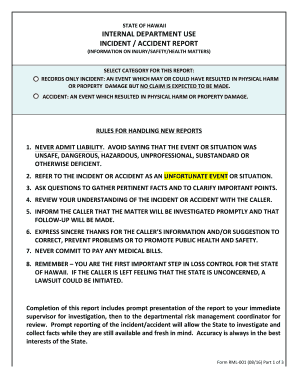
Form RML 001 IncidentAccident Report 2016-2026


What is the doe incident report form?
The doe incident report form is a structured document used to formally record incidents or accidents that occur within a specific context, often related to workplace safety or compliance. This form captures essential details such as the date, time, location, and nature of the incident, as well as the individuals involved and any witnesses. It serves as an official record that can be referenced for investigations, insurance claims, or compliance with regulatory requirements.
Key elements of the doe incident report form
Understanding the key elements of the doe incident report form is crucial for accurate completion. The form typically includes:
- Date and time: When the incident occurred.
- Location: Where the incident took place.
- Individuals involved: Names and roles of those affected.
- Witnesses: Information about any witnesses present.
- Description of the incident: A detailed account of what happened.
- Actions taken: Any immediate responses or measures implemented.
These elements ensure that all relevant information is documented, facilitating a thorough review and analysis of the incident.
How to use the doe incident report form
Using the doe incident report form involves several steps to ensure that all necessary information is captured accurately. Start by gathering details about the incident, including the time, location, and individuals involved. Next, fill out the form systematically, ensuring that each section is completed with clear and concise information. It is important to be factual and objective in your descriptions, avoiding any assumptions or interpretations. After completing the form, review it for accuracy and completeness before submitting it to the appropriate authority or department.
Steps to complete the doe incident report form
Completing the doe incident report form requires careful attention to detail. Follow these steps:
- Gather information: Collect all relevant details about the incident.
- Fill out the form: Complete each section of the form accurately.
- Review: Check for any missing information or errors.
- Submit: Send the completed form to the designated department or authority.
These steps help ensure that the report is comprehensive and useful for any follow-up actions that may be required.
Legal use of the doe incident report form
The doe incident report form has legal implications, as it serves as an official record of an incident. It may be used in legal proceedings, insurance claims, or regulatory investigations. Proper documentation is essential for compliance with workplace safety laws and regulations. Organizations must ensure that the form is filled out accurately and submitted in a timely manner to protect against potential liabilities and to support any necessary investigations.
Examples of using the doe incident report form
Examples of situations where the doe incident report form may be utilized include:
- An employee slips and falls in the workplace.
- A safety incident occurs involving machinery.
- Property damage is reported during a company event.
In each case, the form serves to document the incident, which can be critical for addressing safety concerns and preventing future occurrences.
Quick guide on how to complete form rml 001 incidentaccident report
Effortlessly Prepare Form RML 001 IncidentAccident Report on Any Device
Web-based document management has become increasingly popular among businesses and individuals. It offers an excellent environmentally-friendly alternative to traditional printed and signed documents, as you can easily locate the appropriate form and securely store it online. airSlate SignNow provides all the tools necessary to create, modify, and electronically sign your documents quickly without any holdups. Manage Form RML 001 IncidentAccident Report on any platform with airSlate SignNow's Android or iOS applications and streamline any document-related process today.
How to Modify and Electronically Sign Form RML 001 IncidentAccident Report with Ease
- Locate Form RML 001 IncidentAccident Report and click Get Form to begin.
- Utilize the tools we offer to complete your form.
- Emphasize important sections of the documents or obfuscate sensitive information using tools provided by airSlate SignNow specifically for that purpose.
- Create your signature using the Sign tool, which takes mere seconds and carries the same legal validity as a conventional wet ink signature.
- Verify the information and click the Done button to save your changes.
- Choose how you wish to submit your form—via email, text message (SMS), an invite link, or download it to your computer.
Eliminate concerns about lost or misplaced documents, tedious form searches, or mistakes that require printing new document versions. airSlate SignNow addresses your document management needs in just a few clicks from any device you prefer. Modify and electronically sign Form RML 001 IncidentAccident Report to ensure effective communication throughout your form preparation process with airSlate SignNow.
Create this form in 5 minutes or less
Find and fill out the correct form rml 001 incidentaccident report
Create this form in 5 minutes!
How to create an eSignature for the form rml 001 incidentaccident report
How to create an electronic signature for a PDF online
How to create an electronic signature for a PDF in Google Chrome
How to create an e-signature for signing PDFs in Gmail
How to create an e-signature right from your smartphone
How to create an e-signature for a PDF on iOS
How to create an e-signature for a PDF on Android
People also ask
-
What is a DOE incident report form?
A DOE incident report form is a crucial document used to report any incidents or accidents that occur within an organization. This form helps to ensure compliance with safety regulations and provides a formal record for review and analysis. Utilizing airSlate SignNow can streamline the process of creating, filling, and eSigning these forms effectively.
-
How can airSlate SignNow help with DOE incident report forms?
AirSlate SignNow simplifies the creation and management of DOE incident report forms by providing an easy-to-use electronic signing platform. With features like customizable templates and automatic routing, you can ensure timely approvals and enhance record-keeping. This efficiency ultimately enables quicker incident resolution and better compliance.
-
Is there a cost associated with using airSlate SignNow for DOE incident report forms?
Yes, there is a cost associated with using airSlate SignNow for your DOE incident report forms, but pricing plans are designed to be cost-effective for businesses of all sizes. You can choose a plan that meets your specific needs, and benefits like unlimited document eSigning and cloud storage are included. This value enables organizations to manage their incident reporting efficiently.
-
Can I customize my DOE incident report form in airSlate SignNow?
Absolutely, you can easily customize your DOE incident report form in airSlate SignNow to suit your organization's needs. The platform offers a range of template options, allowing you to add or remove fields as necessary. Customization helps ensure that you capture all relevant incident details for thorough documentation.
-
Does airSlate SignNow integrate with other software for managing DOE incident report forms?
Yes, airSlate SignNow offers seamless integrations with various software tools to enhance the management of DOE incident report forms. Whether you are using project management tools, CRMs, or cloud storage solutions, these integrations help streamline your workflow. This connectivity ensures that all your incident reporting processes are linked and efficient.
-
What are the benefits of using airSlate SignNow for DOE incident report forms?
Using airSlate SignNow for your DOE incident report forms provides numerous benefits, including faster turnaround times and improved data accuracy. The ability to electronically sign and store forms securely reduces paperwork and minimizes the risk of errors. Additionally, this efficiency enables your team to focus on more critical tasks rather than administrative duties.
-
How does airSlate SignNow ensure the security of DOE incident report forms?
AirSlate SignNow prioritizes security by employing advanced encryption methods to protect your DOE incident report forms. With secure authentication processes and compliance with industry standards, your documents are safe from unauthorized access. This commitment to security helps maintain the confidentiality and integrity of sensitive incident information.
Get more for Form RML 001 IncidentAccident Report
- T 53a rev georgia department of revenue motor vehicle division form
- Criteria for choosing a bank or credit union worksheet answers form
- Tag renewal bformb clanton police department clantonpd
- Daily transportation form
- Edchoice scholarship program reconsideration form
- Request for reasonable accommodation or modification form
- Display event 14th annual ssam conference form
- Vandalism theft breaking and entering report form
Find out other Form RML 001 IncidentAccident Report
- Sign Colorado Generic lease agreement Safe
- How Can I Sign Vermont Credit agreement
- Sign New York Generic lease agreement Myself
- How Can I Sign Utah House rent agreement format
- Sign Alabama House rental lease agreement Online
- Sign Arkansas House rental lease agreement Free
- Sign Alaska Land lease agreement Computer
- How Do I Sign Texas Land lease agreement
- Sign Vermont Land lease agreement Free
- Sign Texas House rental lease Now
- How Can I Sign Arizona Lease agreement contract
- Help Me With Sign New Hampshire lease agreement
- How To Sign Kentucky Lease agreement form
- Can I Sign Michigan Lease agreement sample
- How Do I Sign Oregon Lease agreement sample
- How Can I Sign Oregon Lease agreement sample
- Can I Sign Oregon Lease agreement sample
- How To Sign West Virginia Lease agreement contract
- How Do I Sign Colorado Lease agreement template
- Sign Iowa Lease agreement template Free