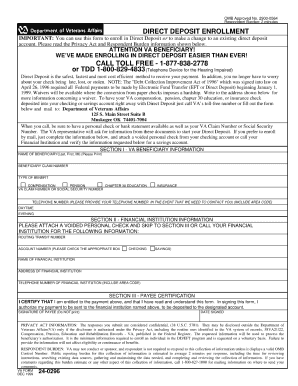
Va Direct Deposit Form 24 0296


What is the VA Direct Deposit Form 24 0296
The VA Form 24 0296, also known as the VA Direct Deposit Enrollment form, is a document used by veterans and eligible beneficiaries to authorize the U.S. Department of Veterans Affairs (VA) to deposit their benefits directly into their bank accounts. This form streamlines the payment process, ensuring that funds are transferred securely and promptly. By using this form, recipients can avoid delays associated with paper checks and ensure consistent access to their benefits.
How to Use the VA Direct Deposit Form 24 0296
Using the VA Form 24 0296 is a straightforward process. First, download the form from the VA's official website or obtain a physical copy from a VA office. After obtaining the form, fill in the required personal information, including your name, Social Security number, and banking details. Ensure that all information is accurate to prevent any issues with the direct deposit setup. Once completed, submit the form to the appropriate VA office for processing. You can also check the status of your application through the VA's online portal.
Steps to Complete the VA Direct Deposit Form 24 0296
Completing the VA Form 24 0296 involves several key steps. Begin by providing your personal information, including your full name and Social Security number. Next, indicate the type of benefits you are receiving and provide your bank account details, including the bank name, account number, and routing number. Review the form for accuracy, as any mistakes could delay processing. Finally, sign and date the form to certify that the information provided is correct. After signing, submit the form according to the instructions provided on the form itself.
Legal Use of the VA Direct Deposit Form 24 0296
The VA Form 24 0296 is legally binding once it is signed and submitted. This form complies with federal regulations governing direct deposits and electronic payments. To ensure its legal validity, it is crucial to complete the form accurately and provide all required information. The VA utilizes this form to protect both the beneficiary and the agency by ensuring that funds are deposited securely into the correct account. Misrepresentation or errors in the form can lead to delays or denial of benefits.
Key Elements of the VA Direct Deposit Form 24 0296
Several key elements are essential when filling out the VA Form 24 0296. These include:
- Personal Information: Full name, Social Security number, and contact information.
- Banking Information: Name of the bank, account number, and routing number to ensure accurate deposits.
- Type of Benefits: Indication of which VA benefits are being deposited, such as disability or pension payments.
- Signature: The beneficiary's signature is required to authorize the direct deposit.
How to Obtain the VA Direct Deposit Form 24 0296
The VA Form 24 0296 can be obtained through several methods. The most convenient way is to download the form directly from the VA's official website, where it is available in PDF format. Alternatively, you can visit a local VA office to request a physical copy. If you need assistance, VA representatives are available to help you navigate the process and ensure you have the correct documentation.
Quick guide on how to complete va direct deposit form 24 0296
Effortlessly Prepare Va Direct Deposit Form 24 0296 on Any Device
Managing documents online has gained traction among businesses and individuals alike. It serves as an ideal eco-friendly alternative to conventional printed and signed documents, allowing you to locate the appropriate form and securely store it on the web. airSlate SignNow equips you with all the necessary tools to create, modify, and electronically sign your documents quickly and without interruptions. Manage Va Direct Deposit Form 24 0296 across any platform using airSlate SignNow’s Android or iOS applications and enhance your document-centric processes today.
How to Modify and Electronically Sign Va Direct Deposit Form 24 0296 with Ease
- Find Va Direct Deposit Form 24 0296 and click on Get Form to initiate the process.
- Utilize the tools we provide to fill out your document.
- Highlight pertinent sections of your documents or redact sensitive information using tools that airSlate SignNow offers specifically for this purpose.
- Create your electronic signature using the Sign tool, which takes only seconds and holds the same legal validity as a traditional handwritten signature.
- Review all the details and click on the Done button to save your changes.
- Choose how you wish to share your form, whether via email, text message (SMS), invitation link, or download it to your computer.
Eliminate worries about lost or misplaced files, time-consuming document searches, or mistakes that require printing new copies. airSlate SignNow addresses all your document management needs with just a few clicks from your preferred device. Modify and electronically sign Va Direct Deposit Form 24 0296 to ensure effective communication at every stage of your form preparation process with airSlate SignNow.
Create this form in 5 minutes or less
Create this form in 5 minutes!
How to create an eSignature for the va direct deposit form 24 0296
How to create an electronic signature for a PDF online
How to create an electronic signature for a PDF in Google Chrome
How to create an e-signature for signing PDFs in Gmail
How to create an e-signature right from your smartphone
How to create an e-signature for a PDF on iOS
How to create an e-signature for a PDF on Android
People also ask
-
What is VA Form 24 0296 and how is it used?
VA Form 24 0296 is a crucial document used by veterans to request assistance in obtaining benefits from the Department of Veterans Affairs. By leveraging airSlate SignNow, users can easily complete and eSign this form digitally, ensuring a streamlined process that enhances efficiency and accuracy.
-
How can airSlate SignNow help with completing VA Form 24 0296?
AirSlate SignNow provides an intuitive platform that simplifies the process of filling out VA Form 24 0296. With features like templates and easy navigation, users can quickly input their information, sign the document, and share it seamlessly with relevant parties.
-
Is there a cost associated with using airSlate SignNow for VA Form 24 0296?
Yes, there is a subscription cost associated with using airSlate SignNow, which offers various pricing plans to fit different needs. Users can access the platform to complete and eSign VA Form 24 0296 while enjoying a cost-effective solution for their document management requirements.
-
Can I integrate airSlate SignNow with other software to manage VA Form 24 0296?
Absolutely! AirSlate SignNow supports integration with numerous applications, making it easier to manage VA Form 24 0296 along with other documents. These integrations streamline workflows and eliminate redundancy, enhancing your overall productivity.
-
What are the key benefits of using airSlate SignNow for VA Form 24 0296?
Using airSlate SignNow for VA Form 24 0296 offers several benefits, including increased efficiency, enhanced security, and improved user experience. The platform allows for quick electronic signing and sharing, signNowly reducing turnaround times for receiving critical benefits.
-
Is airSlate SignNow secure for submitting VA Form 24 0296?
Yes, airSlate SignNow is highly secure, providing encryption and compliance with industry standards to protect sensitive information. When submitting VA Form 24 0296 through this platform, users can trust that their data will be safeguarded throughout the entire process.
-
How does eSigning VA Form 24 0296 work on airSlate SignNow?
eSigning VA Form 24 0296 on airSlate SignNow is simple and user-friendly. After filling out the form, users can easily add their electronic signature using a mouse or touchscreen, ensuring a quick and legally binding way to sign important documents.
Get more for Va Direct Deposit Form 24 0296
- Qualified illinois domestic relations order municipal employees annuity and benefit fund of chicago pdf form
- California dissolution fillable online form corporations
- Finance brokers association of australia ltd continuing fbaa form
- Newswise medical news and science news what drives brain changes in macular degeneration form
- Visualizing and analyzing the visualizing and analyzing the mappingideas sdsu form
- Microsoft word tc600 form
- Penndot commonwealth of pennsylvania drivers accident report form
- Auction contract template 787749877 form
Find out other Va Direct Deposit Form 24 0296
- How To Electronic signature Kentucky Rental lease agreement
- Can I Electronic signature New Hampshire Rental lease agreement forms
- Can I Electronic signature New Mexico Rental lease agreement forms
- How Can I Electronic signature Minnesota Rental lease agreement
- Electronic signature Arkansas Rental lease agreement template Computer
- Can I Electronic signature Mississippi Rental lease agreement
- Can I Electronic signature Missouri Rental lease contract
- Electronic signature New Jersey Rental lease agreement template Free
- Electronic signature New Jersey Rental lease agreement template Secure
- Electronic signature Vermont Rental lease agreement Mobile
- Electronic signature Maine Residential lease agreement Online
- Electronic signature Minnesota Residential lease agreement Easy
- Electronic signature Wyoming Rental lease agreement template Simple
- Electronic signature Rhode Island Residential lease agreement Online
- Electronic signature Florida Rental property lease agreement Free
- Can I Electronic signature Mississippi Rental property lease agreement
- Can I Electronic signature New York Residential lease agreement form
- eSignature Pennsylvania Letter Bankruptcy Inquiry Computer
- Electronic signature Virginia Residential lease form Free
- eSignature North Dakota Guarantee Agreement Easy