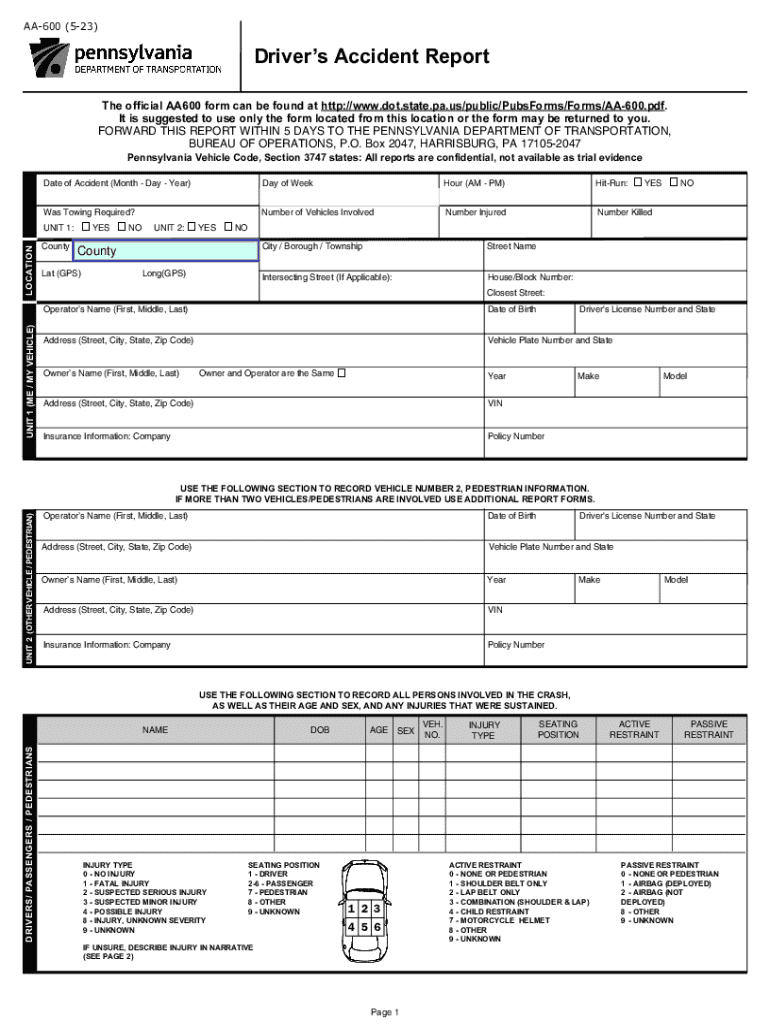
PennDOT Commonwealth of Pennsylvania Driver's Accident Report Form


What is the PennDOT Commonwealth Of Pennsylvania Driver's Accident Report
The PennDOT Commonwealth Of Pennsylvania Driver's Accident Report is an official document used to record details of a vehicle accident that occurs within the state. This report serves as a formal account of the incident, capturing essential information such as the parties involved, the circumstances of the accident, and any damages incurred. It is crucial for insurance claims, legal proceedings, and maintaining accurate driving records. The report is typically completed by law enforcement officers at the scene of the accident or can be filed by individuals involved in the incident.
How to obtain the PennDOT Commonwealth Of Pennsylvania Driver's Accident Report
To obtain the PennDOT Commonwealth Of Pennsylvania Driver's Accident Report, individuals can request a copy through various methods. Reports can be accessed online via the PennDOT website, where users may need to provide specific details such as the date of the accident, names of the involved parties, and report number if available. Alternatively, individuals can visit their local PennDOT office or contact the law enforcement agency that responded to the accident for assistance in acquiring the report. There may be a nominal fee associated with obtaining a copy of the report.
Steps to complete the PennDOT Commonwealth Of Pennsylvania Driver's Accident Report
Completing the PennDOT Commonwealth Of Pennsylvania Driver's Accident Report involves several key steps. First, gather all relevant information, including the names and contact details of all parties involved, insurance information, and any witness statements. Next, accurately describe the accident's circumstances, including the location, time, and weather conditions. It is essential to include any diagrams or sketches that illustrate the accident scene. Once all information is compiled, review the report for accuracy before submitting it to the appropriate authorities or insurance companies.
Legal use of the PennDOT Commonwealth Of Pennsylvania Driver's Accident Report
The PennDOT Commonwealth Of Pennsylvania Driver's Accident Report holds significant legal value. It serves as an official record that can be used in court proceedings, insurance claims, and investigations related to the accident. The information contained within the report can help establish liability and provide evidence in disputes between parties involved in the accident. It is important to ensure that the report is filled out accurately and truthfully, as any discrepancies may have legal consequences.
Key elements of the PennDOT Commonwealth Of Pennsylvania Driver's Accident Report
Key elements of the PennDOT Commonwealth Of Pennsylvania Driver's Accident Report include the date and time of the accident, the location, and the names and contact information of all involved parties. The report also captures details regarding the vehicles involved, including make, model, and license plate numbers. Additionally, it includes a description of the accident, any injuries sustained, and the presence of law enforcement at the scene. These elements are critical for creating a comprehensive record that can be referenced in future legal or insurance matters.
State-specific rules for the PennDOT Commonwealth Of Pennsylvania Driver's Accident Report
State-specific rules regarding the PennDOT Commonwealth Of Pennsylvania Driver's Accident Report dictate how and when the report must be filed. In Pennsylvania, drivers are required to report accidents that result in injury, death, or significant property damage to the police. Additionally, the report must be submitted within a specific timeframe, typically within five days of the accident. Familiarity with these rules is essential for compliance and to ensure that all necessary documentation is appropriately filed.
Handy tips for filling out PennDOT Commonwealth Of Pennsylvania Driver's Accident Report online
Quick steps to complete and e-sign PennDOT Commonwealth Of Pennsylvania Driver's Accident Report online:
- Use Get Form or simply click on the template preview to open it in the editor.
- Start completing the fillable fields and carefully type in required information.
- Use the Cross or Check marks in the top toolbar to select your answers in the list boxes.
- Utilize the Circle icon for other Yes/No questions.
- Look through the document several times and make sure that all fields are completed with the correct information.
- Insert the current Date with the corresponding icon.
- Add a legally-binding e-signature. Go to Sign -> Add New Signature and select the option you prefer: type, draw, or upload an image of your handwritten signature and place it where you need it.
- Finish filling out the form with the Done button.
- Download your copy, save it to the cloud, print it, or share it right from the editor.
- Check the Help section and contact our Support team if you run into any troubles when using the editor.
We understand how straining completing documents can be. Obtain access to a GDPR and HIPAA compliant service for maximum straightforwardness. Use signNow to electronically sign and send PennDOT Commonwealth Of Pennsylvania Driver's Accident Report for e-signing.
Create this form in 5 minutes or less
Create this form in 5 minutes!
How to create an eSignature for the penndot commonwealth of pennsylvania drivers accident report
How to create an electronic signature for a PDF online
How to create an electronic signature for a PDF in Google Chrome
How to create an e-signature for signing PDFs in Gmail
How to create an e-signature right from your smartphone
How to create an e-signature for a PDF on iOS
How to create an e-signature for a PDF on Android
People also ask
-
What is the PennDOT Commonwealth Of Pennsylvania Driver's Accident Report?
The PennDOT Commonwealth Of Pennsylvania Driver's Accident Report is a formal document that provides details about a vehicle accident in Pennsylvania. It is essential for insurance claims and legal purposes, as it includes information about the parties involved, the circumstances of the accident, and any injuries sustained.
-
How can airSlate SignNow help with the PennDOT Commonwealth Of Pennsylvania Driver's Accident Report?
airSlate SignNow simplifies the process of completing and signing the PennDOT Commonwealth Of Pennsylvania Driver's Accident Report. Our platform allows users to fill out the report electronically, ensuring accuracy and efficiency while providing a secure way to eSign the document.
-
Is there a cost associated with using airSlate SignNow for the PennDOT Commonwealth Of Pennsylvania Driver's Accident Report?
Yes, airSlate SignNow offers various pricing plans that cater to different needs. Our cost-effective solutions ensure that you can easily manage your documents, including the PennDOT Commonwealth Of Pennsylvania Driver's Accident Report, without breaking the bank.
-
What features does airSlate SignNow offer for the PennDOT Commonwealth Of Pennsylvania Driver's Accident Report?
airSlate SignNow provides features such as customizable templates, secure eSigning, and real-time tracking for the PennDOT Commonwealth Of Pennsylvania Driver's Accident Report. These features enhance the user experience and streamline the document management process.
-
Can I integrate airSlate SignNow with other applications for the PennDOT Commonwealth Of Pennsylvania Driver's Accident Report?
Absolutely! airSlate SignNow offers integrations with various applications, allowing you to seamlessly manage the PennDOT Commonwealth Of Pennsylvania Driver's Accident Report alongside your existing tools. This integration capability enhances workflow efficiency and document accessibility.
-
What are the benefits of using airSlate SignNow for the PennDOT Commonwealth Of Pennsylvania Driver's Accident Report?
Using airSlate SignNow for the PennDOT Commonwealth Of Pennsylvania Driver's Accident Report provides numerous benefits, including time savings, reduced paperwork, and enhanced security. Our platform ensures that your documents are handled efficiently and securely, giving you peace of mind.
-
Is airSlate SignNow user-friendly for completing the PennDOT Commonwealth Of Pennsylvania Driver's Accident Report?
Yes, airSlate SignNow is designed with user-friendliness in mind. Our intuitive interface makes it easy for anyone to complete the PennDOT Commonwealth Of Pennsylvania Driver's Accident Report, regardless of their technical expertise.
Get more for PennDOT Commonwealth Of Pennsylvania Driver's Accident Report
Find out other PennDOT Commonwealth Of Pennsylvania Driver's Accident Report
- How Can I eSign New York Residential lease
- eSignature Colorado Cease and Desist Letter Later
- How Do I eSignature Maine Cease and Desist Letter
- How Can I eSignature Maine Cease and Desist Letter
- eSignature Nevada Cease and Desist Letter Later
- Help Me With eSign Hawaii Event Vendor Contract
- How To eSignature Louisiana End User License Agreement (EULA)
- How To eSign Hawaii Franchise Contract
- eSignature Missouri End User License Agreement (EULA) Free
- eSign Delaware Consulting Agreement Template Now
- eSignature Missouri Hold Harmless (Indemnity) Agreement Later
- eSignature Ohio Hold Harmless (Indemnity) Agreement Mobile
- eSignature California Letter of Intent Free
- Can I eSign Louisiana General Power of Attorney Template
- eSign Mississippi General Power of Attorney Template Free
- How Can I eSignature New Mexico Letter of Intent
- Can I eSign Colorado Startup Business Plan Template
- eSign Massachusetts Startup Business Plan Template Online
- eSign New Hampshire Startup Business Plan Template Online
- How To eSign New Jersey Startup Business Plan Template