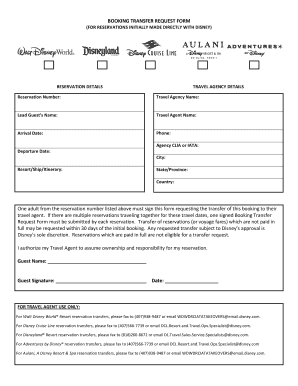
Disney Transfer Form


What is the Disney Transfer Form
The Disney Transfer Form is a document used to facilitate the transfer of bookings, reservations, or other arrangements associated with Disney travel. This form is essential for guests who wish to modify or transfer their existing plans, ensuring that all changes are documented and processed efficiently. It typically includes details such as the original reservation information, the new request details, and the signatures of the parties involved, confirming their agreement to the transfer.
How to use the Disney Transfer Form
Using the Disney Transfer Form involves several straightforward steps. First, gather all necessary information regarding your original booking, including reservation numbers and personal details. Next, fill out the form accurately, ensuring that all sections are completed. Once filled, submit the form to the designated Disney representative or travel agent. It is advisable to keep a copy of the completed form for your records, as it may be required for future reference.
Steps to complete the Disney Transfer Form
Completing the Disney Transfer Form requires careful attention to detail. Follow these steps for a successful submission:
- Start by entering your personal information, including your name, contact details, and any relevant identification numbers.
- Provide the original booking details, such as reservation numbers and dates.
- Clearly state the new booking information or the changes you wish to make.
- Sign and date the form to validate your request.
- Submit the form through the appropriate channel, whether online, via email, or in person.
Legal use of the Disney Transfer Form
The legal use of the Disney Transfer Form hinges on its proper execution and adherence to applicable regulations. To ensure that the form is legally binding, signatures must be authentic, and the form must be submitted in accordance with Disney's policies. Additionally, maintaining compliance with relevant eSignature laws, such as the ESIGN Act and UETA, is crucial for ensuring that the transfer is recognized legally.
Key elements of the Disney Transfer Form
Several key elements are essential for the Disney Transfer Form to be effective. These include:
- Personal Information: Accurate details of the individual requesting the transfer.
- Original Booking Details: Information about the initial reservation, including dates and confirmation numbers.
- New Booking Information: Specifics about the desired changes or new arrangements.
- Signatures: Required signatures from all parties involved to validate the transfer request.
Examples of using the Disney Transfer Form
There are various scenarios in which the Disney Transfer Form may be utilized. For instance, a family may need to transfer their hotel reservation to a different date due to unforeseen circumstances. Alternatively, a group booking may require adjustments to accommodate additional guests. In each case, the form serves as a formal request to ensure that all changes are documented and processed according to Disney's policies.
Quick guide on how to complete disney transfer form
Complete Disney Transfer Form seamlessly on any device
Digital document management has become increasingly favored by businesses and individuals alike. It offers an ideal eco-friendly solution to traditional printed and signed paperwork, allowing you to access the necessary forms and securely store them online. airSlate SignNow provides all the tools you need to create, modify, and eSign your documents efficiently without delays. Manage Disney Transfer Form on any platform using airSlate SignNow's Android or iOS applications and simplify any document-related task today.
How to edit and eSign Disney Transfer Form effortlessly
- Find Disney Transfer Form and click on Get Form to begin.
- Utilize the tools we offer to complete your document.
- Select important sections of the documents or redact sensitive information with tools that airSlate SignNow offers specifically for this purpose.
- Create your signature using the Sign feature, which takes mere seconds and carries the same legal validity as a traditional handwritten signature.
- Verify all the details and click the Done button to save your modifications.
- Choose how you wish to send your form, via email, text message (SMS), invitation link, or download it to your computer.
Eliminate the hassle of lost or misfiled documents, tedious form searching, or mistakes that necessitate reprinting new copies. airSlate SignNow meets all your document management needs in just a few clicks from your preferred device. Edit and eSign Disney Transfer Form and ensure excellent communication at every step of the form preparation process with airSlate SignNow.
Create this form in 5 minutes or less
Create this form in 5 minutes!
How to create an eSignature for the disney transfer form
How to create an electronic signature for a PDF online
How to create an electronic signature for a PDF in Google Chrome
How to create an e-signature for signing PDFs in Gmail
How to create an e-signature right from your smartphone
How to create an e-signature for a PDF on iOS
How to create an e-signature for a PDF on Android
People also ask
-
What is the disney travel agent transfer form?
The disney travel agent transfer form is a specialized document designed for travel agents to manage client transfers efficiently. Utilizing airSlate SignNow, this form allows agents to streamline the booking process and enhance customer satisfaction. It's a crucial tool for ensuring that all client travel details are correctly recorded and verified.
-
How can the disney travel agent transfer form benefit my travel agency?
Using the disney travel agent transfer form can signNowly boost the efficiency of your agency. It automates the collection of essential client information, reduces errors, and speeds up the approval process. By leveraging airSlate SignNow, your agency can improve service delivery and client trust.
-
Is there a cost associated with using the disney travel agent transfer form?
Yes, there is a pricing structure associated with the use of the disney travel agent transfer form through airSlate SignNow. However, the costs are competitive and tailored to meet various business needs. The investment can lead to savings by reducing the time spent on documentation and increasing overall workflow efficiency.
-
What features does the disney travel agent transfer form include?
The disney travel agent transfer form includes several features such as digital signature capabilities, form templates, and real-time collaboration tools. These features ensure that all documents are securely signed and shared with the necessary parties seamlessly. Additionally, the user-friendly interface makes it easy for agents to customize forms as needed.
-
Can the disney travel agent transfer form integrate with other software systems?
Absolutely! The disney travel agent transfer form can integrate with various software systems commonly used in travel agencies. Integration with CRM systems and booking platforms enhances productivity and helps maintain organized client records. This interoperability is a hallmark of airSlate SignNow's design.
-
Is the disney travel agent transfer form secure?
Yes, the disney travel agent transfer form prioritizes security through encryption and compliance with data protection regulations. airSlate SignNow employs advanced security measures to ensure that client information remains confidential and protected against unauthorized access. Your data's safety is our utmost priority.
-
How do I get started with the disney travel agent transfer form?
Getting started with the disney travel agent transfer form is easy! You simply need to sign up for an airSlate SignNow account and access the form templates. From there, you can customize the disney travel agent transfer form to fit your specific requirements and begin using it for your client transfers.
Get more for Disney Transfer Form
Find out other Disney Transfer Form
- Sign Colorado Generic lease agreement Safe
- How Can I Sign Vermont Credit agreement
- Sign New York Generic lease agreement Myself
- How Can I Sign Utah House rent agreement format
- Sign Alabama House rental lease agreement Online
- Sign Arkansas House rental lease agreement Free
- Sign Alaska Land lease agreement Computer
- How Do I Sign Texas Land lease agreement
- Sign Vermont Land lease agreement Free
- Sign Texas House rental lease Now
- How Can I Sign Arizona Lease agreement contract
- Help Me With Sign New Hampshire lease agreement
- How To Sign Kentucky Lease agreement form
- Can I Sign Michigan Lease agreement sample
- How Do I Sign Oregon Lease agreement sample
- How Can I Sign Oregon Lease agreement sample
- Can I Sign Oregon Lease agreement sample
- How To Sign West Virginia Lease agreement contract
- How Do I Sign Colorado Lease agreement template
- Sign Iowa Lease agreement template Free