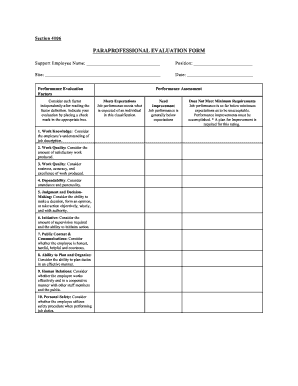
Paraprofessional Evaluation Rubric Form


Understanding the Paraprofessional Evaluation Rubric
The paraprofessional evaluation rubric serves as a structured tool designed to assess the performance and effectiveness of paraprofessionals in educational settings. This rubric outlines specific criteria and standards that guide evaluators in observing and documenting the skills and contributions of paraprofessionals. It typically includes categories such as instructional support, communication skills, and professional development, ensuring a comprehensive evaluation process. By providing clear expectations, the rubric helps paraprofessionals understand their roles and areas for improvement, ultimately enhancing the educational experience for students.
How to Utilize the Paraprofessional Evaluation Rubric
Using the paraprofessional evaluation rubric involves several key steps. First, evaluators should familiarize themselves with the rubric's criteria to ensure consistent application. Next, during classroom observations, evaluators can take notes on the paraprofessional's performance in each category. After the observation, a discussion can be held to provide feedback, highlighting strengths and areas for growth based on the rubric's standards. This collaborative approach not only fosters professional development but also reinforces the importance of the paraprofessional's role in supporting student learning.
Key Components of the Paraprofessional Evaluation Rubric
The effectiveness of the paraprofessional evaluation rubric lies in its detailed components. Common elements include:
- Instructional Support: Evaluates how well the paraprofessional assists in delivering lessons and supporting student engagement.
- Communication Skills: Assesses the ability to interact effectively with students, teachers, and parents.
- Professional Development: Encourages ongoing learning and application of best practices in educational settings.
- Collaboration: Looks at the paraprofessional's ability to work with educators and other staff to support student success.
These components ensure a holistic evaluation, addressing various aspects of a paraprofessional's role in the educational environment.
Legal Considerations for Using the Paraprofessional Evaluation Rubric
When implementing the paraprofessional evaluation rubric, it is essential to adhere to legal guidelines to ensure fair and equitable evaluations. Compliance with federal and state education laws, including those related to confidentiality and non-discrimination, is crucial. Additionally, evaluators should be aware of any specific regulations regarding the evaluation process within their district or state. This legal framework not only protects the rights of paraprofessionals but also enhances the credibility of the evaluation process.
Steps for Completing the Paraprofessional Evaluation Rubric
Completing the paraprofessional evaluation rubric involves a systematic approach:
- Review the rubric criteria to understand the evaluation standards.
- Conduct classroom observations, taking detailed notes on the paraprofessional's performance.
- Rate the paraprofessional in each rubric category based on observed evidence.
- Provide constructive feedback, focusing on strengths and areas for improvement.
- Schedule a follow-up meeting to discuss the evaluation and set goals for professional development.
This structured process ensures that evaluations are thorough, fair, and beneficial for the professional growth of paraprofessionals.
Quick guide on how to complete paraprofessional evaluation rubric
Prepare Paraprofessional Evaluation Rubric seamlessly on any device
Online document management has gained popularity among businesses and individuals. It offers a perfect eco-friendly substitute to conventional printed and signed papers, allowing you to locate the appropriate form and securely store it online. airSlate SignNow equips you with all the tools necessary to generate, alter, and electronically sign your documents swiftly without delays. Manage Paraprofessional Evaluation Rubric on any device using airSlate SignNow Android or iOS applications and enhance any document-focused process today.
The easiest method to modify and electronically sign Paraprofessional Evaluation Rubric effortlessly
- Locate Paraprofessional Evaluation Rubric and then click Get Form to begin.
- Utilize the tools we provide to complete your form.
- Highlight pertinent sections of the documents or obscure sensitive information with tools that airSlate SignNow specifically offers for that purpose.
- Create your signature using the Sign feature, which takes mere seconds and holds the same legal validity as a conventional wet ink signature.
- Review all the information and then click the Done button to save your changes.
- Choose how you would like to share your form: via email, text message (SMS), invite link, or download it to your computer.
Say goodbye to lost or misplaced files, tedious form searching, or errors that necessitate printing new document copies. airSlate SignNow meets your document management needs in just a few clicks from any device of your selection. Modify and eSign Paraprofessional Evaluation Rubric and ensure superior communication at every stage of your form preparation process with airSlate SignNow.
Create this form in 5 minutes or less
Create this form in 5 minutes!
How to create an eSignature for the paraprofessional evaluation rubric
How to create an electronic signature for a PDF online
How to create an electronic signature for a PDF in Google Chrome
How to create an e-signature for signing PDFs in Gmail
How to create an e-signature right from your smartphone
How to create an e-signature for a PDF on iOS
How to create an e-signature for a PDF on Android
People also ask
-
What is a paraprofessional evaluation template?
A paraprofessional evaluation template is a standardized document used to assess the performance and skills of paraprofessionals in educational settings. This template helps streamline the evaluation process, ensuring that all important criteria are considered. With airSlate SignNow, you can easily create and customize these templates to fit your evaluation needs.
-
How can I customize my paraprofessional evaluation template?
Customizing your paraprofessional evaluation template with airSlate SignNow is straightforward. You can easily add or remove sections, adjust evaluation criteria, and incorporate your organization’s branding. This flexibility allows you to tailor the template specifically to your evaluation standards and goals.
-
Is there a cost associated with using the paraprofessional evaluation template?
Yes, there is a pricing structure for using the paraprofessional evaluation template with airSlate SignNow. However, it offers a cost-effective solution for creating, sending, and eSigning documents. You can explore our various pricing plans that cater to different organization sizes and needs.
-
What are the benefits of using a paraprofessional evaluation template?
Using a paraprofessional evaluation template simplifies the assessment process, saves time, and ensures consistency. It helps in gathering essential feedback, allowing educational institutions to improve paraprofessional performance. Moreover, with airSlate SignNow, you can quickly get these templates signed digitally, reducing paperwork.
-
Can the paraprofessional evaluation template be integrated with other tools?
Yes, the paraprofessional evaluation template can be integrated with various productivity tools and software. airSlate SignNow allows seamless integration with platforms like Google Workspace, Microsoft Office, and more. This enhances your workflow efficiency by connecting your evaluation process with other essential business applications.
-
How secure is my data when using the paraprofessional evaluation template?
When using the paraprofessional evaluation template with airSlate SignNow, your data is highly secure. We employ encryption and other security measures to protect your sensitive information. You can confidently create and store your templates, knowing that your data privacy is a top priority.
-
Can I track the status of my paraprofessional evaluation template?
Absolutely! airSlate SignNow provides tools to track the status of your paraprofessional evaluation template in real-time. You can see whether the document has been viewed, signed, or is still pending, ensuring you stay informed throughout the evaluation process.
Get more for Paraprofessional Evaluation Rubric
- Topic estimating sums and differences horizontallyworksheet 1 form
- Form xxii filled sample for minor
- Landlord declaration form malta
- The gift of the magi answer key pdf form
- International meetings on implementation of the declaration of principles for international election observation cartercenter form
- Can we chart malarias demise form
- Dfa template no 2 affidavit of reversion to use maiden name form
- Auto repair contract template form
Find out other Paraprofessional Evaluation Rubric
- How To eSign Hawaii Employee confidentiality agreement
- eSign Idaho Generic lease agreement Online
- eSign Pennsylvania Generic lease agreement Free
- eSign Kentucky Home rental agreement Free
- How Can I eSign Iowa House rental lease agreement
- eSign Florida Land lease agreement Fast
- eSign Louisiana Land lease agreement Secure
- How Do I eSign Mississippi Land lease agreement
- eSign Connecticut Landlord tenant lease agreement Now
- eSign Georgia Landlord tenant lease agreement Safe
- Can I eSign Utah Landlord lease agreement
- How Do I eSign Kansas Landlord tenant lease agreement
- How Can I eSign Massachusetts Landlord tenant lease agreement
- eSign Missouri Landlord tenant lease agreement Secure
- eSign Rhode Island Landlord tenant lease agreement Later
- How Can I eSign North Carolina lease agreement
- eSign Montana Lease agreement form Computer
- Can I eSign New Hampshire Lease agreement form
- How To eSign West Virginia Lease agreement contract
- Help Me With eSign New Mexico Lease agreement form