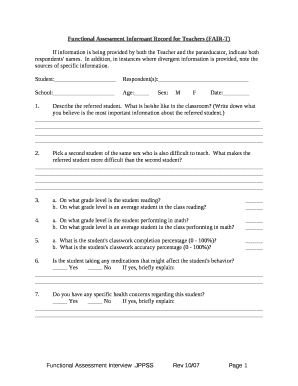
Fair T Form


What is the Fair T?
The Fair T is a functional assessment informant record designed for teachers to evaluate student performance and needs. It serves as a structured tool for gathering information about a student's abilities, challenges, and overall educational experience. This assessment is particularly useful in identifying areas where additional support may be necessary, ensuring that educators can tailor their teaching strategies effectively. By utilizing the Fair T, teachers can create a comprehensive profile of each student, which can be instrumental in developing individualized education plans (IEPs) and other support mechanisms.
How to use the Fair T
Using the Fair T involves a systematic approach to collecting relevant data about a student. Educators begin by filling out the assessment form, which typically includes sections for academic performance, social skills, and behavioral observations. It is essential to gather input from various informants, including parents, other teachers, and the students themselves, to ensure a well-rounded perspective. Once the information is collected, it should be analyzed to identify patterns and areas of concern. This analysis can then inform instructional strategies and interventions tailored to the student's unique needs.
Steps to complete the Fair T
Completing the Fair T involves several key steps:
- Gather Information: Collect input from various sources, including parents, teachers, and the student.
- Fill Out the Assessment: Complete the Fair T form by providing detailed observations and evaluations in each section.
- Review and Analyze: Examine the completed assessment for patterns or areas of concern that may need attention.
- Develop Action Plans: Use the insights gained from the Fair T to create strategies that support the student's educational journey.
Legal use of the Fair T
The Fair T must be used in compliance with educational regulations and guidelines to ensure its validity and effectiveness. It is important for educators to understand the legal implications of the assessment, particularly concerning student privacy and data protection. Adhering to laws such as the Family Educational Rights and Privacy Act (FERPA) is essential when handling student information. This compliance not only protects students' rights but also enhances the credibility of the assessment results.
Key elements of the Fair T
The Fair T encompasses several key elements that contribute to its effectiveness as a functional assessment tool:
- Comprehensive Data Collection: It gathers information from multiple sources to provide a holistic view of the student.
- Structured Format: The assessment is organized into clear sections, making it easy for educators to complete and analyze.
- Focus on Individual Needs: It emphasizes identifying specific areas where a student may require additional support.
- Actionable Insights: The results can inform targeted interventions and instructional strategies.
Examples of using the Fair T
Examples of using the Fair T can illustrate its practical application in educational settings. For instance, a teacher may use the Fair T to assess a student who is struggling with reading comprehension. By gathering insights from parents and other educators, the teacher can identify specific challenges and strengths. This information can then be used to implement targeted reading interventions, such as one-on-one tutoring or tailored reading materials. Another example involves assessing a student with behavioral concerns; the Fair T can help pinpoint triggers and suggest strategies for improving classroom behavior.
Quick guide on how to complete fair t
Complete Fair T effortlessly on any device
Digital document management has become increasingly favored by businesses and individuals. It offers an ideal environmentally friendly substitute for traditional printed and signed papers, as you can locate the necessary form and securely keep it online. airSlate SignNow provides you with all the tools you need to create, edit, and eSign your documents swiftly without interruptions. Manage Fair T on any platform using airSlate SignNow Android or iOS applications and streamline any document-related task today.
The easiest way to edit and eSign Fair T without hassle
- Locate Fair T and then click Get Form to begin.
- Utilize the tools available to fill out your document.
- Emphasize pertinent sections of your documents or cover sensitive information with tools that airSlate SignNow provides specifically for that purpose.
- Create your eSignature using the Sign tool, which takes mere seconds and holds the same legal validity as a conventional wet ink signature.
- Review all the details and then click on the Done button to save your modifications.
- Choose how you want to send your form, via email, SMS, or invitation link, or download it to your PC.
Say goodbye to lost or misplaced documents, tedious form searches, or mistakes that necessitate printing new copies. airSlate SignNow meets all your document management requirements in just a few clicks from your chosen device. Edit and eSign Fair T and guarantee effective communication at any stage of the form preparation process with airSlate SignNow.
Create this form in 5 minutes or less
Create this form in 5 minutes!
How to create an eSignature for the fair t
How to create an electronic signature for a PDF online
How to create an electronic signature for a PDF in Google Chrome
How to create an e-signature for signing PDFs in Gmail
How to create an e-signature right from your smartphone
How to create an e-signature for a PDF on iOS
How to create an e-signature for a PDF on Android
People also ask
-
What is airSlate SignNow and how does it relate to fair t?
airSlate SignNow is a comprehensive eSignature solution that streamlines the process of sending and signing documents. It integrates the concept of fair t by providing an affordable platform for businesses of all sizes to utilize electronic signatures, ensuring that signing documents is accessible and cost-effective.
-
How does airSlate SignNow ensure fair t pricing for its users?
airSlate SignNow offers transparent pricing plans that cater to different business needs, making it a fair t option for organizations looking to invest in eSigning solutions. With flexible subscriptions and no hidden fees, users can choose a plan that suits their usage and budget, promoting fairness in the eSignature market.
-
What features does airSlate SignNow provide to support fair t practices?
To promote fair t practices, airSlate SignNow includes features like template creation, mobile access, and real-time tracking of document status. These features not only enhance user experience but also contribute to ensuring that all stakeholders can engage with the signing process efficiently and transparently.
-
Can airSlate SignNow integrations enhance its fair t offerings?
Yes, airSlate SignNow supports various integrations with popular business applications, which enhances its fair t offerings. By connecting with tools like Salesforce, Google Drive, and Dropbox, users can streamline document workflows and improve productivity, ensuring a seamless and fair experience.
-
Is airSlate SignNow secure for handling sensitive documents in fair t?
Absolutely! airSlate SignNow employs robust security measures including encryption and two-factor authentication to protect sensitive documents. This commitment to security ensures a fair t for businesses that require confidentiality and trustworthiness in their document management.
-
What are the benefits of choosing airSlate SignNow over other eSignature solutions in fair t?
Choosing airSlate SignNow provides businesses with a user-friendly interface, competitive pricing, and reliable customer support, standing out among other eSignature solutions in fair t. These benefits ensure that users can efficiently manage their document signing processes without facing unnecessary complexity or costs.
-
How can I get started with airSlate SignNow for my business in a fair t manner?
Getting started with airSlate SignNow is simple and fair t. You can sign up for a free trial to explore its features, and once you're ready, select a pricing plan that aligns with your business needs, allowing you to make an informed decision without any pressure.
Get more for Fair T
- Sample declaration re business amp professions code amp396450 i form
- Allen cognitive levels chart form
- Za to nost podataka odgovara podnositelj zahtjeva form
- Corrective reading decoding b1 checkoutmastery test form
- Foia request form chicago police department
- Change of ownership aigcom form
- Clause type and word saliency in second language form
- Medicare part b redetermination and clerical error reopening request form
Find out other Fair T
- How To Integrate Sign in Banking
- How To Use Sign in Banking
- Help Me With Use Sign in Banking
- Can I Use Sign in Banking
- How Do I Install Sign in Banking
- How To Add Sign in Banking
- How Do I Add Sign in Banking
- How Can I Add Sign in Banking
- Can I Add Sign in Banking
- Help Me With Set Up Sign in Government
- How To Integrate eSign in Banking
- How To Use eSign in Banking
- How To Install eSign in Banking
- How To Add eSign in Banking
- How To Set Up eSign in Banking
- How To Save eSign in Banking
- How To Implement eSign in Banking
- How To Set Up eSign in Construction
- How To Integrate eSign in Doctors
- How To Use eSign in Doctors