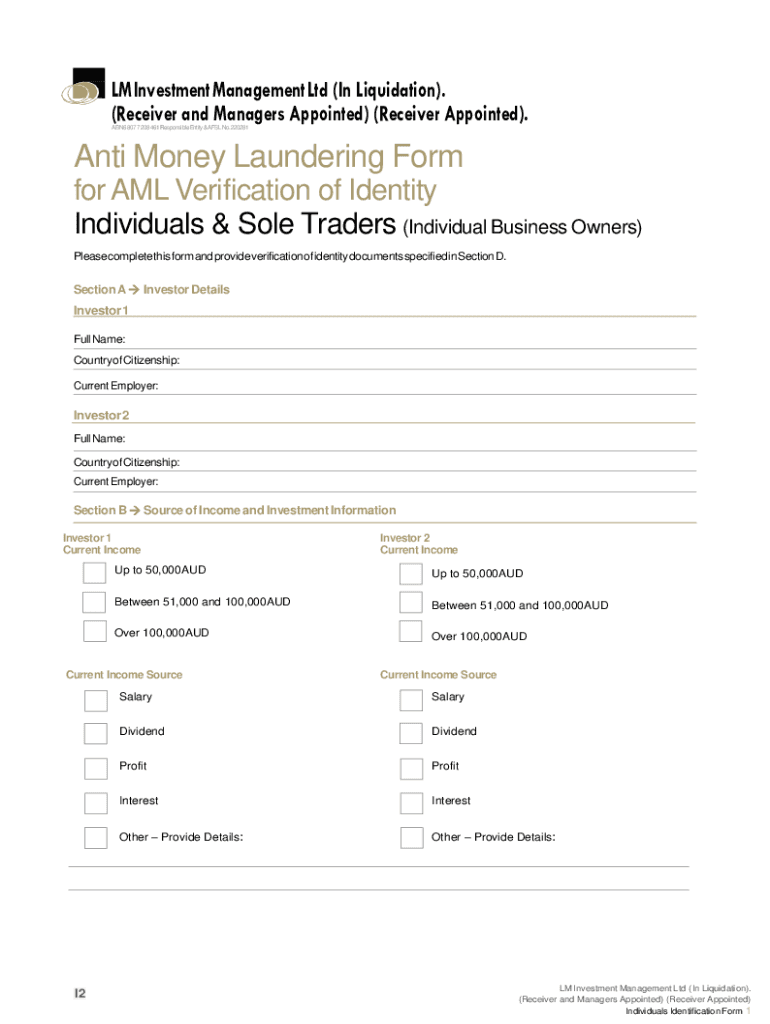
LM Investment Management Ltd in Liquidation Re 2017-2026


What is the AML Form?
The AML form, or Anti-Money Laundering form, is a critical document used primarily in financial and legal contexts to ensure compliance with regulations aimed at preventing money laundering activities. This form is essential for businesses and institutions that deal with large sums of money or financial transactions. It helps organizations identify and report suspicious activities that may indicate money laundering or related financial crimes.
Steps to Complete the AML Form
Completing the AML form involves several key steps to ensure accuracy and compliance. First, gather all necessary information, including personal identification details and financial data. Next, fill out the form carefully, ensuring that all sections are completed accurately. After completing the form, review it for any errors or omissions. Finally, submit the form according to the specified guidelines, either electronically or by mail, depending on the requirements of the issuing authority.
Required Documents for the AML Form
When filling out the AML form, several documents may be required to support the information provided. These typically include:
- Identification documents, such as a driver's license or passport.
- Proof of address, like utility bills or bank statements.
- Financial statements or transaction records relevant to the activities being reported.
Gathering these documents beforehand can streamline the completion process and ensure compliance with regulatory standards.
Legal Use of the AML Form
The AML form plays a vital role in legal compliance for businesses operating in regulated industries. It is used to document the due diligence performed by organizations to prevent money laundering. Failure to properly complete and submit this form can result in significant legal penalties, including fines and sanctions against the business. Understanding the legal implications of the AML form is essential for maintaining compliance with federal and state regulations.
Form Submission Methods
Submitting the AML form can be done through various methods, depending on the requirements set forth by the relevant authority. Common submission methods include:
- Online submission through a secure portal.
- Mailing a physical copy of the form to the designated office.
- In-person submission at a local office or regulatory agency.
Choosing the appropriate submission method is important to ensure timely processing and compliance with regulations.
Penalties for Non-Compliance
Non-compliance with AML regulations can lead to severe consequences for businesses. Penalties may include hefty fines, loss of business licenses, and even criminal charges against responsible individuals. It is crucial for organizations to understand the importance of the AML form and to adhere strictly to submission guidelines to avoid these potential penalties.
Quick guide on how to complete lm investment management ltd in liquidation re
Complete LM Investment Management Ltd In Liquidation Re effortlessly on any device
Digital document management has become popular among businesses and individuals. It offers an ideal eco-friendly alternative to traditional printed and signed papers, as you can locate the right form and securely save it online. airSlate SignNow provides you with all the tools necessary to create, modify, and eSign your documents swiftly and without delays. Handle LM Investment Management Ltd In Liquidation Re on any platform with airSlate SignNow Android or iOS applications and simplify any document-related process today.
The easiest way to modify and eSign LM Investment Management Ltd In Liquidation Re without hassle
- Find LM Investment Management Ltd In Liquidation Re and click on Get Form to begin.
- Utilize the tools we offer to complete your form.
- Emphasize important sections of the documents or redact sensitive information with tools that airSlate SignNow provides specifically for that purpose.
- Create your eSignature using the Sign tool, which takes seconds and carries the same legal validity as a conventional wet ink signature.
- Review all the details and click on the Done button to save your modifications.
- Select how you wish to send your form, either by email, text message (SMS), invite link, or download it to your computer.
Eliminate the worries of lost or misfiled documents, tedious form searches, or errors that require printing new copies. airSlate SignNow addresses all your document management needs in just a few clicks from any device of your choice. Adjust and eSign LM Investment Management Ltd In Liquidation Re and ensure excellent communication at every step of the form preparation process with airSlate SignNow.
Create this form in 5 minutes or less
Find and fill out the correct lm investment management ltd in liquidation re
Create this form in 5 minutes!
How to create an eSignature for the lm investment management ltd in liquidation re
How to create an electronic signature for a PDF online
How to create an electronic signature for a PDF in Google Chrome
How to create an e-signature for signing PDFs in Gmail
How to create an e-signature right from your smartphone
How to create an e-signature for a PDF on iOS
How to create an e-signature for a PDF on Android
People also ask
-
What is an AML form and why is it important?
An AML form is a document used to comply with Anti-Money Laundering regulations, ensuring businesses verify the identity of their clients. Properly completing an AML form is crucial for preventing financial crimes and maintaining legal compliance. Using airSlate SignNow simplifies the process of filling out and signing AML forms efficiently.
-
How can airSlate SignNow help with AML form management?
airSlate SignNow streamlines the management of AML forms by providing an easy-to-use interface for document preparation and eSigning. With templates and automation features, businesses can quickly create, send, and track AML forms. This efficiency not only saves time but also enhances compliance efforts.
-
Is there a cost to use airSlate SignNow for AML forms?
airSlate SignNow offers flexible pricing plans that cater to different business needs, including those focused on AML forms. You can choose a plan based on the number of users and the features required for optimal AML form handling. With a cost-effective solution, it's easier for businesses to comply with regulations without breaking the bank.
-
Can I integrate airSlate SignNow with other tools for AML form processing?
Yes! airSlate SignNow offers integrations with various CRM systems, cloud storage services, and other essential tools to enhance your AML form processing. This allows for seamless workflows and ensures that your compliance processes are both efficient and thorough.
-
What features of airSlate SignNow are beneficial for completing AML forms?
airSlate SignNow provides robust features like customizable templates, real-time tracking, and secure eSigning options that are particularly beneficial for completing AML forms. These features enhance the accuracy and security of your forms, ensuring that all necessary regulatory data is captured correctly.
-
How secure is the information in my AML forms when using airSlate SignNow?
Security is a top priority for airSlate SignNow. The platform employs advanced encryption and compliance standards to protect sensitive information contained in AML forms. Users can rest assured that their data is safe while complying with necessary regulations.
-
Can I access my AML forms on mobile devices using airSlate SignNow?
Absolutely! airSlate SignNow is designed to be mobile-friendly, allowing you to access, complete, and sign AML forms from any device. This flexibility helps business professionals manage their compliance tasks on the go, ensuring that important documents are handled without delays.
Get more for LM Investment Management Ltd In Liquidation Re
- Swis office discipline referral form ocde
- Customer information update form convmay2014 hsbc malaysia hsbc com
- Child guardian form
- Form 3 character reference legal profession admission board
- Alpha kappa alpha graduate chapter letter of invitation pdf form
- Form 511c parentguardian permission for canadian stage
- Countries whose seafarer medical certificates are form
- Reporting like kind exchanges to the irs via form 8824
Find out other LM Investment Management Ltd In Liquidation Re
- How Do I eSignature Alaska Life Sciences Presentation
- Help Me With eSignature Iowa Life Sciences Presentation
- How Can I eSignature Michigan Life Sciences Word
- Can I eSignature New Jersey Life Sciences Presentation
- How Can I eSignature Louisiana Non-Profit PDF
- Can I eSignature Alaska Orthodontists PDF
- How Do I eSignature New York Non-Profit Form
- How To eSignature Iowa Orthodontists Presentation
- Can I eSignature South Dakota Lawers Document
- Can I eSignature Oklahoma Orthodontists Document
- Can I eSignature Oklahoma Orthodontists Word
- How Can I eSignature Wisconsin Orthodontists Word
- How Do I eSignature Arizona Real Estate PDF
- How To eSignature Arkansas Real Estate Document
- How Do I eSignature Oregon Plumbing PPT
- How Do I eSignature Connecticut Real Estate Presentation
- Can I eSignature Arizona Sports PPT
- How Can I eSignature Wisconsin Plumbing Document
- Can I eSignature Massachusetts Real Estate PDF
- How Can I eSignature New Jersey Police Document