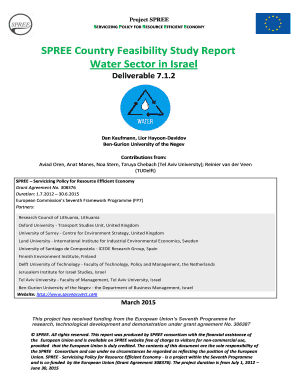
Epaycard Customer Account Opening Form


What is the Epaycard Customer Account Opening Form
The Epaycard customer account opening form is a crucial document used to establish a new account with Epaycard. This form collects essential information from the applicant, including personal details, contact information, and financial data necessary for account verification and compliance. Completing this form accurately is vital for ensuring a smooth account setup process and to meet regulatory requirements.
How to use the Epaycard Customer Account Opening Form
Using the Epaycard customer account opening form involves several straightforward steps. First, download the form from the official Epaycard website or obtain a physical copy. Next, carefully fill in all required fields, ensuring that the information provided is accurate and up to date. After completing the form, review it for any errors before submitting it online or by mail, following the specific submission guidelines outlined by Epaycard.
Steps to complete the Epaycard Customer Account Opening Form
Completing the Epaycard customer account opening form requires attention to detail. Here are the steps to follow:
- Begin by entering your full name as it appears on your identification.
- Provide your current address, including city, state, and ZIP code.
- Include your date of birth and Social Security number for identity verification.
- Fill in your contact information, such as phone number and email address.
- Review the form for completeness and accuracy before submission.
Legal use of the Epaycard Customer Account Opening Form
The Epaycard customer account opening form is legally binding once submitted. It must comply with relevant regulations, including identity verification laws and financial service guidelines. Proper completion of the form ensures that Epaycard can verify your identity and prevent fraud. It is essential to provide truthful and accurate information, as discrepancies may lead to delays or denial of your account application.
Required Documents
When filling out the Epaycard customer account opening form, certain documents may be required to support your application. Commonly requested documents include:
- A valid government-issued photo ID, such as a driver's license or passport.
- Proof of address, which can be a utility bill or bank statement.
- Social Security card or other identification to verify your identity.
Form Submission Methods
The Epaycard customer account opening form can be submitted through various methods to accommodate different preferences. Applicants can choose to submit the form online via the Epaycard website, ensuring a quick and efficient process. Alternatively, the completed form can be mailed to the designated address provided by Epaycard or submitted in person at a local branch, if available. Each method has specific instructions that should be followed to ensure proper processing.
Quick guide on how to complete epaycard customer account opening form
Easily Prepare Epaycard Customer Account Opening Form on Any Device
Online document management has become increasingly popular among businesses and individuals. It offers an excellent eco-friendly alternative to traditional printed and signed papers, allowing you to obtain the necessary form and securely store it online. airSlate SignNow provides all the tools required to create, modify, and eSign your documents swiftly without delays. Manage Epaycard Customer Account Opening Form on any platform using airSlate SignNow's Android or iOS applications and enhance your document-related processes today.
How to Alter and eSign Epaycard Customer Account Opening Form Effortlessly
- Obtain Epaycard Customer Account Opening Form and click Get Form to begin.
- Utilize the tools we provide to finish your form.
- Emphasize relevant sections of the documents or redact sensitive information with tools specifically offered by airSlate SignNow for that purpose.
- Create your signature using the Sign feature, which takes mere seconds and carries the same legal validity as a conventional wet ink signature.
- Review the details and click on the Done button to save your modifications.
- Select how you wish to send your form, via email, text (SMS), invitation link, or download it to your computer.
Eliminate concerns about lost or misplaced documents, tedious form searching, or mistakes that require printing new document copies. airSlate SignNow fulfills all your requirements in document management in just a few clicks from any device you prefer. Edit and eSign Epaycard Customer Account Opening Form and ensure excellent communication at every stage of the form preparation process with airSlate SignNow.
Create this form in 5 minutes or less
Create this form in 5 minutes!
How to create an eSignature for the epaycard customer account opening form
How to create an electronic signature for a PDF online
How to create an electronic signature for a PDF in Google Chrome
How to create an e-signature for signing PDFs in Gmail
How to create an e-signature right from your smartphone
How to create an e-signature for a PDF on iOS
How to create an e-signature for a PDF on Android
People also ask
-
What is the ePayCard customer account opening form?
The ePayCard customer account opening form is a streamlined online application designed for users to easily create an account and access financial services. This form collects essential information required to set up your account securely and efficiently, ensuring a seamless onboarding experience.
-
How does the ePayCard customer account opening form benefit businesses?
By utilizing the ePayCard customer account opening form, businesses can enhance their operational efficiency and reduce paperwork. This digital form allows for faster processing times and secure collection of customer data, which can lead to improved customer satisfaction and retention.
-
What features can I expect from the ePayCard customer account opening form?
The ePayCard customer account opening form offers features such as user-friendly navigation, built-in validation checks, and secure data encryption. These features ensure that both the business and customers can trust that their information is safe while providing a hassle-free account creation process.
-
Is there a cost associated with using the ePayCard customer account opening form?
While there may be associated costs for accessing advanced features or integrations within our services, the ePayCard customer account opening form itself is designed to be cost-effective. Businesses can take advantage of our affordable pricing plans, allowing them to maximize value without breaking the budget.
-
Can the ePayCard customer account opening form be integrated with other software?
Yes, the ePayCard customer account opening form can be easily integrated with various business applications and CRM systems. This flexibility allows businesses to streamline their workflow by connecting the form with their existing tools, leading to a more efficient account setup process.
-
What information is required in the ePayCard customer account opening form?
The ePayCard customer account opening form typically requires basic information such as your name, address, contact details, and identification verification. This information is crucial for creating a secure and compliant account, giving you access to financial services effortlessly.
-
Is the ePayCard customer account opening form mobile-friendly?
Absolutely! The ePayCard customer account opening form is optimized for mobile devices, allowing users to fill it out conveniently from their smartphones or tablets. This mobile compatibility ensures that anyone can complete the form anytime and anywhere, facilitating a more flexible account opening process.
Get more for Epaycard Customer Account Opening Form
- Quitclaim deed from individual to individual south dakota form
- Warranty deed from individual to individual south dakota form
- Special warranty deed south dakota form
- Warranty deed to child reserving a life estate in the parents south dakota form
- Discovery interrogatories from plaintiff to defendant with production requests south dakota form
- Discovery interrogatories from defendant to plaintiff with production requests south dakota form
- Discovery interrogatories for divorce proceeding for either plaintiff or defendant south dakota form
- Heirship affidavit descent south dakota form
Find out other Epaycard Customer Account Opening Form
- Create eSignature PDF Online
- Create eSignature PDF Mobile
- Create eSignature Word Online
- Create eSignature PDF Free
- Create eSignature PDF Secure
- Create eSignature Word Mobile
- Create eSignature Word Free
- How To Create eSignature Word
- How Do I Create eSignature Word
- How To Create eSignature PDF
- Help Me With Create eSignature Word
- Create eSignature Word Simple
- Create eSignature Word Easy
- Create eSignature Document Online
- Create eSignature Document Computer
- Create eSignature Document Mobile
- Create eSignature Document Free
- Create eSignature Document Simple
- Create eSignature Document Easy
- Create eSignature Form Online