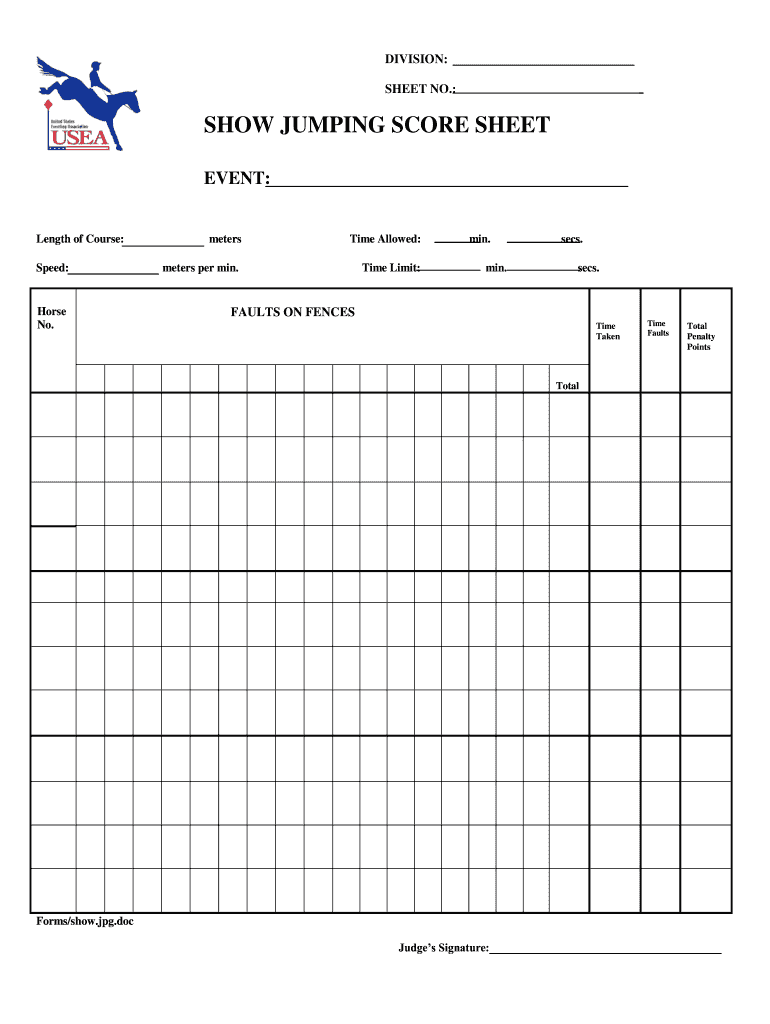
SHOW JUMPING SCORE SHEET Form


What is the show jumping score sheet?
The show jumping score sheet is a specialized document used in equestrian competitions to record the performance of horse and rider teams. This score sheet typically includes essential details such as the rider's name, horse's name, event date, and course description. Judges utilize this form to note penalties, clear rounds, and overall scores, providing a comprehensive overview of each participant's performance. The data collected on this score sheet is crucial for determining rankings and awards in competitions.
How to use the show jumping score sheet
Using the show jumping score sheet involves a systematic approach to ensure accuracy and clarity. First, fill in the required information, including participant details and event specifics. During the competition, judges will record scores based on the performance, marking any faults or penalties incurred. After the event, the completed score sheet serves as an official record for results and can be used for future reference or disputes. It is important to keep the score sheet organized and legible for all stakeholders involved.
Steps to complete the show jumping score sheet
Completing the show jumping score sheet involves several key steps:
- Gather necessary information, including rider and horse details.
- Clearly indicate the event date and location.
- Record the course layout and any specific rules for the competition.
- During the event, document scores, penalties, and any relevant notes for each round.
- Ensure all entries are accurate and legible before finalizing the score sheet.
- Submit the completed score sheet to the appropriate authority or event organizer.
Legal use of the show jumping score sheet
The legal use of the show jumping score sheet is essential for maintaining the integrity of equestrian competitions. This document serves as an official record of performance, which can be referenced in case of disputes or appeals. To ensure its legal standing, the score sheet must be completed accurately and submitted promptly. Additionally, electronic versions of the score sheet can be used, provided they comply with relevant eSignature laws and regulations, ensuring that they are recognized as valid documents.
Key elements of the show jumping score sheet
Key elements of the show jumping score sheet include:
- Participant Information: Names of the rider and horse.
- Event Details: Date, location, and type of competition.
- Course Information: Description and layout of the jumping course.
- Scoring Section: Areas for judges to record faults, penalties, and final scores.
- Signature Lines: Spaces for judges to sign, validating the scores recorded.
Examples of using the show jumping score sheet
Examples of using the show jumping score sheet can vary based on the competition format. In a typical show jumping event, judges may use the score sheet to track each round's performance, noting any faults such as knockdowns or refusals. In a championship setting, the score sheet may also include cumulative scores from multiple rounds, allowing for an overall ranking. These examples illustrate the score sheet's versatility in documenting various aspects of equestrian performance, ensuring transparency and fairness in results.
Quick guide on how to complete show jumping score sheet
Complete SHOW JUMPING SCORE SHEET seamlessly on any device
Managing documents online has gained traction among businesses and individuals alike. It offers an ideal environmentally friendly substitute for conventional printed and signed papers, as you can easily find the necessary form and safely archive it online. airSlate SignNow equips you with all the resources needed to create, edit, and electronically sign your documents rapidly without holdups. Handle SHOW JUMPING SCORE SHEET on any device with the airSlate SignNow applications for Android or iOS and streamline any document-related processes today.
How to modify and electronically sign SHOW JUMPING SCORE SHEET effortlessly
- Obtain SHOW JUMPING SCORE SHEET and select Get Form to begin.
- Use the tools we provide to complete your document.
- Emphasize relevant sections of the documents or conceal sensitive information with tools that airSlate SignNow offers specifically for that purpose.
- Create your signature with the Sign feature, which takes only seconds and carries the same legal validity as a conventional handwritten signature.
- Review all the details and click on the Done button to preserve your changes.
- Choose how you wish to deliver your form, either via email, SMS, or an invite link, or download it to your computer.
Eliminate concerns about lost or misplaced documents, tedious form hunting, or mistakes requiring new document copies. airSlate SignNow fulfills all your document management needs in just a few clicks from any device of your choice. Alter and electronically sign SHOW JUMPING SCORE SHEET to ensure exceptional communication at every step of the form preparation process with airSlate SignNow.
Create this form in 5 minutes or less
Create this form in 5 minutes!
How to create an eSignature for the show jumping score sheet
How to create an electronic signature for a PDF online
How to create an electronic signature for a PDF in Google Chrome
How to create an e-signature for signing PDFs in Gmail
How to create an e-signature right from your smartphone
How to create an e-signature for a PDF on iOS
How to create an e-signature for a PDF on Android
People also ask
-
What is a SHOW JUMPING SCORE SHEET?
A SHOW JUMPING SCORE SHEET is a vital tool used by equestrian event organizers to record scores, penalties, and overall performance of riders during show jumping competitions. It helps to maintain transparency and accuracy in scoring, ensuring fair play for all participants.
-
How can airSlate SignNow help with managing a SHOW JUMPING SCORE SHEET?
AirSlate SignNow simplifies the process of managing a SHOW JUMPING SCORE SHEET by allowing you to create, share, and modify score sheets digitally. With our platform, you can easily capture signatures and approvals, ensuring that your scoring documents are verified and legally binding.
-
Is there a cost associated with using airSlate SignNow for a SHOW JUMPING SCORE SHEET?
Yes, airSlate SignNow offers various pricing plans that cater to different business needs, starting from affordable basic options to more comprehensive packages. Each plan provides access to premium features for managing your SHOW JUMPING SCORE SHEET efficiently.
-
What features does airSlate SignNow provide for creating a SHOW JUMPING SCORE SHEET?
With airSlate SignNow, you can design customizable SHOW JUMPING SCORE SHEETS tailored to your specific competition requirements. Our platform includes features like templates, drag-and-drop editing, and real-time collaboration, making it easy to prepare and update scores instantly.
-
Can I integrate airSlate SignNow with other tools for my SHOW JUMPING SCORE SHEET?
Absolutely! AirSlate SignNow seamlessly integrates with popular tools such as Google Workspace, Salesforce, and Microsoft Office, allowing you to manage your SHOW JUMPING SCORE SHEET alongside other essential applications. This enhances your workflow and increases overall efficiency.
-
What are the benefits of using an electronic SHOW JUMPING SCORE SHEET?
Using an electronic SHOW JUMPING SCORE SHEET offers numerous benefits, including improved accuracy in scoring, quicker data collection, and reduced paper usage. Additionally, it enhances communication among judges and event organizers, streamlining the competition process.
-
How secure is my data when using airSlate SignNow for a SHOW JUMPING SCORE SHEET?
AirSlate SignNow prioritizes user data security with advanced encryption methods and robust security protocols. When managing a SHOW JUMPING SCORE SHEET, you can rest assured that your information is protected against unauthorized access and bsignNowes.
Get more for SHOW JUMPING SCORE SHEET
- Elective deferral form
- Superior court clerk of the superior court of maricopa county clerkofcourt maricopa form
- Through wallfloor penetrations matrix 4b add page form
- Personalbogen englisch form
- Wyandot memorial hospital auditor state oh form
- Fund cash balances all proprietary fund types auditor state oh form
- Medical clearance form sarasota memorial healthplex
- Form it 203 gr att a schedule a new york state group return for nonresident partners tax year 772080701
Find out other SHOW JUMPING SCORE SHEET
- eSignature West Virginia Banking Limited Power Of Attorney Fast
- eSignature West Virginia Banking Limited Power Of Attorney Easy
- Can I eSignature Wisconsin Banking Limited Power Of Attorney
- eSignature Kansas Business Operations Promissory Note Template Now
- eSignature Kansas Car Dealer Contract Now
- eSignature Iowa Car Dealer Limited Power Of Attorney Easy
- How Do I eSignature Iowa Car Dealer Limited Power Of Attorney
- eSignature Maine Business Operations Living Will Online
- eSignature Louisiana Car Dealer Profit And Loss Statement Easy
- How To eSignature Maryland Business Operations Business Letter Template
- How Do I eSignature Arizona Charity Rental Application
- How To eSignature Minnesota Car Dealer Bill Of Lading
- eSignature Delaware Charity Quitclaim Deed Computer
- eSignature Colorado Charity LLC Operating Agreement Now
- eSignature Missouri Car Dealer Purchase Order Template Easy
- eSignature Indiana Charity Residential Lease Agreement Simple
- How Can I eSignature Maine Charity Quitclaim Deed
- How Do I eSignature Michigan Charity LLC Operating Agreement
- eSignature North Carolina Car Dealer NDA Now
- eSignature Missouri Charity Living Will Mobile