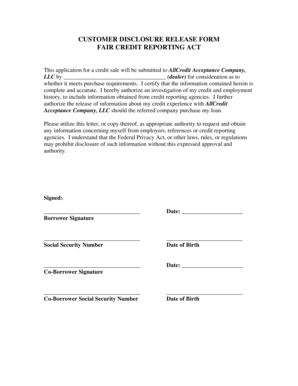
Customer Release Form


What is the client release form?
The client release form is a legal document used to grant permission for the use of a client's information, images, or other materials. This form is essential in various industries, including photography, marketing, and healthcare, as it helps protect both the client and the service provider. By signing this document, clients acknowledge their understanding of how their information or likeness will be used, ensuring transparency and legal compliance.
How to use the client release form
Using a client release form involves several straightforward steps. First, ensure the form is tailored to your specific needs, including clear definitions of what is being released. Next, present the form to your client before any work begins, allowing them ample time to review its contents. Once the client agrees to the terms, they should sign and date the form. Keep a copy for your records and provide one to the client for their reference. This process fosters trust and ensures both parties are on the same page regarding usage rights.
Key elements of the client release form
A well-structured client release form typically includes several key elements. These include:
- Client Information: Full name and contact details of the client.
- Description of the Release: Clear explanation of what is being released, such as images or personal information.
- Usage Rights: Specific details on how the released material will be used.
- Duration of the Release: Timeframe during which the release is valid.
- Signature and Date: Space for the client to sign and date the form, indicating their consent.
Steps to complete the client release form
Completing a client release form involves a few essential steps. Start by filling in your name and contact information as the service provider. Next, provide the client's details accurately. Clearly outline what materials are being released and how they will be used. After drafting the form, review it with the client to ensure they understand the terms. Finally, have the client sign and date the form, and both parties should retain a copy for their records.
Legal use of the client release form
The legal use of a client release form is crucial for protecting the rights of both the client and the service provider. This document serves as a binding agreement that can be referenced in case of disputes regarding the use of the client's materials. It is essential to ensure that the form complies with relevant laws and regulations, particularly concerning privacy and intellectual property rights. Consulting with a legal professional can help ensure that the release form meets all necessary legal requirements.
Examples of using the client release form
Client release forms are commonly used in various scenarios. For instance, photographers often require clients to sign a release before using their images in portfolios or marketing materials. Similarly, healthcare providers may use these forms to obtain consent for sharing patient information for research or promotional purposes. In marketing, businesses might use client releases to secure permission for using testimonials or case studies. Each example highlights the importance of clear communication and consent in professional relationships.
Quick guide on how to complete customer release form
Effortlessly Prepare Customer Release Form on Any Device
Digital document management has gained signNow traction among companies and individuals alike. It serves as an ideal environmentally friendly substitute for traditional printed and signed documents, allowing you to find the correct form and securely store it online. airSlate SignNow provides all the necessary tools to swiftly create, modify, and eSign your documents without any wait time. Manage Customer Release Form on any device using airSlate SignNow’s Android or iOS applications and streamline your document-related processes today.
How to Modify and eSign Customer Release Form with Ease
- Find Customer Release Form and click on Get Form to commence.
- Utilize the tools we provide to fill out your form.
- Highlight important sections of the documents or obscure sensitive information with the tools that airSlate SignNow specifically offers for such purposes.
- Generate your eSignature using the Sign tool, which takes mere seconds and carries the same legal authority as a conventional wet ink signature.
- Review all the details and click on the Done button to save your modifications.
- Select your preferred method of delivering your form, whether via email, SMS, invite link, or download it to your computer.
Eliminate concerns about lost or misfiled documents, tedious form searching, or errors that necessitate printing new copies. airSlate SignNow fulfills all your document management requirements in just a few clicks from your chosen device. Edit and eSign Customer Release Form to ensure outstanding communication at every phase of the form preparation process with airSlate SignNow.
Create this form in 5 minutes or less
Create this form in 5 minutes!
How to create an eSignature for the customer release form
How to create an electronic signature for a PDF online
How to create an electronic signature for a PDF in Google Chrome
How to create an e-signature for signing PDFs in Gmail
How to create an e-signature right from your smartphone
How to create an e-signature for a PDF on iOS
How to create an e-signature for a PDF on Android
People also ask
-
What is a customer release form and why is it important?
A customer release form is a document that allows businesses to obtain permission from their customers to use their information for various purposes. It is essential for ensuring compliance with legal standards, protecting customer privacy, and establishing trust between the business and its clients.
-
How can airSlate SignNow help with creating a customer release form?
airSlate SignNow provides customizable templates that make it easy to create a professional customer release form tailored to your business needs. With our user-friendly interface, you can swiftly draft and modify the form, allowing you to efficiently collect eSignatures from your customers.
-
Is there a cost associated with using the customer release form feature?
Yes, airSlate SignNow offers various pricing plans depending on your business requirements. Our customer release form feature is included in our competitive plan options, ensuring that you get great value while managing your documentation effectively.
-
What are the benefits of using an electronic customer release form?
Using an electronic customer release form streamlines the process, increases efficiency, and reduces paper waste. With airSlate SignNow, you can quickly send, receive, and store forms digitally, making it easier for you and your clients to manage documents securely and conveniently.
-
Can I integrate the customer release form with other software?
Absolutely! airSlate SignNow offers integration with various third-party applications, allowing you to connect your customer release form with CRM systems, project management tools, and more. This facilitates smooth workflows and better document management.
-
How secure is my data when using the customer release form on airSlate SignNow?
Security is a top priority at airSlate SignNow. When using the customer release form, your data is protected with industry-standard encryption, ensuring that all sensitive information remains secure and confidential throughout the signing process.
-
Can I track the status of a customer release form once it’s sent out?
Yes, airSlate SignNow provides tracking features that allow you to monitor the status of your customer release form in real-time. You'll receive notifications when your document is opened, signed, or completed, making it easy to stay organized and informed.
Get more for Customer Release Form
Find out other Customer Release Form
- How Can I Electronic signature Maine Lawers PPT
- How To Electronic signature Maine Lawers PPT
- Help Me With Electronic signature Minnesota Lawers PDF
- How To Electronic signature Ohio High Tech Presentation
- How Can I Electronic signature Alabama Legal PDF
- How To Electronic signature Alaska Legal Document
- Help Me With Electronic signature Arkansas Legal PDF
- How Can I Electronic signature Arkansas Legal Document
- How Can I Electronic signature California Legal PDF
- Can I Electronic signature Utah High Tech PDF
- How Do I Electronic signature Connecticut Legal Document
- How To Electronic signature Delaware Legal Document
- How Can I Electronic signature Georgia Legal Word
- How Do I Electronic signature Alaska Life Sciences Word
- How Can I Electronic signature Alabama Life Sciences Document
- How Do I Electronic signature Idaho Legal Form
- Help Me With Electronic signature Arizona Life Sciences PDF
- Can I Electronic signature Colorado Non-Profit Form
- How To Electronic signature Indiana Legal Form
- How To Electronic signature Illinois Non-Profit Document