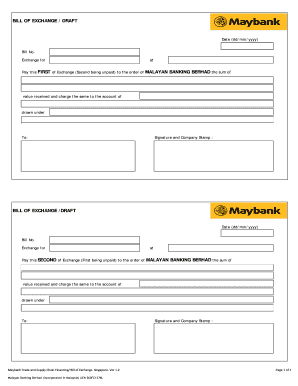
Bank Draft Maybank Form


What is the Bank Draft Maybank?
A bank draft is a secure payment method issued by a bank, guaranteeing that funds are available for the transaction. The Bank Draft Maybank is specifically designed to facilitate transactions, providing a reliable alternative to personal checks. It is often used for significant payments, such as real estate transactions or large purchases, where the recipient requires assurance that the funds are secured. With a bank draft, the issuing bank takes responsibility for the payment, making it a trusted option for both individuals and businesses.
How to Obtain the Bank Draft Maybank
To obtain a Bank Draft Maybank, individuals typically need to visit a local Maybank branch. The process generally involves the following steps:
- Present valid identification, such as a driver's license or passport.
- Provide the necessary funds for the draft, including any applicable fees.
- Complete a request form specifying the amount and payee details.
- Receive the bank draft once the transaction is processed.
Some banks may also offer online options for requesting a bank draft, allowing users to initiate the process through their banking portal.
Steps to Complete the Bank Draft Maybank
Completing a Bank Draft Maybank involves several key steps to ensure accuracy and compliance:
- Fill out the bank draft form with the recipient's name and address.
- Indicate the amount to be paid, ensuring it matches the funds provided.
- Sign the draft where required, verifying your authorization for the transaction.
- Keep a copy for your records, if applicable, to track the payment.
It is essential to double-check all information before finalizing the draft to avoid any issues during processing.
Legal Use of the Bank Draft Maybank
The Bank Draft Maybank is legally binding when issued correctly and used for legitimate transactions. It serves as proof of payment and can be presented in legal settings if disputes arise. However, it is important to ensure that the draft is filled out accurately and complies with all relevant regulations. Misuse of a bank draft, such as issuing one without sufficient funds, can lead to legal consequences.
Key Elements of the Bank Draft Maybank
Understanding the key elements of a Bank Draft Maybank is vital for proper use:
- Payee Information: The name and address of the individual or entity receiving the payment.
- Amount: The total sum to be paid, clearly stated in both numbers and words.
- Issuer Details: Information about the bank, including its name and branch location.
- Signature: The signature of the authorized bank representative, confirming the draft's validity.
These elements ensure that the bank draft is recognized as a legitimate financial instrument.
Examples of Using the Bank Draft Maybank
Bank drafts are commonly used in various scenarios, including:
- Real Estate Transactions: Buyers often use bank drafts to secure deposits or final payments.
- Large Purchases: When purchasing high-value items, sellers may require a bank draft for assurance of payment.
- International Payments: Bank drafts can facilitate secure payments to overseas vendors.
These examples illustrate the versatility and reliability of the Bank Draft Maybank in different financial contexts.
Quick guide on how to complete bank draft maybank
Finalize Bank Draft Maybank seamlessly on any device
Digital document management has gained traction among companies and individuals. It serves as an ideal environmentally friendly substitute for conventional printed and signed documents, allowing you to obtain the appropriate form and securely store it online. airSlate SignNow provides all the tools you require to create, modify, and eSign your documents swiftly without delays. Manage Bank Draft Maybank on any platform using airSlate SignNow's Android or iOS applications and simplify any document-oriented task today.
The easiest method to edit and eSign Bank Draft Maybank effortlessly
- Locate Bank Draft Maybank and click Get Form to begin.
- Utilize the tools we provide to fill out your form.
- Select pertinent sections of your documents or conceal sensitive information with tools that airSlate SignNow specifically offers for that purpose.
- Generate your eSignature with the Sign tool, which takes mere seconds and carries the same legal validity as a conventional wet ink signature.
- Review all the details and click on the Done button to save your updates.
- Select how you would like to send your form—via email, SMS, or invitation link, or download it to your computer.
Eliminate worries about lost or misplaced documents, tedious form searches, or mistakes that require printing new copies. airSlate SignNow meets your document management needs in just a few clicks from any device you prefer. Edit and eSign Bank Draft Maybank and ensure excellent communication throughout the entire preparation process with airSlate SignNow.
Create this form in 5 minutes or less
Create this form in 5 minutes!
How to create an eSignature for the bank draft maybank
How to create an electronic signature for a PDF online
How to create an electronic signature for a PDF in Google Chrome
How to create an e-signature for signing PDFs in Gmail
How to create an e-signature right from your smartphone
How to create an e-signature for a PDF on iOS
How to create an e-signature for a PDF on Android
People also ask
-
What is a bank draft template?
A bank draft template is a pre-formatted document that allows businesses to create bank drafts quickly and efficiently. With airSlate SignNow, you can customize a bank draft template to include necessary payment details and recipient information, streamlining your financial transactions.
-
How can I create a bank draft template using airSlate SignNow?
Creating a bank draft template in airSlate SignNow is simple. Start by selecting the template feature, then input your required fields and design elements. Once saved, you can easily access and send your bank draft template anytime.
-
Is there any cost associated with using the bank draft template?
airSlate SignNow offers competitive pricing plans that provide access to the bank draft template feature. Whether you are a small business or a large enterprise, our packages are designed to be cost-effective, allowing you to manage your documents and drafts without breaking the bank.
-
What are the benefits of using a bank draft template for my business?
Using a bank draft template saves time and reduces errors in creating financial documents. By employing airSlate SignNow's customizable templates, you can ensure that all necessary information is accurately captured, improving your overall efficiency in processing payments.
-
Can I integrate the bank draft template with other software?
Yes, airSlate SignNow allows seamless integrations with various software applications, including accounting and financial management tools. This functionality enhances the efficiency of using your bank draft template by automatically syncing data across platforms.
-
Are there any security measures in place for using bank draft templates?
Absolutely! When using airSlate SignNow for your bank draft template, your documents are protected with robust encryption and secure storage solutions. We prioritize your data's security, ensuring that sensitive information remains confidential and safe.
-
Can I edit the bank draft template after I create it?
Yes, you can easily edit your bank draft template anytime in airSlate SignNow. If your payment conditions change or if you need to update recipient information, simply access the template editor to make the necessary adjustments and save the updated version.
Get more for Bank Draft Maybank
- Ips hep 03 ipshep 03 amdi usm my amdi usm form
- Textile declaration blank formp 1 xls
- 1008 form
- Superior vision claim form
- As is addendum pdf form
- Thai consulate hull form
- Louisiana form 540v electronic filing payment voucherindividual income tax louisiana department of revenueabout form 1040 v
- Arizona form 285 pmc residental rental property disclosureauthorization form
Find out other Bank Draft Maybank
- eSignature West Virginia Healthcare / Medical Claim Free
- How To eSignature Kansas High Tech Business Plan Template
- eSignature Kansas High Tech Lease Agreement Template Online
- eSignature Alabama Insurance Forbearance Agreement Safe
- How Can I eSignature Arkansas Insurance LLC Operating Agreement
- Help Me With eSignature Michigan High Tech Emergency Contact Form
- eSignature Louisiana Insurance Rental Application Later
- eSignature Maryland Insurance Contract Safe
- eSignature Massachusetts Insurance Lease Termination Letter Free
- eSignature Nebraska High Tech Rental Application Now
- How Do I eSignature Mississippi Insurance Separation Agreement
- Help Me With eSignature Missouri Insurance Profit And Loss Statement
- eSignature New Hampshire High Tech Lease Agreement Template Mobile
- eSignature Montana Insurance Lease Agreement Template Online
- eSignature New Hampshire High Tech Lease Agreement Template Free
- How To eSignature Montana Insurance Emergency Contact Form
- eSignature New Jersey High Tech Executive Summary Template Free
- eSignature Oklahoma Insurance Warranty Deed Safe
- eSignature Pennsylvania High Tech Bill Of Lading Safe
- eSignature Washington Insurance Work Order Fast