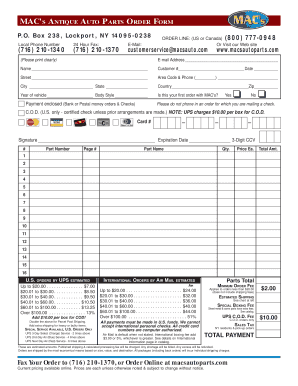
Order Form


What is the Order Form
The order form for mac auto parts is a document used to facilitate the purchase of various automotive components specifically designed for Mac vehicles. This form captures essential information, such as the type of parts needed, quantities, and customer details. It serves as a formal request to suppliers or retailers, ensuring that the correct items are ordered and delivered efficiently.
How to use the Order Form
To effectively use the order form for mac auto parts, start by filling in your personal information, including name, address, and contact details. Next, list the specific parts you need, ensuring to include part numbers and descriptions for accuracy. Indicate the quantity required for each item. Review the form for completeness and clarity before submission to avoid delays in processing your order.
Steps to complete the Order Form
Completing the order form involves several straightforward steps:
- Gather necessary information about the mac auto parts you require.
- Fill in your contact details accurately.
- List each part with its corresponding part number and description.
- Specify the quantity for each item.
- Review the form for any errors or omissions.
- Submit the form according to the specified method.
Key elements of the Order Form
Important elements of the mac auto parts order form include:
- Customer Information: Name, address, and contact details.
- Part Details: Description, part number, and quantity of each item.
- Payment Information: Details regarding payment methods accepted.
- Shipping Information: Address where the parts should be delivered.
Form Submission Methods
The order form can typically be submitted through various methods, including:
- Online Submission: Many suppliers offer a digital platform for submitting orders directly.
- Mail: Print the completed form and send it via postal service to the supplier's address.
- In-Person: Deliver the form directly to a local retailer or supplier.
Legal use of the Order Form
Using the order form for mac auto parts is legally acceptable as long as it is completed accurately and submitted to authorized suppliers. Ensure compliance with any state-specific regulations regarding automotive parts sales. Retain copies of the order form for your records, as they may be needed for warranty claims or returns.
Quick guide on how to complete order form 272844815
Effortlessly Prepare Order Form on Any Device
Digital document management has become increasingly popular among companies and individuals. It serves as an ideal environmentally friendly alternative to conventional printed and signed documents, enabling you to find the correct template and securely store it online. airSlate SignNow equips you with all the necessary tools to create, edit, and eSign your documents promptly and without delays. Manage Order Form on any device using airSlate SignNow's Android or iOS applications and simplify any document-related tasks today.
The easiest way to modify and eSign Order Form effortlessly
- Locate Order Form and click Get Form to begin.
- Use the tools available to fill out your form.
- Select important sections of your documents or obscure sensitive information with tools provided by airSlate SignNow specifically for those tasks.
- Create your signature using the Sign feature, which takes just seconds and carries the same legal validity as a conventional wet ink signature.
- Verify all the details and click the Done button to save your changes.
- Decide how you wish to send your form, whether by email, text message (SMS), invitation link, or download it to your computer.
Eliminate the concerns of lost or mislaid documents, tedious form searches, or mistakes that require reprinting new copies. airSlate SignNow fulfills all your document management needs with just a few clicks from your selected device. Edit and eSign Order Form and ensure exceptional communication throughout the document preparation process with airSlate SignNow.
Create this form in 5 minutes or less
Create this form in 5 minutes!
How to create an eSignature for the order form 272844815
How to create an electronic signature for a PDF online
How to create an electronic signature for a PDF in Google Chrome
How to create an e-signature for signing PDFs in Gmail
How to create an e-signature right from your smartphone
How to create an e-signature for a PDF on iOS
How to create an e-signature for a PDF on Android
People also ask
-
What are mac auto parts?
Mac auto parts refer to high-quality automotive components specifically designed for various makes and models of vehicles. These parts ensure optimal performance and longevity, making them a preferred choice for car enthusiasts and mechanics alike. By choosing mac auto parts, you can enhance your vehicle's reliability and efficiency.
-
How do I find the right mac auto parts for my vehicle?
To find the right mac auto parts for your vehicle, you can use the vehicle identification number (VIN) or consult the manufacturer's specifications. Many online retailers provide search tools that allow you to filter parts based on your vehicle's make, model, and year. This ensures you get the correct mac auto parts tailored to your needs.
-
Are mac auto parts affordable?
Yes, mac auto parts are known for their cost-effectiveness without compromising on quality. By sourcing directly from manufacturers or authorized dealers, you can often find competitive pricing on mac auto parts. Additionally, investing in quality parts can save you money in the long run by reducing the need for frequent replacements.
-
What are the benefits of using mac auto parts?
Using mac auto parts offers several benefits, including enhanced vehicle performance, improved safety, and increased durability. These parts are designed to meet or exceed OEM standards, ensuring a perfect fit and reliable operation. By choosing mac auto parts, you can enjoy peace of mind knowing your vehicle is equipped with top-notch components.
-
Do mac auto parts come with a warranty?
Most mac auto parts come with a manufacturer's warranty that covers defects and ensures quality. The warranty period may vary depending on the specific part and manufacturer, so it's essential to check the details before purchasing. This warranty provides added assurance that you are investing in reliable mac auto parts.
-
Can I install mac auto parts myself?
Many mac auto parts are designed for easy installation, making them suitable for DIY enthusiasts. However, the complexity of installation can vary depending on the part and your mechanical skills. If you're unsure, it's always a good idea to consult a professional mechanic to ensure proper installation of your mac auto parts.
-
Are mac auto parts compatible with all vehicle brands?
Mac auto parts are designed to be compatible with a wide range of vehicle brands and models. However, it's crucial to verify compatibility before purchasing to ensure the parts will fit your specific vehicle. Most retailers provide detailed compatibility information for mac auto parts to help you make an informed decision.
Get more for Order Form
Find out other Order Form
- eSignature Minnesota Sports Rental Lease Agreement Free
- eSignature Minnesota Sports Promissory Note Template Fast
- eSignature Minnesota Sports Forbearance Agreement Online
- eSignature Oklahoma Real Estate Business Plan Template Free
- eSignature South Dakota Police Limited Power Of Attorney Online
- How To eSignature West Virginia Police POA
- eSignature Rhode Island Real Estate Letter Of Intent Free
- eSignature Rhode Island Real Estate Business Letter Template Later
- eSignature South Dakota Real Estate Lease Termination Letter Simple
- eSignature Tennessee Real Estate Cease And Desist Letter Myself
- How To eSignature New Mexico Sports Executive Summary Template
- Can I eSignature Utah Real Estate Operating Agreement
- eSignature Vermont Real Estate Warranty Deed Online
- eSignature Vermont Real Estate Operating Agreement Online
- eSignature Utah Real Estate Emergency Contact Form Safe
- eSignature Washington Real Estate Lease Agreement Form Mobile
- How Can I eSignature New York Sports Executive Summary Template
- eSignature Arkansas Courts LLC Operating Agreement Now
- How Do I eSignature Arizona Courts Moving Checklist
- eSignature Wyoming Real Estate Quitclaim Deed Myself