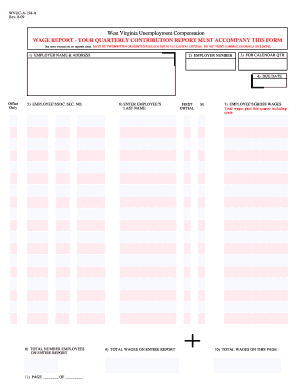
Wvuc a 154 Form


What is the Wvuc A 154
The Wvuc A 154 is a crucial form used in West Virginia for reporting wages and employment information to the state’s unemployment compensation program. This form is essential for employers to accurately report employee wages, hours worked, and other relevant employment details. The information collected through the Wvuc A 154 helps the state manage unemployment benefits and ensure compliance with state regulations regarding unemployment compensation.
How to use the Wvuc A 154
To effectively use the Wvuc A 154, employers must gather all necessary information regarding their employees’ wages and hours worked during the reporting period. This includes details such as employee names, Social Security numbers, and total wages earned. Once the information is compiled, it can be entered into the form, either digitally or on paper. It is important to review all entries for accuracy before submission to avoid any potential issues with unemployment claims.
Steps to complete the Wvuc A 154
Completing the Wvuc A 154 involves several key steps:
- Gather employee information, including names, Social Security numbers, and wage details.
- Fill out the form accurately, ensuring all required fields are completed.
- Double-check the entries for any errors or omissions.
- Submit the form by the designated deadline, either electronically or via mail.
Legal use of the Wvuc A 154
The Wvuc A 154 must be used in compliance with state laws governing unemployment compensation. Employers are legally required to report accurate wage information to avoid penalties. Failure to submit the form or providing false information can result in legal repercussions, including fines or other sanctions. Therefore, it is essential for employers to understand their obligations and ensure that the form is completed correctly and submitted on time.
Key elements of the Wvuc A 154
Several key elements must be included when completing the Wvuc A 154:
- Employer identification details, including name and address.
- Employee information, such as names and Social Security numbers.
- Total wages paid during the reporting period.
- Hours worked by each employee during the specified time frame.
Form Submission Methods
The Wvuc A 154 can be submitted through various methods to accommodate different employer preferences. Employers have the option to file the form online through the West Virginia unemployment compensation website, which is often the most efficient method. Alternatively, the form can be mailed to the appropriate state office or submitted in person. It is important to choose a submission method that ensures timely processing of the form.
Quick guide on how to complete wvuc a 154 288554984
Effortlessly Prepare Wvuc A 154 on Any Device
Managing documents online has gained popularity among businesses and individuals alike. It offers an ideal eco-conscious alternative to traditional printed and signed documents, allowing you to locate the right form and securely preserve it online. airSlate SignNow equips you with all the necessary tools to create, modify, and eSign your documents quickly without delays. Handle Wvuc A 154 on any device using airSlate SignNow's Android or iOS applications and enhance any document-related process today.
How to Modify and eSign Wvuc A 154 with Ease
- Find Wvuc A 154 and click Get Form to begin.
- Utilize the tools we offer to fill out your form.
- Highlight important sections of your documents or conceal sensitive information with the tools that airSlate SignNow provides specifically for these tasks.
- Create your signature using the Sign tool, which takes only seconds and holds the same legal validity as a conventional wet signature.
- Review the details and click the Done button to save your changes.
- Select your preferred method of sending your form: via email, text message (SMS), invite link, or download it to your computer.
Bid farewell to lost or misplaced documents, tedious form navigation, and mistakes that necessitate printing new copies. airSlate SignNow fulfills all your document management needs in just a few clicks from any device of your choice. Modify and eSign Wvuc A 154 and guarantee effective communication at every stage of the form preparation process with airSlate SignNow.
Create this form in 5 minutes or less
Create this form in 5 minutes!
How to create an eSignature for the wvuc a 154 288554984
How to create an electronic signature for a PDF online
How to create an electronic signature for a PDF in Google Chrome
How to create an e-signature for signing PDFs in Gmail
How to create an e-signature right from your smartphone
How to create an e-signature for a PDF on iOS
How to create an e-signature for a PDF on Android
People also ask
-
What is wvuc a 154 a?
wvuc a 154 a refers to a specific document type or requirement often needed for compliance in various sectors. Understanding wvuc a 154 a can help businesses ensure they meet necessary regulations when using airSlate SignNow.
-
How does airSlate SignNow integrate with wvuc a 154 a compliance needs?
airSlate SignNow is designed to support various document types, including wvuc a 154 a compliance forms. The platform offers customizable templates to help businesses efficiently manage and eSign necessary documents.
-
What features does airSlate SignNow offer for managing wvuc a 154 a documents?
With airSlate SignNow, users can easily create, send, and eSign wvuc a 154 a documents. Key features include templates, real-time tracking, and secure storage, ensuring streamlined document workflows.
-
Is there a cost associated with airSlate SignNow for wvuc a 154 a management?
The pricing for airSlate SignNow is competitive and varies based on the features your business requires for handling documents like wvuc a 154 a. You can choose from different plans that cater specifically to your business's document management needs.
-
Can airSlate SignNow help speed up the process of handling wvuc a 154 a?
Yes, airSlate SignNow streamlines the process of preparing and eSigning wvuc a 154 a forms, signNowly reducing turnaround time. The platform's user-friendly interface makes it easy for all parties to complete document transactions quickly.
-
What are the benefits of using airSlate SignNow for wvuc a 154 a?
Using airSlate SignNow for wvuc a 154 a provides several advantages, including enhanced efficiency, reduced paper usage, and improved compliance tracking. These benefits ultimately lead to cost savings and easier management of important documents.
-
Are there any integrations available for airSlate SignNow related to wvuc a 154 a?
airSlate SignNow offers integrations with various applications that can help in managing wvuc a 154 a documents, such as CRM and ERP systems. These integrations allow for seamless data flow and enhance overall productivity.
Get more for Wvuc A 154
- Arizona marriage absentee application form 42345219
- Vawa updatesvawa experts listserv application asista asistahelp form
- Notice re electronic writ form
- Form of certificate to be produced by other backward classes applying for appointment to postadmission to central educational
- Cfc bgs data collection form afcfads
- Re my valid canadian hstgst number is not b form
- Florida state lodge fop form
- Lp1h form
Find out other Wvuc A 154
- Electronic signature West Virginia Doctors Bill Of Lading Online
- Electronic signature West Virginia Construction Quitclaim Deed Computer
- Electronic signature Construction PDF Wisconsin Myself
- How Do I Electronic signature Wyoming Doctors Rental Lease Agreement
- Help Me With Electronic signature Wyoming Doctors Rental Lease Agreement
- How Do I Electronic signature Colorado Education RFP
- Electronic signature Colorado Education Lease Agreement Form Online
- How To Electronic signature Colorado Education Business Associate Agreement
- Can I Electronic signature California Education Cease And Desist Letter
- Electronic signature Arizona Finance & Tax Accounting Promissory Note Template Computer
- Electronic signature California Finance & Tax Accounting Warranty Deed Fast
- Can I Electronic signature Georgia Education Quitclaim Deed
- Electronic signature California Finance & Tax Accounting LLC Operating Agreement Now
- Electronic signature Connecticut Finance & Tax Accounting Executive Summary Template Myself
- Can I Electronic signature California Government Stock Certificate
- Electronic signature California Government POA Simple
- Electronic signature Illinois Education Business Plan Template Secure
- How Do I Electronic signature Colorado Government POA
- Electronic signature Government Word Illinois Now
- Can I Electronic signature Illinois Government Rental Lease Agreement