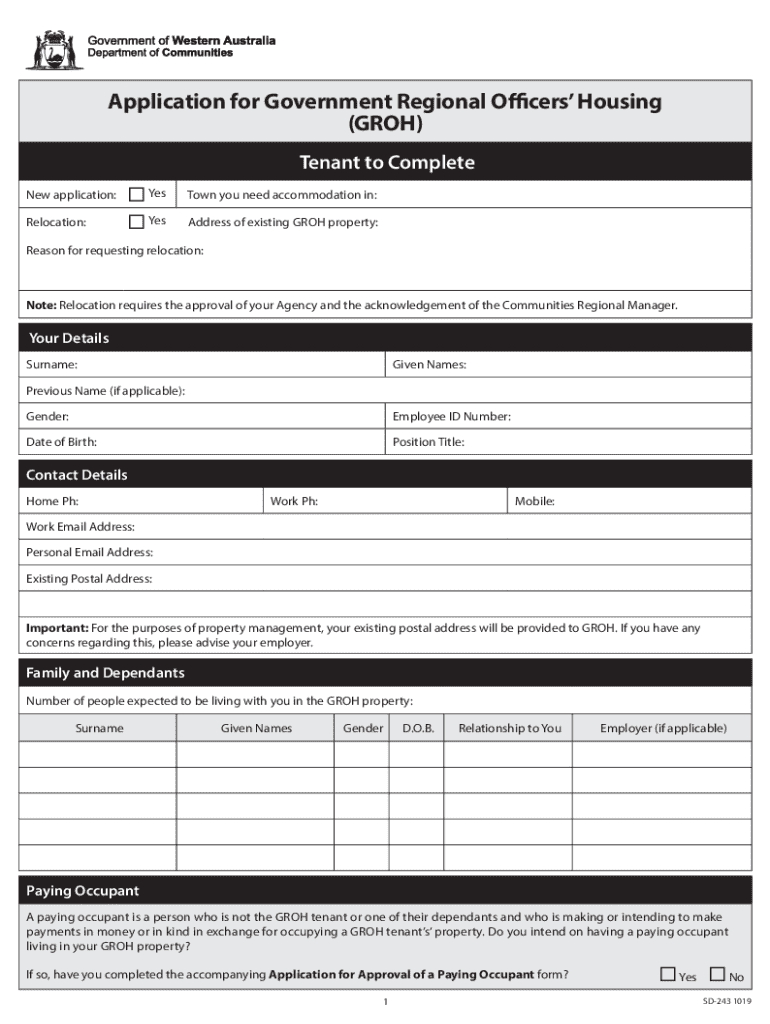
Application for Government Regional Officers' Housing GROH 2019-2026


What is the Application For Government Regional Officers' Housing GROH
The Application For Government Regional Officers' Housing GROH is a formal request used by eligible government employees to apply for housing assistance. This program is designed to provide affordable housing options to regional officers working in various government capacities. The application outlines the applicant's eligibility, housing needs, and personal information necessary for processing the request. Understanding this application is crucial for ensuring that government employees can access the housing benefits available to them.
How to use the Application For Government Regional Officers' Housing GROH
Using the Application For Government Regional Officers' Housing GROH involves several steps to ensure accurate completion. First, gather all necessary documents, including proof of employment and income verification. Next, fill out the application form, providing detailed information about your housing needs and personal circumstances. After completing the form, review it for accuracy before submission. This careful approach helps streamline the approval process and increases the likelihood of receiving housing assistance.
Steps to complete the Application For Government Regional Officers' Housing GROH
Completing the Application For Government Regional Officers' Housing GROH requires careful attention to detail. Follow these steps:
- Obtain the application form from the appropriate government agency or website.
- Fill in your personal information, including your full name, address, and contact details.
- Provide details about your employment status and income, ensuring all information is accurate.
- Specify your housing needs, including the type of accommodation required.
- Attach any required documentation, such as proof of employment and income statements.
- Review the completed application for errors or omissions.
- Submit the application as directed, either online or by mail.
Eligibility Criteria
To qualify for the Application For Government Regional Officers' Housing GROH, applicants must meet specific eligibility criteria. Generally, this includes being a full-time government employee in a designated regional position. Additional requirements may include demonstrating a need for housing assistance based on income levels or family size. It is essential to review the specific criteria outlined by the relevant government agency to ensure compliance and eligibility.
Required Documents
When completing the Application For Government Regional Officers' Housing GROH, certain documents are typically required to support your application. These may include:
- Proof of employment, such as a recent pay stub or employment verification letter.
- Income documentation, including tax returns or bank statements.
- Identification documents, such as a driver's license or government-issued ID.
- Any additional forms or documents specified by the housing authority.
Having these documents ready can facilitate a smoother application process and reduce delays in approval.
Form Submission Methods
The Application For Government Regional Officers' Housing GROH can typically be submitted through various methods, depending on the agency's guidelines. Common submission methods include:
- Online submission through the designated government portal.
- Mailing the completed application to the appropriate housing authority.
- In-person submission at designated government offices.
Choosing the most convenient submission method can help expedite the processing of your application.
Quick guide on how to complete application for government regional officers housing groh
Effortlessly Set Up Application For Government Regional Officers' Housing GROH on Any Device
Managing documents online has become increasingly popular among businesses and individuals. It offers an excellent eco-friendly substitute to conventional printed and signed papers, allowing you to find the appropriate template and securely store it online. airSlate SignNow provides all the resources you require to create, modify, and eSign your documents swiftly without any holdups. Manage Application For Government Regional Officers' Housing GROH on any device using airSlate SignNow's Android or iOS applications and streamline any document-related process today.
Steps to Edit and eSign Application For Government Regional Officers' Housing GROH with Ease
- Locate Application For Government Regional Officers' Housing GROH and then click Get Form to begin.
- Use the tools we offer to complete your form.
- Emphasize pertinent sections of your documents or redact sensitive information using the tools specifically designed by airSlate SignNow for this purpose.
- Create your eSignature with the Sign feature, which takes only seconds and holds the same legal validity as a traditional handwritten signature.
- Review the details and then click on the Done button to save your modifications.
- Choose how you want to share your form – via email, text message (SMS), invite link, or download it to your computer.
Forget about lost or misplaced files, tiring document searches, or errors that require reprinting new copies. airSlate SignNow meets all your document management needs with just a few clicks from any device you prefer. Modify and eSign Application For Government Regional Officers' Housing GROH to maintain outstanding communication throughout your document preparation process using airSlate SignNow.
Create this form in 5 minutes or less
Find and fill out the correct application for government regional officers housing groh
Create this form in 5 minutes!
How to create an eSignature for the application for government regional officers housing groh
How to create an electronic signature for a PDF online
How to create an electronic signature for a PDF in Google Chrome
How to create an e-signature for signing PDFs in Gmail
How to create an e-signature right from your smartphone
How to create an e-signature for a PDF on iOS
How to create an e-signature for a PDF on Android
People also ask
-
What is the Application For Government Regional Officers' Housing GROH?
The Application For Government Regional Officers' Housing GROH is a streamlined process designed to assist government employees in applying for housing support. This application simplifies the submission of necessary documents and ensures that all requirements are met efficiently.
-
How can airSlate SignNow help with the Application For Government Regional Officers' Housing GROH?
airSlate SignNow provides an easy-to-use platform for completing and eSigning the Application For Government Regional Officers' Housing GROH. With its intuitive interface, users can quickly fill out forms, attach required documents, and submit their applications securely.
-
What are the pricing options for using airSlate SignNow for the Application For Government Regional Officers' Housing GROH?
airSlate SignNow offers flexible pricing plans that cater to various needs, including individual and business users. By choosing the right plan, you can access features that enhance the Application For Government Regional Officers' Housing GROH process without breaking the bank.
-
What features does airSlate SignNow offer for the Application For Government Regional Officers' Housing GROH?
Key features of airSlate SignNow include customizable templates, secure eSigning, and document tracking. These features make the Application For Government Regional Officers' Housing GROH process more efficient and user-friendly, ensuring that all applications are processed smoothly.
-
Are there any benefits to using airSlate SignNow for the Application For Government Regional Officers' Housing GROH?
Using airSlate SignNow for the Application For Government Regional Officers' Housing GROH offers numerous benefits, including time savings and increased accuracy. The platform reduces the risk of errors and ensures that applications are submitted on time, enhancing the overall experience for government employees.
-
Can I integrate airSlate SignNow with other tools for the Application For Government Regional Officers' Housing GROH?
Yes, airSlate SignNow supports integrations with various applications and tools, making it easier to manage the Application For Government Regional Officers' Housing GROH. This flexibility allows users to streamline their workflow and enhance productivity by connecting with their existing systems.
-
Is airSlate SignNow secure for submitting the Application For Government Regional Officers' Housing GROH?
Absolutely! airSlate SignNow prioritizes security and compliance, ensuring that all data related to the Application For Government Regional Officers' Housing GROH is protected. With advanced encryption and secure storage, users can confidently submit their applications without worrying about data bsignNowes.
Get more for Application For Government Regional Officers' Housing GROH
- Dros mci worldcom website form
- Form 78 033 17 8 1 000 rev1017
- Cara membuat surat keterangan wni form
- Instructions for form 941 m rev january instructions for form 941 m employers monthly federal tax return
- Torts lecture handout form
- Algebra 1a semester exam form
- Utahhousingcorp orgpdfclarification recordclarification record utah housing corporation form
- Private land use authorization form the state of wyoming board
Find out other Application For Government Regional Officers' Housing GROH
- Can I Sign Illinois Lawers Form
- How To Sign Indiana Lawers Document
- How To Sign Michigan Lawers Document
- How To Sign New Jersey Lawers PPT
- How Do I Sign Arkansas Legal Document
- How Can I Sign Connecticut Legal Document
- How Can I Sign Indiana Legal Form
- Can I Sign Iowa Legal Document
- How Can I Sign Nebraska Legal Document
- How To Sign Nevada Legal Document
- Can I Sign Nevada Legal Form
- How Do I Sign New Jersey Legal Word
- Help Me With Sign New York Legal Document
- How Do I Sign Texas Insurance Document
- How Do I Sign Oregon Legal PDF
- How To Sign Pennsylvania Legal Word
- How Do I Sign Wisconsin Legal Form
- Help Me With Sign Massachusetts Life Sciences Presentation
- How To Sign Georgia Non-Profit Presentation
- Can I Sign Nevada Life Sciences PPT