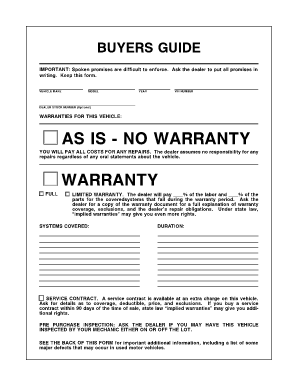
Trade Commission Form


What is the Trade Commission Form
The Trade Commission Form is a legal document used in the United States to facilitate the reporting and compliance of trade practices. This form is essential for businesses and individuals engaged in commercial activities that may impact competition and consumer protection. It serves as a means for the Federal Trade Commission (FTC) to gather information about business practices, ensuring that they align with federal regulations.
How to use the Trade Commission Form
Using the Trade Commission Form involves several steps to ensure compliance with federal guidelines. First, identify the specific purpose for which you need the form, such as reporting unfair trade practices or submitting required disclosures. Next, gather all necessary information, including business details and any relevant documentation that supports your submission. Once completed, the form can be submitted electronically or via mail, depending on the requirements outlined by the FTC.
Steps to complete the Trade Commission Form
Completing the Trade Commission Form requires careful attention to detail. Follow these steps:
- Review the instructions provided with the form to understand the requirements.
- Fill in your business name, address, and contact information accurately.
- Provide a detailed description of the trade practices or issues you are reporting.
- Attach any supporting documents that validate your claims.
- Review the completed form for accuracy before submission.
Legal use of the Trade Commission Form
The legal use of the Trade Commission Form is governed by federal laws that dictate how businesses must report trade practices. Compliance with these regulations is crucial, as failure to do so may result in penalties or legal action. The form serves to protect consumer interests and promote fair competition, making it a vital tool for regulatory oversight.
Key elements of the Trade Commission Form
Key elements of the Trade Commission Form include:
- Business Information: Details about the reporting entity, including name and address.
- Description of Practices: A clear account of the trade practices being reported.
- Supporting Documentation: Any evidence that substantiates the claims made in the form.
- Signature: A declaration that the information provided is accurate and truthful.
Examples of using the Trade Commission Form
Examples of using the Trade Commission Form include reporting deceptive advertising practices, filing complaints against unfair competition, or disclosing mergers and acquisitions that may affect market dynamics. Each instance requires careful documentation and adherence to the FTC’s guidelines to ensure proper handling of the submission.
Quick guide on how to complete trade commission form
Effortlessly prepare Trade Commission Form on any device
The management of online documents has gained popularity among businesses and individuals. It offers an excellent eco-friendly substitute for traditional printed and signed papers, allowing you to access the correct format and securely store it online. airSlate SignNow provides all the resources you need to create, modify, and electronically sign your documents swiftly without any delays. Manage Trade Commission Form on any device using airSlate SignNow's Android or iOS applications and simplify your document-related processes today.
The easiest way to modify and electronically sign Trade Commission Form with ease
- Locate Trade Commission Form and click on Get Form to begin.
- Utilize the tools available to fill out your document.
- Emphasize important sections of your documents or obscure sensitive information using tools that airSlate SignNow provides specifically for this purpose.
- Create your electronic signature using the Sign tool, which takes seconds and carries the same legal validity as a conventional wet ink signature.
- Review all the details and click the Done button to save your changes.
- Choose your preferred method for sending your form: via email, text message (SMS), an invitation link, or download it to your computer.
Put an end to lost or misplaced files, tedious form searches, or mistakes that necessitate printing new copies of documents. airSlate SignNow meets all your document management needs in just a few clicks from any device you prefer. Modify and electronically sign Trade Commission Form and ensure excellent communication at any stage of your document preparation process with airSlate SignNow.
Create this form in 5 minutes or less
Create this form in 5 minutes!
How to create an eSignature for the trade commission form
How to create an electronic signature for a PDF online
How to create an electronic signature for a PDF in Google Chrome
How to create an e-signature for signing PDFs in Gmail
How to create an e-signature right from your smartphone
How to create an e-signature for a PDF on iOS
How to create an e-signature for a PDF on Android
People also ask
-
How can airSlate SignNow help me save used resources?
airSlate SignNow allows businesses to save used resources by streamlining the document signing process. By reducing the need for physical paperwork and manual signatures, companies can save on printing and mailing costs. This efficient approach supports eco-friendly practices by minimizing paper waste.
-
What are the pricing plans available for airSlate SignNow?
airSlate SignNow offers several pricing plans designed to accommodate diverse business needs. You can choose a plan that aligns with your requirements, ensuring you only pay for the features that help you save used time and money. By providing cost-effective solutions, airSlate SignNow makes it easier for businesses to manage their budget.
-
What features does airSlate SignNow provide to help me save used time?
The platform includes features like customizable templates, in-app notifications, and automatic reminders that signNowly save used time during the document signing process. With these tools, teams can collaborate effectively, ensuring quicker turnaround times for essential documents. This efficiency promotes productivity and smooth workflow management.
-
Can I integrate airSlate SignNow with other applications to save used effort?
Yes, airSlate SignNow seamlessly integrates with various applications like Google Drive, Salesforce, and more, allowing you to save used effort in managing your documents. By automating the data flow between apps, businesses can reduce manual entry and improve their operational efficiency. Integrations help streamline processes, making it easier to work with existing tools.
-
Is airSlate SignNow secure enough to save used sensitive information?
airSlate SignNow employs industry-leading security measures, including encryption and two-factor authentication, to ensure all your documents remain safe. This level of security provides peace of mind when handling sensitive information, allowing businesses to save used trust in their electronic signing processes. Your data integrity and confidentiality are top priorities.
-
How does airSlate SignNow improve workflow and save used effort for teams?
By digitizing the signing process, airSlate SignNow enhances team workflows and saves used effort from tedious manual tasks. The platform's collaborative features allow team members to work together in real time, leading to faster decision-making and fewer delays. Improved communication fosters a more productive work environment.
-
What types of documents can I manage with airSlate SignNow to save used time?
You can manage a wide range of documents using airSlate SignNow, including contracts, agreements, and forms, all aimed to save used time in obtaining signatures. The platform supports various file formats, making it versatile for different business needs. This flexibility allows businesses to maintain efficiency across all documents.
Get more for Trade Commission Form
Find out other Trade Commission Form
- eSign Louisiana Real Estate Last Will And Testament Easy
- eSign Louisiana Real Estate Work Order Now
- eSign Maine Real Estate LLC Operating Agreement Simple
- eSign Maine Real Estate Memorandum Of Understanding Mobile
- How To eSign Michigan Real Estate Business Plan Template
- eSign Minnesota Real Estate Living Will Free
- eSign Massachusetts Real Estate Quitclaim Deed Myself
- eSign Missouri Real Estate Affidavit Of Heirship Simple
- eSign New Jersey Real Estate Limited Power Of Attorney Later
- eSign Alabama Police LLC Operating Agreement Fast
- eSign North Dakota Real Estate Business Letter Template Computer
- eSign North Dakota Real Estate Quitclaim Deed Myself
- eSign Maine Sports Quitclaim Deed Easy
- eSign Ohio Real Estate LLC Operating Agreement Now
- eSign Ohio Real Estate Promissory Note Template Online
- How To eSign Ohio Real Estate Residential Lease Agreement
- Help Me With eSign Arkansas Police Cease And Desist Letter
- How Can I eSign Rhode Island Real Estate Rental Lease Agreement
- How Do I eSign California Police Living Will
- Can I eSign South Dakota Real Estate Quitclaim Deed