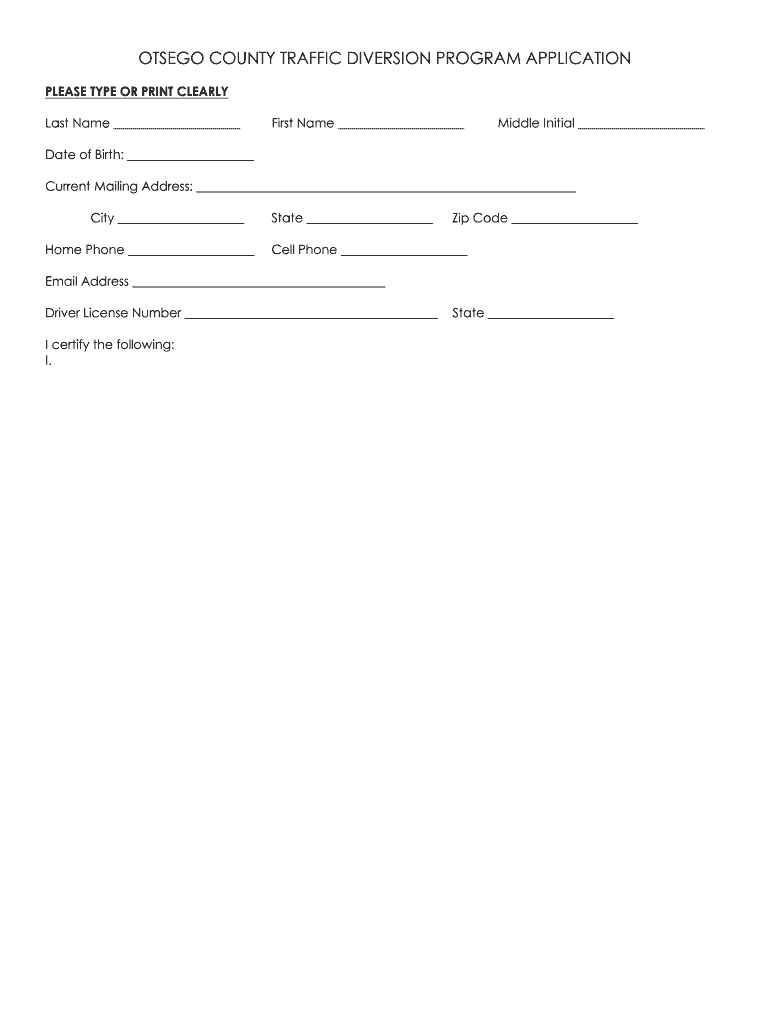
Otsego County Traffic Diversion Form 2015


What is the Otsego County Traffic Diversion Form
The Otsego County Traffic Diversion Form is a legal document used by individuals who have received a traffic citation in Otsego County, New York. This form allows eligible drivers to participate in a diversion program, which may help them avoid points on their driving record and potential insurance increases. The program typically involves completing a traffic safety course and fulfilling specific requirements set by the court.
How to use the Otsego County Traffic Diversion Form
Using the Otsego County Traffic Diversion Form involves several steps. First, individuals must determine their eligibility for the diversion program, which may depend on factors such as the nature of the violation and prior offenses. Once eligibility is confirmed, the form can be completed either digitally or in print. After filling out the form, it must be submitted to the appropriate court or agency as directed, along with any required documentation or fees.
Steps to complete the Otsego County Traffic Diversion Form
Completing the Otsego County Traffic Diversion Form requires careful attention to detail. Here are the steps to follow:
- Obtain the form from the designated source, either online or at the court.
- Fill in personal information, including your name, address, and citation details.
- Review the eligibility criteria and confirm compliance.
- Sign and date the form, ensuring all required fields are complete.
- Submit the form to the appropriate court or agency by the specified deadline.
Legal use of the Otsego County Traffic Diversion Form
The legal use of the Otsego County Traffic Diversion Form is essential for ensuring compliance with local traffic laws. When properly executed, this form can serve as a valid request to enter a diversion program, which may mitigate the consequences of a traffic violation. It is crucial to adhere to all instructions and deadlines to maintain the form's legal standing.
Key elements of the Otsego County Traffic Diversion Form
The Otsego County Traffic Diversion Form includes several key elements that must be accurately completed. These elements typically consist of:
- Personal identification information, such as name and address.
- Details of the traffic citation, including the date and nature of the offense.
- Signature of the individual acknowledging the terms of the diversion program.
- Any additional documentation required by the court.
Eligibility Criteria
Eligibility for the Otsego County Traffic Diversion Form is determined by specific criteria set forth by the local court. Generally, individuals may qualify if they have not participated in a diversion program for a certain period, the violation is not severe, and they possess a valid driver's license. It is advisable to check with the court for the most current eligibility requirements.
Quick guide on how to complete otsego county traffic diversion 2015 form
Complete Otsego County Traffic Diversion Form effortlessly on any device
Digital document management has gained traction among businesses and individuals. It serves as an excellent eco-friendly alternative to conventional printed and signed documents, allowing you to locate the necessary form and securely store it online. airSlate SignNow equips you with all the resources needed to create, modify, and eSign your documents promptly without delays. Manage Otsego County Traffic Diversion Form on any device using airSlate SignNow’s Android or iOS applications and simplify any document-centric process today.
How to alter and eSign Otsego County Traffic Diversion Form with ease
- Locate Otsego County Traffic Diversion Form and click on Get Form to begin.
- Employ the tools we provide to fill out your document.
- Highlight necessary sections of the documents or redact sensitive information with tools that airSlate SignNow offers specifically for that purpose.
- Create your eSignature using the Sign feature, which takes mere seconds and carries the same legal validity as a conventional wet ink signature.
- Review the details and click on the Done button to save your modifications.
- Choose how you want to send your form, via email, text message (SMS), or invitation link, or download it to your computer.
Eliminate concerns about missing or misplaced documents, tedious form searching, or errors that require printing new document copies. airSlate SignNow meets all your document management needs in just a few clicks from any device you prefer. Alter and eSign Otsego County Traffic Diversion Form and ensure excellent communication at every stage of the form preparation process with airSlate SignNow.
Create this form in 5 minutes or less
Find and fill out the correct otsego county traffic diversion 2015 form
FAQs
-
How can I fill out the FY 2015-16 and 2016-17 ITR forms after the 31st of March 2018?
As you know the last date of filling income tax retruns has been gone for the financial year 2015–16 and 2016–17. and if you haven’t done it before 31–03–2018. then i don’t think it is possible according to the current guidlines of IT Department. it may possible that they can send you the notice to answer for not filling the retrun and they may charge penalty alsoif your income was less than taxable limit then its ok it is a valid reson but you don’t need file ITR for those years but if your income was more than the limit then, i think you have to write the lette to your assessing officer with a genuine reason that why didn’t you file the ITR.This was only suggestion not adviceyou can also go through the professional chartered accountant
-
I am 2015 passed out CSE student, I am preparing for GATE2016 from a coaching, due to some reasons I do not have my provisional certificate, am I still eligible to fill application form? How?
Yes you are eligible. There is still time, application closes on October 1 this year. So if you get the provisional certificate in time you can just wait or if you know that you won't get it in time, just mail GATE organising institute at helpdesk@gate.iisc.ernet.in mentioning your problem. Hope it helps.
-
How can I fill out Google's intern host matching form to optimize my chances of receiving a match?
I was selected for a summer internship 2016.I tried to be very open while filling the preference form: I choose many products as my favorite products and I said I'm open about the team I want to join.I even was very open in the location and start date to get host matching interviews (I negotiated the start date in the interview until both me and my host were happy.) You could ask your recruiter to review your form (there are very cool and could help you a lot since they have a bigger experience).Do a search on the potential team.Before the interviews, try to find smart question that you are going to ask for the potential host (do a search on the team to find nice and deep questions to impress your host). Prepare well your resume.You are very likely not going to get algorithm/data structure questions like in the first round. It's going to be just some friendly chat if you are lucky. If your potential team is working on something like machine learning, expect that they are going to ask you questions about machine learning, courses related to machine learning you have and relevant experience (projects, internship). Of course you have to study that before the interview. Take as long time as you need if you feel rusty. It takes some time to get ready for the host matching (it's less than the technical interview) but it's worth it of course.
-
How do I fill out the form of DU CIC? I couldn't find the link to fill out the form.
Just register on the admission portal and during registration you will get an option for the entrance based course. Just register there. There is no separate form for DU CIC.
Create this form in 5 minutes!
How to create an eSignature for the otsego county traffic diversion 2015 form
How to generate an eSignature for the Otsego County Traffic Diversion 2015 Form in the online mode
How to make an eSignature for your Otsego County Traffic Diversion 2015 Form in Chrome
How to generate an eSignature for putting it on the Otsego County Traffic Diversion 2015 Form in Gmail
How to create an eSignature for the Otsego County Traffic Diversion 2015 Form from your smart phone
How to generate an eSignature for the Otsego County Traffic Diversion 2015 Form on iOS devices
How to create an electronic signature for the Otsego County Traffic Diversion 2015 Form on Android devices
People also ask
-
What is the Otsego County Traffic Diversion Form?
The Otsego County Traffic Diversion Form is a legal document that allows individuals to apply for a diversion program to potentially avoid traffic violations. This form helps individuals who meet certain criteria to mitigate the impact of traffic offenses, ensuring a smoother legal process.
-
How can I complete the Otsego County Traffic Diversion Form using airSlate SignNow?
You can easily complete the Otsego County Traffic Diversion Form using airSlate SignNow by uploading your document to our platform. Our user-friendly interface allows you to fill out the form, sign it electronically, and share it with relevant parties seamlessly.
-
Is there a cost associated with using the Otsego County Traffic Diversion Form through airSlate SignNow?
While the Otsego County Traffic Diversion Form itself does not have a fee, there may be costs associated with using airSlate SignNow's services. Our pricing is competitive and allows you to efficiently manage document signing and completion without breaking the bank.
-
What features does airSlate SignNow offer for the Otsego County Traffic Diversion Form?
AirSlate SignNow provides various features that enhance the completion of the Otsego County Traffic Diversion Form, including customizable templates, advanced security measures, and real-time tracking of document status. These features ensure that your form is filled out correctly and submitted on time.
-
Can I integrate airSlate SignNow with other applications for the Otsego County Traffic Diversion Form?
Yes, airSlate SignNow offers seamless integrations with various applications that can enhance your experience with the Otsego County Traffic Diversion Form. You can connect with tools like Google Drive, Dropbox, and CRM systems to streamline document management and retrieval.
-
How does using airSlate SignNow benefit my application process for the Otsego County Traffic Diversion Form?
Using airSlate SignNow for the Otsego County Traffic Diversion Form speeds up the application process, as it allows for quick digital signatures and easy sharing of documents. This efficiency can help you avoid delays in your case and keep everything organized.
-
What security measures does airSlate SignNow provide for the Otsego County Traffic Diversion Form?
AirSlate SignNow takes security seriously by implementing industry-standard encryption and compliance protocols for the Otsego County Traffic Diversion Form. This ensures that your information is protected throughout the signing and submission process, giving you peace of mind.
Get more for Otsego County Traffic Diversion Form
- Letters of recommendation package west virginia form
- Wv mechanics lien form
- West virginia mechanics form
- Storage business package west virginia form
- Child care services package west virginia form
- Special or limited power of attorney for real estate sales transaction by seller west virginia form
- Special or limited power of attorney for real estate purchase transaction by purchaser west virginia form
- Limited power of attorney where you specify powers with sample powers included west virginia form
Find out other Otsego County Traffic Diversion Form
- Electronic signature West Virginia Business Ethics and Conduct Disclosure Statement Free
- Electronic signature Alabama Disclosure Notice Simple
- Electronic signature Massachusetts Disclosure Notice Free
- Electronic signature Delaware Drug Testing Consent Agreement Easy
- Electronic signature North Dakota Disclosure Notice Simple
- Electronic signature California Car Lease Agreement Template Free
- How Can I Electronic signature Florida Car Lease Agreement Template
- Electronic signature Kentucky Car Lease Agreement Template Myself
- Electronic signature Texas Car Lease Agreement Template Easy
- Electronic signature New Mexico Articles of Incorporation Template Free
- Electronic signature New Mexico Articles of Incorporation Template Easy
- Electronic signature Oregon Articles of Incorporation Template Simple
- eSignature Montana Direct Deposit Enrollment Form Easy
- How To Electronic signature Nevada Acknowledgement Letter
- Electronic signature New Jersey Acknowledgement Letter Free
- Can I eSignature Oregon Direct Deposit Enrollment Form
- Electronic signature Colorado Attorney Approval Later
- How To Electronic signature Alabama Unlimited Power of Attorney
- Electronic signature Arizona Unlimited Power of Attorney Easy
- Can I Electronic signature California Retainer Agreement Template