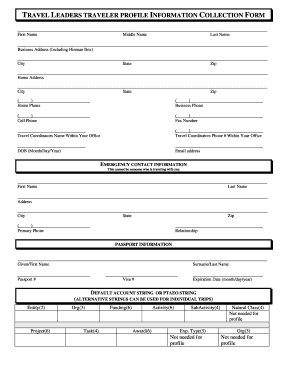
Travel Profile Template Form


What is the travel profile template
The travel profile template is a structured document designed to collect essential information about a traveler. This form typically includes personal details such as name, contact information, travel preferences, and any special requirements. It serves as a comprehensive profile that helps travel agencies, airlines, or hotels tailor their services to meet individual traveler needs. The template may also include sections for emergency contacts and health information, ensuring that all relevant data is readily available for a smooth travel experience.
How to use the travel profile template
Using the travel profile template involves filling out the necessary sections with accurate and up-to-date information. Start by entering your personal details, including your full name, address, and contact number. Next, provide information about your travel preferences, such as preferred destinations, types of accommodations, and activities you enjoy. If applicable, include any special requests or requirements, such as dietary restrictions or accessibility needs. Once completed, the template can be saved and shared electronically with travel service providers to enhance your travel planning process.
Steps to complete the travel profile template
Completing the travel profile template requires a few straightforward steps:
- Gather personal information, including your full name, address, and contact details.
- Identify your travel preferences, such as preferred destinations and types of accommodations.
- List any special requirements or requests, such as dietary needs or accessibility considerations.
- Include emergency contact information for safety purposes.
- Review the completed template for accuracy before saving or sharing it.
Legal use of the travel profile template
The travel profile template can be legally binding when it is filled out and signed using compliant electronic signature solutions. To ensure its legal standing, it must adhere to regulations such as the ESIGN Act and UETA, which govern electronic signatures in the United States. By using a reliable eSignature platform, travelers can ensure that their completed profiles are secure and recognized by service providers and legal entities.
Key elements of the travel profile template
Key elements of the travel profile template include:
- Personal Information: Name, address, and contact details.
- Travel Preferences: Desired destinations, accommodation types, and activities.
- Special Requirements: Dietary restrictions, accessibility needs, and other specific requests.
- Emergency Contacts: Names and phone numbers of individuals to contact in case of emergencies.
- Health Information: Any relevant medical conditions or allergies that service providers should be aware of.
Examples of using the travel profile template
Examples of using the travel profile template include:
- A travel agency using the template to customize vacation packages for clients.
- An airline collecting traveler preferences to enhance in-flight services.
- A hotel utilizing the profile to prepare for guests' specific needs upon arrival.
- Travelers sharing their profiles with tour operators to ensure a tailored experience.
Quick guide on how to complete travel profile template
Complete Travel Profile Template effortlessly on any device
Online document management has become increasingly popular among businesses and individuals. It offers an ideal eco-friendly alternative to conventional printed and signed documentation, as you can access the necessary form and securely store it online. airSlate SignNow equips you with all the essentials to create, edit, and electronically sign your documents swiftly without interruptions. Handle Travel Profile Template on any device with airSlate SignNow's Android or iOS applications and streamline any document-related procedure today.
The simplest way to edit and electronically sign Travel Profile Template with ease
- Find Travel Profile Template and then click Get Form to begin.
- Utilize the tools we offer to fill out your form.
- Highlight important sections of the documents or redact sensitive information with tools that airSlate SignNow offers specifically for that purpose.
- Generate your eSignature using the Sign feature, which takes mere seconds and carries the same legal validity as a traditional ink signature.
- Review the information and then click on the Done button to save your changes.
- Choose your preferred method of delivering your form—via email, SMS, invite link, or download it to your computer.
Eliminate concerns about lost or misfiled documents, the hassle of searching for forms, or mistakes that require reprinting new copies. airSlate SignNow meets all your document management needs in just a few clicks from any device you choose. Edit and electronically sign Travel Profile Template and ensure effective communication at every stage of your form preparation process with airSlate SignNow.
Create this form in 5 minutes or less
Create this form in 5 minutes!
How to create an eSignature for the travel profile template
How to create an electronic signature for a PDF online
How to create an electronic signature for a PDF in Google Chrome
How to create an e-signature for signing PDFs in Gmail
How to create an e-signature right from your smartphone
How to create an e-signature for a PDF on iOS
How to create an e-signature for a PDF on Android
People also ask
-
What is a travel profile template?
A travel profile template is a document that consolidates all essential travel information for easy access and management. It helps streamline the travel planning process by featuring details such as preferences, itineraries, and contact information. Utilizing a travel profile template can save time and enhance organization during business trips.
-
How can the travel profile template improve my travel planning?
The travel profile template improves travel planning by allowing you to keep all relevant information in one place. This centralized document can be easily edited and shared with team members or travel coordinators. This ensures everyone is aware of travel preferences and requirements, reducing potential confusion and errors.
-
Is the travel profile template customizable?
Yes, the travel profile template from airSlate SignNow is highly customizable to meet your unique travel needs. You can modify sections to include additional information or specific preferences that are relevant to your travel style. This flexibility makes the template a powerful tool for both individual and corporate travel planning.
-
What features are included in the travel profile template?
The travel profile template includes features such as space for personal preferences, emergency contacts, and important itinerary details. Additionally, it allows for the inclusion of travel restrictions, favorite hotels, and recommended activities. These features enhance the travel experience by ensuring all necessary information is readily available.
-
How does the travel profile template integrate with other tools?
The travel profile template integrates seamlessly with various tools such as calendar applications and project management software. This integration allows for easy synchronization of travel plans with existing schedules. By using the travel profile template in conjunction with other tools, you streamline your entire travel management process.
-
Can I access my travel profile template on mobile devices?
Absolutely! The travel profile template is designed to be accessible on both desktop and mobile devices. This mobile compatibility ensures you can view and update your travel information anytime, anywhere, making it easier to stay organized while on the go.
-
Is there a cost associated with the travel profile template?
The travel profile template is part of the airSlate SignNow service, which offers cost-effective pricing plans. Depending on your chosen plan, you may access this template at no additional charge. We provide various plans to suit businesses of all sizes, ensuring you receive value for your investment.
Get more for Travel Profile Template
- Union vale fire district membership application packet form
- Sdvob utilization plan department of labor form
- Domain status com www davidsfinancialdavidsfinancial com domain info davids financial form
- North davis fire district 381 north 3150 west west point form
- Employment application natural bridge animal hospital form
- Exam refund request form hr certification institute hrci
- Vosh online complaint form
- Supervisor competencies checklist form
Find out other Travel Profile Template
- eSignature Kentucky Courts Moving Checklist Online
- eSignature Louisiana Courts Cease And Desist Letter Online
- How Can I Electronic signature Arkansas Banking Lease Termination Letter
- eSignature Maryland Courts Rental Application Now
- eSignature Michigan Courts Affidavit Of Heirship Simple
- eSignature Courts Word Mississippi Later
- eSignature Tennessee Sports Last Will And Testament Mobile
- How Can I eSignature Nevada Courts Medical History
- eSignature Nebraska Courts Lease Agreement Online
- eSignature Nebraska Courts LLC Operating Agreement Easy
- Can I eSignature New Mexico Courts Business Letter Template
- eSignature New Mexico Courts Lease Agreement Template Mobile
- eSignature Courts Word Oregon Secure
- Electronic signature Indiana Banking Contract Safe
- Electronic signature Banking Document Iowa Online
- Can I eSignature West Virginia Sports Warranty Deed
- eSignature Utah Courts Contract Safe
- Electronic signature Maine Banking Permission Slip Fast
- eSignature Wyoming Sports LLC Operating Agreement Later
- Electronic signature Banking Word Massachusetts Free