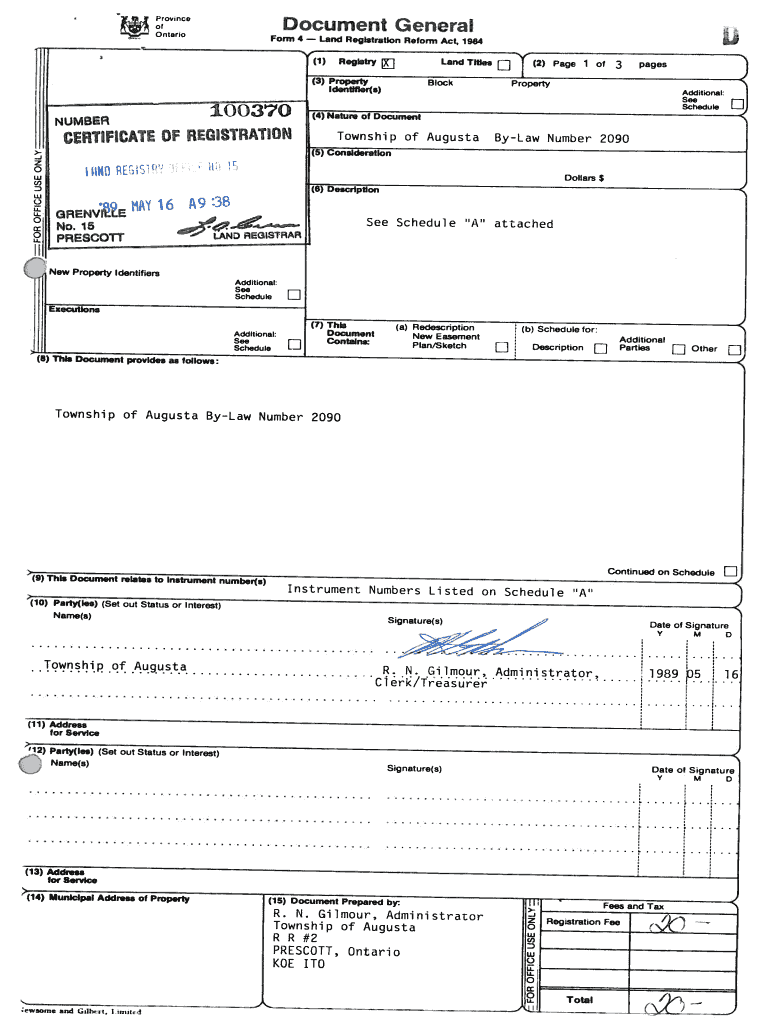
Document General Form 4


What is the Document General Form 4
The Document General Form 4 is a legal form used in Ontario for land registration purposes. It serves as a vital document in the process of transferring property ownership or registering interests in land. This form is essential for ensuring that property transactions are recorded accurately and legally, providing a clear record of ownership and associated rights.
How to use the Document General Form 4
To effectively use the Document General Form 4, individuals must first ensure they have the correct version of the form. Once obtained, the form should be filled out with accurate information regarding the property and the parties involved in the transaction. It is important to provide all required details, such as the legal description of the property, the names of the parties, and any relevant consideration being exchanged. After completing the form, it must be signed and dated by all necessary parties before submission.
Steps to complete the Document General Form 4
Completing the Document General Form 4 involves several key steps:
- Obtain the latest version of the Document General Form 4 from a reliable source.
- Fill in the legal description of the property accurately.
- Provide the names and addresses of all parties involved in the transaction.
- Include any consideration or payment details associated with the transaction.
- Ensure all parties sign the document in the designated areas.
- Date the form appropriately.
- Submit the completed form to the relevant land registry office.
Legal use of the Document General Form 4
The Document General Form 4 is legally binding when completed correctly and submitted to the appropriate authorities. It must comply with local laws and regulations governing land transactions. The form must be signed by all parties involved, and it is advisable to have the signatures witnessed to enhance its legal standing. Proper execution of this form is crucial for protecting the rights of all parties and ensuring that the transaction is recognized by law.
Key elements of the Document General Form 4
Several key elements must be included in the Document General Form 4 for it to be valid:
- Legal Description: A precise description of the property being registered.
- Parties Involved: Names and addresses of all individuals or entities involved in the transaction.
- Consideration: Details regarding any payment or exchange involved in the transaction.
- Signatures: Required signatures of all parties, along with dates.
Who Issues the Form
The Document General Form 4 is issued by the Ontario government as part of its land registration system. It is typically available through land registry offices or official government websites. Individuals seeking to complete this form should ensure they are using the most current version to meet all legal requirements.
Quick guide on how to complete province document general ontario form 4 land registration
Complete Document General Form 4 seamlessly on any device
Digital document management has gained traction among businesses and individuals. It offers an ideal eco-friendly alternative to traditional printed and signed documents, allowing you to access the correct form and securely store it online. airSlate SignNow equips you with all the tools necessary to create, edit, and eSign your documents swiftly without delays. Handle Document General Form 4 on any device with the airSlate SignNow Android or iOS applications and streamline any document-related process today.
How to modify and eSign Document General Form 4 with ease
- Obtain Document General Form 4 and then click Get Form to begin.
- Utilize the tools we provide to fill out your form.
- Underline pertinent sections of your documents or obscure sensitive information with tools specifically designed for that purpose by airSlate SignNow.
- Create your signature using the Sign tool, which takes mere seconds and carries the same legal validity as a traditional ink signature.
- Review all the details and then click the Done button to save your alterations.
- Choose how you wish to send your form: via email, SMS, invitation link, or download it to your computer.
Eliminate concerns about lost or misplaced files, tedious form searches, or errors that necessitate printing new document copies. airSlate SignNow fulfills all your document management requirements in just a few clicks from any device you prefer. Modify and eSign Document General Form 4 to guarantee excellent communication throughout every stage of the form preparation process with airSlate SignNow.
Create this form in 5 minutes or less
FAQs
-
How do I fill out the SS-4 form for a new Delaware C-Corp to get an EIN?
You indicate this is a Delaware C Corp so check corporation and you will file Form 1120.Check that you are starting a new corporation.Date business started is the date you actually started the business. Typically you would look on the paperwork from Delaware and put the date of incorporation.December is the standard closing month for most corporations. Unless you have a signNow business reason to pick a different month use Dec.If you plan to pay yourself wages put one. If you don't know put zero.Unless you are fairly sure you will owe payroll taxes the first year check that you will not have payroll or check that your liability will be less than $1,000. Anything else and the IRS will expect you to file quarterly payroll tax returns.Indicate the type of SaaS services you will offer.
-
I have created a registration form in HTML. When someone fills it out, how do I get the filled out form sent to my email?
Are you assuming that the browser will send the email? That is not the way it is typically done. You include in your registration form a and use PHP or whatever on the server to send the email. In PHP it is PHP: mail - Manual But if you are already on the server it seems illogical to send an email. Just register the user immediately.
-
How do very mixed race people fill out official documents and forms that ask for race if one is only allowed to choose one race?
None of the above?
-
If a candidate fills out any form from the OBC category but after selection he was selected under the general category, then is it necessary or not to produce an OBC certificate at the time of document verification?
I strongly advise that you keep the original OBC caste certificate in prescribed format with you and present it before the panel during document verification.The selection procedure hasn’t been formerly completed and your selection till now is only provisional. Its best to be on the safe side. If the panel says that caste certificate is not required then its fine. Good luck.
Create this form in 5 minutes!
How to create an eSignature for the province document general ontario form 4 land registration
How to generate an eSignature for the Province Document General Ontario Form 4 Land Registration online
How to create an electronic signature for the Province Document General Ontario Form 4 Land Registration in Chrome
How to generate an electronic signature for putting it on the Province Document General Ontario Form 4 Land Registration in Gmail
How to generate an electronic signature for the Province Document General Ontario Form 4 Land Registration straight from your smart phone
How to create an electronic signature for the Province Document General Ontario Form 4 Land Registration on iOS devices
How to make an eSignature for the Province Document General Ontario Form 4 Land Registration on Android OS
People also ask
-
What is a document general form 4?
The document general form 4 is a standardized form designed to streamline the process of document management and signing. With airSlate SignNow, you can easily create, customize, and eSign this form, saving time and reducing the chance of errors.
-
How does airSlate SignNow simplify the document general form 4 process?
AirSlate SignNow simplifies the document general form 4 process by providing an intuitive interface for editing and signing documents. Users can quickly upload the form, add necessary fields, and send it out for signature with just a few clicks.
-
What are the pricing options for using airSlate SignNow with document general form 4?
AirSlate SignNow offers competitive pricing plans tailored to fit various business sizes and needs. Each plan allows for the easy use of document general form 4, ensuring you find a suitable option whether you’re a solo entrepreneur or part of a large organization.
-
Are there any benefits of using airSlate SignNow for document general form 4?
Using airSlate SignNow for document general form 4 streamlines your workflow and increases efficiency. Features like automated reminders, multi-party signing, and document tracking enhance the overall signing experience for both senders and recipients.
-
Can I integrate airSlate SignNow with other applications while using document general form 4?
Yes, airSlate SignNow offers integrations with various applications, allowing you to incorporate document general form 4 into your existing workflows. Popular integrations include CRM systems, cloud storage solutions, and project management tools, making document management even easier.
-
Is airSlate SignNow compliant with regulations for signing document general form 4?
Absolutely! AirSlate SignNow complies with industry standards and regulations, ensuring that any document general form 4 signed through our platform is legally binding. Our security measures protect sensitive information while maintaining compliance.
-
What types of businesses can benefit from using document general form 4 with airSlate SignNow?
Businesses across various sectors, including real estate, healthcare, and legal services, can signNowly benefit from using document general form 4 with airSlate SignNow. The solution is tailored to meet the diverse needs of any organization that requires efficient document handling.
Get more for Document General Form 4
- Legal last will and testament form for divorced person not remarried with adult children west virginia
- Legal last will and testament form for divorced person not remarried with no children west virginia
- Legal last will and testament form for divorced person not remarried with minor children west virginia
- Legal last will and testament form for divorced person not remarried with adult and minor children west virginia
- Mutual wills package with last wills and testaments for married couple with adult children west virginia form
- Mutual wills package with last wills and testaments for married couple with no children west virginia form
- Mutual wills package with last wills and testaments for married couple with minor children west virginia form
- West virginia form 497432030
Find out other Document General Form 4
- eSign Arkansas Legal LLC Operating Agreement Simple
- eSign Alabama Life Sciences Residential Lease Agreement Fast
- How To eSign Arkansas Legal Residential Lease Agreement
- Help Me With eSign California Legal Promissory Note Template
- eSign Colorado Legal Operating Agreement Safe
- How To eSign Colorado Legal POA
- eSign Insurance Document New Jersey Online
- eSign Insurance Form New Jersey Online
- eSign Colorado Life Sciences LLC Operating Agreement Now
- eSign Hawaii Life Sciences Letter Of Intent Easy
- Help Me With eSign Hawaii Life Sciences Cease And Desist Letter
- eSign Hawaii Life Sciences Lease Termination Letter Mobile
- eSign Hawaii Life Sciences Permission Slip Free
- eSign Florida Legal Warranty Deed Safe
- Help Me With eSign North Dakota Insurance Residential Lease Agreement
- eSign Life Sciences Word Kansas Fast
- eSign Georgia Legal Last Will And Testament Fast
- eSign Oklahoma Insurance Business Associate Agreement Mobile
- eSign Louisiana Life Sciences Month To Month Lease Online
- eSign Legal Form Hawaii Secure