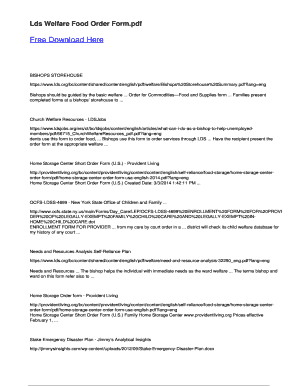
Lds Food Order Form


What is the lds food order form
The lds food order form is a document used by members of The Church of Jesus Christ of Latter-day Saints to request food assistance from the bishops' storehouse. This form facilitates the distribution of food and supplies to individuals and families in need, ensuring that they receive necessary resources during difficult times. The form is designed to be straightforward, allowing users to specify their needs while maintaining a respectful and dignified process for receiving assistance.
How to use the lds food order form
Using the lds food order form involves several steps to ensure that the request is processed efficiently. First, individuals should access the form, which can often be found on the church's official website or through local church leaders. After obtaining the form, users need to fill in their personal information, including name, contact details, and any specific needs. It is important to be clear and concise when listing items required. Once completed, the form can be submitted electronically or printed and delivered to the appropriate church authority.
Steps to complete the lds food order form
Completing the lds food order form requires careful attention to detail. Here are the steps to follow:
- Obtain the form from the church's website or local leaders.
- Fill in your personal information accurately.
- List the items you need, ensuring to specify quantities.
- Review the form for any errors or omissions.
- Submit the form electronically or print it and deliver it in person.
Legal use of the lds food order form
The lds food order form is legally valid when used in compliance with the guidelines set by The Church of Jesus Christ of Latter-day Saints. The form serves as a request for assistance and is treated with confidentiality. Users should ensure that all information provided is truthful and accurate, as misrepresentation may lead to consequences regarding future assistance. The electronic submission of the form is also protected under eSignature laws, ensuring that the process is secure and compliant with relevant regulations.
Key elements of the lds food order form
Several key elements must be included in the lds food order form to ensure its effectiveness:
- Personal Information: Name, contact details, and membership status.
- Requested Items: A clear list of food and supplies needed.
- Signature: A declaration of accuracy and need, which may include an electronic signature for online submissions.
- Date: The date of submission, which helps track requests.
Form Submission Methods
The lds food order form can be submitted through various methods to accommodate different preferences. Users may choose to submit the form online via the church's designated platform, ensuring a quick and efficient process. Alternatively, the form can be printed and submitted in person to local church leaders. Some individuals may also opt to send the completed form by mail, though this method may take longer to process. Each submission method is designed to ensure that assistance is provided in a timely manner.
Quick guide on how to complete lds food order form
Effortlessly Create Lds Food Order Form on Any Device
Digital document management has become increasingly favored by companies and individuals alike. It offers an ideal eco-friendly substitute for traditional printed and signed documents, as you can easily locate the proper form and securely keep it online. airSlate SignNow equips you with all the necessary tools to create, modify, and eSign your documents promptly without delays. Handle Lds Food Order Form on any device using airSlate SignNow's Android or iOS applications and enhance any document-centric process today.
How to Modify and eSign Lds Food Order Form with Ease
- Find Lds Food Order Form and click on Get Form to begin.
- Make use of the tools we provide to complete your form.
- Emphasize pertinent sections of the documents or redact sensitive information with the tools specifically designed for that purpose by airSlate SignNow.
- Create your eSignature with the Sign tool, which takes mere seconds and holds the same legal validity as a traditional ink signature.
- Review all the details and click on the Done button to save your modifications.
- Choose your preferred delivery method for your form, whether by email, SMS, invite link, or download it to your computer.
Eliminate the worries of lost or misplaced documents, tedious form searches, or mistakes that require printing new copies. airSlate SignNow addresses all your document management needs with just a few clicks from your selected device. Adjust and eSign Lds Food Order Form and ensure outstanding communication throughout your form preparation journey with airSlate SignNow.
Create this form in 5 minutes or less
Create this form in 5 minutes!
How to create an eSignature for the lds food order form
How to create an electronic signature for a PDF online
How to create an electronic signature for a PDF in Google Chrome
How to create an e-signature for signing PDFs in Gmail
How to create an e-signature right from your smartphone
How to create an e-signature for a PDF on iOS
How to create an e-signature for a PDF on Android
People also ask
-
What is the LDS food order form, and how can it benefit my organization?
The LDS food order form is a streamlined document that allows users to efficiently manage food orders for church events or community support initiatives. By utilizing the LDS food order form, organizations can simplify the ordering process, keep track of inventory, and ensure that all necessary items are acquired in a timely manner.
-
How does airSlate SignNow integrate with the LDS food order form?
airSlate SignNow integrates seamlessly with the LDS food order form, allowing users to eSign and send the order form digitally. This integration eliminates the need for printing and scanning, making the process faster and more efficient, ensures secure transactions, and allows for tracking and management of the forms.
-
Is there a cost associated with using the LDS food order form through airSlate SignNow?
Using the LDS food order form through airSlate SignNow is part of their cost-effective solutions tailored for businesses and organizations. Pricing details can vary based on features and the number of users, but airSlate SignNow provides flexible pricing plans that ensure you only pay for what you need.
-
What features should I look for in the LDS food order form?
Key features to consider for the LDS food order form include customizable fields, eSignature capability, real-time notifications, and mobile accessibility. These features enhance the efficiency of managing food orders and help ensure that all relevant information is captured correctly and promptly.
-
Can I customize the LDS food order form to fit my organization's needs?
Absolutely! airSlate SignNow allows you to fully customize the LDS food order form to suit your organization's unique requirements. You can add specific fields, branding, and functionalities to ensure the form aligns perfectly with your food ordering process.
-
How do I access the LDS food order form after implementing it in airSlate SignNow?
Once you have implemented the LDS food order form in airSlate SignNow, you can access it through your account dashboard. You can easily send, manage, and track requests via your dashboard, ensuring effortless oversight of all food orders.
-
What type of support does airSlate SignNow offer for the LDS food order form?
AirSlate SignNow provides comprehensive support for users of the LDS food order form, including tutorials, FAQs, and direct customer service assistance. Whether you have questions about setup or need technical help, their support team is readily available to assist you.
Get more for Lds Food Order Form
- Notice action 101981990 form
- Instruction and information sheet california
- Lf prb 104 objection to petition for guardianship probate form
- Federal firearms license atf form
- Icor eoir justice govenimmigration court online resource united states department form
- Building permit highlands county form
- Florida rule of criminal procedure 3 992 criminal punishment code scoresheet florida rules of criminal procedure form
- Unlawful detainer form 523333712
Find out other Lds Food Order Form
- eSignature Oklahoma Plumbing Rental Application Secure
- How Can I eSignature Connecticut Real Estate Quitclaim Deed
- eSignature Pennsylvania Plumbing Business Plan Template Safe
- eSignature Florida Real Estate Quitclaim Deed Online
- eSignature Arizona Sports Moving Checklist Now
- eSignature South Dakota Plumbing Emergency Contact Form Mobile
- eSignature South Dakota Plumbing Emergency Contact Form Safe
- Can I eSignature South Dakota Plumbing Emergency Contact Form
- eSignature Georgia Real Estate Affidavit Of Heirship Later
- eSignature Hawaii Real Estate Operating Agreement Online
- eSignature Idaho Real Estate Cease And Desist Letter Online
- eSignature Idaho Real Estate Cease And Desist Letter Simple
- eSignature Wyoming Plumbing Quitclaim Deed Myself
- eSignature Colorado Sports Living Will Mobile
- eSignature Iowa Real Estate Moving Checklist Simple
- eSignature Iowa Real Estate Quitclaim Deed Easy
- eSignature Real Estate Form Louisiana Simple
- eSignature Louisiana Real Estate LLC Operating Agreement Myself
- Can I eSignature Louisiana Real Estate Quitclaim Deed
- eSignature Hawaii Sports Living Will Safe