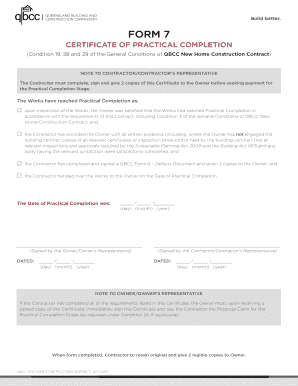
Practical Completion Certificate Template Form


What is the Practical Completion Certificate Template
The practical completion certificate template is a formal document used in the construction industry to signify that a project has reached the stage of practical completion. This means that the work has been completed to a degree that allows the owner to occupy or use the building, despite minor outstanding issues that may need to be addressed. The template typically includes essential details such as the project name, location, contractor information, and any conditions or outstanding works that must be completed. It serves as an important record for both contractors and clients, marking a significant milestone in the construction process.
How to use the Practical Completion Certificate Template
Using the practical completion certificate template involves several steps to ensure all necessary information is accurately captured. First, gather all relevant project details, including the contractor's name, project address, and completion date. Next, fill out the template with this information, ensuring clarity and precision. It is also important to note any outstanding work or conditions that need to be fulfilled before final acceptance. Once completed, both parties should review the document for accuracy before signing. This ensures mutual agreement on the state of the project and any remaining obligations.
Key elements of the Practical Completion Certificate Template
The practical completion certificate template should include several key elements to be effective. These typically consist of:
- Project Information: Name and address of the project.
- Contractor Details: Name and contact information of the contractor responsible for the work.
- Completion Date: The date when practical completion was achieved.
- Outstanding Works: A list of any minor tasks or issues that remain to be resolved.
- Signatures: Spaces for both the contractor and the client to sign, confirming agreement.
Including these elements ensures that the document is comprehensive and serves its purpose effectively.
Steps to complete the Practical Completion Certificate Template
Completing the practical completion certificate template involves a systematic approach to ensure all necessary details are included. Follow these steps:
- Gather project documentation and details.
- Open the practical completion certificate template.
- Input the project name, location, and contractor information.
- Specify the practical completion date.
- List any outstanding works or conditions that need to be addressed.
- Review the completed document for accuracy.
- Obtain signatures from both the contractor and the client.
By following these steps, you can ensure that the practical completion certificate is correctly filled out and legally binding.
Legal use of the Practical Completion Certificate Template
The practical completion certificate template holds legal significance in the construction industry. It acts as a formal acknowledgment that a project has reached a stage where it can be occupied or used, despite minor issues. For it to be legally binding, both parties must sign the document, indicating their agreement on the completion status. Additionally, the certificate may be required for various legal and financial processes, such as final payments or securing occupancy permits. Ensuring compliance with relevant laws and regulations is crucial for the document's validity.
Examples of using the Practical Completion Certificate Template
There are various scenarios where the practical completion certificate template is utilized. For instance, a contractor may issue this certificate to a client upon completing a residential home, allowing the client to move in while noting minor touch-ups needed. Similarly, in commercial projects, the template may be used to confirm that a building is ready for occupancy, even if some final adjustments are pending. These examples illustrate the template's flexibility and importance in different construction contexts.
Quick guide on how to complete practical completion certificate template
Complete Practical Completion Certificate Template seamlessly on any device
Managing documents online has become increasingly popular among businesses and individuals. It serves as an ideal eco-friendly substitute for traditional printed and signed documents, as you can obtain the correct form and securely keep it online. airSlate SignNow provides you with all the tools necessary to create, modify, and electronically sign your documents quickly and without interruptions. Handle Practical Completion Certificate Template on any device using airSlate SignNow's Android or iOS applications and streamline any document-related task today.
The simplest way to modify and electronically sign Practical Completion Certificate Template effortlessly
- Obtain Practical Completion Certificate Template and click Get Form to begin.
- Utilize the tools we provide to complete your form.
- Highlight important sections of your documents or redact sensitive information with tools that airSlate SignNow specifically offers for that purpose.
- Create your electronic signature using the Sign tool, which takes moments and carries the same legal significance as a traditional handwritten signature.
- Review all the details and click on the Done button to save your modifications.
- Select how you wish to send your form, via email, SMS, or invitation link, or download it to your computer.
Eliminate concerns about lost or misplaced documents, tedious form navigation, or mistakes that require printing new document copies. airSlate SignNow meets all your document management needs in just a few clicks from any device you prefer. Edit and electronically sign Practical Completion Certificate Template and ensure excellent communication throughout the form preparation process with airSlate SignNow.
Create this form in 5 minutes or less
Create this form in 5 minutes!
How to create an eSignature for the practical completion certificate template
How to create an electronic signature for a PDF online
How to create an electronic signature for a PDF in Google Chrome
How to create an e-signature for signing PDFs in Gmail
How to create an e-signature right from your smartphone
How to create an e-signature for a PDF on iOS
How to create an e-signature for a PDF on Android
People also ask
-
What is a practical completion certificate template?
A practical completion certificate template is a standardized document used to confirm that construction works are completed to the necessary standards. This template helps streamline the finalization of construction projects, making it easier for contractors and clients to validate their agreements.
-
How can I use the practical completion certificate template in airSlate SignNow?
Using the practical completion certificate template in airSlate SignNow is straightforward. Simply upload the template, customize it to include pertinent project details, and send it for eSignature. This process ensures that all parties can quickly endorse the document, accelerating project closure.
-
What are the benefits of using airSlate SignNow's practical completion certificate template?
The benefits of using airSlate SignNow's practical completion certificate template include enhanced efficiency, reduced paperwork, and faster project completion. By digitizing the signing process, you can avoid delays typically associated with traditional methods, ensuring timely project handovers.
-
Is the practical completion certificate template customizable?
Yes, the practical completion certificate template in airSlate SignNow is fully customizable. You can easily modify fields such as project name, contractor details, and completion dates to suit your specific project's needs. This flexibility ensures that your document meets all contractual requirements.
-
What integrations are available with the practical completion certificate template in airSlate SignNow?
airSlate SignNow offers a variety of integrations that can enhance the functionality of your practical completion certificate template. You can connect it with popular tools like Google Drive, Salesforce, and Dropbox for simplified document management and storage processes.
-
How much does it cost to use the practical completion certificate template with airSlate SignNow?
The cost to use the practical completion certificate template with airSlate SignNow varies based on your subscription plan. However, airSlate SignNow is known for its cost-effective pricing, making it accessible for businesses of all sizes looking to optimize their document signing processes.
-
Can multiple recipients sign the practical completion certificate template simultaneously?
Yes, airSlate SignNow allows multiple recipients to sign the practical completion certificate template simultaneously. This feature enables a more efficient signing process, as all relevant parties can review and approve the document without waiting for each other.
Get more for Practical Completion Certificate Template
- City of westfield personnel action form for cityofwestfield
- Affidavit of service of mailing state of new york form
- Outpatient childrens yoga group registration form
- Town court of cairo small claims bapplicationb town of cairo ny cairony vt s form
- Attorney general child support application form
- What does a michigan boat title look like 612309909 form
- Caledonia wi govpermits licensingpermits licensing ampamp miscellaneous formsvillage of caledonia
- Motion for continuance postponement form
Find out other Practical Completion Certificate Template
- Electronic signature Alaska Construction Lease Agreement Template Simple
- Electronic signature Construction Form Arizona Safe
- Electronic signature Kentucky Charity Living Will Safe
- Electronic signature Construction Form California Fast
- Help Me With Electronic signature Colorado Construction Rental Application
- Electronic signature Connecticut Construction Business Plan Template Fast
- Electronic signature Delaware Construction Business Letter Template Safe
- Electronic signature Oklahoma Business Operations Stock Certificate Mobile
- Electronic signature Pennsylvania Business Operations Promissory Note Template Later
- Help Me With Electronic signature North Dakota Charity Resignation Letter
- Electronic signature Indiana Construction Business Plan Template Simple
- Electronic signature Wisconsin Charity Lease Agreement Mobile
- Can I Electronic signature Wisconsin Charity Lease Agreement
- Electronic signature Utah Business Operations LLC Operating Agreement Later
- How To Electronic signature Michigan Construction Cease And Desist Letter
- Electronic signature Wisconsin Business Operations LLC Operating Agreement Myself
- Electronic signature Colorado Doctors Emergency Contact Form Secure
- How Do I Electronic signature Georgia Doctors Purchase Order Template
- Electronic signature Doctors PDF Louisiana Now
- How To Electronic signature Massachusetts Doctors Quitclaim Deed