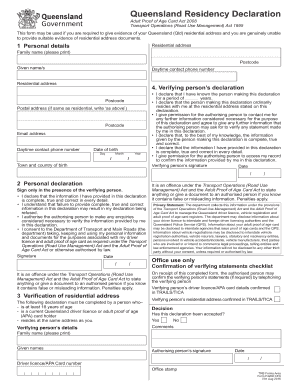
Queensland Residency Declaration 2019


What is the Queensland Residency Declaration
The Queensland Residency Declaration is a formal document used to verify a person's residency status in Queensland, Australia. This declaration serves as proof of residency for various purposes, including access to government services, eligibility for certain benefits, and compliance with legal requirements. The form typically requires individuals to provide personal information, such as their name, address, and duration of residency in Queensland. Understanding the significance of this declaration is essential for anyone needing to confirm their residency status.
Steps to complete the Queensland Residency Declaration
Completing the Queensland Residency Declaration involves several straightforward steps. First, gather all necessary personal information, including your full name, current address, and any relevant identification documents. Next, access the declaration form, which may be available online or through designated offices. Carefully fill out the form, ensuring that all details are accurate and complete. After completing the form, review it for any errors before submitting it. Depending on the submission method, you may need to sign the document electronically or in person.
Legal use of the Queensland Residency Declaration
The Queensland Residency Declaration is legally recognized as a valid document when completed correctly. It is crucial to ensure that the information provided is truthful and accurate, as any discrepancies could lead to legal complications. The declaration may be required for various legal proceedings, including applications for government assistance or verification of identity. Utilizing a reliable eSignature platform can enhance the legal standing of the document by ensuring compliance with relevant eSignature laws.
Required Documents
When filling out the Queensland Residency Declaration, certain documents may be required to support your residency claim. Commonly requested documents include proof of identity, such as a driver's license or passport, and evidence of residency, such as utility bills or bank statements that display your name and address. It is advisable to have these documents ready when completing the declaration to streamline the process and ensure compliance with any requirements.
Who Issues the Form
The Queensland Residency Declaration form is typically issued by local government authorities or specific agencies responsible for managing residency verification. These agencies may include housing authorities, social services departments, or other relevant governmental bodies. It is important to obtain the form from an official source to ensure that it meets all legal standards and requirements for residency verification.
Examples of using the Queensland Residency Declaration
The Queensland Residency Declaration can be utilized in various scenarios. For instance, individuals may need to present the declaration when applying for government assistance programs, enrolling in local schools, or proving residency for tax purposes. Additionally, landlords may request the declaration from tenants to confirm their residency status. Understanding these applications can help individuals recognize the importance of maintaining accurate residency documentation.
Quick guide on how to complete queensland residency declaration
Complete Queensland Residency Declaration effortlessly on any device
Digital document management has become increasingly popular among businesses and individuals. It offers an ideal eco-friendly substitute to traditional printed and signed documents, allowing you to obtain the necessary form and securely store it online. airSlate SignNow provides all the tools you require to create, modify, and electronically sign your documents quickly without delays. Manage Queensland Residency Declaration on any device with airSlate SignNow's Android or iOS applications and streamline any document-related process today.
How to modify and eSign Queensland Residency Declaration without any hassle
- Find Queensland Residency Declaration and click Get Form to begin.
- Utilize the tools we provide to complete your document.
- Highlight relevant sections of your documents or redact sensitive information with tools that airSlate SignNow specifically offers for that purpose.
- Create your eSignature with the Sign tool, which only takes seconds and holds the same legal validity as a traditional wet ink signature.
- Review all the information and click on the Done button to save your adjustments.
- Choose how you would like to send your form, by email, text message (SMS), or invitation link, or download it to your computer.
Forget about lost or misplaced files, tedious form searches, or errors that necessitate printing new document copies. airSlate SignNow meets your document management needs in just a few clicks from any device of your choice. Modify and eSign Queensland Residency Declaration and ensure outstanding communication at any stage of the form preparation process with airSlate SignNow.
Create this form in 5 minutes or less
Find and fill out the correct queensland residency declaration
Create this form in 5 minutes!
How to create an eSignature for the queensland residency declaration
How to create an electronic signature for a PDF online
How to create an electronic signature for a PDF in Google Chrome
How to create an e-signature for signing PDFs in Gmail
How to create an e-signature right from your smartphone
How to create an e-signature for a PDF on iOS
How to create an e-signature for a PDF on Android
People also ask
-
What is a Queensland residency declaration?
A Queensland residency declaration is a formal document that confirms an individual's residency status in Queensland. This declaration is crucial for individuals seeking to access certain benefits or services available only to residents of Queensland.
-
How can airSlate SignNow help with the Queensland residency declaration process?
airSlate SignNow provides an efficient platform for creating, signing, and managing Queensland residency declarations. Users can easily prepare documents, gather eSignatures, and ensure compliance with residency requirements, all from one intuitive interface.
-
Is airSlate SignNow compliant with Queensland's legal standards for residency declarations?
Yes, airSlate SignNow is designed to meet the legal standards required for Queensland residency declarations. Our platform ensures that all electronic signatures comply with Australian legislation, offering peace of mind for users navigating the residency process.
-
What are the costs associated with using airSlate SignNow for Queensland residency declarations?
airSlate SignNow offers flexible pricing plans tailored for businesses and individuals. Our competitive rates ensure that you can efficiently manage your Queensland residency declaration process without exceeding your budget.
-
Can airSlate SignNow integrate with other software for managing residency declarations?
Absolutely! airSlate SignNow seamlessly integrates with a variety of software applications to enhance your workflow. By connecting with tools you already use, managing your Queensland residency declaration process becomes even more streamlined and efficient.
-
What features does airSlate SignNow offer for handling Queensland residency declarations?
airSlate SignNow includes robust features such as customizable templates, automated workflows, and real-time tracking of document status. These features simplify the process of handling Queensland residency declarations, saving time and reducing administrative burdens.
-
How secure is airSlate SignNow when dealing with sensitive information like residency declarations?
Security is a top priority at airSlate SignNow. Our platform utilizes advanced encryption and security protocols to protect your sensitive information, ensuring that your Queensland residency declaration and related documents are kept confidential and secure.
Get more for Queensland Residency Declaration
- Fl all family 001 form
- Inmate roster spokane form
- Affidavit of fee 72 00 non refundable applicant for form
- Form 2550
- Caravan booking form template 1225758
- Medexprotect claim form existing customer 04 02 21 final docx
- Attempting to resolve problems with a dentist form
- Contract with direct sellersdistributors form
Find out other Queensland Residency Declaration
- Sign Utah Mutual non-disclosure agreement Free
- Sign Michigan Non disclosure agreement sample Later
- Sign Michigan Non-disclosure agreement PDF Safe
- Can I Sign Ohio Non-disclosure agreement PDF
- Help Me With Sign Oklahoma Non-disclosure agreement PDF
- How Do I Sign Oregon Non-disclosure agreement PDF
- Sign Oregon Non disclosure agreement sample Mobile
- How Do I Sign Montana Rental agreement contract
- Sign Alaska Rental lease agreement Mobile
- Sign Connecticut Rental lease agreement Easy
- Sign Hawaii Rental lease agreement Mobile
- Sign Hawaii Rental lease agreement Simple
- Sign Kansas Rental lease agreement Later
- How Can I Sign California Rental house lease agreement
- How To Sign Nebraska Rental house lease agreement
- How To Sign North Dakota Rental house lease agreement
- Sign Vermont Rental house lease agreement Now
- How Can I Sign Colorado Rental lease agreement forms
- Can I Sign Connecticut Rental lease agreement forms
- Sign Florida Rental lease agreement template Free