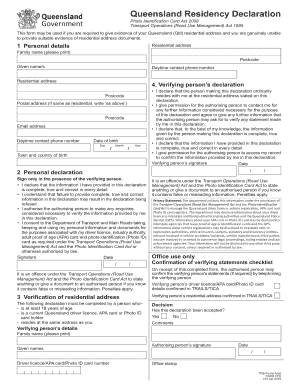
Form Queensland Declaration Form 2019-2026


What is the residency declaration form?
The residency declaration form is a legal document used to confirm an individual's residence at a specific address. This form is often required for various purposes, such as applying for government assistance, securing housing, or verifying identity. It serves as proof of residency and may be requested by schools, banks, or government agencies to ensure that individuals meet residency requirements for specific programs or services.
How to use the residency declaration form
Using the residency declaration form involves several key steps. First, obtain the form from a reliable source, such as a government website or a legal office. Next, fill out the required information accurately, including your name, address, and any other pertinent details. After completing the form, sign it to validate your declaration. Depending on the requirements of the requesting organization, you may need to submit the form electronically or in person.
Steps to complete the residency declaration form
Completing the residency declaration form requires careful attention to detail. Follow these steps for successful completion:
- Gather necessary information, including your current address and identification details.
- Download or request the residency declaration form from the appropriate source.
- Fill in all required fields clearly and accurately.
- Review the completed form for any errors or omissions.
- Sign the form to confirm the accuracy of the information provided.
- Submit the form according to the instructions provided by the requesting organization.
Legal use of the residency declaration form
The residency declaration form is legally binding when completed correctly. It must adhere to relevant laws and regulations, ensuring that the information provided is truthful and accurate. Organizations that require this form often rely on it to verify residency for eligibility in various programs. Therefore, it is crucial to understand the implications of submitting false information, which may result in legal consequences.
Required documents
When completing the residency declaration form, you may need to provide supporting documents to verify your residency. Commonly required documents include:
- Utility bills with your name and address.
- Lease agreements or mortgage statements.
- Government-issued identification that includes your address.
- Bank statements showing your current address.
Having these documents ready can help streamline the process and ensure that your residency declaration is accepted without issues.
Form submission methods
There are several methods for submitting the residency declaration form, depending on the requirements of the organization requesting it. Common submission methods include:
- Online submission through a secure portal or email.
- Mailing the completed form to the designated address.
- In-person submission at the relevant office or agency.
Ensure you follow the specific instructions provided to avoid delays in processing your declaration.
Quick guide on how to complete form queensland declaration form
Effortlessly Prepare Form Queensland Declaration Form on Any Device
Online document management has become increasingly popular among businesses and individuals. It serves as a perfect eco-friendly alternative to traditional printed and signed documents, allowing you to locate the necessary form and securely store it online. airSlate SignNow provides you with all the tools required to create, modify, and eSign your documents quickly without delays. Manage Form Queensland Declaration Form on any platform using airSlate SignNow's Android or iOS applications and simplify any document-related tasks today.
Edit and eSign Form Queensland Declaration Form with Ease
- Obtain Form Queensland Declaration Form and select Get Form to begin.
- Utilize the tools we provide to complete your form.
- Emphasize important sections of the documents or redact sensitive information with tools specifically offered by airSlate SignNow for that purpose.
- Create your signature using the Sign tool, which takes mere seconds and holds the same legal validity as a conventional wet ink signature.
- Verify all the details and click the Done button to save your modifications.
- Select how you wish to send your form: via email, text message (SMS), invitation link, or download it to your computer.
Eliminate concerns about lost or misplaced files, tedious form searches, or mistakes that necessitate printing new document copies. airSlate SignNow fulfills all your document management requirements in a few clicks from any device you choose. Edit and eSign Form Queensland Declaration Form to ensure exceptional communication at every stage of your form preparation process with airSlate SignNow.
Create this form in 5 minutes or less
Find and fill out the correct form queensland declaration form
Create this form in 5 minutes!
How to create an eSignature for the form queensland declaration form
The best way to create an eSignature for a PDF file in the online mode
The best way to create an eSignature for a PDF file in Chrome
The best way to create an electronic signature for putting it on PDFs in Gmail
The best way to generate an electronic signature straight from your smartphone
The way to generate an eSignature for a PDF file on iOS devices
The best way to generate an electronic signature for a PDF document on Android
People also ask
-
What is a residency declaration form?
A residency declaration form is a legal document that confirms an individual's residence at a specific address. This form is often used for various purposes, such as applying for school enrollment or verifying residency for tax reasons. airSlate SignNow makes it easy to create and sign your residency declaration form online.
-
How can I create a residency declaration form using airSlate SignNow?
Creating a residency declaration form with airSlate SignNow is simple. You can start by selecting a template from our library or creating one from scratch. Our intuitive platform allows you to customize the form to meet your specific needs and add eSignature fields for quick signing.
-
What are the benefits of using airSlate SignNow for my residency declaration form?
Using airSlate SignNow for your residency declaration form brings multiple benefits, including swift document preparation, secure eSigning, and easy sharing options. This helps streamline the process and ensures that your documents are legally compliant. Additionally, our platform offers mobile access, allowing you to manage your forms on the go.
-
Is there a cost associated with creating a residency declaration form in airSlate SignNow?
Yes, airSlate SignNow offers different pricing plans tailored to suit various needs, including creating residency declaration forms. You can choose a plan based on your document signing volume and features required. Trials and affordable options are available to help you find the best fit for your budget.
-
Can I integrate airSlate SignNow with other applications for my residency declaration form?
Absolutely! airSlate SignNow offers a range of integrations with popular applications, allowing you to easily connect your residency declaration form process with tools you already use, like Google Drive, Dropbox, and more. This enhances workflow efficiency and keeps all your documents in one place.
-
Is my data safe while using airSlate SignNow to create a residency declaration form?
Yes, airSlate SignNow prioritizes data security and complies with industry standards to ensure your information remains safe. We use encryption and secure servers to protect your residency declaration form and any associated data, giving you peace of mind while handling sensitive documents.
-
How do I track the status of my residency declaration form?
With airSlate SignNow, you can easily track the status of your residency declaration form in real-time. Our platform provides notifications and updates on when your document has been viewed, signed, or is pending action. This feature ensures you stay informed throughout the signing process.
Get more for Form Queensland Declaration Form
- Air permit applicationslouisiana department of environmental quality form
- Perhaps its outstanding merit is its brevity 23 advancing fields are crisply surveyed within 194 pages an average of 4j pages form
- Approved by the australian and new zealand bone and mineral society osteoporosis australia australisian college of form
- Risks and benefits of sun exposure position statement summary statement ncbi nlm nih form
- Mail document and notices to solid waste financial coordinator florida department of environmental protection 2600 blair stone form
- Dep form 62 701 ncbi nlm nih
- Va form 21p 8416b
- Paid internship contract template form
Find out other Form Queensland Declaration Form
- eSign Mississippi Government LLC Operating Agreement Easy
- eSign Ohio High Tech Letter Of Intent Later
- eSign North Dakota High Tech Quitclaim Deed Secure
- eSign Nebraska Healthcare / Medical LLC Operating Agreement Simple
- eSign Nebraska Healthcare / Medical Limited Power Of Attorney Mobile
- eSign Rhode Island High Tech Promissory Note Template Simple
- How Do I eSign South Carolina High Tech Work Order
- eSign Texas High Tech Moving Checklist Myself
- eSign Texas High Tech Moving Checklist Secure
- Help Me With eSign New Hampshire Government Job Offer
- eSign Utah High Tech Warranty Deed Simple
- eSign Wisconsin High Tech Cease And Desist Letter Fast
- eSign New York Government Emergency Contact Form Online
- eSign North Carolina Government Notice To Quit Now
- eSign Oregon Government Business Plan Template Easy
- How Do I eSign Oklahoma Government Separation Agreement
- How Do I eSign Tennessee Healthcare / Medical Living Will
- eSign West Virginia Healthcare / Medical Forbearance Agreement Online
- eSign Alabama Insurance LLC Operating Agreement Easy
- How Can I eSign Alabama Insurance LLC Operating Agreement