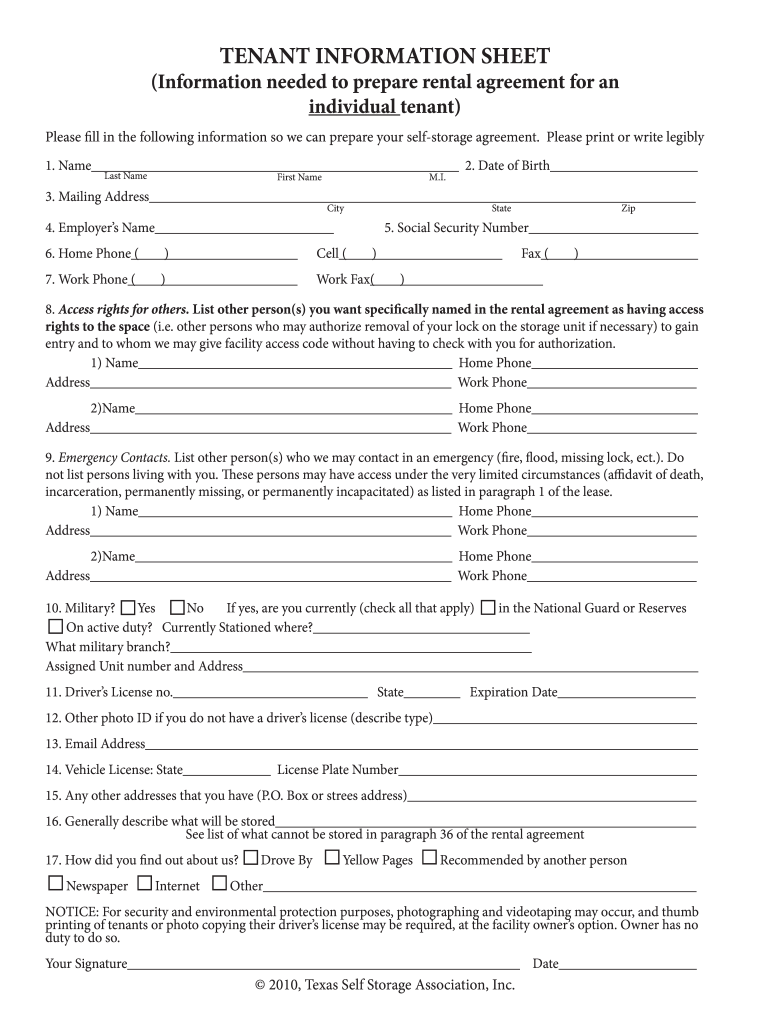
Tenant Information Sheet PDF


What is the Tenant Information Sheet PDF
The tenant information sheet PDF is a crucial document used in rental agreements, providing essential details about a tenant's background and rental history. This form typically includes personal information such as the tenant's name, contact details, employment history, and references. It serves as a tool for landlords to assess potential tenants and ensure they meet the necessary criteria for renting a property. By compiling this information in a standardized format, landlords can streamline the application process and make informed decisions.
How to Use the Tenant Information Sheet PDF
Using the tenant information sheet PDF involves several straightforward steps. First, download the form from a reliable source. Once you have the document, fill it out with accurate and complete information. It is important to provide truthful details, as inaccuracies may lead to complications in the rental process. After completing the form, review it for any errors or omissions. Finally, submit the tenant information sheet PDF to the landlord or property management company as part of your rental application.
Key Elements of the Tenant Information Sheet PDF
The tenant information sheet PDF typically contains several key elements that are essential for a comprehensive application. These elements include:
- Personal Information: Name, address, phone number, and email.
- Employment Details: Current employer, job title, and income.
- Rental History: Previous addresses, landlord contact information, and duration of tenancy.
- References: Personal or professional references who can vouch for the tenant's reliability.
- Consent for Background Check: A section allowing landlords to conduct background checks.
Steps to Complete the Tenant Information Sheet PDF
Completing the tenant information sheet PDF involves a series of organized steps to ensure accuracy and completeness:
- Download the tenant information sheet PDF from a trusted source.
- Open the document using a PDF reader or editor.
- Fill in your personal information, ensuring all details are correct.
- Provide your employment and rental history, including references.
- Review the completed form for any errors or missing information.
- Save the document securely, ensuring it is easily accessible for submission.
- Submit the completed tenant information sheet PDF to the appropriate party.
Legal Use of the Tenant Information Sheet PDF
The tenant information sheet PDF is legally recognized as part of the rental application process. It is essential that the information provided is accurate and truthful, as false information can lead to legal repercussions, including eviction or denial of rental applications. Additionally, landlords must comply with fair housing laws when using the information gathered from this form. This ensures that all applicants are treated fairly and without discrimination.
Digital vs. Paper Version
Both digital and paper versions of the tenant information sheet PDF have their advantages. The digital version allows for easier editing, storage, and sharing, making it a convenient option for both tenants and landlords. On the other hand, a paper version may be preferred in situations where electronic submissions are not accepted. Regardless of the format, it is important to ensure that the completed form is submitted securely to protect personal information.
Quick guide on how to complete tenant information sheet pdf
Complete Tenant Information Sheet Pdf with ease on any device
Digital document management has gained popularity among businesses and individuals. It offers a perfect eco-friendly substitute for conventional printed and signed documents, as you can easily locate the right form and safely store it online. airSlate SignNow provides all the tools you need to create, edit, and electronically sign your documents promptly without any interruptions. Manage Tenant Information Sheet Pdf on any platform using airSlate SignNow's Android or iOS applications and enhance any document-based workflow today.
How to modify and electronically sign Tenant Information Sheet Pdf effortlessly
- Find Tenant Information Sheet Pdf and then click Get Form to begin.
- Utilize the tools we offer to complete your document.
- Highlight pertinent sections of your documents or redact sensitive information with tools specifically designed for that purpose by airSlate SignNow.
- Create your electronic signature using the Sign feature, which takes seconds and holds the same legal validity as a traditional ink signature.
- Review the information and then click on the Done button to save your changes.
- Choose how you want to send your form, through email, text message (SMS), or invitation link, or download it to your computer.
Eliminate worries about lost or misfiled documents, tedious form searching, or errors that require printing new copies. airSlate SignNow addresses your document management needs in just a few clicks from any device you choose. Edit and electronically sign Tenant Information Sheet Pdf and ensure effective communication at every stage of your form preparation process with airSlate SignNow.
Create this form in 5 minutes or less
Create this form in 5 minutes!
How to create an eSignature for the tenant information sheet pdf
How to create an electronic signature for a PDF online
How to create an electronic signature for a PDF in Google Chrome
How to create an e-signature for signing PDFs in Gmail
How to create an e-signature right from your smartphone
How to create an e-signature for a PDF on iOS
How to create an e-signature for a PDF on Android
People also ask
-
What is a tenant information sheet?
A tenant information sheet is a crucial document that gathers essential details about a tenant before leasing a property. It typically includes information such as the tenant's name, contact information, rental history, and income verification. Using airSlate SignNow, you can easily create and customize a tenant information sheet to streamline your tenant screening process.
-
Why should I use airSlate SignNow for my tenant information sheet?
airSlate SignNow simplifies the process of sending and signing tenant information sheets. Our platform allows you to create digital versions of these sheets, making it easier to manage tenant information. The functionality enhances your workflow, reduces paperwork, and ensures secure storage of your tenant details.
-
Is there a cost associated with using airSlate SignNow for tenant information sheets?
Yes, airSlate SignNow offers various pricing plans that cater to different business needs. Each plan provides features that facilitate the creation, distribution, and electronic signing of tenant information sheets. You can choose a plan that best fits your budget while still enjoying the benefits of a comprehensive eSigning solution.
-
How can I integrate airSlate SignNow with my property management software?
Integrating airSlate SignNow with your property management software is seamless. We offer numerous integrations that allow you to automatically populate tenant information sheets with data from your existing systems. This reduces repetitive tasks and ensures all documentation is up-to-date.
-
What features does airSlate SignNow provide for tenant information sheets?
airSlate SignNow provides a range of features specifically designed for tenant information sheets, including drag-and-drop editing, customizable templates, and tracking capabilities. These features ensure that you can create a professional tenant information sheet tailored to your needs. Additionally, you can easily monitor document status to keep your leasing process on track.
-
Can I collect tenant payments using airSlate SignNow?
Absolutely! While airSlate SignNow primarily focuses on document management and eSigning, it also integrates with payment processing solutions. This allows you to create a complete rental process, enabling you to collect tenant payments efficiently alongside your tenant information sheet. It's a convenient way to manage all aspects of your leasing agreement.
-
What are the benefits of going paperless with tenant information sheets?
Going paperless with tenant information sheets offers numerous advantages, such as reduced clutter, enhanced security, and faster processing times. With airSlate SignNow, you can eliminate the risks of losing physical documents and streamline tenant management. Going digital also promotes sustainability by reducing paper waste.
Get more for Tenant Information Sheet Pdf
- Benefits life attending physician statement form
- Pharmacy clarification andor change of medication order form
- New york life direct deposit form 576262682
- Modivcare complaints form
- Radiology order form
- Blood transfusion consent 12778372 form
- Submit life or final expense insurance claim peacefully form
- Cdphe colorado govemergency careemergencynational registry of emergency medical technicians nremt form
Find out other Tenant Information Sheet Pdf
- Sign Indiana End User License Agreement (EULA) Myself
- Sign Colorado Hold Harmless (Indemnity) Agreement Now
- Help Me With Sign California Letter of Intent
- Can I Sign California Letter of Intent
- Sign Kentucky Hold Harmless (Indemnity) Agreement Simple
- Sign Maryland Hold Harmless (Indemnity) Agreement Now
- Sign Minnesota Hold Harmless (Indemnity) Agreement Safe
- Sign Mississippi Hold Harmless (Indemnity) Agreement Now
- Sign Nevada Hold Harmless (Indemnity) Agreement Easy
- Sign South Carolina Letter of Intent Later
- Sign Texas Hold Harmless (Indemnity) Agreement Computer
- Sign Connecticut Quitclaim Deed Free
- Help Me With Sign Delaware Quitclaim Deed
- How To Sign Arkansas Warranty Deed
- How Can I Sign Delaware Warranty Deed
- Sign California Supply Agreement Checklist Online
- How Can I Sign Georgia Warranty Deed
- Sign Maine Supply Agreement Checklist Computer
- Sign North Dakota Quitclaim Deed Free
- Sign Oregon Quitclaim Deed Simple