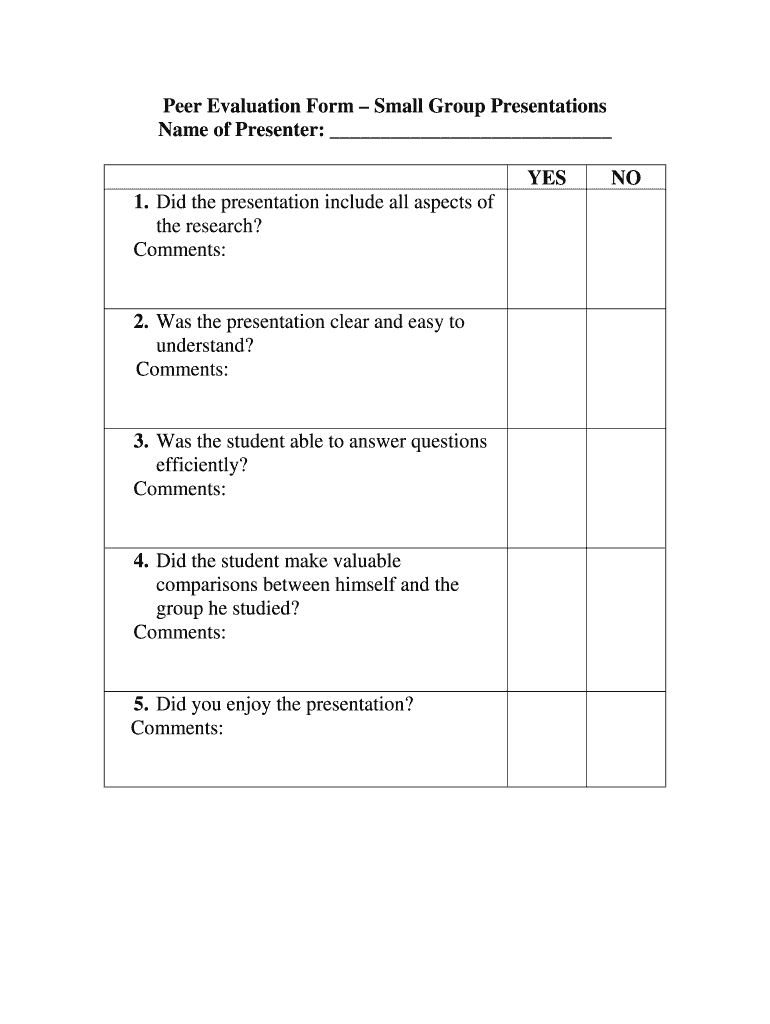
Peer Evaluation Form Small Group Presentations


What is the Peer Evaluation Form Small Group Presentations
The Peer Evaluation Form Small Group Presentations is a structured document used to assess the performance and contributions of group members during presentations. This form allows peers to provide feedback on various aspects, such as content delivery, teamwork, and individual participation. It is commonly utilized in educational settings, particularly in courses that emphasize collaborative projects. The form helps instructors gauge the effectiveness of group dynamics and individual accountability, fostering a culture of constructive criticism and improvement among students.
How to use the Peer Evaluation Form Small Group Presentations
Using the Peer Evaluation Form Small Group Presentations involves several straightforward steps. First, each group member fills out the form after the presentation, evaluating their peers based on specific criteria. These criteria often include clarity of presentation, engagement with the audience, and the quality of the content presented. Once completed, the forms can be submitted to the instructor for review. It is essential for each participant to provide honest and constructive feedback to promote a supportive learning environment.
Steps to complete the Peer Evaluation Form Small Group Presentations
Completing the Peer Evaluation Form Small Group Presentations requires careful consideration of each group member's performance. Follow these steps for effective completion:
- Review the presentation criteria outlined on the form.
- Attend the group presentation and take notes on each member's contributions.
- Assess each member based on the criteria, providing specific examples to support your evaluations.
- Complete the form by filling in your observations and scores for each individual.
- Submit the completed form to the designated instructor or platform.
Legal use of the Peer Evaluation Form Small Group Presentations
The legal use of the Peer Evaluation Form Small Group Presentations is important to ensure that feedback is collected and processed in compliance with educational standards and privacy regulations. When using electronic forms, it is crucial to adhere to the Family Educational Rights and Privacy Act (FERPA) guidelines, which protect student information. Additionally, ensuring that all evaluations are conducted fairly and without bias is essential to maintain the integrity of the assessment process.
Key elements of the Peer Evaluation Form Small Group Presentations
Several key elements are integral to the Peer Evaluation Form Small Group Presentations. These include:
- Evaluator Information: The name and contact details of the person filling out the form.
- Group Member Names: A list of all members being evaluated.
- Evaluation Criteria: Specific areas of assessment, such as communication skills, teamwork, and content knowledge.
- Comments Section: A space for additional feedback and observations.
- Overall Rating: A summary score reflecting the evaluator's assessment of each member.
Examples of using the Peer Evaluation Form Small Group Presentations
Peer Evaluation Forms can be utilized in various contexts to enhance learning outcomes. For instance, in a business course, students may evaluate their peers on their presentation skills during a marketing project. In a science class, students could assess each other’s contributions to a group experiment presentation. These evaluations not only provide valuable insights for instructors but also encourage students to reflect on their collaborative efforts and areas for improvement.
Quick guide on how to complete peer evaluation form small group presentations
Effortlessly Prepare Peer Evaluation Form Small Group Presentations on Any Device
Managing documents online has gained traction among organizations and individuals alike. It offers an ideal environmentally friendly substitute for conventional printed and signed documents, allowing you to access the appropriate form and securely save it in the cloud. airSlate SignNow equips you with all the necessary tools to create, modify, and eSign your documents swiftly, without complications. Manage Peer Evaluation Form Small Group Presentations on any device using the airSlate SignNow apps for Android or iOS, and simplify any document-related process today.
How to Modify and eSign Peer Evaluation Form Small Group Presentations with Ease
- Find Peer Evaluation Form Small Group Presentations and click Get Form to begin.
- Utilize the tools we offer to fill out your form.
- Emphasize key sections of your documents or cover sensitive information with tools specifically designed by airSlate SignNow for that purpose.
- Create your signature using the Sign feature, which only takes a few seconds and carries the same legal validity as a conventional wet ink signature.
- Verify the details and click the Done button to finalize your modifications.
- Select your preferred method to send your form—via email, SMS, invite link, or downloading it to your computer.
Say goodbye to lost or misfiled documents, tedious searches for forms, or errors that necessitate printing new copies. airSlate SignNow meets your document management needs in just a few clicks from any device you prefer. Modify and eSign Peer Evaluation Form Small Group Presentations and ensure outstanding communication at every stage of your document preparation process with airSlate SignNow.
Create this form in 5 minutes or less
Create this form in 5 minutes!
How to create an eSignature for the peer evaluation form small group presentations
How to create an electronic signature for a PDF online
How to create an electronic signature for a PDF in Google Chrome
How to create an e-signature for signing PDFs in Gmail
How to create an e-signature right from your smartphone
How to create an e-signature for a PDF on iOS
How to create an e-signature for a PDF on Android
People also ask
-
What is a Peer Evaluation Form for Small Group Presentations?
A Peer Evaluation Form for Small Group Presentations is a structured document that allows students to assess and provide feedback on their peers' contributions during group presentations. This form can help improve collaboration and accountability among team members, ensuring that everyone is fairly evaluated and their effort is recognized.
-
How does airSlate SignNow support Peer Evaluation Form Small Group Presentations?
airSlate SignNow provides an easy-to-use platform for creating, sending, and electronically signing Peer Evaluation Forms for Small Group Presentations. Users can customize their forms, collect feedback seamlessly, and review responses in real-time, making group evaluations straightforward and efficient.
-
What are the benefits of using a Peer Evaluation Form for Small Group Presentations?
Using a Peer Evaluation Form for Small Group Presentations promotes transparency and fairness in group projects. It allows students to reflect on their teamwork, identify strengths and weaknesses, and helps instructors gauge overall group dynamics, ultimately enhancing the learning experience.
-
Are there any costs associated with using airSlate SignNow for Peer Evaluation Forms?
Yes, while airSlate SignNow offers various pricing plans, the cost of utilizing the platform for Peer Evaluation Forms for Small Group Presentations is competitive and tailored to fit different budget needs. You can choose a plan that aligns with your educational or organizational requirements, making it a cost-effective solution.
-
Can I integrate Peer Evaluation Forms with other tools using airSlate SignNow?
Absolutely! airSlate SignNow allows integrations with several popular tools and platforms, making it easy to incorporate Peer Evaluation Forms for Small Group Presentations into your existing workflow. You can connect it with learning management systems, project management software, and more for enhanced functionality and collaboration.
-
Is it easy to customize the Peer Evaluation Form for Small Group Presentations?
Yes, airSlate SignNow provides a user-friendly interface that enables users to customize Peer Evaluation Forms for Small Group Presentations easily. You can modify questions, adjust the layout, and tailor the evaluation criteria to fit specific group dynamics or educational goals.
-
How secure is the data collected in Peer Evaluation Forms?
airSlate SignNow prioritizes security, ensuring that all data collected through Peer Evaluation Forms for Small Group Presentations is encrypted and stored securely. You can have peace of mind knowing that your feedback and evaluations are protected against unauthorized access.
Get more for Peer Evaluation Form Small Group Presentations
- Amended notice of unpaid balance and right to file lien individual form
- A is named in and personally signed the attached document and form
- Required to answer the complaint within a certain number of days or file a form
- Amended notice of unpaid balance and right to file lien corporation form
- Amended notice of unpaid balance and right to file lien individual residential form
- To the clerk county of form
- B signed and delivered this document as hishertheir act and deed and form
- Ex 1019 sec form
Find out other Peer Evaluation Form Small Group Presentations
- How To Sign Delaware Trademark License Agreement
- How To Sign Nevada Retainer for Attorney
- How To Sign Georgia Assignment of License
- Sign Arizona Assignment of Lien Simple
- How To Sign Kentucky Assignment of Lien
- How To Sign Arkansas Lease Renewal
- Sign Georgia Forbearance Agreement Now
- Sign Arkansas Lease Termination Letter Mobile
- Sign Oregon Lease Termination Letter Easy
- How To Sign Missouri Lease Renewal
- Sign Colorado Notice of Intent to Vacate Online
- How Can I Sign Florida Notice of Intent to Vacate
- How Do I Sign Michigan Notice of Intent to Vacate
- Sign Arizona Pet Addendum to Lease Agreement Later
- How To Sign Pennsylvania Notice to Quit
- Sign Connecticut Pet Addendum to Lease Agreement Now
- Sign Florida Pet Addendum to Lease Agreement Simple
- Can I Sign Hawaii Pet Addendum to Lease Agreement
- Sign Louisiana Pet Addendum to Lease Agreement Free
- Sign Pennsylvania Pet Addendum to Lease Agreement Computer