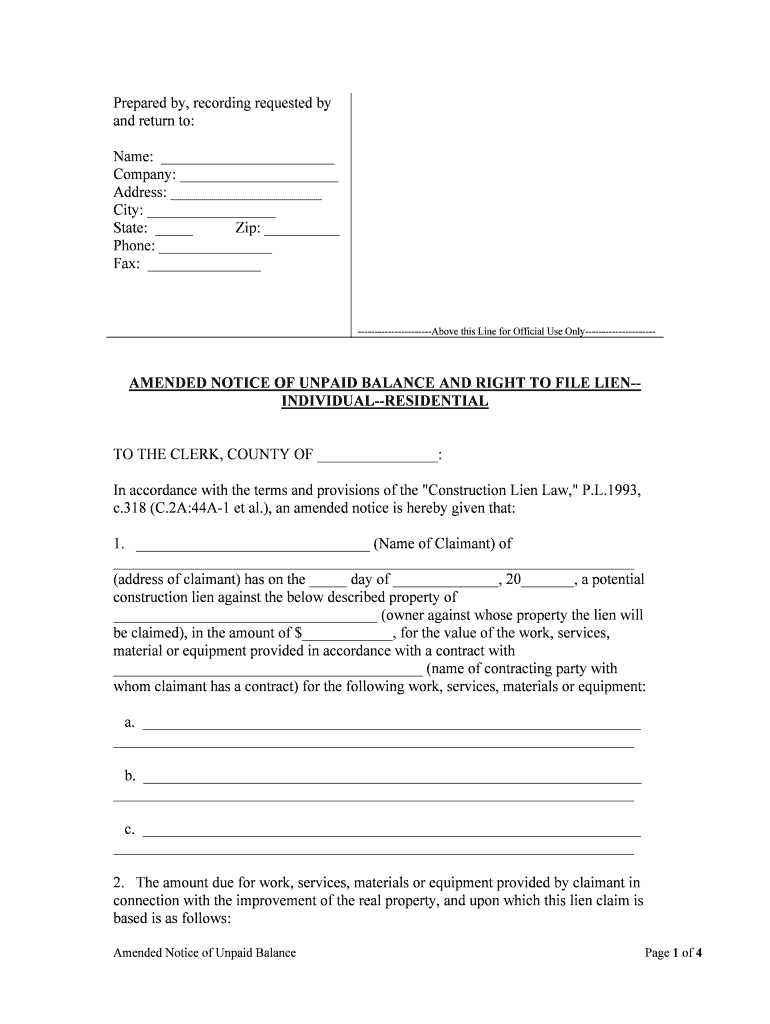
AMENDED NOTICE of UNPAID BALANCE and RIGHT to FILE LIEN INDIVIDUAL RESIDENTIAL Form


What is the AMENDED NOTICE OF UNPAID BALANCE AND RIGHT TO FILE LIEN INDIVIDUAL RESIDENTIAL
The AMENDED NOTICE OF UNPAID BALANCE AND RIGHT TO FILE LIEN INDIVIDUAL RESIDENTIAL is a legal document used primarily in the context of real estate and property management. This form serves to notify individuals about an outstanding balance owed, which may lead to the filing of a lien against their property if not addressed. It is essential for property owners to understand this document as it outlines their rights and obligations regarding unpaid debts associated with their residential properties.
How to use the AMENDED NOTICE OF UNPAID BALANCE AND RIGHT TO FILE LIEN INDIVIDUAL RESIDENTIAL
This form is utilized by creditors or property managers to formally communicate the existence of an unpaid balance to the debtor. To use the form effectively, follow these steps:
- Complete the form with accurate details regarding the debtor and the unpaid balance.
- Ensure that all required signatures are obtained to validate the document.
- Deliver the notice to the debtor through a method that provides proof of delivery, such as certified mail.
- Retain a copy of the notice for your records, as it may be needed for future legal proceedings.
Steps to complete the AMENDED NOTICE OF UNPAID BALANCE AND RIGHT TO FILE LIEN INDIVIDUAL RESIDENTIAL
Completing the AMENDED NOTICE OF UNPAID BALANCE AND RIGHT TO FILE LIEN INDIVIDUAL RESIDENTIAL involves several key steps:
- Gather all necessary information, including the debtor's name, address, and details of the unpaid balance.
- Fill out the form clearly, ensuring that all fields are completed accurately.
- Review the document for any errors or omissions before finalizing it.
- Sign and date the form to affirm its authenticity.
- Send the completed notice to the debtor, keeping a record of the delivery method.
Legal use of the AMENDED NOTICE OF UNPAID BALANCE AND RIGHT TO FILE LIEN INDIVIDUAL RESIDENTIAL
The legal use of this form is crucial for enforcing the rights of creditors. It must comply with relevant state laws regarding notices and liens. By following legal guidelines, creditors can protect their interests and ensure that the notice serves its purpose effectively. This includes adhering to any specific requirements related to the content, delivery, and timing of the notice.
Key elements of the AMENDED NOTICE OF UNPAID BALANCE AND RIGHT TO FILE LIEN INDIVIDUAL RESIDENTIAL
Key elements of this form include:
- The debtor's full name and address.
- A clear statement of the unpaid balance, including any relevant dates.
- Information regarding the right to file a lien if the balance remains unpaid.
- Signatures of the creditor or authorized representative.
State-specific rules for the AMENDED NOTICE OF UNPAID BALANCE AND RIGHT TO FILE LIEN INDIVIDUAL RESIDENTIAL
Each state may have specific regulations regarding the use and format of the AMENDED NOTICE OF UNPAID BALANCE AND RIGHT TO FILE LIEN INDIVIDUAL RESIDENTIAL. It is important for users to familiarize themselves with these rules to ensure compliance. This may include variations in required language, delivery methods, and timelines for sending the notice. Consulting with a legal professional can provide clarity on state-specific requirements.
Quick guide on how to complete amended notice of unpaid balance and right to file lien individual residential
Complete AMENDED NOTICE OF UNPAID BALANCE AND RIGHT TO FILE LIEN INDIVIDUAL RESIDENTIAL effortlessly on any device
Digital document management has gained traction among businesses and individuals. It offers an excellent environmentally friendly alternative to traditional printed and signed paperwork, as you can easily locate the necessary form and securely save it online. airSlate SignNow provides all the tools you require to create, edit, and electronically sign your documents quickly without delays. Manage AMENDED NOTICE OF UNPAID BALANCE AND RIGHT TO FILE LIEN INDIVIDUAL RESIDENTIAL on any platform with airSlate SignNow Android or iOS applications and enhance any document-centric process now.
How to modify and electronically sign AMENDED NOTICE OF UNPAID BALANCE AND RIGHT TO FILE LIEN INDIVIDUAL RESIDENTIAL with ease
- Obtain AMENDED NOTICE OF UNPAID BALANCE AND RIGHT TO FILE LIEN INDIVIDUAL RESIDENTIAL and click on Get Form to begin.
- Utilize the tools we offer to complete your form.
- Mark essential parts of your documents or obscure sensitive details with tools that airSlate SignNow offers specifically for that purpose.
- Generate your electronic signature using the Sign tool, which takes mere seconds and carries the same legal validity as a traditional handwritten signature.
- Review all the details and click on the Done button to save your changes.
- Choose how you want to send your form, via email, SMS, or an invitation link, or download it to your computer.
Eliminate issues with lost or misplaced documents, tiring form searches, or mistakes that necessitate printing new document copies. airSlate SignNow meets all your document management needs in just a few clicks from your preferred device. Modify and eSign AMENDED NOTICE OF UNPAID BALANCE AND RIGHT TO FILE LIEN INDIVIDUAL RESIDENTIAL and ensure effective communication at any phase of the form preparation process with airSlate SignNow.
Create this form in 5 minutes or less
Create this form in 5 minutes!
People also ask
-
What is an AMENDED NOTICE OF UNPAID BALANCE AND RIGHT TO FILE LIEN INDIVIDUAL RESIDENTIAL?
An AMENDED NOTICE OF UNPAID BALANCE AND RIGHT TO FILE LIEN INDIVIDUAL RESIDENTIAL is a legal document serving as a notification regarding unpaid dues related to residential properties. It informs individuals of their rights to file a lien if payments are not addressed. This document is essential for protecting property interests.
-
How can airSlate SignNow help with creating an AMENDED NOTICE OF UNPAID BALANCE AND RIGHT TO FILE LIEN INDIVIDUAL RESIDENTIAL?
airSlate SignNow simplifies the process of creating an AMENDED NOTICE OF UNPAID BALANCE AND RIGHT TO FILE LIEN INDIVIDUAL RESIDENTIAL by providing customizable templates and an intuitive interface. Users can efficiently input their information and generate legally compliant documents. The eSigning feature allows parties to sign the document electronically, expediting the process.
-
What features does airSlate SignNow offer for managing lien documents?
airSlate SignNow offers features such as customizable templates for AMENDED NOTICE OF UNPAID BALANCE AND RIGHT TO FILE LIEN INDIVIDUAL RESIDENTIAL, electronic signature capabilities, and secure document storage. These tools streamline document management, making it easy to track and manage lien notices. Additionally, users can collaborate in real-time with stakeholders to ensure all necessary parties are involved.
-
Is there a cost associated with using airSlate SignNow for lien notifications?
Yes, while airSlate SignNow is a cost-effective solution, there are pricing tiers based on usage and features. Individuals and businesses can choose a plan that fits their needs for documents like the AMENDED NOTICE OF UNPAID BALANCE AND RIGHT TO FILE LIEN INDIVIDUAL RESIDENTIAL. The pricing is transparent, and users can start with a free trial to assess the platform.
-
Can I integrate airSlate SignNow with other tools for lien management?
Absolutely! airSlate SignNow offers several integrations with popular business tools that enhance lien management. By integrating with platforms like Google Drive and Salesforce, users can seamlessly manage AMENDED NOTICE OF UNPAID BALANCE AND RIGHT TO FILE LIEN INDIVIDUAL RESIDENTIAL documents within their existing workflows. This flexibility can signNowly improve efficiency.
-
What are the benefits of using airSlate SignNow for residential lien notices?
Using airSlate SignNow for AMENDED NOTICE OF UNPAID BALANCE AND RIGHT TO FILE LIEN INDIVIDUAL RESIDENTIAL allows users to save time, reduce administrative burdens, and enhance document security. The platform's ease of use ensures even those unfamiliar with legal documents can generate them quickly. Additionally, the electronic signature feature signNowly speeds up the signing process.
-
How does airSlate SignNow ensure the security of my lien documents?
airSlate SignNow prioritizes security through robust encryption protocols and secure cloud storage. This means that your AMENDED NOTICE OF UNPAID BALANCE AND RIGHT TO FILE LIEN INDIVIDUAL RESIDENTIAL documents are protected against unauthorized access. The platform complies with industry standards to ensure that all document transactions are safe.
Get more for AMENDED NOTICE OF UNPAID BALANCE AND RIGHT TO FILE LIEN INDIVIDUAL RESIDENTIAL
- Application for addiction counselor trainee recognition or renewal dss sd form
- Pdf tennessee certificate of immunization form
- Gap analysis board of pharmacy the tennessee department of health state tn form
- Tennessee application for incentives form
- Tennessee pasrr form
- Basketball player evaluation form pdf
- Petition for benefit determination online 2014 form
- Construction activity operator permit fee form deq virginia
Find out other AMENDED NOTICE OF UNPAID BALANCE AND RIGHT TO FILE LIEN INDIVIDUAL RESIDENTIAL
- Can I eSign Connecticut Legal Form
- How Do I eSign Connecticut Legal Form
- How Do I eSign Hawaii Life Sciences Word
- Can I eSign Hawaii Life Sciences Word
- How Do I eSign Hawaii Life Sciences Document
- How Do I eSign North Carolina Insurance Document
- How Can I eSign Hawaii Legal Word
- Help Me With eSign Hawaii Legal Document
- How To eSign Hawaii Legal Form
- Help Me With eSign Hawaii Legal Form
- Can I eSign Hawaii Legal Document
- How To eSign Hawaii Legal Document
- Help Me With eSign Hawaii Legal Document
- How To eSign Illinois Legal Form
- How Do I eSign Nebraska Life Sciences Word
- How Can I eSign Nebraska Life Sciences Word
- Help Me With eSign North Carolina Life Sciences PDF
- How Can I eSign North Carolina Life Sciences PDF
- How Can I eSign Louisiana Legal Presentation
- How To eSign Louisiana Legal Presentation