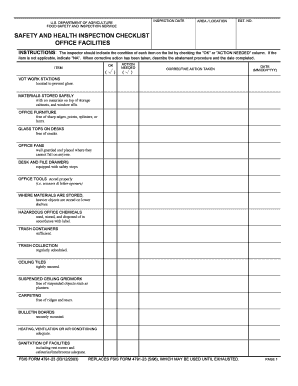
Fsis Form 4791 23


What is the FSIS Form 4791 23
The FSIS Form 4791 23 is an official document used by the Food Safety and Inspection Service (FSIS) of the United States Department of Agriculture (USDA). This form is primarily utilized for reporting and documenting specific activities related to food safety inspections. It plays a crucial role in maintaining compliance with federal regulations concerning food safety and quality assurance. The form is essential for establishments that require inspection services and must provide accurate information to ensure adherence to safety standards.
How to use the FSIS Form 4791 23
Using the FSIS Form 4791 23 involves several straightforward steps. First, download the form from the FSIS website or obtain a physical copy from an FSIS office. Next, fill out the required fields, ensuring that all information is accurate and complete. This may include details about the establishment, the type of inspection requested, and any relevant dates. Once completed, the form should be submitted to the appropriate FSIS office for processing. It is important to keep a copy of the submitted form for your records.
Steps to complete the FSIS Form 4791 23
Completing the FSIS Form 4791 23 requires careful attention to detail. Follow these steps for accurate completion:
- Download or obtain the form.
- Provide your establishment's name and address in the designated fields.
- Indicate the type of inspection required and any specific details related to the request.
- Review the form for completeness and accuracy.
- Sign and date the form where required.
- Submit the form to the appropriate FSIS office, either online or by mail.
Legal use of the FSIS Form 4791 23
The FSIS Form 4791 23 is legally binding when filled out and submitted according to the guidelines set forth by the FSIS. Compliance with all instructions is essential for the form to be considered valid. The information provided on the form must be truthful and accurate, as any discrepancies can lead to legal implications or penalties. Utilizing a reliable electronic signature solution can further enhance the legal standing of the submitted form.
Key elements of the FSIS Form 4791 23
Several key elements must be included when completing the FSIS Form 4791 23. These include:
- Establishment name and address
- Type of inspection requested
- Date of request
- Signature of the person submitting the form
Ensuring that all these elements are accurately filled in is critical for the processing of the form and compliance with FSIS regulations.
Form Submission Methods
The FSIS Form 4791 23 can be submitted through various methods, depending on the preferences of the establishment and the requirements of the FSIS. Common submission methods include:
- Online submission via the FSIS electronic system
- Mailing a physical copy to the appropriate FSIS office
- In-person submission at designated FSIS locations
Choosing the right submission method can streamline the process and ensure timely processing of the form.
Quick guide on how to complete fsis form 4791 23
Complete Fsis Form 4791 23 effortlessly on any device
Managing documents online has gained popularity among businesses and individuals. It offers a superb eco-friendly substitute for traditional printed and signed paperwork, as you can locate the necessary form and securely store it online. airSlate SignNow provides you with all the resources you require to create, modify, and electronically sign your documents swiftly without delays. Handle Fsis Form 4791 23 on any device with airSlate SignNow's Android or iOS applications and enhance any document-focused process today.
How to alter and eSign Fsis Form 4791 23 with ease
- Find Fsis Form 4791 23 and click on Get Form to begin.
- Make use of the tools available to fill out your document.
- Emphasize relevant sections of the documents or obscure sensitive information with tools that airSlate SignNow specifically offers for that purpose.
- Generate your eSignature using the Sign tool, which takes mere seconds and holds the same legal validity as a conventional wet ink signature.
- Review all the information and click on the Done button to preserve your modifications.
- Choose how you wish to share your form, via email, text message (SMS), or invitation link, or download it to your computer.
Eliminate the hassle of lost or misplaced documents, tedious form searching, or errors that require printing new document copies. airSlate SignNow fulfills your document management needs in just a few clicks from any device you prefer. Edit and eSign Fsis Form 4791 23 and guarantee exceptional communication at any point in the form preparation process with airSlate SignNow.
Create this form in 5 minutes or less
Create this form in 5 minutes!
How to create an eSignature for the fsis form 4791 23
How to create an electronic signature for a PDF online
How to create an electronic signature for a PDF in Google Chrome
How to create an e-signature for signing PDFs in Gmail
How to create an e-signature right from your smartphone
How to create an e-signature for a PDF on iOS
How to create an e-signature for a PDF on Android
People also ask
-
What is the fsis form 4791 23 and why is it important?
The fsis form 4791 23 is a crucial document used by businesses to comply with food safety regulations set by the USDA. Understanding and utilizing this form can help ensure that your operations meet the necessary legal standards, preventing potential fines or compliance issues.
-
How can airSlate SignNow help me with the fsis form 4791 23?
airSlate SignNow provides an easy-to-use platform for sending and electronically signing the fsis form 4791 23. With our solution, you can streamline the process, ensuring that your documents are signed quickly and stored securely, while keeping them compliant.
-
What features does airSlate SignNow offer for managing fsis form 4791 23?
airSlate SignNow offers features such as customizable templates, real-time tracking, and reminders for the fsis form 4791 23. These tools make it easier to manage the signing process and ensure timely completion, enhancing your operational efficiency.
-
Is airSlate SignNow a cost-effective solution for handling the fsis form 4791 23?
Yes, airSlate SignNow is designed to be a cost-effective solution for businesses of all sizes needing to handle the fsis form 4791 23. With various pricing plans, you can choose one that fits your budget while enjoying robust features that save you both time and money.
-
Can I integrate airSlate SignNow with other software for fsis form 4791 23?
Absolutely! airSlate SignNow integrates seamlessly with several popular software solutions, allowing you to manage the fsis form 4791 23 within your existing workflows. This integration capability enhances productivity and ensures a smooth document flow across your organization.
-
What are the benefits of using airSlate SignNow for the fsis form 4791 23?
Using airSlate SignNow for the fsis form 4791 23 offers numerous benefits, including enhanced compliance, improved document tracking, and the convenience of e-signatures. These advantages help you streamline your processes and maintain compliance effortlessly.
-
How secure is airSlate SignNow when handling the fsis form 4791 23?
Security is a top priority at airSlate SignNow. Our platform employs advanced encryption and security measures to protect your fsis form 4791 23 and other documents, ensuring that sensitive information remains confidential and secure.
Get more for Fsis Form 4791 23
- United states department of agriculture forest form
- Fsa 612834809 form
- Form rd 440 21 rev 4 97 appraisal of chattel forms forms sc egov usda
- Guaranteed loan report of loss forms sc egov usda
- Compliance review rcac form
- Fha case number cancellation form
- Housing urban development management form
- You must make a choice on getting a home inspection form
Find out other Fsis Form 4791 23
- Electronic signature Virginia Courts Business Plan Template Fast
- How To Electronic signature Utah Courts Operating Agreement
- Electronic signature West Virginia Courts Quitclaim Deed Computer
- Electronic signature West Virginia Courts Quitclaim Deed Free
- Electronic signature Virginia Courts Limited Power Of Attorney Computer
- Can I Sign Alabama Banking PPT
- Electronic signature Washington Sports POA Simple
- How To Electronic signature West Virginia Sports Arbitration Agreement
- Electronic signature Wisconsin Sports Residential Lease Agreement Myself
- Help Me With Sign Arizona Banking Document
- How Do I Sign Arizona Banking Form
- How Can I Sign Arizona Banking Form
- How Can I Sign Arizona Banking Form
- Can I Sign Colorado Banking PPT
- How Do I Sign Idaho Banking Presentation
- Can I Sign Indiana Banking Document
- How Can I Sign Indiana Banking PPT
- How To Sign Maine Banking PPT
- Help Me With Sign Massachusetts Banking Presentation
- Can I Sign Michigan Banking PDF