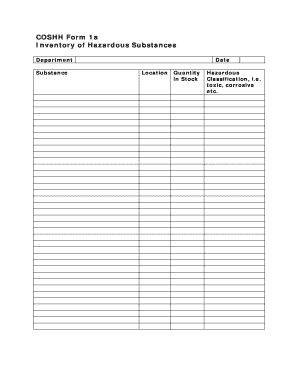
Coshh Inventory Template Form


What is the COSHH Inventory Template
The COSHH Inventory Template is a crucial document designed to help organizations manage hazardous substances in the workplace. COSHH stands for Control of Substances Hazardous to Health, and this template serves as a record of all hazardous materials used, stored, or disposed of within a business. It ensures compliance with health and safety regulations, helping to protect employees and the environment. The template typically includes details such as the name of the substance, its classification, associated risks, and safety measures required for handling.
How to Use the COSHH Inventory Template
Using the COSHH Inventory Template involves several straightforward steps. First, gather all relevant information about the hazardous substances your organization uses. This includes the chemical name, quantity, and location. Next, fill out the template by entering each substance's details in the designated fields. Ensure that you accurately describe the hazards and safety precautions associated with each substance. Once completed, the template should be reviewed and approved by a designated safety officer to ensure compliance with regulatory standards.
Steps to Complete the COSHH Inventory Template
Completing the COSHH Inventory Template requires careful attention to detail. Follow these steps for accurate completion:
- Identify all hazardous substances used in your workplace.
- Collect safety data sheets (SDS) for each substance.
- Document the name, quantity, and storage location of each substance in the template.
- Assess the risks associated with each substance and note them in the appropriate section.
- Outline necessary safety measures and personal protective equipment (PPE) required for handling.
- Review the completed template for accuracy and completeness.
- Obtain approval from a safety officer or supervisor.
Legal Use of the COSHH Inventory Template
The legal use of the COSHH Inventory Template is essential for ensuring compliance with workplace safety regulations. In the United States, organizations are required to maintain accurate records of hazardous substances under OSHA (Occupational Safety and Health Administration) guidelines. Properly completed COSHH forms demonstrate that a business is taking necessary precautions to protect employees from health risks associated with hazardous materials. Failure to maintain accurate records can result in penalties and increased liability in case of incidents.
Key Elements of the COSHH Inventory Template
Several key elements are essential for an effective COSHH Inventory Template. These include:
- Substance Name: The official name of the hazardous material.
- Classification: The type of hazard the substance poses (e.g., flammable, toxic).
- Quantity: The amount of the substance present in the workplace.
- Location: Where the substance is stored or used.
- Risk Assessment: A summary of potential health risks associated with the substance.
- Safety Measures: Recommended precautions and PPE for safe handling.
Examples of Using the COSHH Inventory Template
Examples of using the COSHH Inventory Template can provide valuable insights into its practical application. For instance, a manufacturing facility may use the template to track various chemicals used in production processes. By documenting each substance, the facility can ensure that employees are informed about potential hazards and that appropriate safety measures are in place. Additionally, a laboratory may utilize the template to manage reagents and solvents, ensuring compliance with safety regulations and minimizing risks associated with chemical exposure.
Quick guide on how to complete coshh inventory template
Prepare Coshh Inventory Template effortlessly on any device
Online document management has become increasingly popular among businesses and individuals alike. It offers an ideal eco-friendly alternative to conventional printed and signed documents, as you can easily locate the appropriate form and securely store it online. airSlate SignNow equips you with all the tools necessary to create, modify, and eSign your documents quickly and without hassle. Handle Coshh Inventory Template on any device using the airSlate SignNow Android or iOS applications and streamline any document-based tasks today.
How to edit and eSign Coshh Inventory Template with ease
- Obtain Coshh Inventory Template and click Get Form to begin.
- Utilize the tools we offer to complete your document.
- Emphasize pertinent sections of the documents or obscure sensitive information with tools that airSlate SignNow provides specifically for that purpose.
- Create your eSignature with the Sign tool, which takes just seconds and holds the same legal validity as a traditional handwritten signature.
- Verify the information and click on the Done button to save your changes.
- Choose your preferred method to send your form, whether by email, SMS, invite link, or download it to your computer.
Eliminate the worries of lost or misplaced documents, tedious form searching, or mistakes that necessitate printing new document copies. airSlate SignNow takes care of all your document management requirements in just a few clicks from any device you choose. Edit and eSign Coshh Inventory Template to ensure outstanding communication at every stage of the form preparation process with airSlate SignNow.
Create this form in 5 minutes or less
Create this form in 5 minutes!
How to create an eSignature for the coshh inventory template
How to create an electronic signature for a PDF online
How to create an electronic signature for a PDF in Google Chrome
How to create an e-signature for signing PDFs in Gmail
How to create an e-signature right from your smartphone
How to create an e-signature for a PDF on iOS
How to create an e-signature for a PDF on Android
People also ask
-
What is a COSHH form and why is it important?
A COSHH form is a document used to assess the risks associated with hazardous substances in the workplace. It is essential for ensuring compliance with health and safety regulations, helping businesses protect their employees by providing guidelines for safe handling and usage of materials. Implementing a COSHH form can lead to a safer work environment and reduce the risk of workplace accidents.
-
How can airSlate SignNow help with COSHH forms?
airSlate SignNow offers a streamlined process for creating, managing, and signing COSHH forms electronically. Our platform makes it easy to customize and share your COSHH forms with team members, ensuring that everyone has access to the latest safety information. By using airSlate SignNow, you can improve compliance and efficiency in handling these important documents.
-
What features does airSlate SignNow provide for managing COSHH forms?
With airSlate SignNow, you can create templates for COSHH forms, automate workflows, and track who has signed each document. The platform also provides a secure electronic signature feature, ensuring that your COSHH forms are legally binding and easily accessible. These functionalities enhance collaboration and simplify the management of important safety documents.
-
Is airSlate SignNow cost-effective for managing COSHH forms?
Yes, airSlate SignNow offers competitive pricing plans designed to fit various business needs, making it a cost-effective solution for managing COSHH forms. By reducing the time spent on paperwork and improving workflow efficiency, you save both time and money. Our pricing plans also offer flexible options for businesses of all sizes.
-
Can I integrate airSlate SignNow with other software for COSHH forms?
Absolutely! airSlate SignNow integrates seamlessly with numerous software applications, allowing you to manage your COSHH forms alongside your existing tools. This integration enhances productivity by enabling you to streamline processes and access your safety documents from one convenient platform.
-
How secure is airSlate SignNow for managing COSHH forms?
airSlate SignNow prioritizes security and employs robust encryption and authentication methods to protect your COSHH forms and other documents. Our platform complies with industry standards to ensure that your sensitive information remains confidential. You can confidently manage and store your safety documents knowing they are secure.
-
Can I customize my COSHH forms using airSlate SignNow?
Yes, airSlate SignNow allows you to easily customize your COSHH forms to meet your specific needs. You can add company logos, adjust the layout, and include necessary fields tailored to your industry standards. This customization helps ensure that your COSHH forms are both functional and visually aligned with your brand.
Get more for Coshh Inventory Template
- Were glad you found us here at reproductive medici form
- Home insuranceforemost insurance group form
- Tfhc pediatric registration form english
- Florida confidential report of sexually transmitted diseases chlamydia gonorrhea other form
- Doc authorization for flagler hospital to release medical information
- Leaving your cat at home or in a kennel while youre away form
- Florida confidential report of sexually transmitted diseases form
- Ob gyn assessment form
Find out other Coshh Inventory Template
- eSign Minnesota Courts Cease And Desist Letter Free
- Can I eSign Montana Courts NDA
- eSign Montana Courts LLC Operating Agreement Mobile
- eSign Oklahoma Sports Rental Application Simple
- eSign Oklahoma Sports Rental Application Easy
- eSign Missouri Courts Lease Agreement Template Mobile
- Help Me With eSign Nevada Police Living Will
- eSign New York Courts Business Plan Template Later
- Can I eSign North Carolina Courts Limited Power Of Attorney
- eSign North Dakota Courts Quitclaim Deed Safe
- How To eSign Rhode Island Sports Quitclaim Deed
- Help Me With eSign Oregon Courts LLC Operating Agreement
- eSign North Dakota Police Rental Lease Agreement Now
- eSign Tennessee Courts Living Will Simple
- eSign Utah Courts Last Will And Testament Free
- eSign Ohio Police LLC Operating Agreement Mobile
- eSign Virginia Courts Business Plan Template Secure
- How To eSign West Virginia Courts Confidentiality Agreement
- eSign Wyoming Courts Quitclaim Deed Simple
- eSign Vermont Sports Stock Certificate Secure