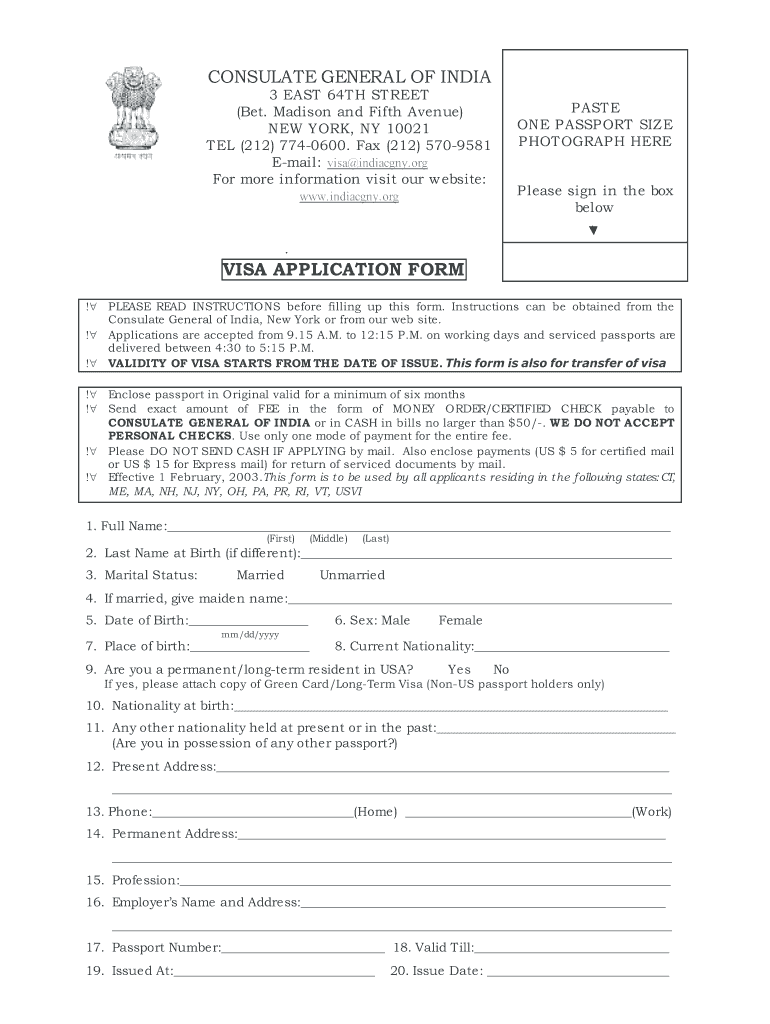
Indian Visa Application Form PDF New York


What is the Indian Visa Application Form PDF New York
The Indian visa application form is a crucial document for U.S. citizens seeking to travel to India. This form can be obtained in a PDF format specifically tailored for applicants in New York. It includes essential sections that require personal information, travel details, and the purpose of the visit. Understanding this form is vital for ensuring a smooth application process.
Steps to Complete the Indian Visa Application Form PDF New York
Completing the Indian visa application form involves several important steps. Begin by downloading the form from the official website of the Consulate General of India in New York. Once you have the form, follow these steps:
- Fill in your personal details accurately, including your full name, date of birth, and nationality.
- Provide your passport information, ensuring that the passport number and issue date are correct.
- Specify the type of visa you are applying for and the duration of your intended stay in India.
- Review all entries for accuracy before submitting the form.
Required Documents for the Indian Visa Application Form PDF New York
Alongside the completed Indian visa application form, several documents are required to support your application. These typically include:
- A valid passport with at least six months of validity beyond your intended stay.
- Passport-sized photographs that meet the specific requirements set by the consulate.
- Proof of travel arrangements, such as flight itineraries or hotel bookings.
- Any additional documents relevant to the type of visa being applied for, such as invitation letters or proof of employment.
Application Process & Approval Time
The application process for the Indian visa involves submitting the completed form along with the required documents to the Consulate General of India in New York. After submission, processing times can vary based on the type of visa. Generally, applicants should expect a processing time of approximately three to five business days for standard visas. However, expedited services may be available for urgent travel needs.
Legal Use of the Indian Visa Application Form PDF New York
The Indian visa application form is legally binding once submitted. It is essential for applicants to provide truthful and accurate information, as any discrepancies may lead to delays or denial of the visa. Understanding the legal implications of the information provided is crucial, as false information can result in penalties or restrictions on future travel to India.
How to Obtain the Indian Visa Application Form PDF New York
To obtain the Indian visa application form in PDF format, visit the official website of the Consulate General of India in New York. The form can be downloaded directly from the site, ensuring that you have the most current version. It is advisable to check for any updates or changes to the application process before filling out the form.
Quick guide on how to complete consulate general of india new york visa application form
A concise guide on how to create your Indian Visa Application Form Pdf New York
Finding the right template can be difficult when you need to submit official international paperwork. Even after obtaining the necessary form, it can be cumbersome to swiftly complete it according to all specifications if you're working with physical copies instead of handling everything digitally. airSlate SignNow is the online electronic signature solution that enables you to tackle all these issues. It allows you to acquire your Indian Visa Application Form Pdf New York and effortlessly complete and sign it on location without needing to reprint documents if you make an error.
Follow these steps to create your Indian Visa Application Form Pdf New York using airSlate SignNow:
- Click the Get Form button to upload your document to our editor right away.
- Begin with the initial empty field, enter your information, and continue with the Next tool.
- Fill in the empty fields using the Cross and Check tools from the toolbar above.
- Select the Highlight or Line options to mark the most signNow details.
- Click on Image and upload one if your Indian Visa Application Form Pdf New York requires it.
- Use the panel on the right to add extra sections for you or others to complete if needed.
- Review your responses and confirm the form by clicking Date, Initials, and Sign.
- Draw, type, upload your eSignature, or capture it with a camera or QR code.
- Finish editing the form by clicking the Done button and choosing your file-sharing options.
After your Indian Visa Application Form Pdf New York is created, you can distribute it however you prefer - send it to your recipients via email, SMS, fax, or even print it directly from the editor. You can also securely keep all your completed documents in your account, arranged in folders according to your preferences. Don’t waste time on tedious document completion; give airSlate SignNow a try!
Create this form in 5 minutes or less
FAQs
-
What is the general process involved with getting a B-1 visa? Is it necessary to fill out an application form and go through the interview process?
It would depend where you are from. Canadians are visa exempt meaning they just apply for entry at the border otherwise you will have to apply for a visa. You may find reviewing the following article helpful: How to secure a U.S. visitor visa.
-
Should I mention that I made a mistake on the old DS160 form application while filling out a new form? Is it better not to talk about this mistake except if raised during the visa interview?
You can edit your DS 160 before you go for your finger print verification.But if you feel you are too late to edit the DS160, better do not edit.I made couple of mistakes in DS160 which I recognized after my finger prints.I was in great tense during my visa interview about the mistakes and the visa officer asked me regarding my mistakes and I admitted that I made mistakes honestly and then I answered the questions without hesitation. My visa got approved. I feel DS160 is a kind of form to understand your intention for the visa you apply.I feel you should not worry about the mistakes you did before the interview, if your intentions are clear you should not worry much.Wish you all the best for your interview.
-
If I am the owner of my business, do I need to fill out the column that asks for my annual income if employed in the visa forms for B2 visa application?
Well I thought that I shouldn't fill that and when I applied, I didn't. However an immigration attorney later told me that it was a mistake to not fill that up. I didn't agreed with him though.I don't have any arguments in favour or against it, but definitely it says if you are an employee so I strongly believe it should be skipped.But on other hand, how do Visa officer knows that how much you are earning ?Tough situation so maybe more consultants need to share their opinion.
-
How do I fill the portion of a Schengen visa application form that has to do with the purpose of stay for a conference and scholarship induction programme? Is it business, tourist or others?
The correct Schengen visa type for attending a scientific/academic meeting is technically "Business."Annex II of the Schengen Visa Code (EU regulation 810/2009)Ask the conference to provide the supporting documents.
-
How much is the visa processing time taken by Brussels immigration once your visa application is forwarded to them by Belgium consulate in India? Does anyone have similar experiences that turned out positive?
If there is is no “Complication’ the Embassies/Consulates all over the World(including those of Belgium) do not take more than a Week (maximum Period) in granting the Visa to the applicants.In case there is some Doubt or some Political/Security Angle is involved, then only the Embassies/Consulates refer the Matter at hand to their Headquarters for Directions/Clearance. Ambassador (Rtd) HVSManral.
-
I want to get a Canadian visitor visa to study English language for 3 months, but I haven't traveled anywhere in my life, so how do I fill out travel history section of application?
Do not worry about _ travel history. If you have not travelled to other countries that is OK.Tourist Visa’s can be easy to obtain or difficult, depending on situations. You have read everything and know some basic requirements, which you will meet. Including having the money to cover all your costs for 3 months.Question - Are you coming from a developed country or a developing one?If you are coming from a developing country, the onus is on you to satisfy the government that you will depart Canada before the Visa expires.Good Luck
Create this form in 5 minutes!
How to create an eSignature for the consulate general of india new york visa application form
How to make an electronic signature for the Consulate General Of India New York Visa Application Form online
How to make an eSignature for your Consulate General Of India New York Visa Application Form in Google Chrome
How to create an electronic signature for signing the Consulate General Of India New York Visa Application Form in Gmail
How to make an electronic signature for the Consulate General Of India New York Visa Application Form from your smartphone
How to make an electronic signature for the Consulate General Of India New York Visa Application Form on iOS devices
How to generate an eSignature for the Consulate General Of India New York Visa Application Form on Android
People also ask
-
What is the Indian Visa Application Form Pdf for New York?
The Indian Visa Application Form Pdf New York is an official document required for individuals applying for an Indian visa from New York. It collects essential information needed by the Indian government to process your visa application efficiently. You can download the form directly from the official Indian embassy website or various reliable sources.
-
How do I fill out the Indian Visa Application Form Pdf New York?
To fill out the Indian Visa Application Form Pdf New York, you should carefully read the instructions provided with the form. Ensure that all personal details, travel information, and supporting documents are accurately entered. It's crucial to review your application for any errors before submission to avoid delays.
-
Where can I download the Indian Visa Application Form Pdf New York?
You can download the Indian Visa Application Form Pdf New York from the official website of the Indian consulate in New York. Additionally, many travel agencies and visa service providers offer this form on their websites, ensuring you have access to the latest version.
-
What is the cost associated with the Indian Visa Application in New York?
The cost of the Indian Visa Application Form Pdf New York varies based on the type of visa you are applying for and your nationality. Generally, fees can range from $10 for e-Visas to over $100 for longer-term visas. Always check the official consulate website for the most accurate and updated pricing information.
-
Can I submit the Indian Visa Application Form Pdf New York online?
Yes, you can submit your Indian Visa Application Form Pdf New York online through the Indian government's visa application portal. This process is designed to streamline your application submission, allowing for quicker processing times. Be sure to follow the online instructions carefully.
-
What are the benefits of using the airSlate SignNow platform for my visa application documents?
Using airSlate SignNow for your visa application documents, including the Indian Visa Application Form Pdf New York, offers an easy-to-use, cost-effective solution for electronic signatures. You can quickly sign and send documents securely, ensuring your visa application is processed without unnecessary delays, all while keeping your information safe.
-
Does airSlate SignNow integrate with other services for visa applications?
Yes, airSlate SignNow integrates smoothly with various platforms to help manage your visa applications efficiently. You can connect it with document storage services and email providers, making it easier to organize and send your Indian Visa Application Form Pdf New York and related documents.
Get more for Indian Visa Application Form Pdf New York
Find out other Indian Visa Application Form Pdf New York
- Electronic signature Indiana Construction Business Plan Template Simple
- Electronic signature Wisconsin Charity Lease Agreement Mobile
- Can I Electronic signature Wisconsin Charity Lease Agreement
- Electronic signature Utah Business Operations LLC Operating Agreement Later
- How To Electronic signature Michigan Construction Cease And Desist Letter
- Electronic signature Wisconsin Business Operations LLC Operating Agreement Myself
- Electronic signature Colorado Doctors Emergency Contact Form Secure
- How Do I Electronic signature Georgia Doctors Purchase Order Template
- Electronic signature Doctors PDF Louisiana Now
- How To Electronic signature Massachusetts Doctors Quitclaim Deed
- Electronic signature Minnesota Doctors Last Will And Testament Later
- How To Electronic signature Michigan Doctors LLC Operating Agreement
- How Do I Electronic signature Oregon Construction Business Plan Template
- How Do I Electronic signature Oregon Construction Living Will
- How Can I Electronic signature Oregon Construction LLC Operating Agreement
- How To Electronic signature Oregon Construction Limited Power Of Attorney
- Electronic signature Montana Doctors Last Will And Testament Safe
- Electronic signature New York Doctors Permission Slip Free
- Electronic signature South Dakota Construction Quitclaim Deed Easy
- Electronic signature Texas Construction Claim Safe