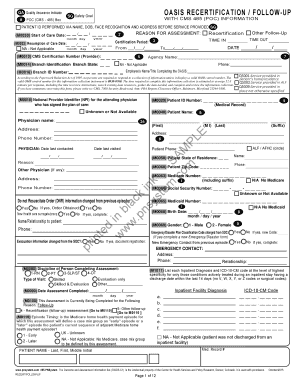
Oasis Form PDF


What is the Oasis Form Pdf
The Oasis assessment form, often referred to as the Oasis form pdf, is a standardized document used primarily in healthcare settings to assess patient needs and outcomes. This form is essential for Medicare-certified home health agencies and is used to collect information regarding a patient's clinical status, functional abilities, and service needs. The data collected through the Oasis form is crucial for determining the appropriate care plans and ensuring compliance with Medicare regulations.
How to use the Oasis Form Pdf
Using the Oasis assessment form pdf involves several steps to ensure accurate and compliant completion. First, gather all necessary patient information, including medical history and current health status. Next, follow the structured sections of the form, which typically include demographics, clinical assessments, and service needs. Each section must be filled out thoroughly, as incomplete information can lead to issues with care planning and reimbursement. Once completed, the form can be submitted electronically or printed for physical submission, depending on the agency's requirements.
Key elements of the Oasis Form Pdf
The Oasis assessment form pdf contains several key elements that are critical for effective patient assessment. These include:
- Patient Demographics: Basic information such as name, date of birth, and insurance details.
- Clinical Assessment: Detailed evaluations of the patient's health status, including vital signs and medical conditions.
- Functional Abilities: Information regarding the patient's ability to perform daily activities, which helps in planning appropriate interventions.
- Service Needs: Identification of specific services required, such as nursing care, physical therapy, or social services.
Steps to complete the Oasis Form Pdf
Completing the Oasis assessment form pdf requires careful attention to detail. Here are the steps to follow:
- Collect relevant patient information and medical records.
- Open the Oasis form pdf and begin filling out the patient demographics section.
- Proceed to the clinical assessment section, ensuring all medical conditions and treatments are accurately recorded.
- Evaluate the patient's functional abilities and document findings in the designated area.
- Identify and list any additional services the patient may require.
- Review the completed form for accuracy and completeness before submission.
Legal use of the Oasis Form Pdf
The Oasis assessment form pdf is legally binding when completed and submitted in compliance with federal and state regulations. It is essential for healthcare providers to ensure that the information provided is accurate and truthful, as discrepancies can lead to legal repercussions and loss of Medicare funding. Additionally, the use of electronic signatures on the form must comply with the ESIGN Act and UETA to ensure its validity in legal contexts.
Form Submission Methods (Online / Mail / In-Person)
The Oasis assessment form can be submitted through various methods, depending on the agency's policies and the requirements of the Medicare program. Common submission methods include:
- Online Submission: Many agencies allow for electronic submission through secure portals, which can streamline the process and reduce errors.
- Mail Submission: The completed form can be printed and mailed to the appropriate Medicare office or agency.
- In-Person Submission: Some agencies may require that the form be submitted in person, especially for initial assessments.
Quick guide on how to complete oasis form pdf
Complete Oasis Form Pdf effortlessly on any device
Managing documents online has become increasingly popular among businesses and individuals. It offers an ideal environmentally friendly substitute for traditional printed and signed paperwork, as you can easily find the necessary form and securely store it online. airSlate SignNow provides you with all the resources required to create, modify, and eSign your documents quickly without delays. Handle Oasis Form Pdf on any device using airSlate SignNow’s Android or iOS applications and streamline any document-related process today.
How to modify and eSign Oasis Form Pdf with ease
- Obtain Oasis Form Pdf and click Get Form to begin.
- Utilize the tools we provide to complete your document.
- Highlight important sections of the documents or obscure sensitive information with tools specifically designed for that functionality by airSlate SignNow.
- Generate your signature using the Sign tool, which takes just seconds and holds the same legal validity as a conventional wet ink signature.
- Review the details and click on the Done button to save your changes.
- Choose how you wish to send your form, either via email, text message (SMS), invitation link, or download it to your computer.
Eliminate worries about lost or misplaced documents, tedious form searches, or errors that necessitate printing new copies. airSlate SignNow meets your document management needs in just a few clicks from any device you prefer. Alter and eSign Oasis Form Pdf and ensure excellent communication throughout every phase of the form preparation process with airSlate SignNow.
Create this form in 5 minutes or less
Create this form in 5 minutes!
How to create an eSignature for the oasis form pdf
How to create an electronic signature for a PDF online
How to create an electronic signature for a PDF in Google Chrome
How to create an e-signature for signing PDFs in Gmail
How to create an e-signature right from your smartphone
How to create an e-signature for a PDF on iOS
How to create an e-signature for a PDF on Android
People also ask
-
What is the printable oasis assessment cheat sheet?
The printable oasis assessment cheat sheet is a helpful tool designed to simplify the OASIS assessment process. It provides a condensed overview of key elements and guidelines, enabling healthcare professionals to streamline their documentation. By using this cheat sheet, you can ensure thorough and accurate assessments.
-
How can I access the printable oasis assessment cheat sheet?
You can easily access the printable oasis assessment cheat sheet directly from our website. Simply navigate to the resources section, and you'll find it available for download. This ensures you always have the vital information at your fingertips for crucial assessments.
-
Is there a cost associated with the printable oasis assessment cheat sheet?
The printable oasis assessment cheat sheet is offered at no cost to our users. We believe in providing valuable resources to help simplify your workflow without adding extra expenses. Download it today and enhance your assessment process at zero cost!
-
What are the main features of the printable oasis assessment cheat sheet?
The printable oasis assessment cheat sheet includes key assessment tips, checklists, and essential documentation guidelines. It is designed for quick references, making it user-friendly for busy professionals. This cheat sheet ensures that you stay compliant while saving time during assessments.
-
How can the printable oasis assessment cheat sheet benefit my organization?
By utilizing the printable oasis assessment cheat sheet, your organization can enhance the efficiency of the assessment process. It allows healthcare professionals to quickly grasp necessary information, reducing the chances of errors. This ultimately leads to improved patient care and streamlined operations.
-
Is the printable oasis assessment cheat sheet compatible with airSlate SignNow?
Yes, the printable oasis assessment cheat sheet can be seamlessly integrated with airSlate SignNow's platform. This integration ensures easy access to the cheat sheet while managing e-signatures and documentation effectively. Enhance your assessment workflow by leveraging both tools in tandem.
-
Can I customize the printable oasis assessment cheat sheet for my team?
Currently, the printable oasis assessment cheat sheet is provided in a standard format for easy use. However, we encourage users to personalize their experience by adding notes or highlighting sections that are most relevant to their team. This way, you can tailor it to fit specific organizational needs.
Get more for Oasis Form Pdf
- Dietary aide skills checklist form
- Family child care homesforms and documents
- Riverside pediatrics llc form
- Gp visit card application form
- Certificate of location of government corner t108n r11w form
- Statement of counterclaim and summons defendant cct 202 form
- Valhalla blvd ste 106 sioux falls 57106 form
- Client intake form precourt counseling services
Find out other Oasis Form Pdf
- Help Me With Sign New Hampshire Non-Profit Presentation
- How To Sign Alaska Orthodontists Presentation
- Can I Sign South Dakota Non-Profit Word
- Can I Sign South Dakota Non-Profit Form
- How To Sign Delaware Orthodontists PPT
- How Can I Sign Massachusetts Plumbing Document
- How To Sign New Hampshire Plumbing PPT
- Can I Sign New Mexico Plumbing PDF
- How To Sign New Mexico Plumbing Document
- How To Sign New Mexico Plumbing Form
- Can I Sign New Mexico Plumbing Presentation
- How To Sign Wyoming Plumbing Form
- Help Me With Sign Idaho Real Estate PDF
- Help Me With Sign Idaho Real Estate PDF
- Can I Sign Idaho Real Estate PDF
- How To Sign Idaho Real Estate PDF
- How Do I Sign Hawaii Sports Presentation
- How Do I Sign Kentucky Sports Presentation
- Can I Sign North Carolina Orthodontists Presentation
- How Do I Sign Rhode Island Real Estate Form