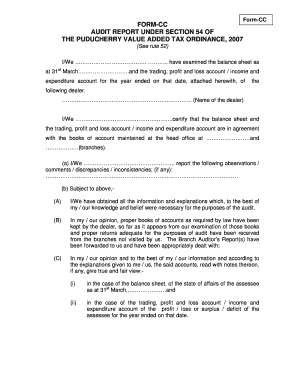
Cc Form


What is the CC Form
The CC form, often referred to as the cc form, is a document used primarily in the context of sales tax in certain regions, including Puducherry. This form serves as a declaration for businesses and individuals to report their sales tax obligations accurately. It is essential for compliance with local tax regulations and helps ensure that all taxable transactions are documented appropriately. Understanding the purpose and requirements of the CC form is crucial for maintaining good standing with tax authorities.
How to use the CC Form
Using the CC form involves several key steps. First, ensure that you have the correct version of the form, which can typically be downloaded as a PDF. Next, gather all necessary information, including sales data and tax identification numbers. Complete the form by entering the required details accurately. After filling out the form, review it for any errors before submission. Depending on local regulations, you may need to submit the form online, by mail, or in person.
Steps to complete the CC Form
Completing the CC form requires careful attention to detail. Follow these steps for a smooth process:
- Download the CC form PDF from an official source.
- Gather all relevant sales and tax information.
- Fill in the form, ensuring all fields are completed correctly.
- Review the form for accuracy and completeness.
- Submit the form according to local submission guidelines.
Legal use of the CC Form
The CC form must be used in accordance with applicable laws and regulations. It is legally binding when completed correctly and submitted on time. Compliance with local tax laws is essential to avoid penalties and ensure that your business operates within the legal framework. Understanding the legal implications of the CC form can help prevent issues with tax authorities.
Key elements of the CC Form
Several key elements are essential to the CC form. These include:
- Tax Identification Number: Required for identification purposes.
- Sales Data: Accurate reporting of sales figures is crucial.
- Signature: A signature may be required to validate the form.
- Date of Submission: Important for tracking compliance deadlines.
Form Submission Methods
Submitting the CC form can be done through various methods, depending on local regulations. Common submission methods include:
- Online Submission: Many jurisdictions allow electronic filing for convenience.
- Mail: Physical submission via postal services is also accepted.
- In-Person: Some may prefer to submit the form directly at local tax offices.
Quick guide on how to complete cc form 43312882
Effortlessly Prepare Cc Form on Any Device
Digital document management has gained traction among companies and individuals alike. It serves as an ideal eco-friendly alternative to traditional printed and signed documents, allowing you to locate the necessary form and securely store it online. airSlate SignNow equips you with all the essential tools to create, modify, and electronically sign your documents rapidly without delays. Manage Cc Form across any platform using airSlate SignNow's Android or iOS applications and enhance any document-focused process today.
The easiest way to modify and eSign Cc Form effortlessly
- Obtain Cc Form and click Get Form to initiate.
- Utilize the resources we provide to fill out your document.
- Emphasize important sections of your documents or redact sensitive information with tools that airSlate SignNow specifically offers for that purpose.
- Create your eSignature using the Sign feature, which takes seconds and holds the same legal validity as a conventional ink signature.
- Review the details and click the Done button to save your modifications.
- Choose your preferred method to send your form, either by email, SMS, or invite link, or download it to your computer.
Say goodbye to lost or misplaced documents, tedious form searching, or errors that require printing new copies. airSlate SignNow addresses your document management needs in just a few clicks from any device you prefer. Modify and eSign Cc Form and ensure excellent communication during any phase of your form preparation journey with airSlate SignNow.
Create this form in 5 minutes or less
Create this form in 5 minutes!
How to create an eSignature for the cc form 43312882
How to create an electronic signature for a PDF online
How to create an electronic signature for a PDF in Google Chrome
How to create an e-signature for signing PDFs in Gmail
How to create an e-signature right from your smartphone
How to create an e-signature for a PDF on iOS
How to create an e-signature for a PDF on Android
People also ask
-
What is a cc form and how can airSlate SignNow help?
A cc form is a document that allows users to collect information while maintaining a record of who received a copy. With airSlate SignNow, businesses can easily create and manage cc forms, ensuring that required recipients are informed and documents are handled efficiently.
-
What features does airSlate SignNow offer for managing cc forms?
airSlate SignNow offers a range of features to streamline the management of cc forms, including customizable templates, eSignature capabilities, and automated workflows. These features enable users to enhance their document processes and ensure compliance.
-
How does pricing work for using cc forms with airSlate SignNow?
airSlate SignNow offers flexible pricing plans that accommodate various needs, whether you're a small business or a large enterprise. Users can easily access all the necessary features for managing cc forms at an affordable rate, allowing for cost-effective document signing.
-
Can I integrate airSlate SignNow with other applications for cc forms?
Yes, airSlate SignNow allows easy integration with various third-party applications, enhancing your ability to manage cc forms effectively. Popular integrations include CRM and project management tools, helping to streamline your document workflows.
-
What are the benefits of using airSlate SignNow for cc forms?
Using airSlate SignNow for cc forms simplifies your document processes, saving time and reducing errors. The platform enhances collaboration, as all parties can review and sign documents quickly, leading to improved operational efficiency.
-
Is it easy to create a cc form in airSlate SignNow?
Creating a cc form in airSlate SignNow is quick and straightforward, thanks to the user-friendly interface. Users can design forms from scratch or utilize pre-built templates, making it accessible for anyone to start managing their documents efficiently.
-
What kind of support does airSlate SignNow offer for cc forms?
airSlate SignNow provides comprehensive support for users working with cc forms, including step-by-step guidance and a dedicated help center. Customer support is available via chat and email to assist with any questions related to cc forms and document management.
Get more for Cc Form
- Scottish widows nomination form pdf
- Once complete please return this form to
- Tenant application formsjotformtenancy application form landlord information ampamp advicetenancy application form uks biggest
- Building notice building act 1984 and the building form
- Tonsillectomy referral form patient name southend nhs
- Reportlet co uk03517244worthing homes limitedworthing homes limited in north street bn11 1er form
- Greeley police department greeley co address and phone form
- Ao 367 solicitationofferacceptance u s district court for the cod uscourts form
Find out other Cc Form
- How To Sign Wyoming Orthodontists Document
- Help Me With Sign Alabama Courts Form
- Help Me With Sign Virginia Police PPT
- How To Sign Colorado Courts Document
- Can I eSign Alabama Banking PPT
- How Can I eSign California Banking PDF
- How To eSign Hawaii Banking PDF
- How Can I eSign Hawaii Banking Document
- How Do I eSign Hawaii Banking Document
- How Do I eSign Hawaii Banking Document
- Help Me With eSign Hawaii Banking Document
- How To eSign Hawaii Banking Document
- Can I eSign Hawaii Banking Presentation
- Can I Sign Iowa Courts Form
- Help Me With eSign Montana Banking Form
- Can I Sign Kentucky Courts Document
- How To eSign New York Banking Word
- Can I eSign South Dakota Banking PPT
- How Can I eSign South Dakota Banking PPT
- How Do I eSign Alaska Car Dealer Form