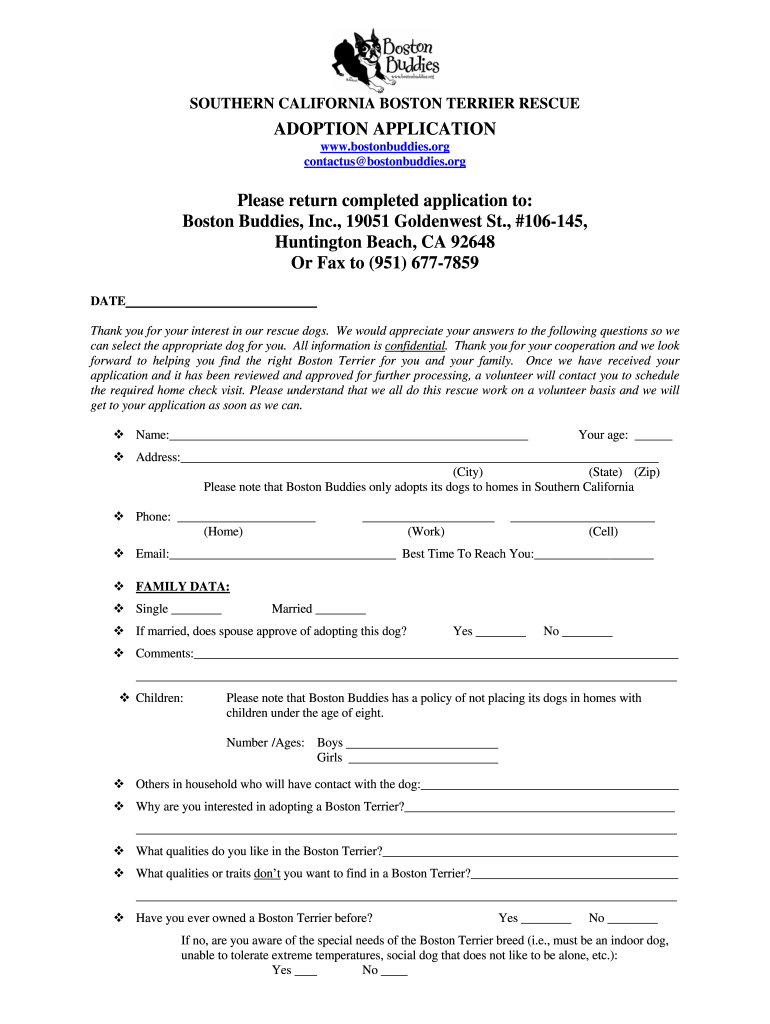
ADOPTION APPLICATION Please Return Boston Buddies Bostonbuddies Form


Understanding the Adoption Application Process
The adoption application for Boston Buddies is a crucial step in welcoming a new Boston Terrier into your home. This form collects essential information about potential adopters, ensuring that each dog is placed in a suitable and loving environment. The application typically requires details about your living situation, previous pet ownership, and your expectations for the new pet. Completing this form accurately helps the organization assess your readiness and suitability for adoption.
Steps to Complete the Adoption Application
Completing the adoption application involves several key steps:
- Gather Information: Collect necessary personal details, including your address, contact information, and employment status.
- Provide Pet History: Outline any previous experience with pets, including the types of animals owned and their living conditions.
- Describe Your Lifestyle: Explain your daily routine, activity level, and how a Boston Terrier would fit into your life.
- Submit the Application: Once completed, return the application as instructed, either online or via mail.
Key Elements of the Adoption Application
The adoption application includes several important sections that help Boston Buddies evaluate potential adopters:
- Personal Information: Basic details about the applicant, including name, address, and contact information.
- Household Information: Information about other household members, including children and other pets.
- Living Situation: Details about your home, such as whether you rent or own, and any restrictions on pet ownership.
- Adoption Preferences: Specific preferences regarding the age, size, and temperament of the Boston Terrier you wish to adopt.
Legal Use of the Adoption Application
The adoption application serves as a legal document that outlines the responsibilities of both the adopter and Boston Buddies. By signing the application, you agree to adhere to the organization's policies regarding the care and treatment of the adopted dog. This includes commitments to provide a safe and loving home, regular veterinary care, and to return the dog to the organization if you can no longer care for it.
How to Obtain the Adoption Application
To obtain the adoption application for Boston Buddies, you can visit their official website or contact the organization directly. The application is often available for download in a printable format or can be filled out online. Ensure you have the latest version of the application to avoid any missing information or outdated requirements.
Examples of Using the Adoption Application
Using the adoption application effectively can lead to successful placements of Boston Terriers. For instance, a family looking to adopt might highlight their experience with dogs and their active lifestyle, which aligns well with the needs of a Boston Terrier. Providing clear and honest information helps the organization match you with a dog that fits your lifestyle, ensuring a harmonious relationship.
Quick guide on how to complete adoption application please return boston buddies bostonbuddies
Complete ADOPTION APPLICATION Please Return Boston Buddies Bostonbuddies seamlessly on any device
Digital document management has gained popularity among enterprises and individuals alike. It serves as an ideal eco-conscious alternative to traditional printed and signed paperwork, allowing you to access the correct form and securely store it online. airSlate SignNow equips you with all the tools necessary to create, modify, and eSign your documents swiftly without delays. Manage ADOPTION APPLICATION Please Return Boston Buddies Bostonbuddies on any platform with airSlate SignNow's Android or iOS applications and enhance any document-related procedure today.
How to edit and eSign ADOPTION APPLICATION Please Return Boston Buddies Bostonbuddies effortlessly
- Find ADOPTION APPLICATION Please Return Boston Buddies Bostonbuddies and click Get Form to begin.
- Use the tools we provide to complete your document.
- Emphasize important sections of your documents or obscure sensitive information with the tools airSlate SignNow provides specifically for that purpose.
- Create your eSignature using the Sign tool, which takes mere seconds and holds the same legal validity as a conventional handwritten signature.
- Review all the details and click on the Done button to save your changes.
- Select your preferred method to send your form, whether by email, text message (SMS), or invitation link, or download it to your computer.
Say goodbye to lost or misfiled documents, tedious form searches, or mistakes that necessitate printing new copies. airSlate SignNow addresses all your document management needs in just a few clicks from any device you choose. Edit and eSign ADOPTION APPLICATION Please Return Boston Buddies Bostonbuddies and ensure clear communication at any stage of the document preparation process with airSlate SignNow.
Create this form in 5 minutes or less
FAQs
-
How do I fill out an application form to open a bank account?
I want to believe that most banks nowadays have made the process of opening bank account, which used to be cumbersome, less cumbersome. All you need to do is to approach the bank, collect the form, and fill. However if you have any difficulty in filling it, you can always call on one of the banks rep to help you out.
-
How many application forms does a person need to fill out in his/her lifetime?
As many as you want to !
-
Do we need to fill out applications forms of different colleges for an MBBS before the NEET 2018? If yes, can you please provide a list?
Yes, you need to fill out forms of different colleges for admission in MBBS. Here is a list of few colleges:Adesh UniversityArmy College of Medical ScienceAmrita UniversityAP MEDCOBLDE UniversityDatta Meghe Institute of Medical SciencesESIC Medical College AdmissionGITAM Institute of medical science & researchAFMC PuneBHU, varanasiJamia Hamdard UniversityKrishna Institute of Medical SciencesKPC Medical College and HospitalManipal UniversityMahatma Gandhi Institute of Medical Sciences, MaharashtraMahatma Gandhi Institute of Medical Sciences, JaipurNorth Eastern Indira Gandhi Regional Institute of Health and Medical Sciences, ShillongNITTE UniversityPravara Institute of Medical SciencesSir Ramachandra UniversitySRM UniversitySumandeep Vidyapeeth UniversitySwami Rama Himalayan University
Create this form in 5 minutes!
How to create an eSignature for the adoption application please return boston buddies bostonbuddies
How to generate an eSignature for the Adoption Application Please Return Boston Buddies Bostonbuddies online
How to generate an eSignature for the Adoption Application Please Return Boston Buddies Bostonbuddies in Google Chrome
How to create an eSignature for signing the Adoption Application Please Return Boston Buddies Bostonbuddies in Gmail
How to create an eSignature for the Adoption Application Please Return Boston Buddies Bostonbuddies from your smart phone
How to make an eSignature for the Adoption Application Please Return Boston Buddies Bostonbuddies on iOS
How to make an eSignature for the Adoption Application Please Return Boston Buddies Bostonbuddies on Android devices
People also ask
-
What is Boston Buddies Facebook and how does it work with airSlate SignNow?
Boston Buddies Facebook is a community that connects users for sharing experiences and tips related to using airSlate SignNow. By joining this group, you can learn how others maximize their eSignature experience while using airSlate SignNow for document management.
-
How much does it cost to use airSlate SignNow for Boston Buddies Facebook members?
airSlate SignNow offers competitive pricing plans that cater to both individuals and businesses. As a member of the Boston Buddies Facebook group, you might find exclusive discounts or promotional offers that can make signing up even more affordable.
-
What features does airSlate SignNow offer for Boston Buddies Facebook users?
airSlate SignNow includes features such as reusable templates, in-person signing, and advanced document analytics. As a Boston Buddies Facebook user, you’ll gain insights from other members on how to utilize these features effectively for a streamlined eSigning process.
-
Can I integrate airSlate SignNow with other applications shared in Boston Buddies Facebook?
Yes, airSlate SignNow supports various integrations that enhance your workflow. Many Boston Buddies Facebook members share their experiences with different software integrations, making it easy to find the right tools that complement airSlate SignNow.
-
What benefits does airSlate SignNow provide for Boston Buddies Facebook users?
By using airSlate SignNow, Boston Buddies Facebook users can enjoy faster turnaround times for document signing and improved collaboration. The platform is designed for ease of use, making it accessible for everyone, regardless of technical skills.
-
Is there a free trial for airSlate SignNow for Boston Buddies Facebook members?
Absolutely, airSlate SignNow offers a free trial that allows you to explore its features fully. Being part of the Boston Buddies Facebook group can connect you with others who have valuable insights on how to make the most of the trial period.
-
How secure is airSlate SignNow for sensitive documents shared in Boston Buddies Facebook?
Security is a top priority for airSlate SignNow, which employs industry-standard encryption and compliance measures. Members of Boston Buddies Facebook can share their confidence in using the platform for sensitive documents, knowing their information is protected.
Get more for ADOPTION APPLICATION Please Return Boston Buddies Bostonbuddies
Find out other ADOPTION APPLICATION Please Return Boston Buddies Bostonbuddies
- Can I Electronic signature Texas Plumbing Document
- How To Electronic signature Michigan Real Estate Form
- How To Electronic signature Arizona Police PDF
- Help Me With Electronic signature New Hampshire Real Estate PDF
- Can I Electronic signature New Hampshire Real Estate Form
- Can I Electronic signature New Mexico Real Estate Form
- How Can I Electronic signature Ohio Real Estate Document
- How To Electronic signature Hawaii Sports Presentation
- How To Electronic signature Massachusetts Police Form
- Can I Electronic signature South Carolina Real Estate Document
- Help Me With Electronic signature Montana Police Word
- How To Electronic signature Tennessee Real Estate Document
- How Do I Electronic signature Utah Real Estate Form
- How To Electronic signature Utah Real Estate PPT
- How Can I Electronic signature Virginia Real Estate PPT
- How Can I Electronic signature Massachusetts Sports Presentation
- How To Electronic signature Colorado Courts PDF
- How To Electronic signature Nebraska Sports Form
- How To Electronic signature Colorado Courts Word
- How To Electronic signature Colorado Courts Form