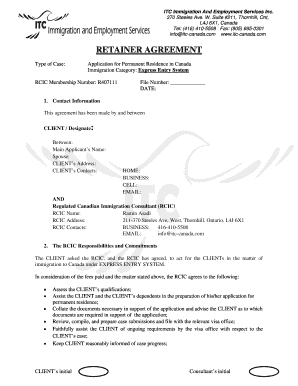
Rcic Retainer Agreement Form


What is the Rcic Retainer Agreement
The Rcic retainer agreement is a formal document that outlines the relationship between a client and a registered immigration consultant (RICC). This agreement serves to define the scope of services provided, the fees associated with those services, and the responsibilities of both parties. It is essential for ensuring that clients understand their rights and obligations when engaging with an immigration consultant, thereby promoting transparency and trust in the process.
Key elements of the Rcic Retainer Agreement
Understanding the key elements of the Rcic retainer agreement is crucial for both clients and consultants. Important components typically include:
- Scope of Services: A detailed description of the services the consultant will provide, such as application assistance, representation in hearings, or guidance on immigration matters.
- Fees and Payment Terms: Clear information on the costs associated with the services, including payment schedules and any additional charges that may apply.
- Duration of Agreement: The time frame during which the agreement is valid and the services will be rendered.
- Termination Clause: Conditions under which either party can terminate the agreement, including notice periods and any obligations that remain post-termination.
- Confidentiality Provisions: Assurance that any personal information shared will be kept confidential and used solely for the purposes outlined in the agreement.
Steps to complete the Rcic Retainer Agreement
Completing the Rcic retainer agreement involves several important steps to ensure all parties are aligned and protected. Here is a straightforward process:
- Review the Agreement: Carefully read through the entire document to understand the terms and conditions.
- Fill in Required Information: Provide necessary details such as client name, contact information, and specific services requested.
- Discuss Terms with Consultant: Engage in a conversation with the immigration consultant to clarify any doubts or negotiate terms if needed.
- Sign the Agreement: Both parties should sign and date the document, ensuring that it is executed properly.
- Retain a Copy: Keep a signed copy of the agreement for personal records and future reference.
Legal use of the Rcic Retainer Agreement
The Rcic retainer agreement is legally binding, provided that it meets certain criteria. To ensure its legal standing, it must be signed by both parties and include all necessary elements as outlined in the agreement. Additionally, compliance with relevant immigration laws and regulations is essential. This document protects both the client and the consultant by clearly defining expectations and obligations, thereby reducing the risk of disputes.
How to obtain the Rcic Retainer Agreement
Obtaining a Rcic retainer agreement is a straightforward process. Clients can typically request a copy directly from their registered immigration consultant. Many consultants have standardized templates that they use, which can be customized based on the specific services provided. Additionally, clients may find sample agreements available through professional immigration associations or legal resources that can serve as a reference when discussing terms with their consultant.
Quick guide on how to complete rcic retainer agreement
Effortlessly Prepare Rcic Retainer Agreement on Any Device
Digital document management has become increasingly popular among businesses and individuals. It offers an ideal eco-friendly substitute for traditional printed and signed documents, allowing you to access the appropriate form and securely store it online. airSlate SignNow equips you with all the necessary tools to swiftly create, modify, and eSign your documents without delays. Manage Rcic Retainer Agreement on any device with the airSlate SignNow Android or iOS applications and simplify any document-related task today.
The Easiest Way to Edit and eSign Rcic Retainer Agreement Smoothly
- Obtain Rcic Retainer Agreement and then click Get Form to begin.
- Utilize the tools we provide to fill out your form.
- Emphasize pertinent sections of your documents or redact sensitive details using the features that airSlate SignNow specifically offers for that purpose.
- Generate your eSignature with the Sign tool, which takes mere seconds and holds the same legal validity as a conventional hand-drawn signature.
- Verify the information and then click on the Done button to save your modifications.
- Choose how you would like to submit your form, whether by email, text message (SMS), or shared link, or download it to your computer.
Say goodbye to lost or misfiled documents, tedious form searches, or mistakes that necessitate printing new copies. airSlate SignNow meets all your document management needs with just a few clicks from any selected device. Edit and eSign Rcic Retainer Agreement and ensure outstanding communication at every stage of the form preparation process with airSlate SignNow.
Create this form in 5 minutes or less
Create this form in 5 minutes!
How to create an eSignature for the rcic retainer agreement
How to create an electronic signature for a PDF online
How to create an electronic signature for a PDF in Google Chrome
How to create an e-signature for signing PDFs in Gmail
How to create an e-signature right from your smartphone
How to create an e-signature for a PDF on iOS
How to create an e-signature for a PDF on Android
People also ask
-
What is an immigration retainer agreement sample?
An immigration retainer agreement sample is a template that outlines the terms and conditions between an attorney and a client regarding immigration services. It serves as a formal contract that details the scope of representation, fees, and responsibilities of both parties. This sample can help clients understand what to expect from their legal representation.
-
How can I create an immigration retainer agreement sample using airSlate SignNow?
You can easily create an immigration retainer agreement sample with airSlate SignNow by using our customizable templates. Our platform allows you to edit and personalize the agreement to fit your specific needs. Simply drag and drop required fields, and you will have a professional document ready for eSignature.
-
What features does airSlate SignNow offer for managing my immigration retainer agreement sample?
airSlate SignNow offers features like document sharing, e-signatures, and secure cloud storage, all of which enhance the management of your immigration retainer agreement sample. You can track who has signed the document and set reminders for follow-ups. These features ensure that your agreement is efficiently processed and stored.
-
Are there any costs associated with using the immigration retainer agreement sample on airSlate SignNow?
Yes, while airSlate SignNow offers a free trial, there are subscription plans that vary based on features and usage. Pricing generally depends on the number of users and the volume of documents signed. It's best to review our pricing structure on our website to determine what plan best fits your needs for using immigration retainer agreement samples.
-
Can I integrate other tools with airSlate SignNow for my immigration retainer agreement sample?
Absolutely! airSlate SignNow integrates with various applications like Google Drive, Salesforce, and Microsoft Office. This allows you to seamlessly manage your immigration retainer agreement samples and synchronize data across platforms for better efficiency in client management.
-
What are the benefits of using airSlate SignNow for my immigration retainer agreement sample?
Using airSlate SignNow provides numerous benefits, including cost-effectiveness, ease of use, and security. You can streamline the signing process, reduce paper waste, and enhance client satisfaction through quick turnaround times for your immigration retainer agreement sample. Additionally, the platform ensures compliance with legal standards.
-
How can I ensure my immigration retainer agreement sample is legally binding?
To ensure that your immigration retainer agreement sample is legally binding, it is crucial to include all necessary components such as signatures, dates, and specific terms. airSlate SignNow provides a legally compliant e-signature solution that helps you create enforceable agreements. Always consider consulting a legal professional for review before finalizing your document.
Get more for Rcic Retainer Agreement
Find out other Rcic Retainer Agreement
- Can I Sign North Carolina Orthodontists Presentation
- How Do I Sign Rhode Island Real Estate Form
- Can I Sign Vermont Real Estate Document
- How To Sign Wyoming Orthodontists Document
- Help Me With Sign Alabama Courts Form
- Help Me With Sign Virginia Police PPT
- How To Sign Colorado Courts Document
- Can I eSign Alabama Banking PPT
- How Can I eSign California Banking PDF
- How To eSign Hawaii Banking PDF
- How Can I eSign Hawaii Banking Document
- How Do I eSign Hawaii Banking Document
- How Do I eSign Hawaii Banking Document
- Help Me With eSign Hawaii Banking Document
- How To eSign Hawaii Banking Document
- Can I eSign Hawaii Banking Presentation
- Can I Sign Iowa Courts Form
- Help Me With eSign Montana Banking Form
- Can I Sign Kentucky Courts Document
- How To eSign New York Banking Word